Have you ever attended a meeting and felt like it wasn’t the most productive use of your time?
Instead of engaging and paying attention, you find yourself drifting back to that urgent report (it seems awfully urgent now, for some reason) on your desk that needs completing.
This is probably because the meeting wasn’t as organized as it could’ve been, which unfortunately diluted its purpose somewhat.
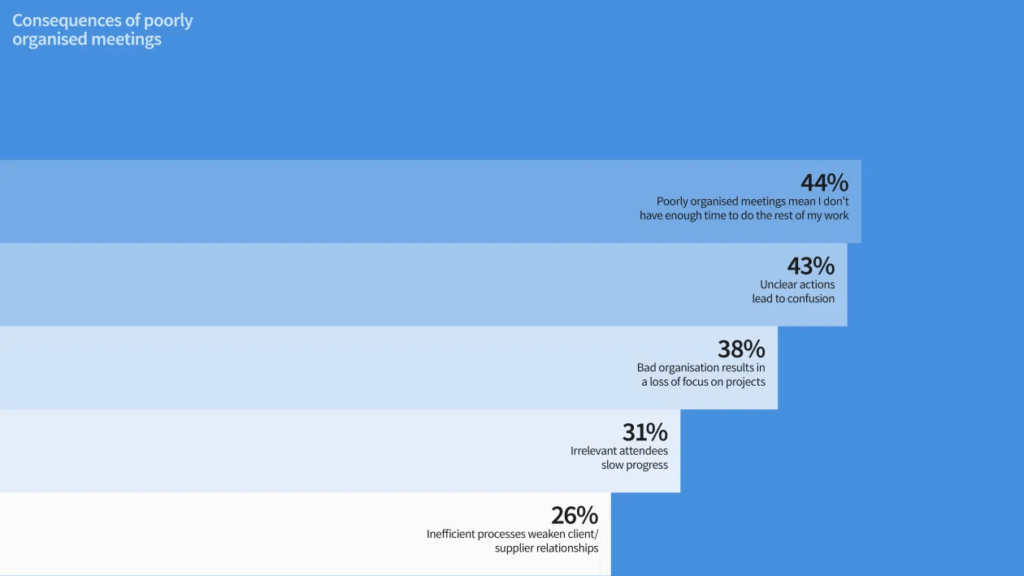
Anyone who’s worked in an office setting has probably realized that having meetings just for the sake of having meetings isn’t a great use of time. If you’re arranging a meeting, it should be because you need to connect with your team members or client to discuss important areas of business.
If you want to avoid that feeling of wasting time in a pointless meeting, one simple way to alleviate this is to plan ahead and have clear expectations. And the best way to do that is to have a pre-planned meeting agenda.
In this post, we’ll cover:
Want to grab your free meeting agenda templates now? 👇
What is a meeting agenda?
A meeting agenda is an easy way of noting down all the main points of the meeting, including who will be there and what will be discussed. It’s essentially a list of topics for your meeting, organized in such a way to help you efficiently check in with colleagues and clients or prospects.
Whether you’re meeting in person or video calling because of remote working, it will help you achieve your aims for the meeting. It’s a simple way to let those in attendance know what will happen and what decisions need to be made.
Common items on an effective meeting agenda
There are several sections to a typical meeting agenda template, including:
- List of attendees
- Welcome and introduction to what’s on the agenda
- Presentation
- Review progress on action items
- Update on projects
- Open discussion
- Answering questions from attendees
- Action items to work on before the next meeting
How to write an agenda for effective meetings
A good meeting agenda needs to incorporate all of the important action items and lay them out into clear, concise points. Though the amount of time it takes to hold an effective meeting differs, you want to make it as brief as possible. Doodle’s State of Meetings report found that the cost of poorly organized meetings in 2019 reached an estimated $399 billion. That’s time—and money—you can’t get back.
So, to optimize your meetings, here are some key things to consider:
Send the invite in advance
Meeting agendas are at their most effective when they’re sent out in advance. That way, attendees can ensure they have any information they might need during the meeting, as well as think of potential questions or discussion points.
You can send the meeting agenda as an email invite. Here you’ll need to include the time, date, and location. If you’re like most folks nowadays, your meetings aren’t always conducted in the office. In fact, online meetings have become a regular occurrence as more and more employers offer flexible working schedules.
Some video conferencing platforms let you schedule a new meeting quickly and efficiently, so you can make sure all attendees are in the right place, at the right time. You can even define your meeting location as your virtual meeting’s ID as you’re creating the meeting. For example, RingCentral integrates with both Google Calendar and Outlook to automatically fill out information about your online meeting.
For example, if you hit the “Add RingCentral Video” button in the top toolbar, it’ll pop out a sidebar panel with meeting options for things like security:
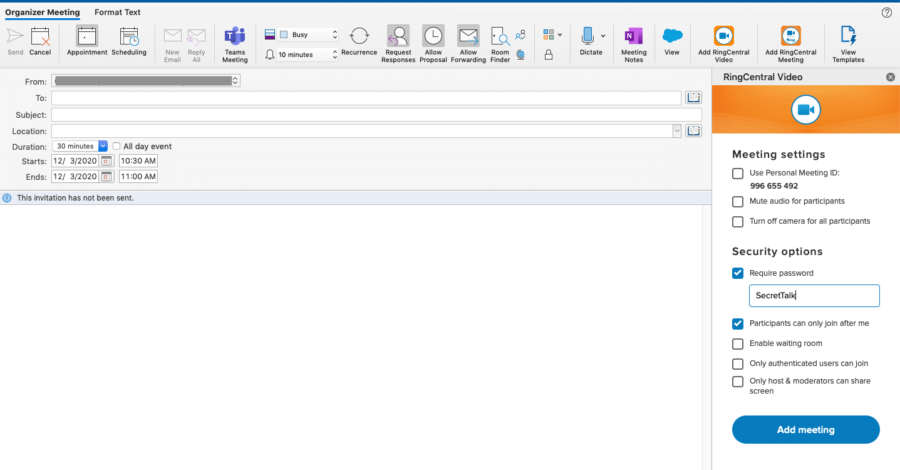
Then, all you have to do is click “Add meeting” and it’ll populate your email invite with all the necessary details. Just add your meeting agenda details, and that’s it!
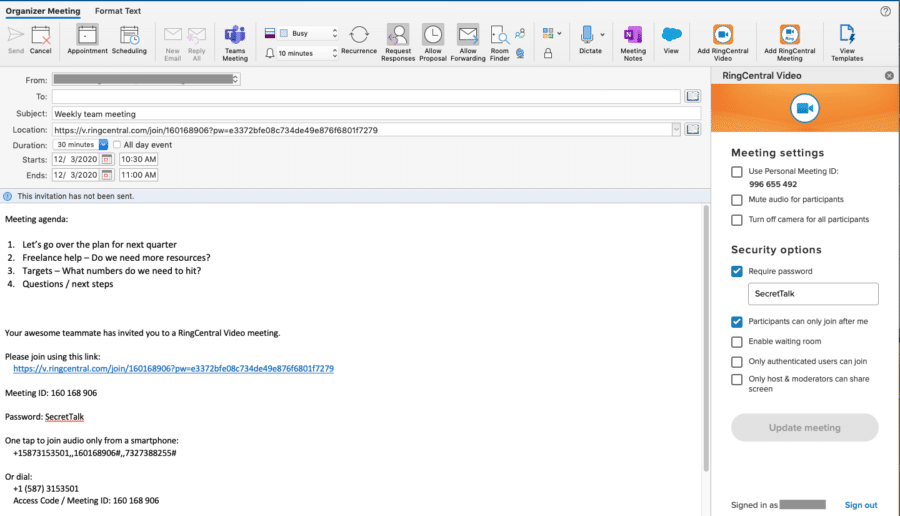
Include an introduction
Always start with a brief introduction and overview of what’s to come. People like to be kept in the loop. It also gives them the chance to prepare any notes on the agenda items that follow. This is also a great time to highlight any changes that might have happened since the agenda was sent out.
Set goals
An effective meeting agenda template should contain a list of meeting goals. These goals might be KPI focused or ask about new technology. They could also be more team orientated, like making a note to ask about how they’re finding a new project.
Include a Q&A session
The aim of a meeting is to make sure everyone’s on the same page. Including a question and answer session at the end of a meeting can help alleviate any confusion and ensure your team understands the work ahead. Every meeting participant should leave with a clear idea of the next steps they need to take.
Discuss business goals where necessary
Business goals are typically discussed in more executive meetings. This could be something as simple as securing a new client for the month or something as big as your business wanting to start a new service. For example, a restaurant owner wanting to increase revenue by adjusting pricing or offering takeout may wish to consult with shareholders in a meeting.
Use the right software
Lastly, make sure you’re using great software—particularly if the meeting is a virtual one. Nowadays, with flexible working schedules, not all meetings are face-to-face. People can work from anywhere in the world. And, if your company is global, you’ll likely need to connect with clients overseas.
Video conferencing software like RingCentral allows you to have up to 200 participants in one call. You can also add meeting agendas to invites with your Google or Outlook calendar, which is perfect if your participants use other software. This easy calendar invite integration makes sending out meeting agendas a simple task, so there’s no excuse not to have one planned and distributed before the meeting begins:
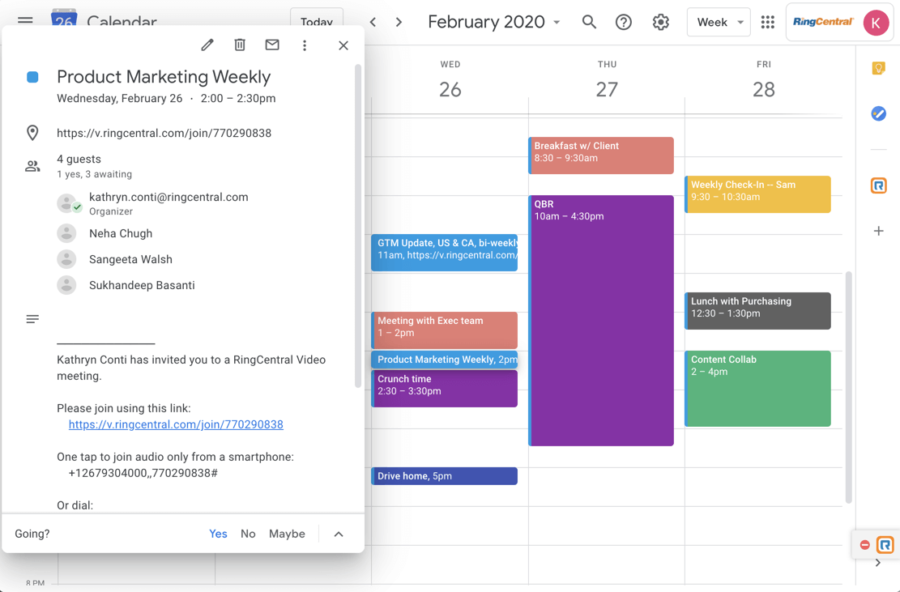
The other perk of using RingCentral is that your meeting attendees don’t all need to download the RingCentral app (even though we think it’s great and there’s no reason why you wouldn’t want to 😉). The link and meeting ID in your email invite will allow them to join the meeting straight from their internet browser—no downloads needed:
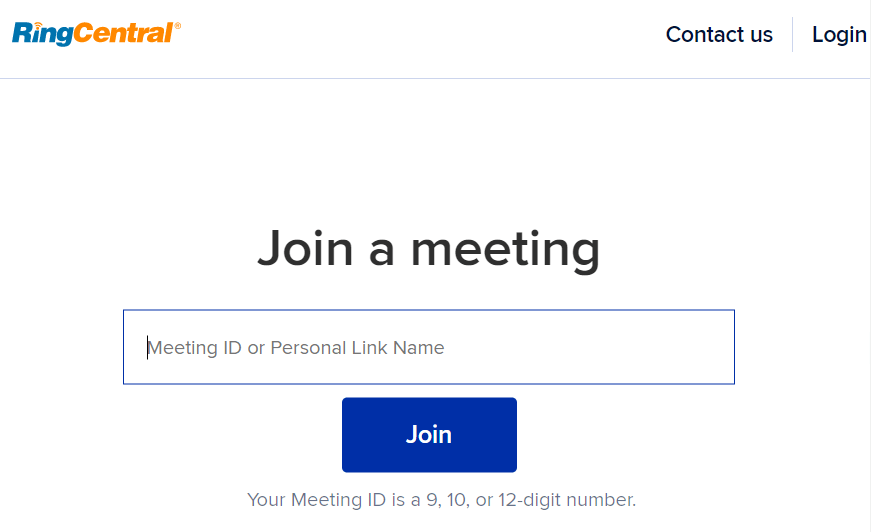
🕹️ Get a hands-on look at how RingCentral works by booking a product tour:
💰 You can also use this calculator to see roughly how much your business could save by using RingCentral to support your team’s communication with each other—and clients.
Share meeting minutes
While it’s distinct from sharing a meeting agenda, it’s worth formalizing. Someone needs to be responsible for taking the minutes of the meeting and sharing them. Some teams use Google Docs, encouraging the entire team to add to the meeting notes. Whilst this can work, it’s best suited for smaller teams.
You can use the agenda as a guide for preparing these minutes, and it will help people refer back to particular areas of discussion.
5 free meeting agenda templates
Here, we’ll look at some sample meeting agendas. These are mostly designed for larger meetings, as one-on-one discussions have less need for a strict agenda. Whether you have an in-house or remote team, using these templates can help you host productive meetings.
1. Staff meeting agenda template
This meeting agenda example focuses on simplicity. You can use it for a variety of staff meetings, whether that be sales or marketing.
It’s ideal for casual settings or standups when you don’t have enough time for the meeting room. Ideally, it should only include a few agenda items. For more comprehensive agendas, the later templates may be better.
|
Meeting type, date, and time
|
2. Internal team meeting agenda
A team meeting is sometimes an informal meeting because it’s internal. Nonetheless, it should have an effective meeting agenda. These meetings often take place once a week and will review the team’s performance.
They’re particularly useful if the team is working on a group project. And, if that’s the case, software like RingCentral can help it run as smoothly as possible.
If you’re holding this meeting remotely, then you may wish to send ideas and files during the meeting to help with project collaboration. RingCentral’s team messaging features enables you to do just that. You can drag-and-drop files, pin documents and share directly from Gmail thanks to their app integration.
|
Meeting type, date, and time
1) Review KPIs and discuss whether individual targets are being met 2) Plan new client onboarding and who will take them on 3) Review new software—do the team want to continue using it?
|
3. Business meeting agenda
A business meeting agenda template should cover a range of topics pertaining to the business’s needs. Some of the most important business decisions are made here, for example increases or decreases in budgets and discussions about clients.
Business communication is vital and meetings are an important part of that. This agenda is best suited to general meetings discussing how the business is performing, rather than reviewing specific projects.
|
Meeting type, date, and time
|
4. Formal meeting agenda
A more formal meeting agenda will follow a traditional meeting structure. This type of meeting is becoming more and more rare and is often saved for committees or club meetings.
|
Company department/name meeting agenda
E.g., [motion name] by [name] seconded by [name]. The motion was [carried or rejected] with [#] in favor and [#] against.
|
5. Board meeting agenda template
An effective meeting agenda for a board meeting should typically be more formal than many other types of meetings. It covers business goals and objectives, as well as discussions on where the business can improve to meet targets.
Board meetings can include many members from across the globe, making global office communication challenging sometimes. Using reliable HD video conferencing software can make all the difference, especially when you’ve got a number of participants on the call. With RingCentral you can share your screen to better explain ideas, and also start your video call from a message thread.
|
Company department/name meeting agenda
|
Time to create your super-effective meeting agenda
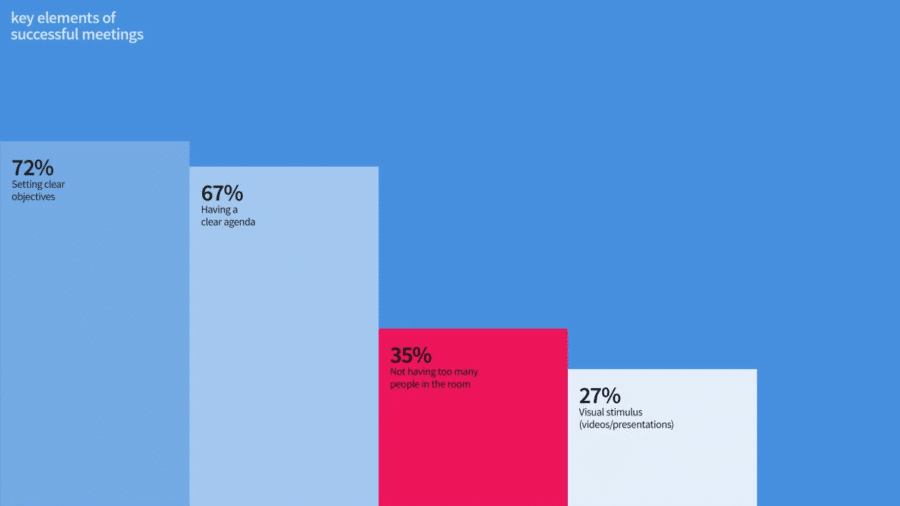
Now you’re equipped with some helpful examples and key features that make an effective meeting agenda, you’re ready to create your own. Remember, with the right software, organizing and managing meetings can be made a lot easier.
Send out a calendar invite to team members through RingCentral’s integrations and add your meeting agenda. Don’t forget to instruct attendees to prepare any notes required. And, if your meeting is being conducted remotely, ensure you’re all using the same, high-quality, video conferencing software.
Looking For Startup Consultants ?
Call Pursho @ 0731-6725516
Telegram Group One Must Follow :
For Startups: https://t.me/daily_business_reads




