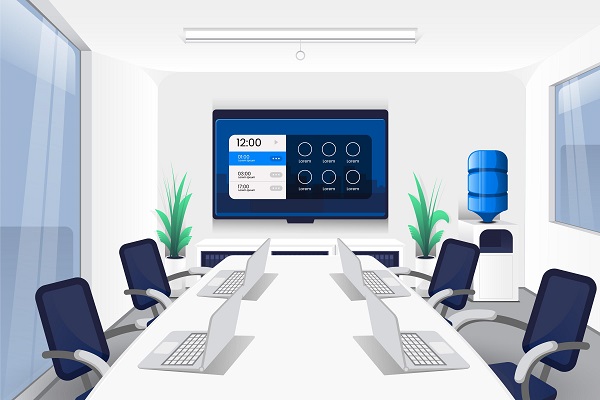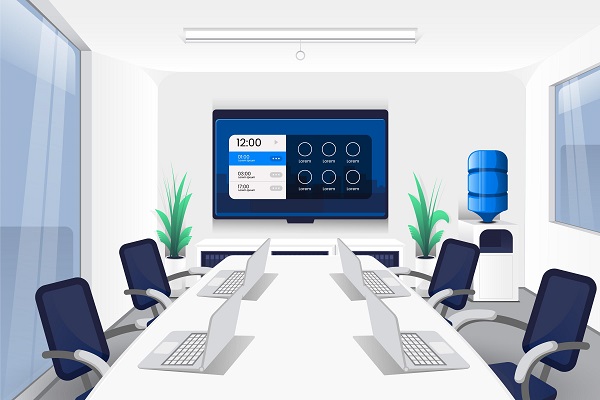
Nowadays, technology allows us to do things that were once considered impossible. One of the most impressive changes that it has brought is the rise of the remote working model. Working from home is becoming increasingly popular in our society. Both CEOs and employees take advantage of the communication and professional continuity software they have at their disposal.
If you plan to go remote but do not know how to do it, allow us to help. In this article, we list the best communication solutions for the remote workforce. All of these tools can significantly improve your efficiency and productivity, making your first steps while working from home a little bit easier. Let’s get started.
High-Quality Video Conferencing
When working from home, you may find it difficult to build relationships with your colleagues. Besides, the lack of physical presence can make a business meeting difficult to organize. Luckily, there is a way to do it effectively: using video conferencing.
This communication solution allows you to exchange information and ideas in a more engaging way. You can share your screen and turn on your webcam, making the virtual work environment even more realistic. If you need to keep all the participants focused on the conversation, try one of these great software solutions for video conferencing.
- Zoom – Zoom is one of the most complete video conferencing solutions available on the market. It allows you to schedule meetings as needed, which is especially useful when you work from home. You can add up to 100 participants to each meeting. Additionally, Zoom comes with other features, such as screen sharing and screen recording tools.
- Google Hangouts – Google Hangouts provides a wide range of communication tools, including voice calls, group chats, video chats, and screen sharing options. All of these features are available on all possible devices, whether you use Mac or PC, Android or iOS.
Team Chat Apps
In addition to video conferencing, there are other types of communication tools that can be very useful for remote teams. Team chat apps can be used to share files and edit them in real time. These tools allow you to collaborate with your team members more easily. Here we list the best communication solutions for the remote workforce when you need something quick, simple and effective:
- Slack – Slack is by far one of the most popular team chat apps. With Slack, you can easily share messages with your coworkers, create groups and channels, and integrate third-party apps. In addition to that, Slack also offers an impressive number of integrations with other services and excellent security features.
- HipChat – this is another set of tools that helps to centralize communication between team members. With HipChat, you can set up different channels to discuss different topics. Additionally, the app also comes with a built-in calendar tool that helps your company schedule events and meetings.
- Team Chat by Atlassian – Team Chat by Atlassian is another great group chat tool that allows you to collaborate with your colleagues effectively. The app also comes with an impressive number of integrations with other services and a great security system. One of its most appreciated features is the ability to send message reminders to colleagues who forget to reply promptly.
Live Chats
Communication is not only about emails and video calls – sometimes it is necessary to use tools that help you communicate with your customers directly, which is why you might want to consider implementing live chat solutions into your workflow. Here are some great alternatives to keep in mind:
- Zendesk – Zendesk has been a leader in its niche for many years already. With Zendesk, you can build a powerful customer support website for your users at a very low price. Among its most appreciated features are automated messages based on user behavior, customized ‘check out’ pages and full control over your communications.
- Kayako – Kayako is another popular live chat provider that offers numerous features for customer support websites. According to companies who already use Kayako, their experience has been really good so far – the application allows them to get in touch with their customers quickly and easily.
- SupportBee – SupportBee is another excellent alternative for live chats that allow you to manage different channels (email, Twitter, Facebook) and engage with customers in real time. The service also comes with several integrations with other services such as MailChimp and Freshdesk.
The Bottom Line
While working from home definitely has its advantages, there are also some downsides to it. For instance, when the whole team (or company) is working remotely, it can be hard to maintain a good relationship between all employees. Or is it?
The truth is that today there are so many applications available online that it’s becoming easier and easier to communicate with each other – the solutions we have mentioned above are the perfect example of that. Which you’ll choose for your company depends mostly on its needs. However, we are sure that you will be satisfied with each one of them. Good luck!
Background vector created by pikisuperstar – www.freepik.com
Looking For HR Management System?
Call Pursho @ 0731-6725516
Telegram Group One Must Follow :
For Startups: https://t.me/daily_business_reads