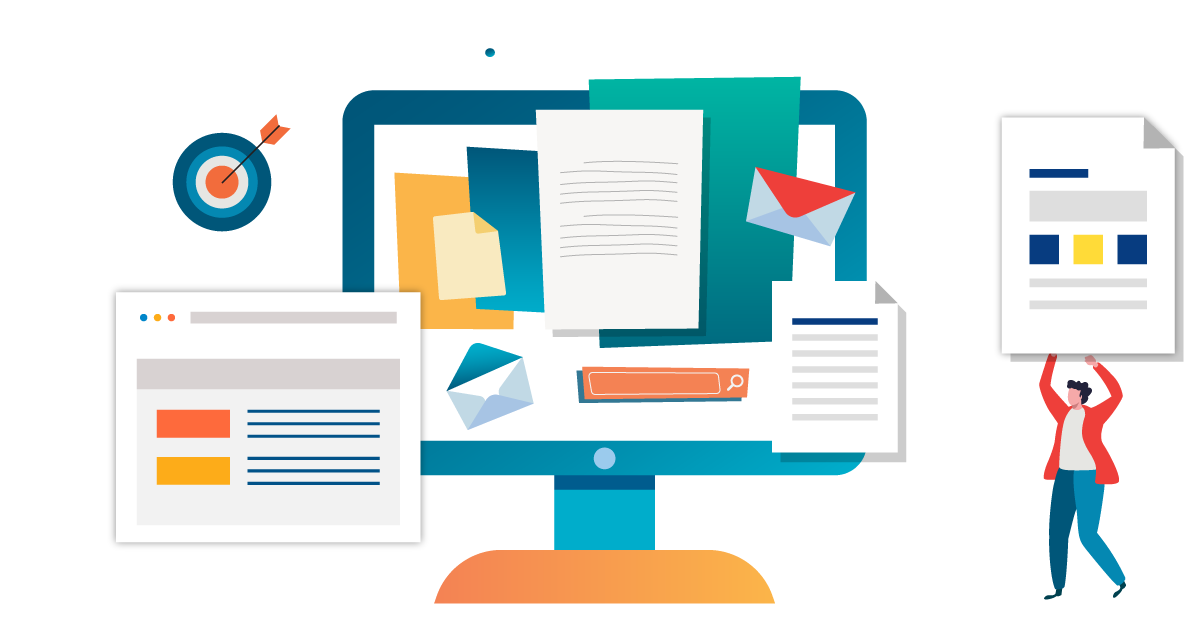An open source document management system has become a necessity for every organization to manage its documents with utmost efficiency. There are several free as well as paid document management software on the internet today that will help you to accomplish this job without any hassle. However, the first thing that you need to understand before moving on to buying one is what these systems are all about.
Get Free Demo: Document Management Software in 2020
As mentioned earlier, a document management system is essential for bringing efficiency to the process of managing important documents for your company. Every company, irrespective of its size, generates a lot of important documents. The DMS software stores, tracks, manages, and keeps your important files safe without any trouble.
List of Free and Open Source Document Management System
Take a look at the top ten free open source document management systems before you finalize your purchase:
Tool #1: OpenKM
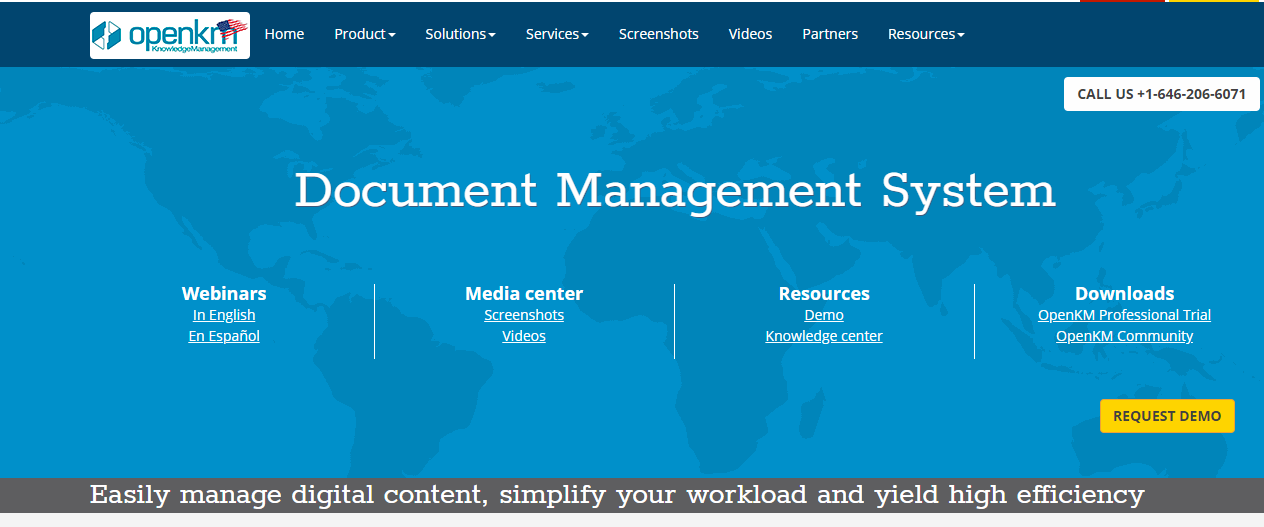 An electronic document as well as record management system, OpenKM is a well-known name amongst most organizations. Based on open technology similar to JAVA, OpenKM software works well with all browsers like Firefox, Chrome, Internet Explorer, and so on.
An electronic document as well as record management system, OpenKM is a well-known name amongst most organizations. Based on open technology similar to JAVA, OpenKM software works well with all browsers like Firefox, Chrome, Internet Explorer, and so on.
One of the best things about the OpenKM free document management system is that it allows you to set different rules and logic to automate the process of documentation. Furthermore, this document management system is compatible with all the common file types like text, office, open office, XMS, PDF, HTML, JPEG, and several others.
Features:
- Collects information from digital sources
- Allows you to put a watermark and a digital signature on important documents
- Comes with a workflow engine
- Uses cryptography to encrypt as well as decrypt your documents
USP:
The OpenKM document management system comes with a powerful tracking system and it allows you to collaborate with your colleagues on various projects.
Pros:
- Drag-and-drop functionality for ease of usage
- Integration capabilities with other ERPs, CRMs, and BPM tools
- Fault-tolerant and scalable system for business continuity
Cons:
- The UI needs improvement to enhance productivity
Tool #2: OpenDocMan
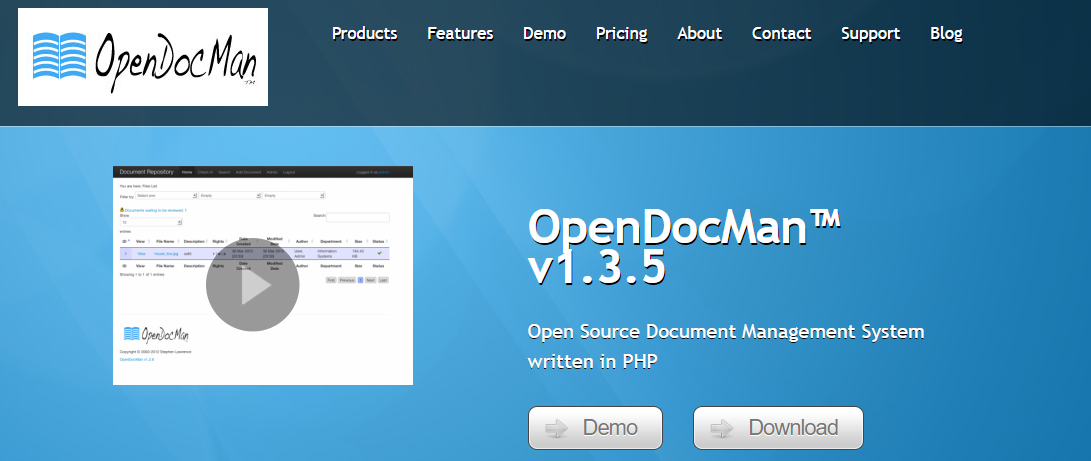
The OpenDocMan document tracking system is one of the valuable additions to our list. Written in PHP, this document management system can run on any web server that is PHP5 enabled. Being completely web-based, this software is compatible with MySQL5 database. It functions seamlessly on all operating systems. Moreover, the OpenDocMan features an automatic installer as well as an updater for efficient usage.
Features:
- Works well with all file types
- It provides metadata as well as categorization support
- Offers revision history and file expiration features
- Comes with an automated document review process
USP:
The OpenDocMan document management system allows you to create custom properties for your documents. Plus, it also features powerful indexing and security features.
Pros:
- Extremely lightweight solution
- Possible to control hardware and network, saving on infrastructure or cloud costs
- Availability of versioning to avoid overwriting and losing edits
Cons:
- Lacks features like collaboration, electronic signatures, OCR, etc. which are essential for document management systems used by businesses
Tool #3: Seeddms
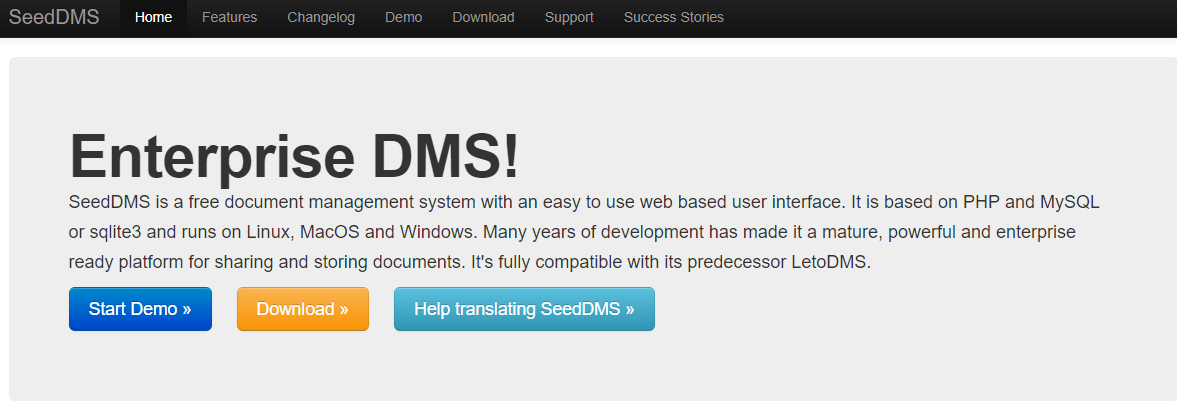 Another PHP based open source document management system; the Seeddms supports MySQL and sqlite3 databases. The best thing about the Seeddms is that it is an enterprise-ready document scanning software which is used for sharing as well as storing documents. Since it comes with a highly advanced user interface, it adapts comfortably according to the screen size, whether you use a smartphone or a desktop.
Another PHP based open source document management system; the Seeddms supports MySQL and sqlite3 databases. The best thing about the Seeddms is that it is an enterprise-ready document scanning software which is used for sharing as well as storing documents. Since it comes with a highly advanced user interface, it adapts comfortably according to the screen size, whether you use a smartphone or a desktop.
Features:
- Supports all common file types and metadata
- Offers preview images for attachments
- Comes with WebDAV access
- Efficient workflow for reviewing documents and approval
USP:
Seeddms comes with a multi-level content directory which allows you to store more than 32,000 documents. It also allows you to manage users and groups.
Pros:
- Full-text search functionality due to indexing
- Enhanced workflow management
Cons:
- No cloud-based version available
- Lack of features like collaborative working and advanced search
Tool #4: Kimios

A lightweight document management system, Kimios is efficient software that can be used for managing and tracking your documents. One of the unique things about the Kimios software is that it offers direct integration to your Windows OS but only under the commercial license. Based on a full service-oriented architecture or SOA, this software functions on a client-server model.
Features:
- Makes it easy to create, update or delete documents
- Comes with a customizable search engine
- Has a check-in and check-out feature
- Offers information systems integration
USP:
The software allows you to control the version to restore data. And it allows you to customize the repository using metadata.
Pros:
- Availability of full document lifecycle management
- Higher customizability
- Adaptable as per existing ERP, CRM, and CMS systems
Cons:
- Lacks real-time editing unlike its counterparts
- No cloud support limits the usefulness of this system
Tool #5: Google Docs

Google Docs is probably the most popular free document management system available in the market today. This cloud-based software allows you to keep all your important documents on its cloud interface. Plus, it can be accessed from any browser regardless of the platform as long as you have a Gmail account. It allows you to achieve control over all your documents and manage them with the utmost efficiency. Plus, you will be able to add as many users as you want while using Google Docs.
Features:
- Compatible with the desktop as well as smartphones
- Provides you with access control features
- Allows you to store, track and manage documents easily
- Comes with an intuitive dashboard
Pros:
- Very easy-to-use and easy-to-learn solution
- Higher accessibility due to the cloud-based model followed by Google Docs
- Import-export wide range of files for enhanced compatibility
Cons:
- Limited customizability
- Self-hosting is not available with Google Docs
Tool #6: Bitrix24
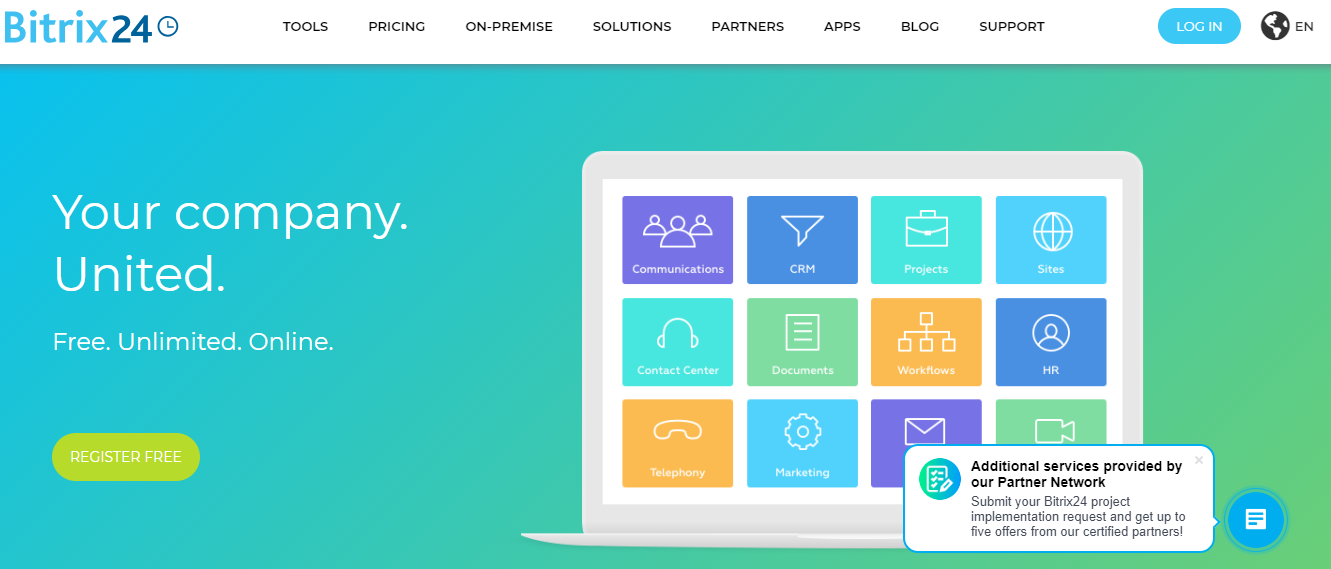 Available on the cloud as well as on-premise, Bitrix24 is undoubtedly one of the best free document management systems out there. With its data centers located in the USA and Ireland, the software allows you to store and manage your files without any hassle. Equipped to support a handful of intranet services, it allows management of different types of files including calendars, galleries, wikis, and so on. It also comes with WebDAV support for better functioning.
Available on the cloud as well as on-premise, Bitrix24 is undoubtedly one of the best free document management systems out there. With its data centers located in the USA and Ireland, the software allows you to store and manage your files without any hassle. Equipped to support a handful of intranet services, it allows management of different types of files including calendars, galleries, wikis, and so on. It also comes with WebDAV support for better functioning.
Features:
- Works easily on both Android and iOS
- Offers you both cloud and on-premise server storage
- Allows you to collaborate better with your colleagues
- Offers daily free backups
USP:
With Bitrix24, you will have a flexible permission system, complete control over your documents, and you will be able to collaborate easily with others on projects.
Pros:
- Availability of advanced team related features and CRM features along with collaboration tools
- Cloud, private cloud, or self-hosted modes available
- Online and local document editing support
Cons:
- Mobile support needs to be improved to make the system better accessible from anywhere
Tool #7: Nuexo
 An open source document management system, Nuexo can be easily downloaded for free use. Available on multiple platforms, you will not have to worry about the platform that you are using. The software comes with great support and advanced features which make it very easy to use.
An open source document management system, Nuexo can be easily downloaded for free use. Available on multiple platforms, you will not have to worry about the platform that you are using. The software comes with great support and advanced features which make it very easy to use.
Features:
- Comes with rich metadata
- Has a native workflow
- Supports all types of documents
- Offers you a chance to create storyboards
USP:
One of the most interesting things about the Nuexo app is that it offers you the chance to integrate it with several other productivity apps like Office 365 and Google Docs.
Pros:
- Useful as product and digital asset management solution
- Availability of a diverse range of features like native file viewers, document authoring, audit, and digital signature adds a lot of value to businesses
- Support for process automation to improve efficiency
Cons:
- Support for bulk upload of documents and customization options is limited
Tool #8: Krystal DMS

Krystal DMS is another highly innovative document management system that you can opt for. The software offers advanced features like indexing, detailed audit, and multilingual support which help you to manage your documents without any trouble.
Features:
- Offers proper email management.
- It allows you to control access.
- Provides you with the OCR feature.
- Comes with a proper workflow management feature.
USP:
The Krystal DMS offers an advanced auditing feature that helps you to keep track of all your documents.
Pros:
- Document scanning and indexing services available along with document management system to make the offering comprehensive
- Advanced search, indexing, version control, OCR capabilities available
- Private cloud, cloud, and on-premise setup modes available
Cons:
- Unavailability of document collaboration tools
- Lack of mobile support
Tool #9: LogicalDoc

Available in both professional and community editions, the LogicalDoc is another great free document management system that you can use. The community edition is distributed with the GNU license and it is completely free to download. The software offers you several features and makes it easy to manage your documents as well as files easily.
Features:
- It offers a multilingual desktop and web interface
- Allows you to import from ZIP archives
- Has an internal messaging system
- Comes with excellent security policies
USP:
The software supports WebDAV and CMIS. Plus, it also offers Dropbox integration.
Pros:
- Availability of features like integrated HTML editor and digital watermarking
- Multilingual full-text indexing capabilities
- Conversion to multiple file-formats possible
- Customizable branding to suit business needs
Cons:
- Sluggish performance when indexing a relatively larger set of documents
- Browser compatibility issues
Tool #10: Mayan EDMS
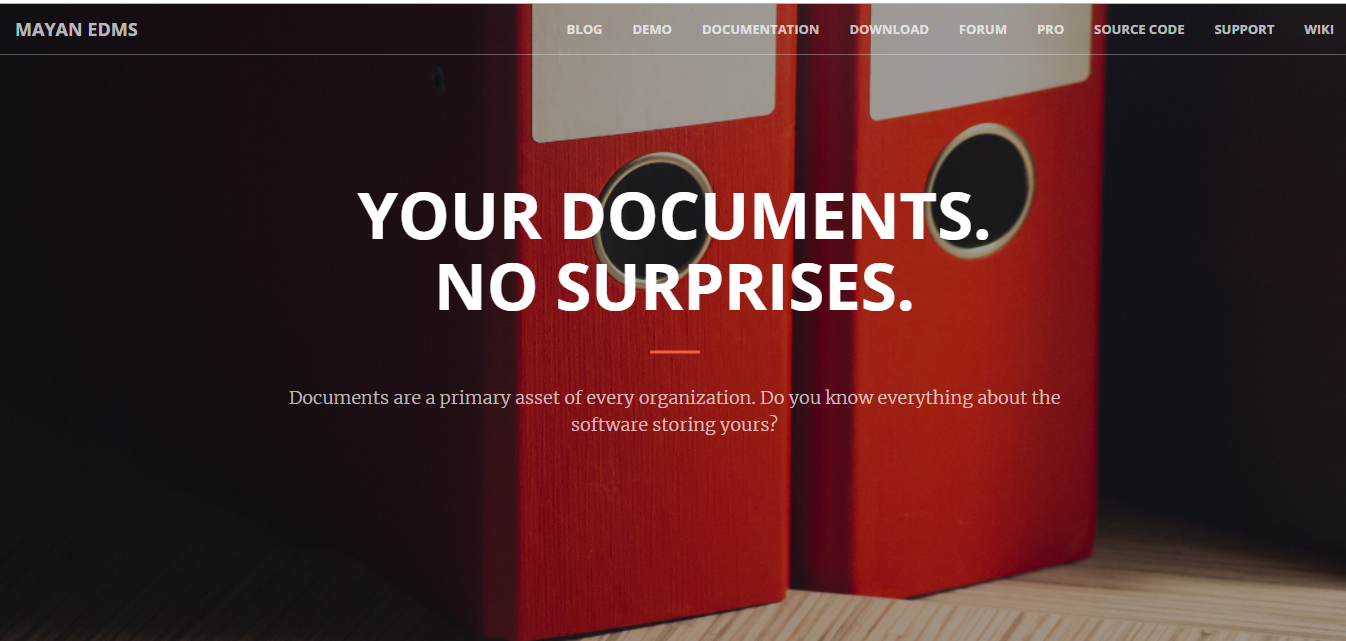 As the name suggests, the Mayan EDMS is a highly intuitive electronic document management system that you can use. Programmed in Python, the software works on the Django web application framework. It provides you with an electronic vault to store and manage all your documents.
As the name suggests, the Mayan EDMS is a highly intuitive electronic document management system that you can use. Programmed in Python, the software works on the Django web application framework. It provides you with an electronic vault to store and manage all your documents.
Features:
- Offers API documentation
- Supports all kinds of files
- Has an efficient dashboard
- Allows you to manage groups and users easily
USP:
The software provides highly advanced workflow management so that you can manage your documents easily.
Pros:
Document versioning to keep track of various versions
Granular access management with advanced permission system
Support for mobile devices with responsive design
Smart links for simpler cross-referencing between documents
Cons:
- This free and open-source document management system lacks support for eSignature generation, concurrent document editing, and OCR based search, which are essential for businesses in the document management system
Tool #11: PandaDoc

PandaDoc is a document management system intended for sales teams of large and medium-sized corporates. It provides functionalities to automate all documents related to the sales process.
PandaDoc can assist you to create attractive proposals, quotes, and contracts. You can also generate and digitally sign your documents with eSignatures. What’s more, there is also an embedded payment collection functionality.
Features:
- Has pre-built templates and a library of content for proposal generation
- Enables to have ESIGN and UETA compliant eSignatures
- Provides integration with CRM software like Salesforce, Zoho, HubSpot
- Drive integration with Dropbox, Google Drive, Box, and OneDrive
- Expedited invoicing by integrated accounting using Zapier and APIs
- Enables clients to make a payment from the contract document itself
USP:
It provides you with document analytics and notifications to keep you updated with your deal process status.
Pros:
- Range of integrations to blend well with existing infrastructure
- Seamless and streamlined eSignature experience
- Great support for customization and personalization of documents
Cons:
- Serves as a proposal management system rather than a full-fledged document management system
- Web interface has slowness issue
Tool #12: PinPoint

PinPoint, from LSSP Corporation, is a cloud-based document management system accessible from anywhere. It is highly useful for corporates that generate a heavy volume of documents. This SQL-based document management system can be used in a cloud-based or self-hosted manner.
PinPoint enables you to carry out the automatic filling of your documents with its built-in Automated Robot Integration Explorer (ARIE). It also makes it easy for your organization to maintain communication workflows, audit processes, retention policies, and compliance.
Features:
- Auto-fills index values using zonal templates and proximity search
- Has built-in tools for annotations, mark-ups, eSignatures, redaction, and more
- Has robust search options with OCR Content Manager
- Integrates well with Microsoft Suite, QuickBooks, SalesForce, and more
- Offers REST API Suite to extend available integrations
USP:
This document management system auto-files the uploaded documents into customized cabinets, drawers, and folders.
Pros:
- Use your existing infrastructure with PinPoint self-hosted system
- Frequent useful updates to keep the system relevant
- Store or edit documents in all major file types inside PinPoint without having to resort to your native applications
Cons:
- Limited customization available for self-hosted system
Tool #13: Igloo

Igloo offers solutions that help your organization evolve into a digital workplace. These solutions are intended for companies planning to undergo a digital transformation. This Azure cloud-based system focuses on solving problems surrounding communication, collaboration, culture & engagement, and knowledge management.
Igloo provides features like broadcasts, forums, calendars, read tracking, Wikis, and subscriptions. Igloo Insights help you get real-time and monthly insights, to identify top-level trends and popular content.
Features:
- Collaboration tools for teams to work on common spaces
- Knowledge management tools to make knowledge bases searchable
- LDAP, SSO, and Igloo Authentication
- Bulk upload and download rich media files
- Flexibility in business intelligence reporting with OData v4 support
- Data encryption and parameter defense
- Compliance with GDPR, HIPAA, and CCPA
USP:
Igloo helps companies in making their digital transition smooth and seamless from the existing document management system.
Pros:
- Strong support for Microsoft ecosystem including Skype for Business, Outlook, Calendars, Teams, and Yammer make the inclusion of Igloo easy for clients
- High security and scalability, critical for high-traffic businesses
Cons:
- Doesn’t have features like advanced search, OCR, eSignatures
Tool #14: M-Files

M-Files manages information from ‘what’ perspective instead of ‘where’, with the help of Metadata. M-files is useful for corporates looking for an unconventional document management system for a flexible working environment. This AI-based free document management system is available in cloud-based, on-premises, and hybrid models.
This DMS assists you in keeping track of document versions and accessing the content efficiently. Features like dynamic views, filtering options, and full-text searches enable you to search and locate the files quickly.
Features:
- Has dynamic and metadata-based access rights
- Office 365, Google G-Suite, and SalesForce interface are available for data sourcing
- Uses artificial intelligence for information management
- Intelligent Metadata Layer
- Automation for tasks possible with workflows
- Quick Start bundle for a streamlined migration process
- System and repository neutral
- Electronic Signature capabilities
- Provides annotations and similar collaborations tools
USP:
M-files document management system abstracts you from folder-based physical storage and focuses on properties of files like customer, contract, or order that are of business relevance.
Pros:
- Suit your business need with cloud, on-premise, or hybrid mode
- Browse data across different platforms from a single location
- Ensure a single copy of documents by sharing links of files instead of actual copies
Cons:
Well, that concludes our list of best open source document management system. Go through the list above and choose the one that you feel will bring the most effective to your workflow.
Need Any Technology Assistance? Call Pursho @ 0731-6725516