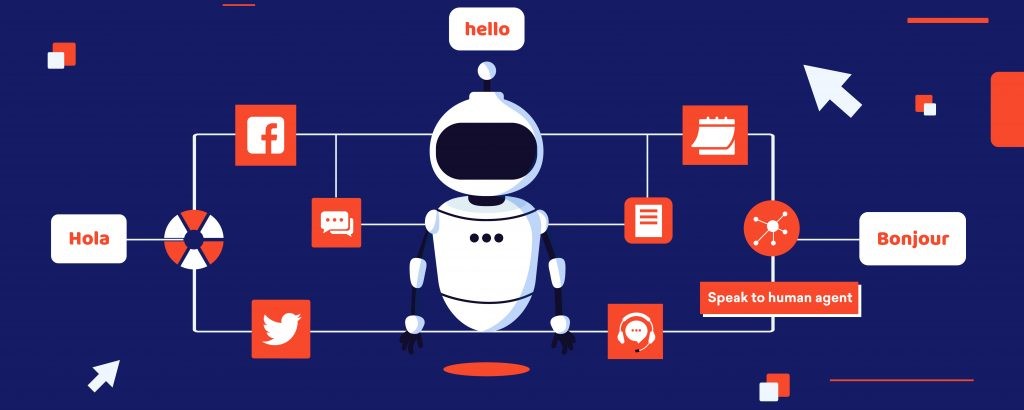When chatbots were first introduced in customer support, they were only capable of executing rule-based commands that often led to poor customer experiences. Chatbot features back then weren’t developed keeping user experience in mind, and caused frustration instead of offering solutions.

Chatbots have evolved over time, but so have customer expectations. Customers today do not accept experiences that are less than ideal. So, if you’ve decided to incorporate a chatbot in your customer service strategy, then you need to pick a solution that is easy to deploy and is capable of providing seamless customer experiences. This blog details all the chatbot features that are necessary for successful deployment and intuitive customer experience.
Chatbot Features for Successful Deployment
Challenge: Chatbots are hard to deploy because you require developer effort
Feature: No-code chatbot builder
Benefit: Design and deploy chatbots with automated workflows effortlessly
You might think that building a chatbot requires a lot of effort.
Well, with a no-code GUI (graphical user interface) bot builder, you can effortlessly build a virtual assistant that can suggest answers and automate resolutions for frequently reported issues. As the name suggests, you can do all of this without writing a single line of code — you no longer have to depend on a developer or a data scientist.
However, for your support bot to be truly useful, you need to deploy a solution that can do more than suggesting articles from your knowledge base based on the customer’s question. For instance, if a customer interacting with your chatbot wants to exchange their order, then your chatbot should be able to assist them on its own, instantly. Your chatbot creates a better experience for your customers by offering that immediate assistance as opposed to sharing an article or FAQ titled “Exchange policy”, or redirecting them to a support agent.
Freshdesk’s no-code chatbot builder has a drag-and-drop interface that you can leverage to build robust workflows in no time. You can set up multiple decision trees, integrate with a variety of third-party applications to automate resolutions for a range of customer issues.

More importantly, with this chatbot feature, you also have the flexibility to tweak your bot’s workflows based on customer feedback and improve your chatbot’s performance.
Challenge: Different chatbot solutions on different channels cause an inconsistent experience
Feature: Omnichannel capabilities
Benefit: Deploy chatbots across multiple channels in a single click
Customers prefer to do business with brands that provide consistent experiences across channels. In fact, 60% of customers reported a willingness to churn due to inconsistent experiences1. So, in order to make sure that your customers do not experience any inconsistencies, you need to pick a chatbot solution that can be deployed across messaging platforms and aggregates conversations into a single view for your agents. This way, your chatbot can leverage information gathered from past interactions to fuel future conversations with customers.
With an out-of-the-box omnichannel integration, you can launch your chatbot across channels with just the click of a button instead of setting up the integrations manually. For instance, using Freddy Self-service, you can deploy the same chatbot solution across your mobile app, chat, and even across emerging channels such as WhatsApp, and Facebook Messenger to ensure that customers receive a uniform experience. Your chatbot can also provide contextual support by bringing in relevant customer details, so your customers need not repeat themselves over and over again.
Bonus feature: Integration with customer service software
Freddy Self-service offers a bonus feature for seamless deployment – an easy integration with your customer service software. When you integrate your chatbot with your customer service software, you get a unified view of customers conversations across channels including web (i.e. your chatbot). This gives you a complete context of your customers’ interactions with your chatbot, enabling you to follow up and offer better solutions or send feedback surveys whenever required.
Challenge: Chatbots don’t have a personality of their own
Feature: Customization
Benefit: Make your chatbot match your brand
Customizing the look and feel of your support chatbot helps in retaining your brand’s identity across all customer touchpoints. With an easy-to-use CSS (Cascading Style Sheets) editor, you can customize the shape, color, and size of your widget to make it an extension of your brand. This way, you can deploy a chatbot with an elegant interface that reflects your brand.

Chatbot Features that Improve Usability
Challenge: Chatbots sometimes fail to offer wholesome experiences
Feature: AI-enabled
Benefit: Empower chatbots to detect customer intent and engage accordingly
Rule-based chatbots are great at responding to your customers’ questions with the best fitting answer, and automating basic workflows. However, they are not capable of recognizing the intent of the customer’s conversation. This often leads to a missed opportunity to offer a complete resolution or make a sale to a potential customer.
Here’s where chatbots that are powered with AI (artificial intelligence), ML (machine learning), NLP (natural language processing), and NLU (natural language understanding) outperform rule-based chatbots. AI-enabled chatbots function based on a network of bot flows that interact with each other, leading to more dynamic and agile conversations. These chatbots understand human intent, learn from historic conversations, and provide responses that are more human-like. For instance, when a customer asks if the zoo is open on Saturdays, an AI-enabled chatbot can respond to that, and also ask the user if they would like to buy tickets.
AI-enabled chatbots help businesses offer proactive customer service and deliver seamless customer experiences. With an AI-enabled chatbot, you can also periodically measure your bot’s performance, optimize its responses and workflows, and train it for higher efficiency.

Challenge: Language barriers lead to frustrating customer experiences
Feature: Multilingual Capabilities
Benefit: Improve your chatbot’s accessibility
If your customer base is spread across the world, then it’s imperative for you to offer assistance in multiple languages as providing multilingual customer service increases accessibility and improves customer satisfaction.
70 percent of end-users felt loyal to businesses which offered support in their native language2
A good chatbot solution will allow you to set up end-to-end bot flows in the language your customers best understand. While deploying your chatbot in multiple languages, you also need to ensure that the solution articles that your chatbot suggests are also translated in the respective languages. This can be done by building a multilingual knowledge base.
Challenge: A chatbot’s interface can look quite dull
Feature: Rich media messaging formats
Benefit: Make conversations more engaging and increase completion rate
Today’s digital-first customers frequently use emojis, memes, GIFs, and other rich media in their daily conversations. By incorporating rich media interactions (any form of content that isn’t plain text) in your chatbot conversation strategy, you can add life to your chatbot’s UI and make the conversation more engaging for the user. Pepper your chatbot flows with visual elements such as emojis, carousels, calendars, images, or videos to enhance your customers’ experience.

Challenge: Some customer issues require human intervention
Feature: Option to speak to a human agent
Benefit: Ensure no customers leave with a bad experience
Although chatbots today are capable of doing much more than they could decades ago, there are still some situations that might require human intervention. In such cases, your chatbot needs to gracefully and intelligently hand over the conversation to a customer service representative who has the right expertise to speed up resolution. For instance, in the image below, the customer needs to block their card, and the chatbot understands that there is a sense of urgency, and instantly offers to rope in a live agent.

Providing an option to exit the chatbot conversation and speak to a live agent can also help customers who are not comfortable conversing with a chatbot. This helps ensure that no customer leaves with a bad user experience.
Pro tip: If you belong to a lean customer service team, and ticket deflection is your primary goal, then you can add the option to speak to an agent at the end of every bot interaction.
Conclusion
A bot solution with great chatbot features goes a long way in helping you achieve your business goals such as offering round-the-clock support, providing instant resolutions, and deflecting the number of online queries.
Hundreds of businesses have been able to successfully deploy intelligent chatbots and offer stellar customer service using chatbots powered by Freddy AI for CX. For instance, PhonePe, a payment app, deflects upto 60% of its incoming conversations using a chatbot, and Cred, a credit card bill payment and management app, refers to its chatbot as a decision-making and action-taking body that provides automated smart responses.
Wondering how Freddy AI can empower your business? Build your own chatbot, and find out today!
1 – https://techsee.me/blog/consistent-customer-experience/
2 – https://www.sogosurvey.com/blog/the-benefits-of-providing-multilingual-customer-service/
Looking For Startup Consultants ?
Call Pursho @ 0731-6725516
Telegram Group One Must Follow :
For Startups: https://t.me/daily_business_reads