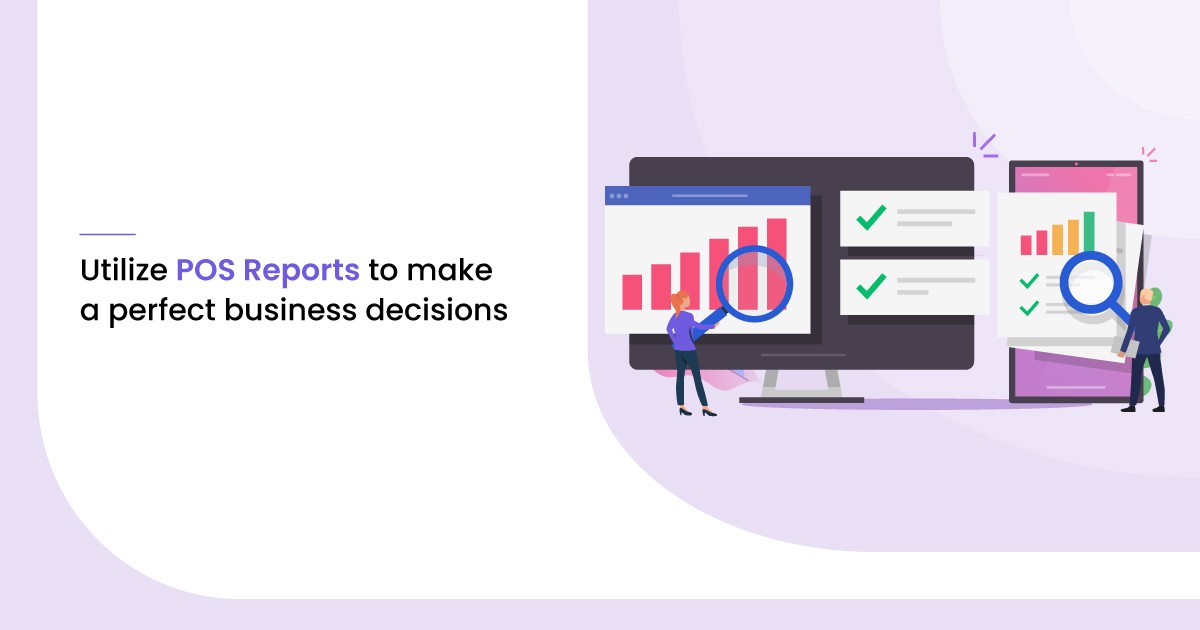The use of point-of-sale (POS) systems is on the rise. The global POS software market was valued at $8.2 billion in 2019. And this comes as no surprise.
These software solutions empower SMBs by providing them with in-depth information into their business and inventory operations. POS reports, if used correctly, can help small and medium businesses (SMBs) make informed business decisions and boost revenue.
However, most SMBs struggle to utilize POS reports. Most businesses only use sales reports to get sales and revenue information. If you’re one of them, you’re missing out on an assemblage of crucial information.
Today, we’ll look at how you can utilize different POS reports to make the right business decisions.
Different POS Reports to Track
Modern-day POS systems offer a comprehensive range of information in the form of intuitive reports. Here are a few common POS reports that can help you make informed business decisions.
1. Sales Tracking Reports
Sales tracking reports provide an in-depth insight into the sales made in your store. These reports include specific information regarding the quantity and type of products sold, revenue earned, profit generated, the discount provided, etc.

Looking for POS Software? Check out SoftwareSuggest’s list of the best POS software solutions.
2. Inventory Reports
These reports help you get information on your inventory in real-time. They allow you to access real-time data on what items are in and out of stock. These instant inventory reports help you make quick decisions.
3. Labor and Employee Reports
Nowadays, POS systems also offer employee management capabilities. You can generate labor and employee reports to analyze work hours, overtime, and performance of your store employees. This helps you recognize the best-performing and under-performing employees.
4. Store Reports
Store reports can come in handy if you manage stores at multiple locations. You can also compare stores side by side to determine which store generates the most footfall and revenue.
5. Accounting Reports
Accounting reports help you effectively manage your invoices, revenue, and taxes. Tax compliance is the key to smooth business operations, and POS accounting reports ensure you stay on top of your taxes.
6. Promotion & Gift Card Reward Reports
Running offers, promotions, and campaigns is a vital part of running a retail business. Promotion & gift card reports provide information on how your campaigns are performing and how customers are reacting to your promotions and offers.
How to Use POS Reports for Making Great Business Decisions?
The information provided by POS reports can help revolutionize your business, but only if you use them correctly. Here’s how you can use different POS reports to make intelligent business decisions.
1. Sales Reports for Identifying Top Performers
Use sales reports to get insights into every item sold, along with total revenue, average order amount, sales trends, common payment methods, and top performers. In all, sales reports provide an angle of revenue and profit to your business.
You can use this data to boost your revenue and make informed business decisions. For example, if a particular product is in high demand, you can increase its production or procurement. If an item isn’t performing well, you can reduce its intake and keep your inventory empty for other products.
2. Inventory Reports to Analyze Stock Levels
Inventory summaries are one of the essential POS reports. They provide an overview of the current inventory stock, so you don’t need to manually check the inventory every day. Some systems also provide specialized inventory reports that include specific items. These reports are common in restaurants, food production, and manufacturing businesses where a lot of raw material is required.
3. Labor and Employee Reports to Recognize Best Employees
Labor and employee reports may not apply to all businesses, but they work well for various SMBs, like supermarkets, bars, and grocery stores. Employee management has become an integral part of modern-day POS solutions as business owners want to manage their employee work hours and performance from a single dashboard.
POS systems allow you to view labor reports of each employee, which include information such as average hours worked, overtime, sales made, etc. Using these reports, you can identify your best-performing employees and reward them accordingly. In addition, you can also recognize underperforming employees and train them as required.
4. Store Reports for Recognizing Profitable Locations
Managing multiple storefronts at a time can be challenging. You’ll need to manually visit each store and check out how they’re performing. POS solutions help you overcome this hurdle.
POS systems provide real-time store reports that allow you to determine what’s happening in each store. You can find out how the staff at different stores is performing and how much revenue each store generates.
By analyzing these reports, you can find products that sell well in specific locations. You can then increase the stock levels of those items for greater profits.
5. Accounting Reports to Streamline Bookkeeping
Almost all POS systems allow you to generate general ledger reports that provide insights into your assets, liabilities, accounts payable, due invoices, and customer deposits.
Modern-day POS systems also enable you to customize your accounting reports. You can input general ledger codes and map your reports based on custom categories, like sales, refunds, returns, revenue, profits, etc.
Most businesses rely on spreadsheets for managing their accounting reports. The built-in accounting feature of a POS system helps you entirely eliminate spreadsheets, thereby saving time.
6. Gift Card Reward Reports to Analyze Customer Behavior
Promotion and gift card reports are a great way to find out how customers are responding to your offers. Furthermore, these reports also provide insights into how many gift cards have been distributed.
This allows you to determine the cash you should have on-hand if your customers redeem their gift cards. Some POS systems also integrate with your online advertising accounts, which help you track the performance of your marketing and advertising campaigns.
Conclusion
Making the right decisions is the cornerstone of business success. But effective decisions aren’t a result of predictions and anticipations. You need accurate reports and analytics to back them. Therefore, it’s crucial to make the most out of your POS system reports.
Originally published October 30, 2020 , Updated : October 30, 2020
Need Any Technology Assistance? Call Pursho @ 0731-6725516