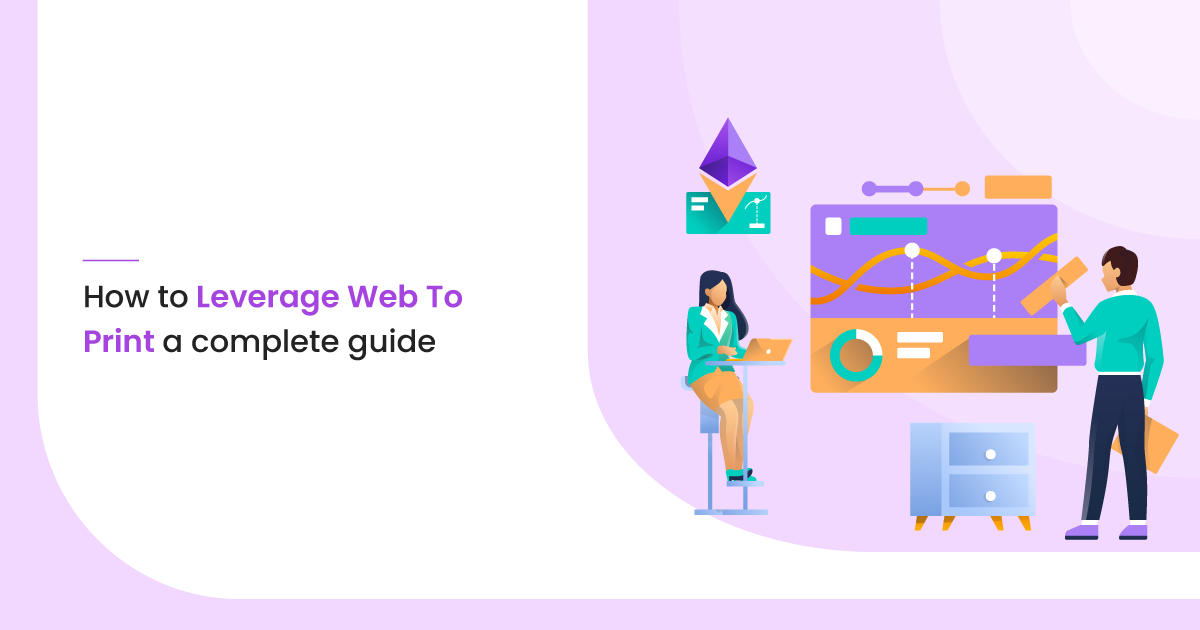Simply put, web-to-print is a technology that provides print products through eCommerce storefronts. Customers place their orders on a website after customizing the desired product’s design or uploading the original artwork using the online design tool available on the site.

Generally speaking, these storefronts also offer a real-time quotation, accept payments through multiple payment gateways, receive orders, and produce print-ready artwork via an automation production workflow as a part of the process.
From custom apparel and photo books to stationery items and marketing materials printing businesses can offer a varied catalogue of products ready to be personalized and printed on demand.
Web-to-print at a glance
Today, the global web-to-print market is valued at $24 billion in print sales and is predicted to grow at an average of 5.1% CAGR to $30.5 billion by 2023. North America, specifically, is slated to become a $20 billion market for web-to-print technology by the same year.
If you are interested in enhancing the service provided by your printing business, then web-to-print can help you. Your customers can leverage the technology to order personalized items matching their personality and brand.
The digital disruption of the printing industry has positioned web-to-print as an essential tool for dynamic printing and procurement. Here are the critical points to consider while choosing a print shop software.
Questions to ask a web-to-print software service provider
1. Licensing policy
Understand the licensing policy of the software provider. Check if it allows you to keep copies of the software, back up your information, and access archives.
Additionally, templates and designs featured on your web-to-print portal must be acquired through legal licensing to avoid conflicts. Consumers buying from you would prefer using licensed designs, as they will use them for branding and visibility of their products.
2. Pricing
When it comes to budgeting, you can select between a SaaS solution or on-premise software. The pricing model of SaaS solutions is usually subscription-based with minimal upfront charges. On-premise software must be purchased at a premium price.
Both the services can be tailored to fit your needs, while a SaaS solution gives you the flexibility to manage your printing business easily.
3. Free trial
Check if a full feature trial of the print shop software is available. It helps you see which features work best for you and what more is needed from the technology. You can use the findings to select the correct monthly plan or calculate costs if you opt for a pay-as-you-go service.
4. Custom demo
Ask the web-to-print solution provider for a demo of the product to understand its functioning. Review how it works and can help increase sales. Also, check how the technology helps decrease the costs of functioning and customer support, allowing you to focus on offering more printed products. Design’N’Buy always offers a personalized demo to its potential customers.
5. Product customization
Suppose there is a dynamic online design tool in your web-to-print solution. In that case, you can encourage your customers to customize their designs or upload original artworks on the portal itself.
With the help of the live preview functionality, they can easily visualize and amend the design to match their requirements. The technology allows the final version to be saved as a watermarked print-ready PDF file to be further approved by the customer before placing the order.
Must-have Features in your web-to-print storefront

1. SEO
You need SEO to drive traffic to your online printing store, just like any other website. Whenever you set up your web-to-print storefront, you can optimize product descriptions, keyword-rich meta descriptions, and customized URLs. You must also focus on content marketing by posting blogs and regularly updating them with informative content alongside link building.
2. Page speed
Page speed directly impacts sales and conversions. Higher the speed, faster the conversion of site visitors into customers.
Therefore, optimize your printing eCommerce store’s page speed to ensure customers can browse through the website, quickly customize designs, and place orders. Since the website will have many high-resolution images, maintaining a quick page loading time is imperative.
3. Print-ready templates
The print-ready files offered by the web-to-print software come in file formats that are compatible with your machines.
This is critical to ensure that the printed versions of your items are in high resolution and in the right size to avoid any manual adjustments before sending them to the printing press. Ready-to-use templates are helpful to speed up a customer’s decision-making process. It also comes in handy for those with limited or no design knowledge.
4. Mobile-readiness
Ensure your web-to-print portal is mobile-ready to improve its ranking on SERPs. It should be optimized for mobile usage as most consumers start their online search from a mobile device. Moreover, it should enable your customers to customize designs and place orders on the go, on any device, anytime.
5. Online design studio
With an online design studio on the portal, you can cater to your customers’ ever-growing needs in the diverse market. You can improve the user experience by offering to personalize multiple products with the same or different designs.
6. Template builder
Integrate the most flexible and feature-rich template builder to your website to allow customers to streamline all their designing and printing needs. Allowing complex editing and 3D preview of their designed products improve customer experience manifolds.
7. Multi-store
If you are keen on running a printing marketplace, then web-to-print has many advantages you would like to leverage. The capability to manage multiple independent stores will help you reach out to more customers.
A centralized admin panel will allow you to have multiple vendors selling on your storefront. You can enable every vendor to manage and customize their store according to their customer base.
It is easy for each store to have a different brand identity and manage all product catalogues through the same dashboard. On the other hand, you can supervise them as an admin.
8. Multi-language support
Building a multilingual storefront allows you to reach a wider audience across the globe. Attract and sell to your desired consumer base by providing them products they would love.
For example, for targeting Middle Eastern countries such as Saudi Arabia, UAE, and Kuwait, create three different versions of the website in the languages spoken in these countries and by offering local currency, payment, and shipping options.
9. Payment gateway
Did you know 56% of consumers expect a variety of payment options on the checkout page? Lack of possibilities either puts them off entirely or triggers them to abandon the store without completing the purchase. Both scenarios are detrimental to the company’s sales.
Integrating a multi-currency payment gateway is an important step. Besides receiving payments, it allows you to keep track of all orders, run offers, and streamline the printing process workflow by sending high-quality images of items for thorough checking before print.
Summing it up
Purchasing a web-to-print software solution will be the best thing for your printing business. It will make you technologically stronger and help you reach out to a more extensive audience base, drive more sales, and generate higher revenues.
What do you think about leveraging this technology? Have you ever tried it before? What do you think are its pros and cons? Do let us know in the comments section below.
Need Any Technology Assistance? Call Pursho @ 0731-6725516