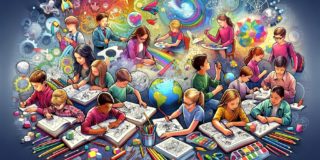The Top 10 Presentation Design Pet Peeves Countdown!
Part 3: Peeves 4, 3 and 2
In my first and second posts in this series, I shared the first five of 10 PowerPoint Pet Peeves, I’ve collected over years of collecting data from my students. Now we are getting down to the final stretch. Let’s see what came in positions 4, 3 and 2.
4. Hard to follow, overly complicated storyline
If your audience isn’t clear about your key points, it’s far more likely they’ll draw incorrect conclusions or tune you out entirely. “Using a cohesive storyline” and “incorporating story elements” ranked as the #7 and #10 best practices, respectively. Having a villain (the problem), a hero (your idea as a solution), and a climax (how your solution will solve the problem) within your presentation will make your presentation clear and engaging. The #5 best practice was “choose a headline that summarizes the key point.”
To keep your audience tracking and engaged:
- Choose storylines that lead with your answer.
If you don’t “spill the beans” by giving your recommendation early, your audience is spending mental energy guessing where the story is going. - Use sentence titles that summarize the main point of each slide.
Clear, concise sentence titles ensure your audience gets the main point and remembers it. Also, the act of writing clear and concise sentence titles will help you strengthen your story and your strategy.
For more information on effective storylines, see Don’t Make Your Audience Guess “Whodunnit?” For more information on using sentence titles, see Death to the Category Header.
3. Jargon or acronyms
You can’t assume that everyone in your audience is familiar with your topic or industry. While acronyms and jargon act as a time-saving shorthand for the in-crowd, some in your audience will spend mental energy wondering, “What does that mean?” The probability of confusion increases when your presentation is forwarded to someone who was not in the meeting.
To ensure jargon doesn’t confuse your audience:
- Use language that is accessible to everyone.
Put yourself in your audience’s non-expert shoes. If you can say it without jargon, you should. - Recruit a proofreader.
Have someone less familiar with your subject matter review your presentation. - Define acronyms (and jargon terms) the first time you use them.
For example, “John Polk & Associates (JPA).”
2. Inconsistent formatting
Inconsistent formatting distracts the eye and wastes time. We use formatting to draw the audience’s eyes to the critical parts of our content. If formatting is inconsistent, our audience may focus on less important elements. We use consistent formatting to tell our audience that similar elements are related or are in the same hierarchy. Because humans pay attention to patterns, when similar elements have inconsistent formatting, our audience may wonder why you broke the pattern.
To ensure consistent formatting:
- Leverage a standard template.
Make sure the template has a good “bone structure.” Most corporate templates I encounter look great, with fancy cover slides and decorative elements evoking the brand. But they don’t always build the essential design elements into the slide master, like line spacing, hanging indents, and a title block with sufficient space for a precise sentence title. If you’ve ever had to worry about page numbers showing up on all content slides consistently, you have a flawed template. - Build a slide library.
As part of the template or a separate document, collect examples of clean layouts so you don’t have to reinvent the wheel with each new presentation. If everyone starts from the same three-box framework slide, you ensure a consistent format and save time.
For more on leveraging templates and slide libraries to create consistent, professional-looking presentations, see What Amtrak Can Teach Us About Presentation Standards.
Are you surprised by any of these? I’d be surprised if you were surprised. But, what is number 1? I wonder if you can guess? Stay tuned for the next post in this series where I reveal pet peeve number 1!
Full Series: Part 1 | Part 2 | Part 4
Looking For Powerpoint Design Agency?
Call Pursho @ 0731-6725516
Telegram Group One Must Follow :
For Startups: https://t.me/daily_business_reads
#Top #Ten #Presentation #Peeves #Part