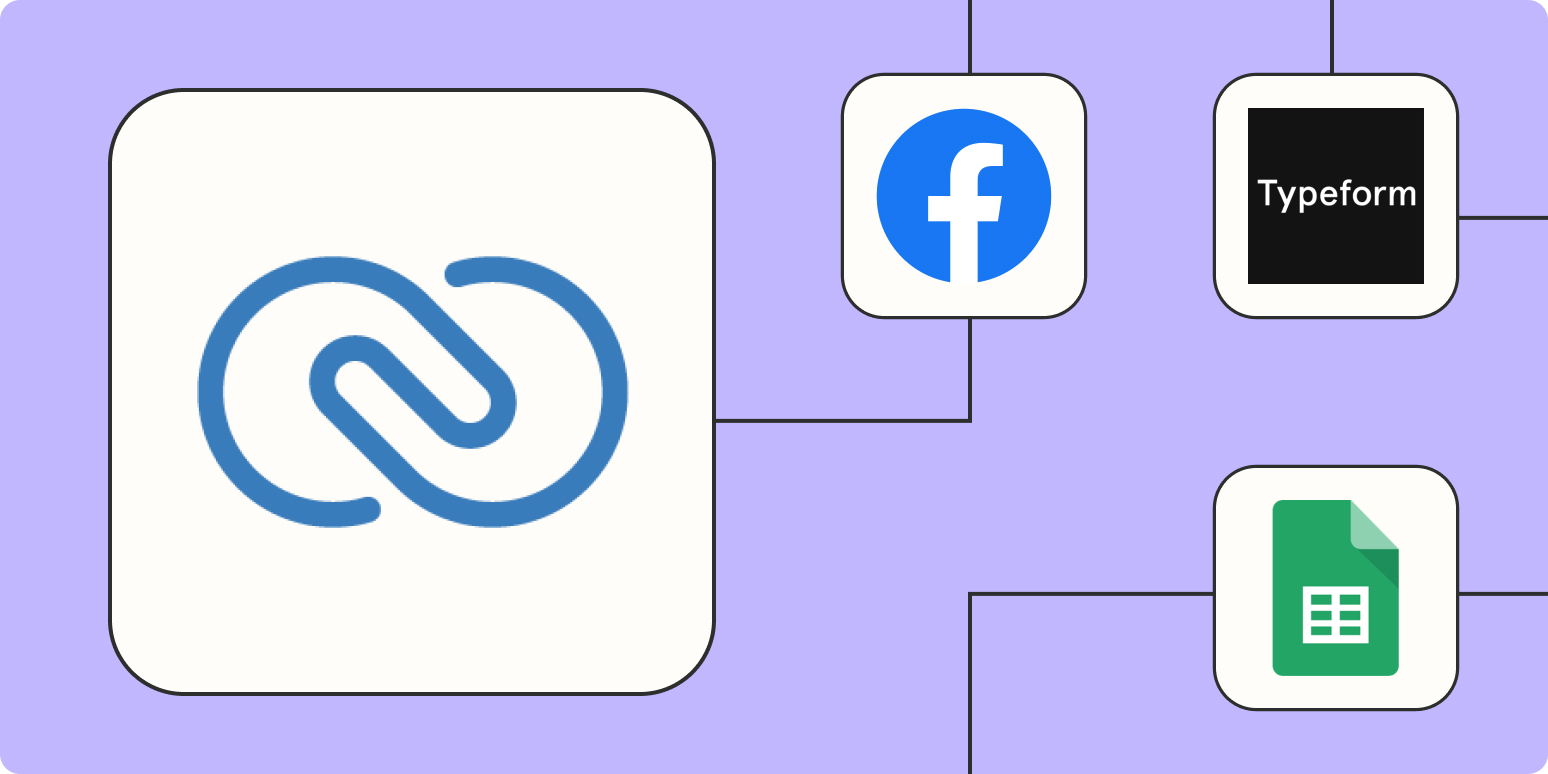Zoho CRM is a popular customer relationship management (CRM) platform—particularly among small to mid-sized businesses. With a deep set of features and a highly customizable interface, this tool can help you connect with leads, build personalized campaigns, and win more customers.
Zoho CRM becomes even more powerful when you connect it to the rest of your tech stack. By using Zapier to connect it to the other tools you use, you can create powerful workflows—called Zaps—to automatically manage your incoming leads, add leads to marketing campaigns, and keep important customer data up to date.
New to Zapier? It’s an automation tool that helps anyone connect apps and automate workflows—without any complicated code. Sign up for free to use this app, and many others, with Zapier.
Table of contents
To get started with a Zap template—what we call our pre-made workflows—just click on the button, and we’ll guide you through customizing it. It only takes a few minutes. You can read more about setting up Zaps here.
Add and manage new leads and customers
When it comes to converting leads, time is of the essence. The sooner you reach out to leads after they express interest in your business, the higher the chance you have of converting them into customers.
That’s why it’s important to add new leads to your CRM as soon as they click on an ad or fill out an online form. If you’re doing this step manually, you’re missing out on the very short window that your engaged lead expects a response. Plus, you risk making mistakes and adding the wrong information.
No matter where your leads come from—whether it’s Facebook ads or a form on your website—you can instantly add them to Zoho CRM with automation.
From ad & conversion tools
From forms
Add leads to marketing campaigns
New leads are as engaged as they’ll ever be, so you’ll want to be sure to reach out right away—whether that’s via email, SMS, or both. Use these Zaps to add leads to your marketing campaigns as soon as you add them to Zoho CRM.
Back up important contact data
One benefit of automatically adding leads to Zoho CRM is that you don’t have to transfer and reformat your lead data from a spreadsheet to the platform.
Sometimes though, things break. And when they do, it’s a life-saver to have that data backed up in one place.
Spreadsheets are a perfect place to save a copy of all your contacts’ information. They keep a tidy, accurate record of your contact history. And, in the event of lost data in your CRM, they’re easy to re-upload. With Zapier, you can add lead and customer data straight to your spreadsheet without worrying about manually copying the data from Zoho CRM.
Update contact activity
Your CRM is there to help you manage your leads and your customers—it’s in the name! To do that effectively though, the information in your CRM needs to be up to date.
If you don’t have a detailed view of how many times you’ve spoken to a lead, who they’ve spoken to, or if they’ve made a purchase, it’s hard to deliver the kind of personalized, helpful experience that converts them to a customer. These Zaps help you take that data and add it to each contact—giving you a complete view of their customer journey.
Use webhooks to connect Zoho CRM to just about everything else
Zapier connects with a lot of apps. Like, a lot a lot. But if you use an app that doesn’t have a Zapier integration, there’s another option: webhooks. If your app has webhook functionality, you can use Webhooks by Zapier to connect it to Zoho CRM.
Automate for a more personal customer experience
Automation is an important tool for delivering a more personal and effective customer experience. From adding new leads to adding them to campaigns to maintaining accurate and up-to-date records, Zapier can help you do it all.
Related reading:
Need Any Technology Assistance? Call Pursho @ 0731-6725516