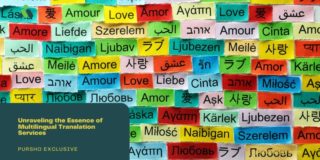Sending an email with a signed contract is a straightforward process, but it requires a few important steps to ensure the signature is legally binding and secure.
Here is a step-by-step guide on how to send an email with a signed contract:
1. Choose an electronic signature software: There are many electronic signature software available online that can be used to sign and send documents via email. Some popular options are DocuSign, Adobe Sign, and HelloSign.
2. Create an account: Once you have chosen your electronic signature software, create an account. You will be asked to provide some personal information, such as your name, email address, and payment information.
3. Upload the contract: Once you have created an account, you can upload the contract that you would like to sign and send via email. Most electronic signature software will allow you to upload a variety of file formats, including PDF, Word, and Excel.
4. Add the signature fields: The next step is to add the signature fields to the document. This is where the software will indicate where the parties need to sign. You can add as many signature fields as you need.
5. Send the contract: Once you have added the signature fields, you can send the contract to the other parties. You can either send it via email or provide a link to the document for the parties to sign.
6. Parties sign the contract: The other parties will receive an email with a link to the contract. They will then be able to sign the document by clicking on the signature field.
7. Download and save the signed contract: After all parties have signed the contract, you can download and save the signed document. Most electronic signature software will provide you with a copy of the signed contract in PDF format.
It is important to note that electronic signatures are legally binding in many countries, including the United States, Canada, the United Kingdom, and Australia. However, it is always best to consult with a lawyer to determine the legal standing of electronic signatures in your jurisdiction.
In conclusion, sending an email with a signed contract is a quick and convenient way to get a contract signed. With the right software and a few simple steps, you can easily sign and send contracts electronically, without having to worry about the security or legality of the signature.
Looking For Document Management System?
Call Pursho @ 0731-6725516
Check PURSHO WRYTES Automatic Content Generator
https://wrytes.purshology.com/home
Telegram Group One Must Follow :
For Startups: https://t.me/daily_business_reads