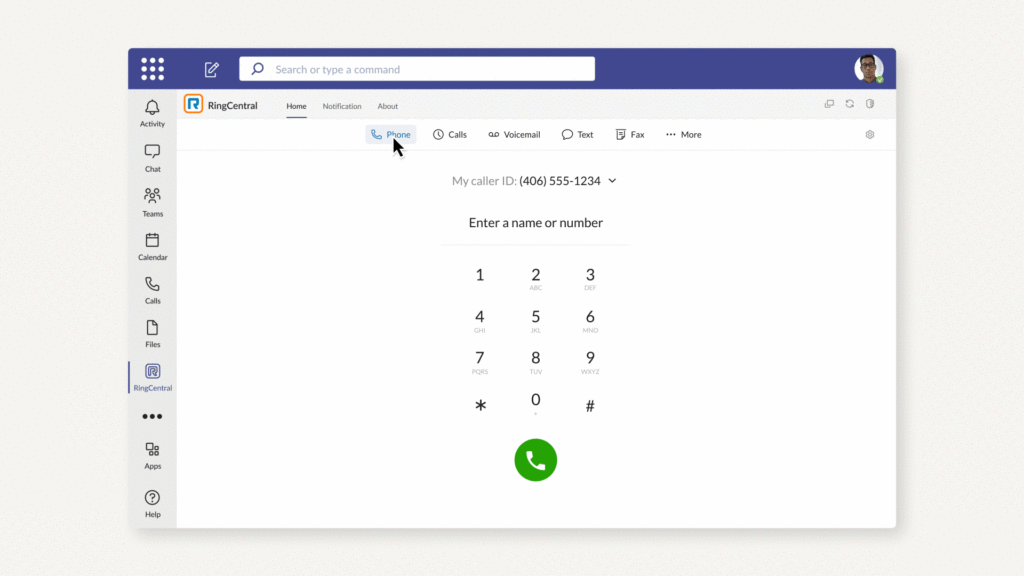ROI is the holy grail for most IT departments. And when it comes to getting the most out of Microsoft Teams, integrated telephony is the name of the game. That’s where RingCentral for Microsoft Teams comes in.
We’re thrilled to announce the beta release of a redesigned, revamped, and recharged RingCentral for Microsoft Teams 2.0. This sleek, phone-focused integration brings the best of RingCentral’s telephony into Microsoft Teams.
This means a major ROI boost for your organization. Here’s how:
Simplified administration to supercharge Microsoft Teams with calling
A simple, three-step process enables administrators to push the integration to all, or some, of their users. Just as importantly, the updated RingCentral for Microsoft Teams embedded app no longer requires a download or usage of the RingCentral desktop app. This not only lessens administrative burden, but makes end-user training a breeze.

RingCentral for Microsoft Teams: See it in action
No Microsoft Teams calling license? No problem.
After speaking with hundreds of customers about RingCentral for Teams, it became clear: Even though they are committed to Teams, they saw a need to embed RingCentral’s telephony capabilities to fill a communications gap. The integration needs to be seamless, user-friendly, and give users access to powerful phone capabilities.
The new version of RingCentral for Microsoft Teams embedded app delivers just that, providing users with the familiar, reliable calling experience they love from RingCentral. Plus, the integration omits team messaging and video meeting features to avoid overlapping capabilities and end-user confusion. With RingCentral for Microsoft Teams, customers can unlock a slew of powerful telephony capabilities such as:
- Easy-to-use calling handling and forwarding for receptionists and admins
- Business SMS and faxing
- Voicemail transcripts
- Automatic or on-demand call recordings
- Call queues
- Whisper, monitor, and barge for real-time call coaching
Take a look at how intuitive and rich the telephony experience can be, all within the Microsoft Teams app:
Placing a call is a breeze. And unlike other solutions, it doesn’t require answering an inbound call to complete the connection.
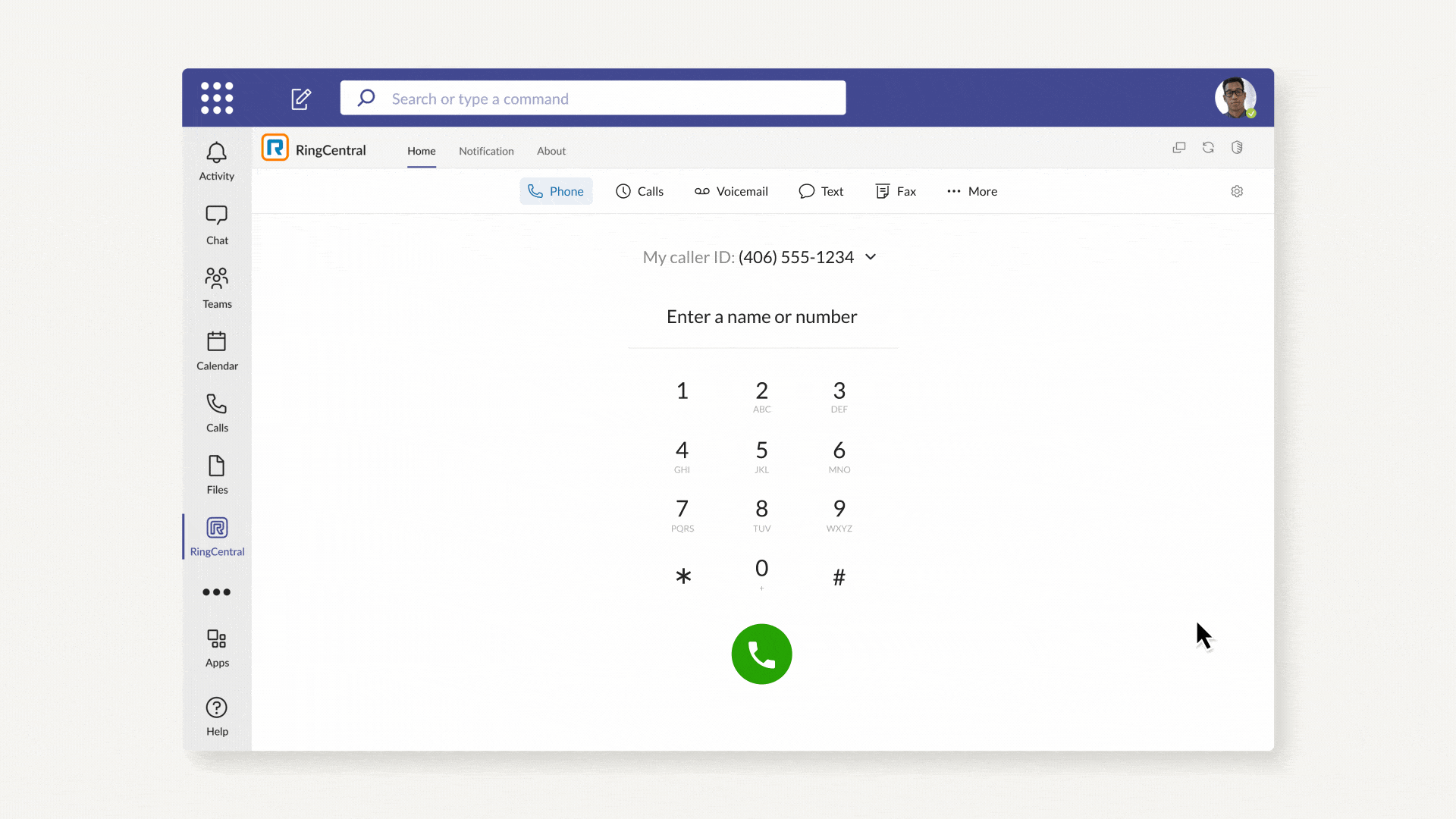
Receiving a call is just as simple.
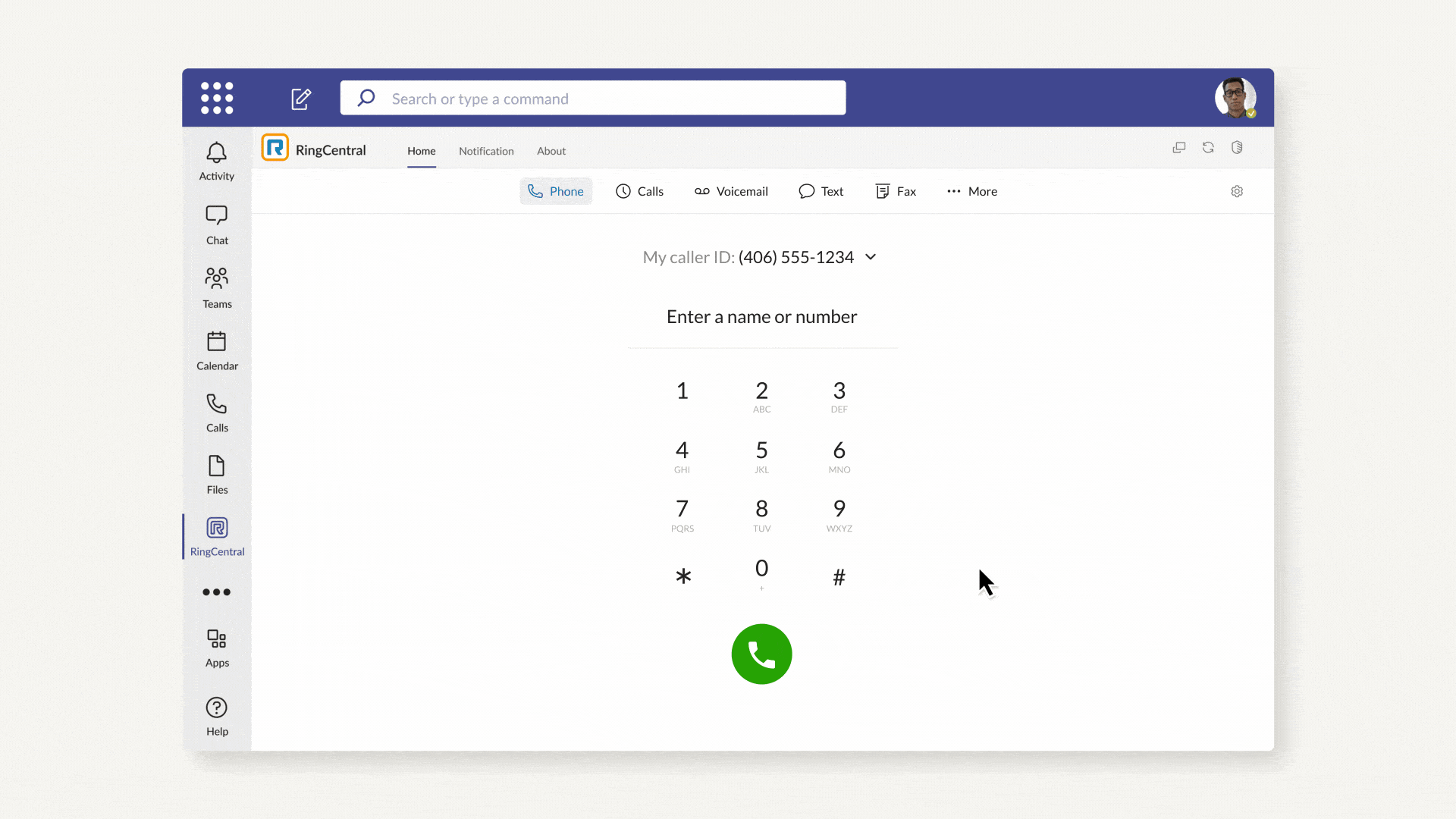
Miss a call? Get voicemails and voicemail transcriptions right in Teams.
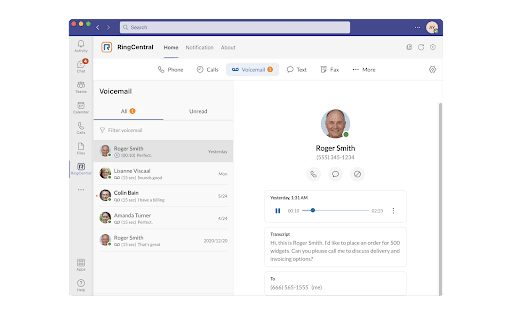
Once you’re on a call, you’ll get controls like mute, hold, transfer, park, and more.
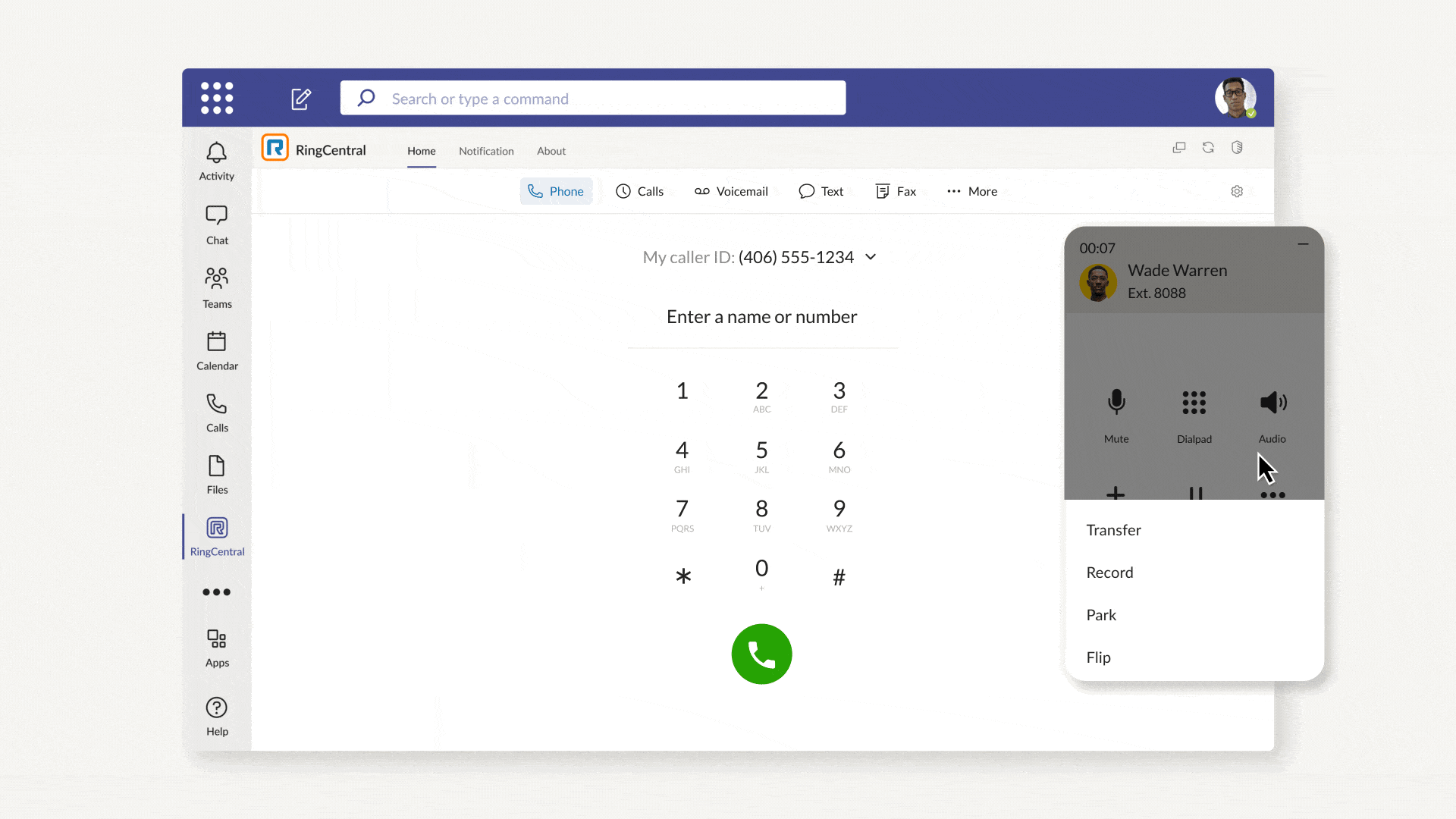
Integrated SMS makes it simple to send and receive text messages, right from Teams.
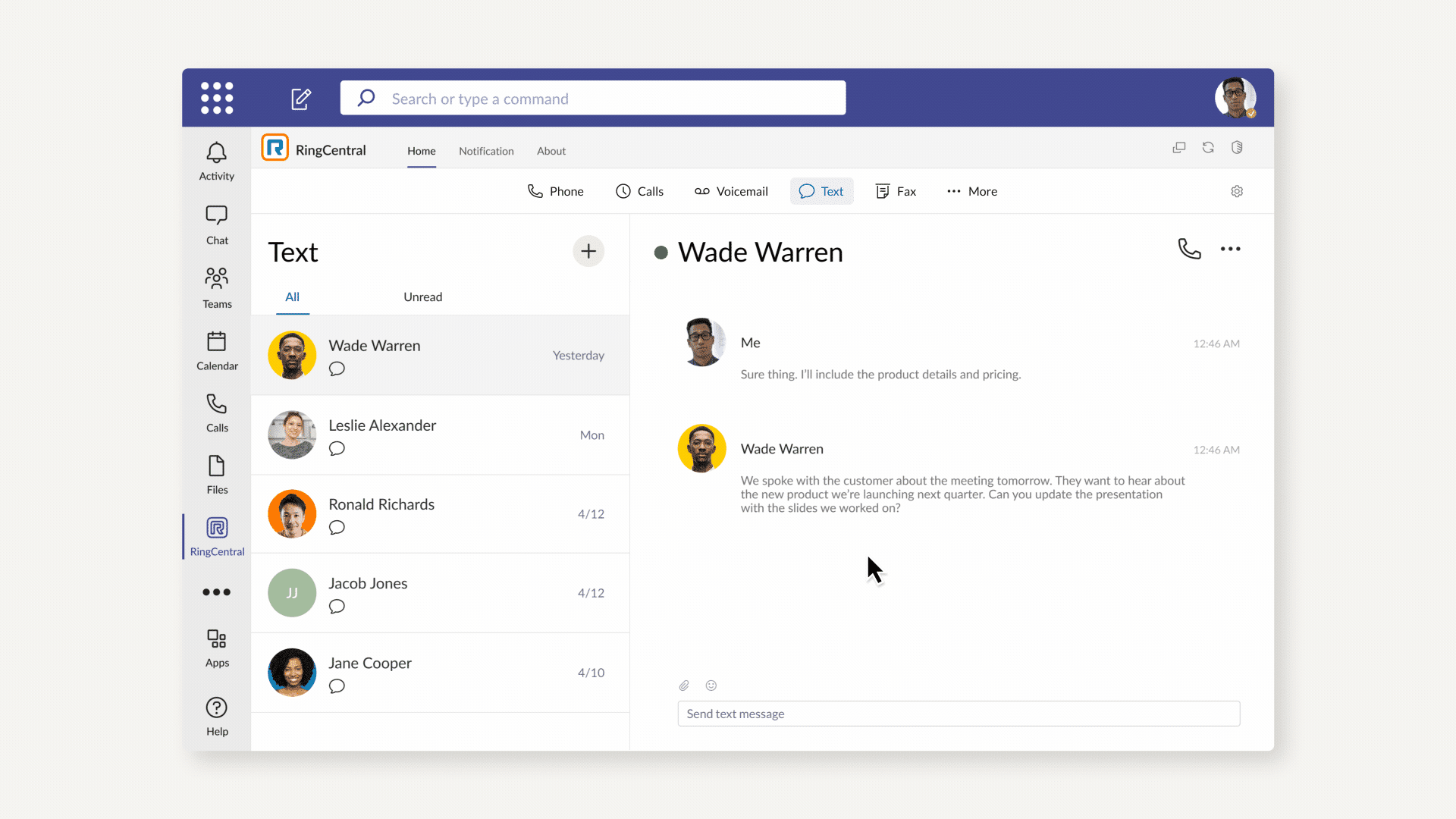
It’s just as easy to send and receive faxes.
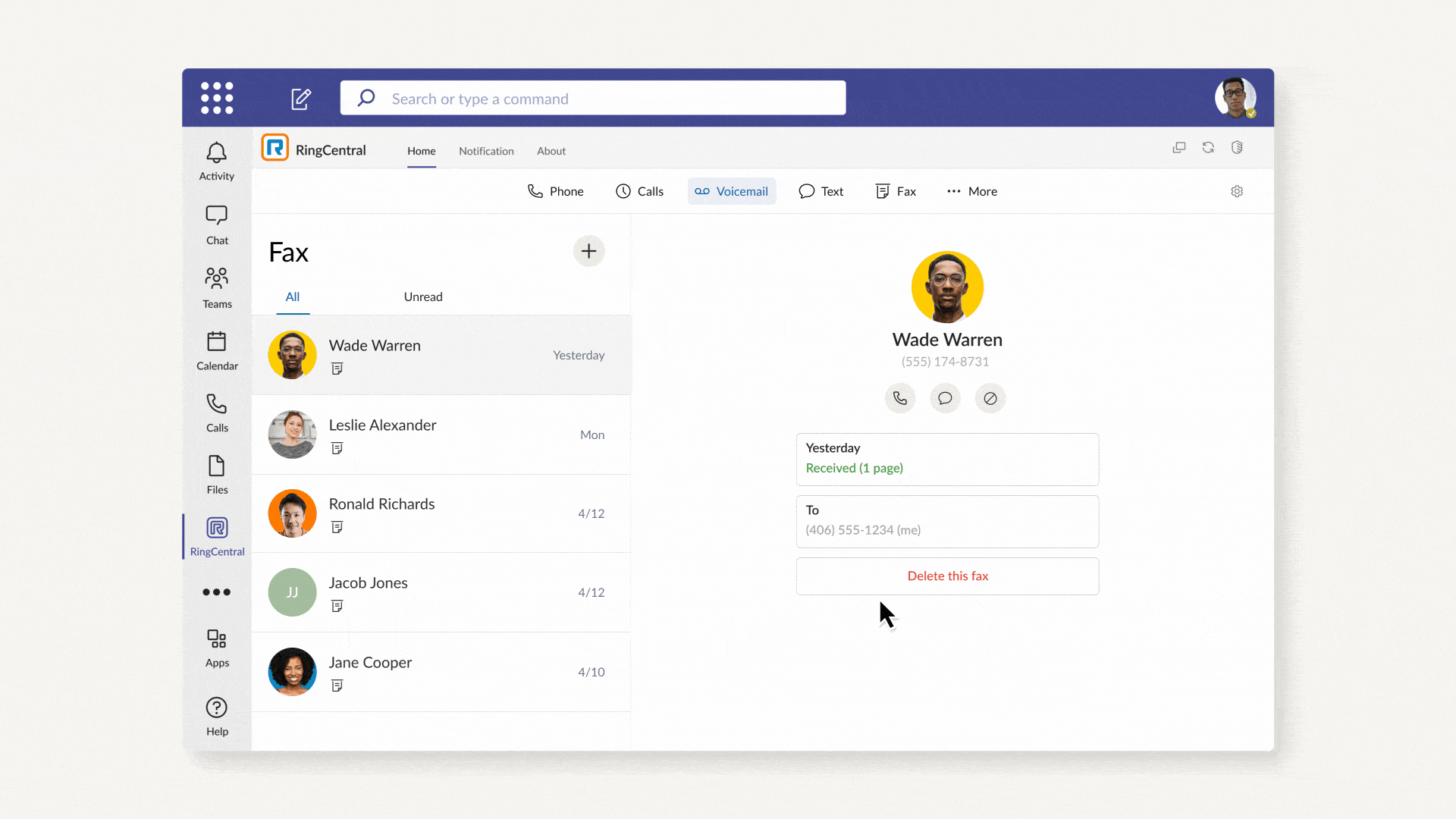
Thousands of customers have chosen RingCentral for integrated telephony in Microsoft Teams. They pick us for our unmatched reliability, market-leading analytics, the broadest set of telephony integrations, and more. And with the addition of simplified administration and an unmatched user experience, there’s simply no better solution in the market.
Automated presence sync between RingCentral and Microsoft Teams
Bi-directional presence sync helps users avoid needless disruptions. Statuses are automatically synced between RingCentral and Microsoft Teams, ensuring the true availability of users is accurately reflected. So when users take a call in RingCentral (even on a hard phone!), their status in Teams will be updated to “Busy.”
Conversely, when a user joins a video meeting or places a VOIP call in Teams, the user status automatically updates to “Busy” in RingCentral.
Unified contact searching from RingCentral and Microsoft directories
Contacts from both Microsoft and RingCentral directories are now searchable in RingCentral for Microsoft Teams. This ensures callers can always find the right contact without app switching.
Connect on the go with the RingCentral for Teams mobile app*
The full power of RingCentral’s industry-leading telephony experience will also be available in the Microsoft Teams mobile app, keeping you connected on the go.
*This capability is expected to be available in beta at the end of Q2 2023.
These new capabilities extend the value of an already-powerful integration, further cementing RingCentral’s position as the best telephony solution for Microsoft Teams. In addition to these new capabilities, customers can continue to expect:
The business cloud phone with unmatched reliability
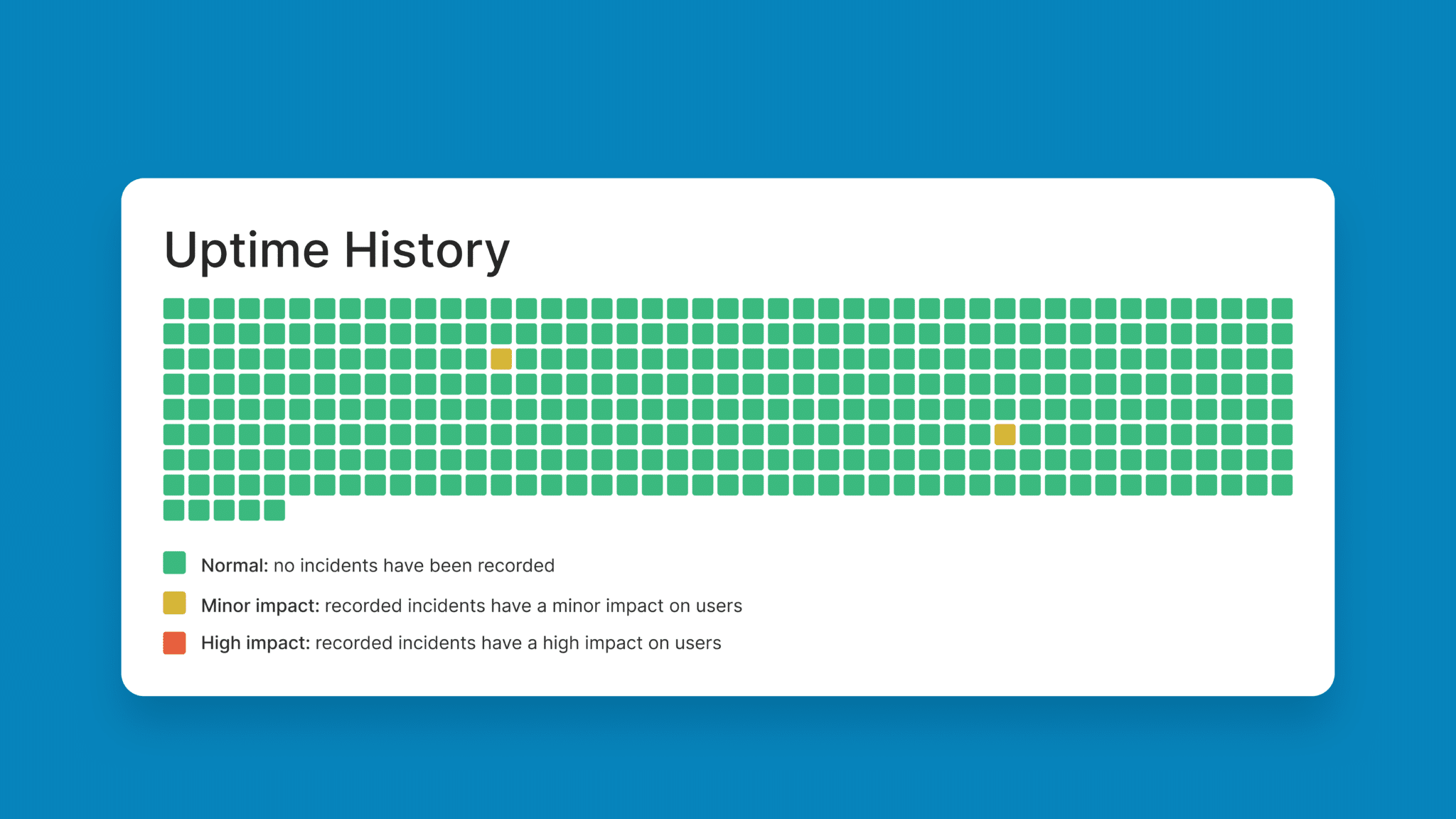
In today’s economic climate, organizations that generate revenue or deliver services through the phone simply can’t afford downtime. RingCentral has delivered 19 straight quarters of less than 79 seconds of downtime, making it the choice for those who want uptime instead of service credits.
Users can access RingCentral anytime through a browser or the RingCentral app, ensuring they stay connected – even if Microsoft Teams is down.
Make data-driven decisions with no added cost
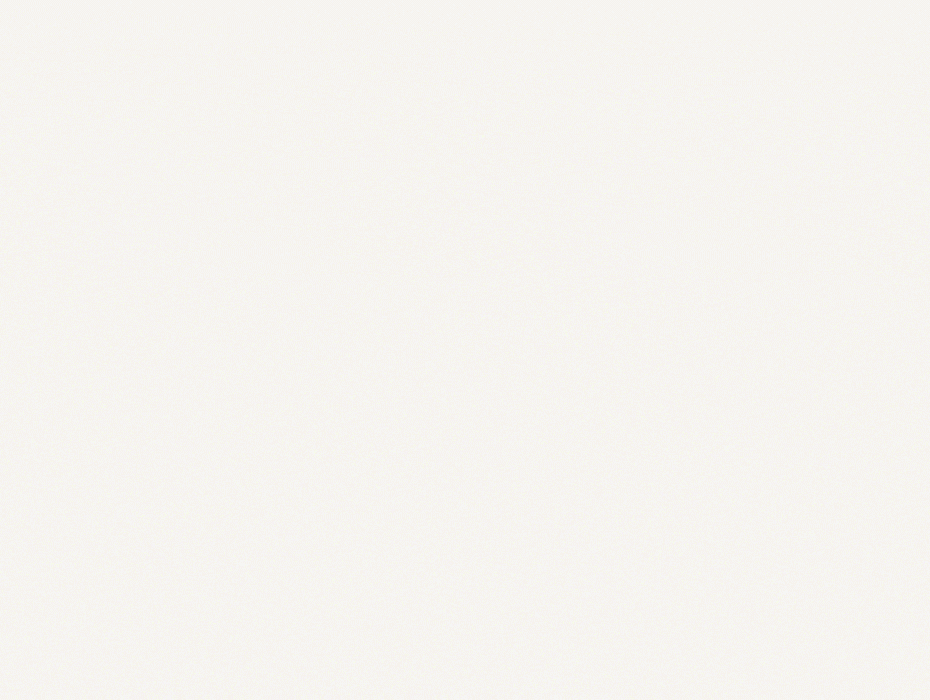
In today’s world, making data-driven decisions isn’t a “nice to have” – it’s a must. But extracting advanced telephony metrics from Teams is challenging and costly, requiring a PowerBI license and an expert to build, maintain, and distribute reports.
Enter RingCentral Analytics – an industry-leading UCaaS analytics solution, according to the Tolly Group. With real-time quality-of-service reporting, customizable templates, and easy sharing, it’s the perfect tool for IT and department leaders looking to decrease costs and drive revenue. Plus, no data science degree or additional license are required.
Integrations and APIs to simplify workflows
With the average business deploying almost 90 apps, integrations are critical to optimizing workflows and eliminating app switching. RingCentral’s app integrations and developer platform offer no-code, low-code, and pro-code options to customize your RingCentral experience.
- No code: Integrate RingCentral into the tools you use daily with over 330 prebuilt apps and add-ins
- Low code: Embed communications with copy and paste widgets, drag and drop workflow builders, and quick start app templates
- Pro code: Have complete flexibility and control with our award winning APIs, SDKs
Get started in the RingCentral App Gallery with over 330 out-of-the-box integrations or our developer platform to leverage our APIs and SDKs.
RingCentral Contact Center: Certified for Microsoft Teams
Customers can complement their integrated business telephony with an AI-powered contact center within Microsoft Teams to have all of their business communications under a single pane of glass. Maximize agent efficiency by eliminating the need to switch between tools and streamline communications with seamless access to other Microsoft Teams users in the organization.
Learn more about RingCentral for Microsoft Teams
Originally published May 08, 2023
Looking For Startup Consultants ?
Call Pursho @ 0731-6725516
Telegram Group One Must Follow :
For Startups: https://t.me/daily_business_reads