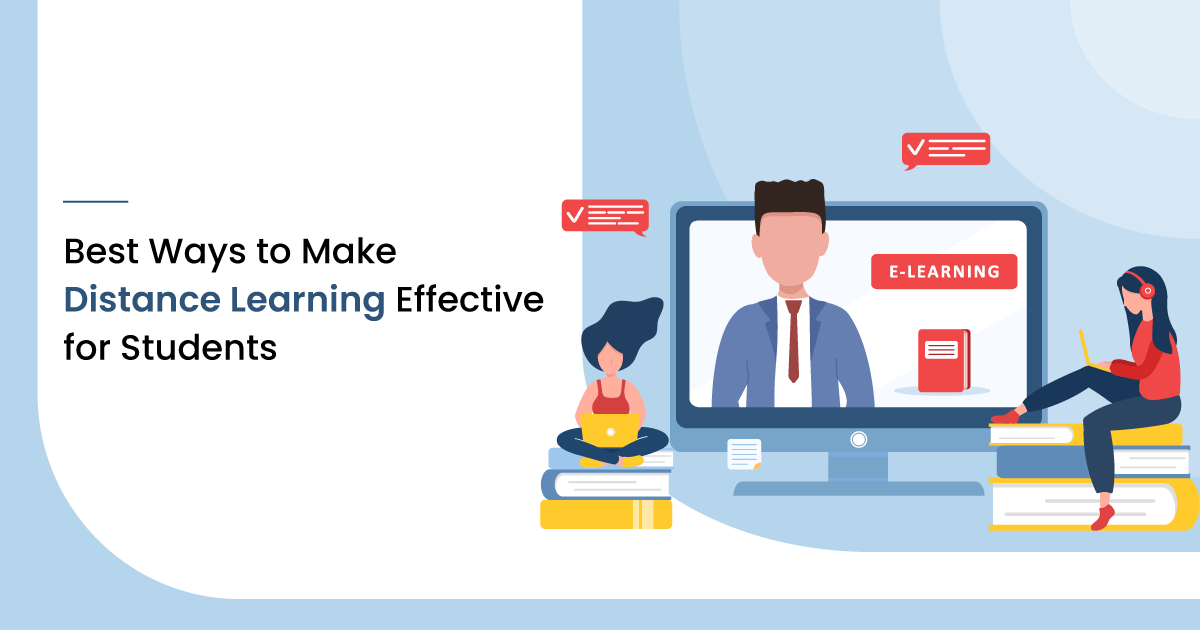The educational industry is among those hit the hardest by the COVID-19 pandemic. As of March 2020, 1,102 colleges and universities in the U.S. have been closed, canceling in-person classes and forcing them to adopt distance learning fast.
Teaching online is a whole new ball game, but it’s something that organizations and educators have to learn.
If you’re looking for practical tips on how to improve the educational outcomes of your students, read on. Below, you’ll find five tips to make distance education work.
More Resources: Top Discounted Software by the Companies to Curb the COVID-19 Crisis
1. Don’t Make Very Long Video Lectures
How long is a typical lecture in your course?
One hour? Two, three?
A major consideration of effective online teaching is making engaging video lectures. As you can imagine, achieving this goal with a three-hour-long video would be quite a challenge.
You need to make each lecture shorter.
There’s been a ton of research on this. One of the most interesting studies was done by the folks at the University of Rochester.
They’ve analyzed video usage from edX match and science courses and found that 6 minute-long videos were the most engaging.
Credit: University of Rochester
Yes, I know what you’re thinking, and I totally agree. Six minutes is way too short for a lecture.
But, hey, these findings don’t mean that you should make your lectures that short. Rather, they suggest that you should try your best to keep them as short as possible.
A recommendation? Start by limiting the length to 20-30 minutes of video.
To squeeze a long lecture in this timeframe, consider trying this:
- Focus on a few critical topics from the lecture
- Summarize concepts without going in-depth and repeating what’s said in the textbook
- Divide a long lecture into multiple videos.
The bottom line is that converting your lectures to very long videos (longer than one hour) is not an effective way to make distance learning work.
2. Give Highly Detailed Lecture Instructions
This one relates to the previous tip. The goal here is to try and engage students even more effectively with video lectures.
“When you assign a new lecture, especially one featuring multiple videos, many students might still not be properly engaged,” says Jane Simmons, an education writer at TrustMyPaper. “In many cases, they won’t know exactly how to manage their time while learning in a new way.”
That’s okay because many of them might be struggling with the quick change. The good news is that you can help them.
Here’s how.
Give specific instructions on how to approach the video lectures:
- describe the topics explored in the specific parts of the video, e.g. “from 10:00 to 19:00, the overview of the community-based nursing strategies is given…”
- rate each video to indicate their importance to learning outcomes and course goals
- give each video the level of difficulty to help with choosing what to learn first
- provide suggestions to watch specific videos or parts that are most relevant to particular groups of students.
- advise the order in which to approach each lecture, e.g. watch the videos first and then read materials, etc.
By having detailed instructions, students will be more likely to engage with video lecture content.
Also, consider delivering the instructions before sharing the videos so the students can prepare, say, via a blog.
Use writing tools like GrabMyEssay, Grammarly, and TopEssayWriting to keep your posts engaging, clear, and value-oriented.
Who knows, maybe your blog will get as popular as this UMass professor’s blog at, whose posts are viewed over 13 million times.
3. Experiment with Different Student Engagement Methods
Let’s be honest here: keeping students engaged in online learning can be really hard.
There’s no way one can achieve the traditional kind of engagement, but not doing anything about it might result in negative outcomes such as drop-offs.
In fact, online courses have a 10 percent to 20 percent higher failed retention rate compared to conventional ones, according to research.
Since there’s no universal formula for the highest student engagement in an online setting, you’ll need to experiment. No worries, it’s not going to take up a lot of your time.
Here’s what you can do:
- Make your classes more interactive. Add quizzes, multiple-choice questions, more visuals, infographics, practice questions, and discussions (all of this is easily possible with online teaching apps, see the next section)
- Survey your students about their engagement level. Ask them how engaged they feel via an online survey app. Also, before starting the course, investigate if they want to be involved in more exercises such as quizzes and multiple-choice questions
- Allow students to choose course/lecture materials. This could be an effective approach for younger and inexperienced students who are used by educator-led learning. Shane Lee, a senior writer at dissertation writing service, advises: “Ask your students what type of content they prefer and what topics they want to concentrate on, and plan your courses accordingly.”
The bottom line here is that you need to approach your classes from the students’ perspective.
Recreating the traditional experience in distance education is impossible, so your best bet is to find what works for them and go from there.
4. Choose Online Educational Apps Based on the Experiences of Fellow Educators
You need the best online teaching software to conduct your classes.
To find some options, you can:
- ask your fellow educators or university for recommendations
- find and choose well-reviewed apps online at recommendation platforms.
Online search is a great option because you can also read reviews and detailed descriptions of tools to decide if they’re right for you. For example, you can find online teaching tools for self-paced, online, and blended courses here at SoftwareSuggest, an app recommendation platform.
The most important thing is that you can read the experiences of other educators with popular tools. Each software comes with a bunch of reviews and links to free versions and demos.
Feel free to browse the reviews of online tools here:
5. Be a Communication Champion
Last but definitely not least, communication. Really, I can’t stress the importance of interacting with your students.
A quick transition to online distance learning caused by the pandemic might have left many of them – especially international ones – frustrated, confused, stressed, and even abandoned.
In the UK, for example, 33 percent of students say that the information they get from universities makes them feel reassured in their future.
That’s why you need to be a communication champion. Seriously, over-communication is way better than a lack of it during these difficult times.
Since you can’t meet with them in the classroom at this time, consider this:
- Use video chat apps. Communicate with students via Facebook groups, Slack, or dedicated video conference apps like MyClassCampus
- Be available during usual business hours. Let your students know when they contact you and give an email to stay connected at all times
- Hold a weekly group discussion to keep everyone involved. Keep them within an hour and let everyone speak about their experiences with the new way of learning.
By being available and helpful for your students, you’ll make them feel more confident and focused on distance learning.
Make Distance Learning Work
We live in difficult times, but we have all the tools needed to make online learning work great for students.
It might need some getting used to, which is totally fine, but ultimately we can work together to keep students’ educational outcomes positive.
Hopefully, at least some of these tips will help you make a difference and you’ll soon find a style that works both for you and your students.
Need Any Technology Assistance? Call Pursho @ 0731-6725516