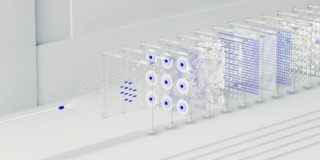Flowchart software is used for visualization of processes or systems, through graphical or visual representation that details the sequencing and the steps that are required to deliver outputs.
The purpose of flowchart software is to make the sharing of information about processes or systems easy to understand. Businesses, software developers, and even the general populace, benefit the convenience of easily relayed information, along with an increase in efficiencyWhat is flowchart software?
Simply put, a flowchart software enables one in the creation of the flow graphs that help in data comprehension, retention and pattern identification, and communication. An open-source flowchart software can act as a tool that helps software developers in comprehensively analyzing various processes, systems, and programs.
A normal flowchart uses a set of basic figures that represent the process and guide you through the sequence, as well as the interconnection of various functions in the process via lines and arrows.
There are a plethora of users for flowchart software with their own preferences. Some prefer to work with simplistic flowcharts, while others prefer to engage in dynamic flowchart elements for more detailed and intrinsic designs.
To help you figure out which open-source or free flowchart software fits your requirements the best, we have listed the top picks with their individual features:
Top 8 Free/Open Source Flowchart Software
1. Dia Diagram Editor
 Dia’s entire design is centered around one idea i.e., ease of use. It is fully free and open-sourced through the license GPLv2. As an open-source flowchart software, it accounts for a powerful alternative to Microsoft Visio, with almost the same features.
Dia’s entire design is centered around one idea i.e., ease of use. It is fully free and open-sourced through the license GPLv2. As an open-source flowchart software, it accounts for a powerful alternative to Microsoft Visio, with almost the same features.
Key features
- Intuitive User Interface
- You can add custom graphics through SVG and XML
- There are dozens of standardized shapes available, including, but not limited to, circuit, database, and UML
Pros
- You can use text and shapes using custom colors
- The UI is simplistic and easy to learn and use, even for beginners
- Multi-Platform compatibility
Cons
- Does not support a screen resolution higher than 1080p, which could be an issue for users with ultra-wide screens or big monitors
- Does not receive updates as often as it should
2. Inkscape
 Perhaps the biggest thing that separates Inkscape from the others is the fact that it is a vector graphics software, much like Adobe Illustrator. It makes use of SVG as its native format. Moreover, it has an extension ecosystem and has a passionately fervent user base, especially considering the fact that it is free software.
Perhaps the biggest thing that separates Inkscape from the others is the fact that it is a vector graphics software, much like Adobe Illustrator. It makes use of SVG as its native format. Moreover, it has an extension ecosystem and has a passionately fervent user base, especially considering the fact that it is free software.
Key features
- It has cross-platform usage
- Makes use of vector graphics
- Comes packed with tools such as Bitmap tracking, drawing, calligraphy, and drawing tools
Pros
- Abundant and easy to use Path Tools
- Decent placement design
Cons
- The interface needs some work
- Mac version is a bit tricky to use and comes with no guide for beginners
- Not very easy to learn and use
3. Lucidchart
 Every user’s favorite part about Lucidchart is how easily it lets you start working on your diagram. Around 500 free templates and an extensive shapes library can be accessed to drag and drop elements to the screen as you start working. Or you can just go for a pre-existing automated layout diagram instead. Lucidchart excels in the areas of features and functionality when compared to other open-source flowchart software.
Every user’s favorite part about Lucidchart is how easily it lets you start working on your diagram. Around 500 free templates and an extensive shapes library can be accessed to drag and drop elements to the screen as you start working. Or you can just go for a pre-existing automated layout diagram instead. Lucidchart excels in the areas of features and functionality when compared to other open-source flowchart software.
Key features
- You can log in and edit your chart before sharing it with your team
- Lets you import data from Zapier, Excel, LinkedIn Sales Navigator, and Salesforce. There are a host of other integration options available, too, including, but not limited to, Google suite, Microsoft, Atlassian, and Github.
Pros
- Offers intuitive cloud-based solutions to the users
- Monthly updates keep users up to date with new functions and features
Cons
- Integration with Microsoft apps does not go as smoothly as you would expect it to go and consumes time and energy
- Software faces a few hiccups when handling too many graphical elements
4. Studio Free – Bpm’online
 Studio Free is software by Creatio, which was formerly Bpm’online. It was designed to give users a streamlined designing process for creation. It is good for collaborative work, and it simplifies the documentation process. As far as free flowchart software goes, Studio Free is a good option for teams of more than 5 and beginners.
Studio Free is software by Creatio, which was formerly Bpm’online. It was designed to give users a streamlined designing process for creation. It is good for collaborative work, and it simplifies the documentation process. As far as free flowchart software goes, Studio Free is a good option for teams of more than 5 and beginners.
Key features
- Good for collaborative projects
- Simplistic visual tools, with a helpful process library for storage and management
Pros
- Easy to use
- Streamlined file sharing and collaboration process
- Simulation models and relational display
Cons
- No cross-platform functionality
5. Creately
 Creately is probably one of the most robust flowchart software out there. It combines the intuition of drawing tools with hundreds and thousands of freely available shapes and templates to give you the option to create the best business flowcharts out there. Their UI is clean and pleasing to the eye, with the design centered around ease of use.
Creately is probably one of the most robust flowchart software out there. It combines the intuition of drawing tools with hundreds and thousands of freely available shapes and templates to give you the option to create the best business flowcharts out there. Their UI is clean and pleasing to the eye, with the design centered around ease of use.
Key features
- Thousands of freely available templates
- Works online and offline
- Option to collaborate with up to three users if you are using the free version
- User-friendly UI and aesthetically pleasing design
Pros
- Configuration options for the UI are fluid and seamlessly implemented
- The thousands of free shapes let you create the finest business flowcharts by any open-source flowchart software out there
Cons
- The free version only lets you collaborate with up to 3 people, so you need to pay if you wish to work with a larger team
- The organization system lacks flexibility. After the initial setup, moving diagrams between various folders is almost nigh on impossible
6. Calligra Flow
 Calligra Flow is one of the most simplistic flowchart software out there. It is tightly integrated with other Calligra Flow apps, which makes for fluent integration and opens up a multitude of features to be used.
Calligra Flow is one of the most simplistic flowchart software out there. It is tightly integrated with other Calligra Flow apps, which makes for fluent integration and opens up a multitude of features to be used.
Key features
- It gives access to wireframes
- Offers up many effects and complex path operations such as path flattening, boolean set operations, whirl/pinch effects, etc
- The UI is customizable, with freely placeable dockers and toolbars as well
Pros
- Comprehensive Path Editing Tool, with capabilities offered for on-canvas editing
- Layer Docker helps in easily handling complex documents and files
Cons
- Does not allow collaboration
- Can’t import or export graphic elements
7. Diagramo
 This free flowchart software makes use of purely HTML5 and gives you access to a lifetime of storage. Relatively new in the market, this software still has a long way to go in gaining traction, but with regular updates and an intuitive UI, it is already competing with the other heavy hitters in its domain.
This free flowchart software makes use of purely HTML5 and gives you access to a lifetime of storage. Relatively new in the market, this software still has a long way to go in gaining traction, but with regular updates and an intuitive UI, it is already competing with the other heavy hitters in its domain.
Key features
- Only makes use of HTML 5
- Diagrams can be shared with “permalinks,” meaning you can share the links with someone and they can see the diagram
Pros
- Lets you collaborate and share with ease
- Allows to export JPEG, PNG, and GIF files via permalinks
Cons
- Doesn’t let you use bookmarks
- Doesn’t allow for track changes
8. SmartDraw
 With over 4000 free templates, close to 35000 symbols, beyond 70 diagram options with quick-start options, SmartDraw lets you create charts that represent engineering and architectural visuals to scale if needed. The software itself is robust and combines ease of use of drawing tools with access to various templates.
With over 4000 free templates, close to 35000 symbols, beyond 70 diagram options with quick-start options, SmartDraw lets you create charts that represent engineering and architectural visuals to scale if needed. The software itself is robust and combines ease of use of drawing tools with access to various templates.
Key features
- Available in desktop and cloud edition
- Integrates easily with Google, Microsoft, Jira, WordPress, etc
Pros
- You can collaborate online or work from the comfort of being behind the protection of a firewall
- Any drawing can be inserted into Excel, Word, Powerpoint and even Google Docs and Sheets
Cons
- Has some progress saving issues and can lead to work being lost
- The software tends to crash a lot, especially when working with too many visual elements
Need Any Technology Assistance? Call Pursho @ 0731-6725516