If you’re building an online store today—whether you want to sell digital or physical products, subscriptions, or anything else—you’re probably seriously considering either Shopify or WooCommerce. Between them, WooCommerce and Shopify power a huge chunk of the most popular eCommerce websites in the world, and both do a really good job of enabling you to sell products and services.
But with two great options to choose from, which should you go with? I spent time testing both eCommerce website builders, following the process of setting up an online store in each. Here’s how they stacked up.
WooCommerce vs. Shopify at a glance
Before diving in, here’s a quick look at the major points of comparison between Shopify and WooCommerce. Feel free to scan it, but keep reading for a deeper dive.
|
WooCommerce |
Shopify |
|
|---|---|---|
|
Ease of use |
⭐⭐ It’s built on top of WordPress, so it comes with a lot of baggage |
⭐⭐⭐⭐⭐ Designed to make launching and managing online stores easy (and has 24/7 support) |
|
Customization |
⭐⭐⭐⭐⭐ With the full WordPress ecosystem plus Extensions, WooCommerce can be used to sell any kinds of products |
⭐⭐⭐⭐ Although not as customizable as WooCommerce, Shopify has enough options for most businesses |
|
Price |
⭐⭐⭐⭐ Technically free; how much you pay for WooCommerce depends on where you host it and what paid extras you rely on |
⭐⭐⭐ Although the cost of themes and apps can add up, Shopify isn’t overpriced—especially when you factor in things like support and built-in hosting |
|
Customer experience |
⭐⭐⭐⭐ While a well-configured WooCommerce store is great for customers, the complexity of setting it up means you can make mistakes that make things trickier than they need to be |
⭐⭐⭐⭐⭐ Shopify’s setup is hard to get wrong |
Shopify is much easier to use
WooCommerce is designed to run on websites built with WordPress, the most popular CMS around. It’s a (very robust) plugin that enables all the eCommerce features you’re looking for on any WordPress site. Unfortunately, that means it brings a whole lot of WordPress-related baggage with it.
Don’t get me wrong. I love WordPress and think it’s a great option for certain kinds of sites, but it’s not very user-friendly. If you don’t have at least a basic grounding in HTML, CSS, and ideally PHP and JavaScript, making the most of it can be a challenge—and even if you do, setting things up can still be quite technical.
When I went to install the WooCommerce plugin on my test site, for example, I had to update my version of WordPress just to start the install process, add a second plugin for WooCommerce payments, and sign up for Stripe to process those payments. It’s not an insurmountable challenge, but it is a bit more hassle—and a lot less intuitive—than signing up for Shopify. For my test store on Shopify, I just had to add an email address and password, then work my way through the onboarding wizard.
Things don’t really change as you get deeper into the two offerings either. WooCommerce feels like it’s fighting against the trapping of WordPress. Creating a product uses much the same user interface as creating a blog post; there are just a few more options to fill in. If you know WordPress well, this might be a bonus, but if you’re unfamiliar with it, it’s all a bit weird.
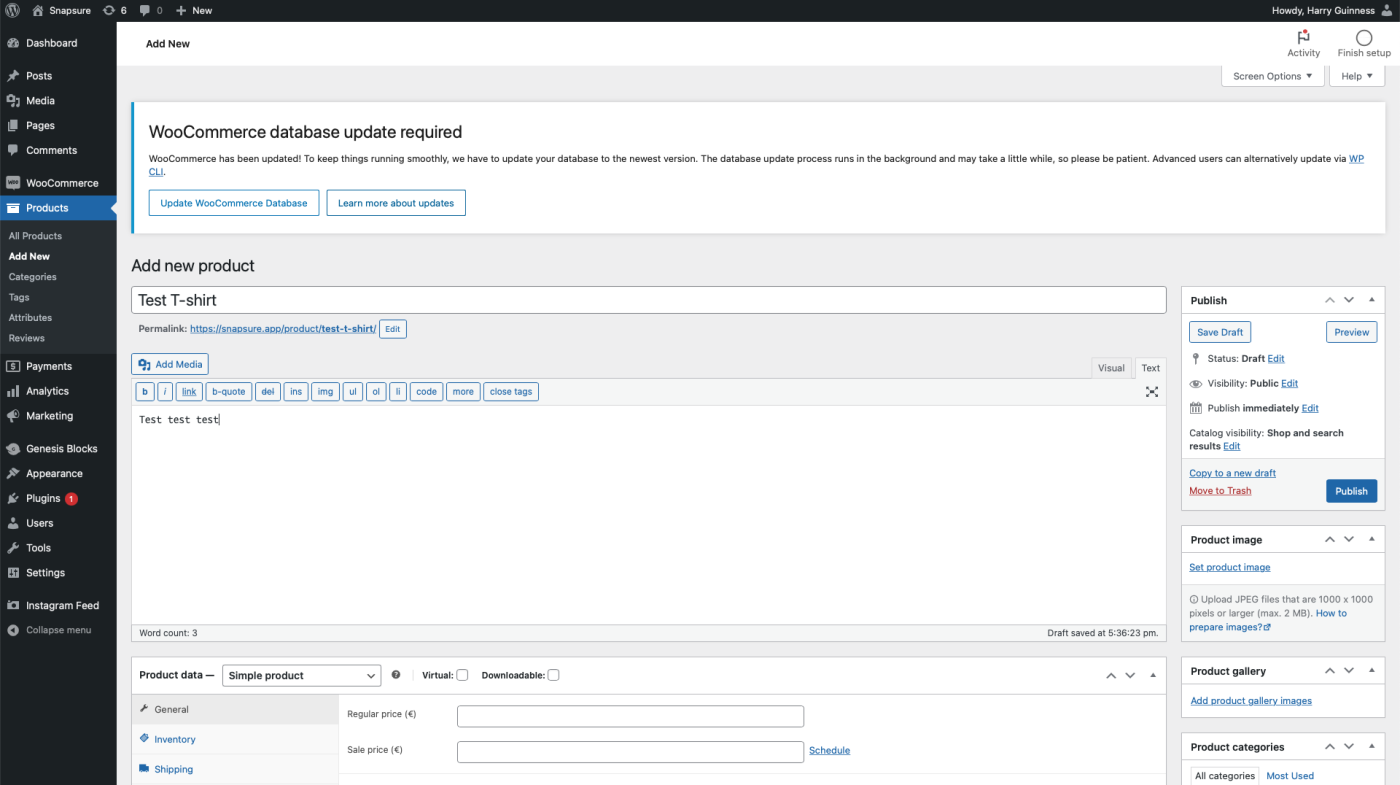
Shopify, on the other hand, is clearly purpose-built for eCommerce. Creating a new product still requires that you add the same information, but it’s more obvious how you do it. Products is the second option in the sidebar, rather than the seventh after Dashboard, Posts, Media, Pages, Comments, and WooCommerce.
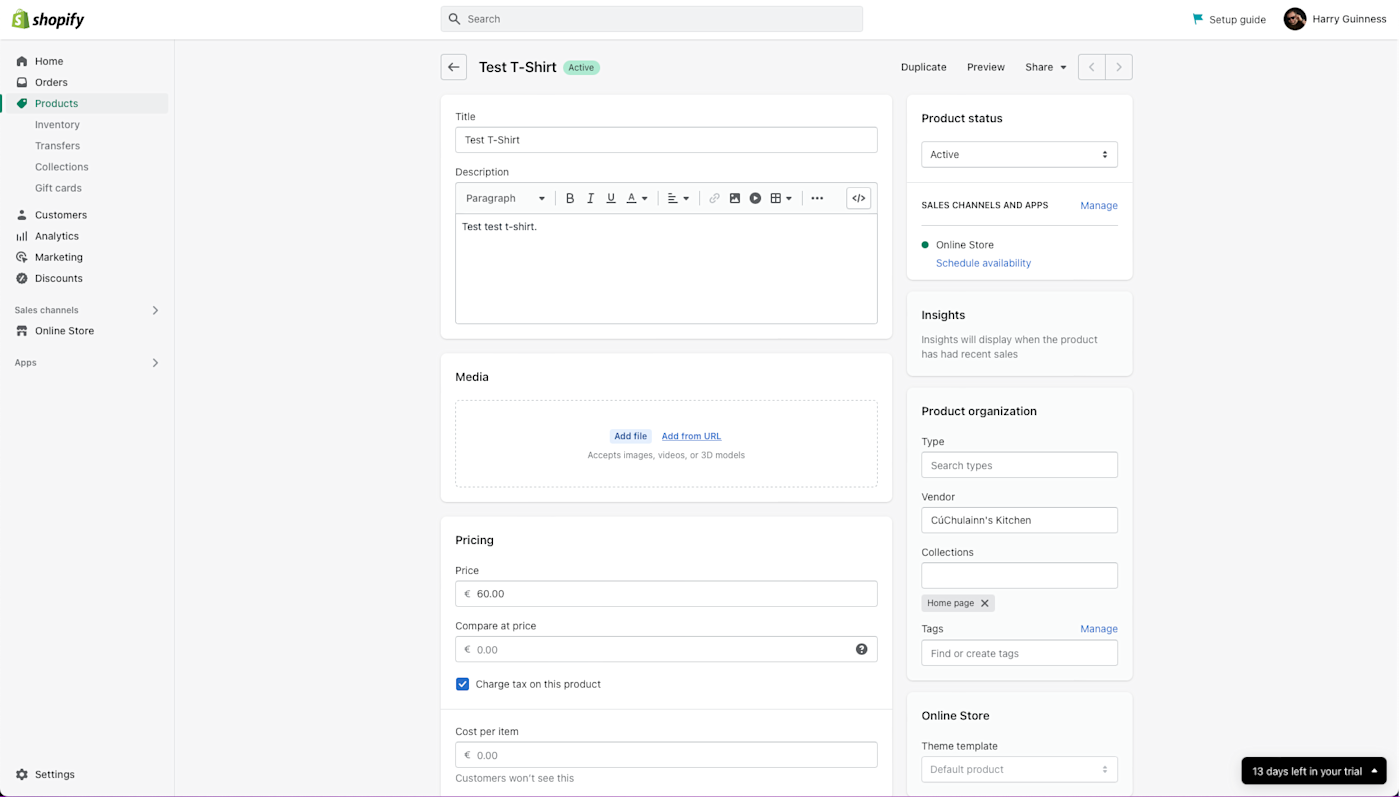
This is also clear with the support offerings. WooCommerce, like any open source product, relies on the community to help users out. There’s no phone number, email address, or live chat option. Your hosting provider may help you out with some basic setup issues, but you’re basically on your own. Shopify, on the other hand, has 24/7 live chat, phone, and email support. If you run into issues, you have somewhere to turn for help.
WooCommerce has more options
For all the downsides of WooCommerce being built on top of WordPress, there are also some huge upsides. WordPress powers more than 40% of all the sites on the internet, and if yours is one of them, you can turn it into an online store just by installing a plugin.
This means you have access to the tens of thousands of different WordPress plugins. Need a store embedded in a blog tucked away as part of a private members section of a website? You can do it. Or more realistically, if you have a website or blog that you’re happy with and want to add some eCommerce capabilities, you can do so without having to totally reconfigure your entire online presence.
In particular, Shopify’s blog engine is mediocre at best. Sure, it allows you to write blog posts, but it offers nothing close to the control and customization of WordPress. If you just want to write a “Meet the Team” blog post from time to time, it’s fine, but if you plan to use your blog to promote your business, it’s a bit lackluster. (While Shopify offers a Buy Button that you can embed in any website, including WordPress sites, it’s a stripped-down tool rather than a full eCommerce service, so I’m not going to dive into it here.)
Similarly, there are approximately a billion WordPress themes out there. Your WooCommerce site, providing you have the necessary skills, can look exactly how you want it to. With Shopify, on the other hand, there are nine free themes and 88 paid themes that cost between $200 and $350. You can find more options on sites like ThemeForest, but it’s still a tiny fraction of the amount of options available to WooCommerce users.

For apps and integrations, the story is similar, though a bit less clear-cut. WooCommerce has Extensions, while Shopify offers apps. Both are ways to add additional functionality like subscriptions, print-on-demand, newsletters, and the like to your online store. WooCommerce claims to have hundreds while Shopify has many thousands. The catch is that lots of what’s available in the Shopify app store are already available as WordPress plugins, which makes counting and comparing them near impossible.

Either way, though, if it’s options and extensibility you want, WooCommerce is the clear winner—and that’s before we even look at creating your own things with PHP.
Both are great at selling products
Once you have everything set up (no matter how long it takes), both WooCommerce and Shopify are great at selling your products. In fact, unless your customers are familiar with the specifics of the different store platforms, they likely won’t even notice a difference. They add your products to their cart, hit checkout, pay, and receive their goods a few seconds, days, or weeks later. Both offer a really good, totally normal online shopping experience.
Honestly, once things are up and running, you probably won’t notice much difference either—especially once you’re familiar with how to add products, respond to customers, and generally navigate the respective menus.
Take fulfillment. If you use a third-party fulfillment service to handle your orders, they likely integrate with both WooCommerce and Shopify. (Fulfillment by Amazon, for example, integrates with both.) This means that your inventory levels are automatically kept up-to-date; when a customer buys something, the shipping invoice is sent directly to your fulfillment provider who picks and packs it; and, really, all you have to do is sit back and let the money roll in.
That’s not to say both Shopify and WooCommerce are equally appropriate for your needs—just that you can operate a great online store with either.
But WooCommerce can be cheaper
While costs are hard to calculate due to all the complexities, plugins, apps, and payment processing fees, in most like-for-like situations, WooCommerce will be cheaper.
Firstly, WooCommerce is free and open source. You can download it and add it to any WordPress site for free, and then use very cheap hosting like Bluehost (from $2.95/month, billed annually) or SiteGround (from $2.99/month, billed annually). With Shopify, the best you can do is the Basic plan at $14.44/month billed annually—and that’s only available in the U.S. In the rest of the world, you’ll be paying around $29/month from the start.
Then there’s card processing. WooCommerce Payments charges 2.9% plus $0.30 per transaction for card payments, the same as Shopify does on its Basic plan. If you want to use a different payment gateway like PayPal, however, you can do so for free with WooCommerce, while Shopify charges a 2% fee.
Perhaps the biggest price difference is with the design side of things. Shopify themes are expensive: $250 is a lot of money to pay when you can get great WordPress themes for a fraction of that.
Both apps integrate with the other tools your business uses
In addition to extensions and plugins, WooCommerce and Shopify both integrate with Zapier, which means you can connect them to thousands of other apps. Here’s some inspiration for how to automate your store on each platform:
These automations will help you stay in touch with customers, chase down abandoned carts, promote new products, and stay on top of order fulfillment—all automatically.
Zapier is a no-code automation tool that lets you connect your apps into automated workflows, so that every person and every business can move forward at growth speed. Learn more about how it works.
Shopify vs. WooCommerce: Which should you use?
You can use WooCommerce or Shopify to manage your online store without running any major risks. Deciding between them largely comes down to your biggest priorities.
If you have an existing WordPress site, have the technical chops to make the most of it, or are concerned about price, then WooCommerce is simple to recommend. On the other hand, if you want a convenient and hard-to-mess-up experience and don’t mind paying for it, Shopify is the nicer option—and has 24/7 support.
Related reading:
This article was originally published in February 2019 by Matt Ellis. The most recent update was in September 2022.
[adsanity_group align=’alignnone’ num_ads=1 num_columns=1 group_ids=’15192′]
Need Any Technology Assistance? Call Pursho @ 0731-6725516




