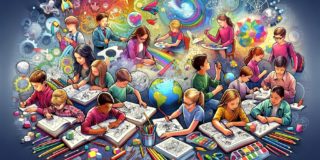Think of the scenario when you actually get to present your slides to your audience. It’s a room full of people, and you start with an overview of the presentation, giving its context and purpose. And eventually, when you start with the details, you realize that not everybody is walking at the same pace because people were trying to read the content from your slides and got lost somewhere. Not a good scenario, right?
That’s what too much content on your slide can do. It can cloud you as a presenter, make your presentation look illegible and crowded, and might distract your audience.
Solution?
You have to decide on the particular word count that keeps your presentation readable, catchy, and interesting.
This article tells you everything you need to know about word count in your PowerPoint presentation.
Few Factors You Need to Remember When Creating Your Presentation Slides
Try to keep these factors in mind when deciding on the word count in your presentation.
1. Why Fewer Words are a Better Choice?
The central purpose of a presentation is to acquaint your audience with your product/service, idea, project/cause, etc. Create slides that give people an overview or summary points of your information. The human eye can read 150-300 words per minute, and a presentation slide (on average) contains 40 words, which means it will take around 15 seconds to read the 40 words slide. The slides are said to be meaningful if the audience gets your point in 3 seconds or less. 15 seconds is quite a long time, and the result is a confused audience trying to take in a lot of information in a limited time.
2. Is Your Audience Interested?
How you draft your slides will decide what trajectory your presentation will take in terms of keeping people interested. Imagine a title like – The top 10 benefits of the product or Tips to boost your brand image. And on the other hand, think of a slide that mentions A header like – Replacing old procedures with new processes to entice your clients and keep them engaged.
On the one hand, you have a crisp title targeting keywords only, and on the other, an elongated sentence as the title. Slides with heavy information are bound to create disinterest in your audience. Design your slides in a way (including the heading) that doesn’t make your audience doze off.
3. How Difficult Is Your Content?
If you have to present information that you know is difficult, find out ways to make it easy for people. For example, you can break complex financial information into small bars, tables, and charts and then compile them all into one. Better over spreadsheets, right? Also, encourage your audience to take notes or ask you questions in between to understand better.
4. What Kind of Audience Do You Have?
You will not have the same kind of people in your audience. Be mindful of their language preferences, qualification, knowledge, etc., when designing your content. For instance, if you have a mixed group where only half of the people are comfortable with the language you speak, it would be wise to include more words in your slides and give your audience more time to read.
Why is it Bad to Have Too Many Words on Your Slides?
With texts on your slide, you are just trying to share as much information as possible, right? Content that is useful and relevant to your cause. So, why is it bad to have a high word count? A few of the reasons are –
1. Visual Distraction
Have you ever taken an online course where you have a speaker and a screen with all the written information? We end up reading everything that’s there on the screen, even if that means pausing the lecture to take in the information.
Too much content on your slides will distract your audience. They tend to read it, and till the time they are not finished, their attention isn’t on what you say as a presenter. The result would be that your presentation becomes a catch-up for people. Also, your audience loses interest in listening to you if they can find everything on the slide.
If you keep your presentation short and crisp, which your audience can take, let’s say, a few seconds to read, their mind will immediately and completely redirect towards what you are saying.
2. More Words Will Make the Slide Look Cluttered
The negative space or white space is important in any design. It gives breathable space to the content on your slide. Over-worded slides will make your presentation look cluttered and unprofessional. And it will take twice as much time to navigate the slide for you as well as your audience. Overworded slides, thus, reduce the aesthetic appeal of your presentation design and might make your audience lose interest in the beginning stage.
3. Portrays You as a Less Knowledgeable Presenter
How would you feel if you visited a doctor and he tried to read the diagnosis through books? An amateur, right? That’s what you might look like with an over-worded slide. If you include too much content (more often than not), you will be reading information from the presentation slide. It will make you look unprepared to your audience, and they might see you as an amateur. It will reduce the overall impact of your presentation.
4. You Will Have to Go for Smaller Fonts
You wouldn’t want your audience to squint at the screen to read the information and waste everyone’s valuable time. But that’s what will happen with a slide high on word count. If you want to put too many words, obviously, you will have to go for smaller fonts to accommodate everything. And the result would be illegible texts that your audience most probably will not be interested to read.
Pro Tip – It is wise to keep your font size 24 and bigger. And in fact, a lot of presenters suggest it to be 30. Make sure your text is readable even to the audience who are sitting in the last row of the conference hall.
How Many Words/Texts Should You Put on a Slide?
Coming to the most important part of this article, let’s find out how to arrange words on your slides to make them catchy and interesting.
1. Number of Words
Go for not more than 30 words per slide. Keep your target to a minimum and try going for 4-5 bullet points with 4-5 words each and a 3-4 words title. Rephrase your sentences to make them as crisp as possible. For instance, when you want to tell why your product is a good option, write “benefits” in the title instead of the entire line.
Note – Some rules that can help you keep your word count short are – the 5 by 5, 6 by 6, and 7 by 7 rules. If we talk about 5 by 5, the method states that you can’t have more than 5 bullet points per slide and not more than 5 words per line. Similarly, you can switch the rule with 6 words per line and 6 bullet points for 6 by 6 and make it 7 for the 7 by 7 rule.
You can decide on the method depending on the quantity of data and information you intend to share.
2. Go for Bullets
Write your texts in bullet points but don’t overuse them. Create bullets as if you are writing headlines or your personal shorthand notes. Your audience will have to listen to you to get the complete information. It will also prove handy to you by keeping you organized and structured during your presentation.
3. Use Visual Content
Sharing images is quick and easy, and the audience can properly visualize your message. Not everything needs to be said in words, and sometimes images and graphics convey messages in a much more powerful way.
In a Nutshell
PowerPoint lets you count the number of words in your slides and notes pages and also lets you know other information like the format and number of your slides. The simple rule is to keep your audience in mind when you create your presentation. Understand your people and learn about their attention curves to build slides they can best absorb. Keep your word count as minimum as possible and give your audience time to read from the slides. This way, you will have their complete attention when you speak.
Looking For Powerpoint Design Agency?
Call Pursho @ 0731-6725516
Telegram Group One Must Follow :
For Startups: https://t.me/daily_business_reads
#Word #Count #PowerPoint #Presentation