This article will provide a step-by-step guide for building a professional website using WordPress. It will cover the essential aspects of website development, including setting up domain and hosting, installing WordPress, choosing and customizing a theme, using plugins to enhance functionality, optimizing for search engines, and managing website content.
Whether you’re a beginner or an experienced user, this guide will provide you with the tools and information you need to create a website tailored to your needs and goals using WordPress.
![]()
Setting Up Your Domain and Hosting
The first step in building a professional website with WordPress is setting up your domain and hosting. A domain is the address people will use to access your website, such as “www.example.com”. Hosting, on the other hand, is the service that allows your website to be accessible on the internet.
It’s important to choose a domain name and hosting provider that fits your needs and goals. When choosing a domain name, it’s important to consider the spelling, length, and branding potential of the name. As for hosting, you can choose from shared hosting, VPS hosting, or dedicated hosting depending on your website’s traffic, size, and needs.
Once you have chosen your domain name and hosting provider, you can set up your domain and hosting. This process typically involves pointing your domain name to your hosting provider’s servers. The specific steps to set up your domain and hosting will vary depending on your provider, but you should be able to find detailed instructions in the provider’s documentation or support center.
Installing WordPress
The next step in building a professional website with WordPress is installing the software. There are several ways to install WordPress, including using a one-click installer, manually installing via FTP, or installing via command line. The one-click installer is the easiest and most common method, as it only requires you to log in to your hosting account, locate the one-click installer, and follow the prompts.
Manually installing WordPress via FTP is also a common method, it requires more technical knowledge but it’s a good alternative if you have hosting that doesn’t support one-click installers. And installing via command line is the most technical way but it’s good if you’re familiar with command line and want to automate the process.
Choosing and Customizing a Theme
Once WordPress is installed, you can choose and customize a theme. A theme is a pre-designed template that controls the layout and appearance of your website. WordPress offers a wide variety of themes, including free and paid options. When choosing a theme, it’s important to consider the design, layout, and features that align with your goals and needs.
Customizing your theme allows you to personalize your website, and make it fit your brand. There are many ways to customize your theme, including adding pages, posts, and media. Most themes come with built-in customization options, such as the ability to change colors, fonts, and layout. And if you’re not sure about your customization abilities, you can always use a web design and development service to help you with the process.
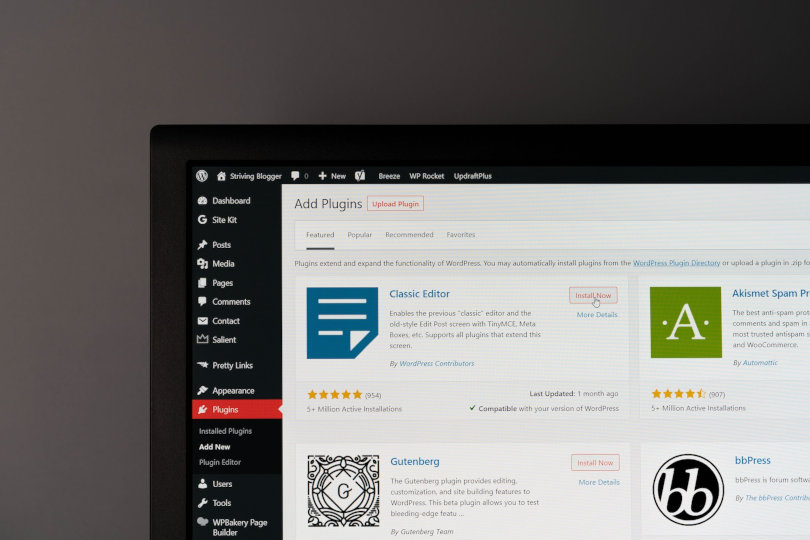
Enhancing Functionality with Plugins
WordPress plugins are tools that add functionality to your website, such as contact forms, e-commerce platforms, and social media integration. WordPress offers a vast selection of plugins, both free and premium options. When choosing plugins, it’s important to consider the features you need, the plugin’s compatibility with your theme, and the plugin’s reviews and ratings.
Once you’ve chosen the plugins you want to use, you can install and activate them on your website. The process of installing and activating plugins is simple, and you can usually do it directly from the WordPress dashboard.
Optimizing for Search Engines
Search engine optimization (SEO) is the process of optimizing your website to rank higher in search engine results. Optimizing your website for search engines is crucial as it can increase visibility and drive more traffic to your website. To optimize your website for search engines, you can do keyword research, use meta tags, and create a sitemap.
You can use popular SEO plugins to help you with the optimization process, such as Yoast SEO or All in One SEO Pack. These plugins provide tools and features to help you optimize your website, such as keyword optimization, meta tag creation, and sitemap generation.
It’s also important to ensure that your website is mobile-friendly and has a fast loading speed, as these are factors that search engines take into account when ranking websites.
Creating and Managing Content
Creating and managing content is an essential part of building a professional website with WordPress. Content includes text, images, and videos that are used to inform and engage your website’s visitors. When creating content, it’s important to consider your target audience and the goals of your website. Organizing your content in a clear and logical manner will make it easy for visitors to navigate your website and find the information they are looking for.
WordPress offers a variety of built-in content management tools that make it easy to create and manage your website’s content. These tools include the ability to create and edit pages and posts, add media such as images and videos, and organize your content using categories and tags.

Conclusion
Building a professional website with WordPress is a straightforward process that can be achieved by anyone, regardless of their technical skills. By setting up your domain and hosting, installing WordPress, choosing and customizing a theme, enhancing functionality with plugins, optimizing for search engines, and creating and managing content, you can create a website that is tailored to your needs and goals.
Remember to keep experimenting and learning as you continue to build and improve your website.



