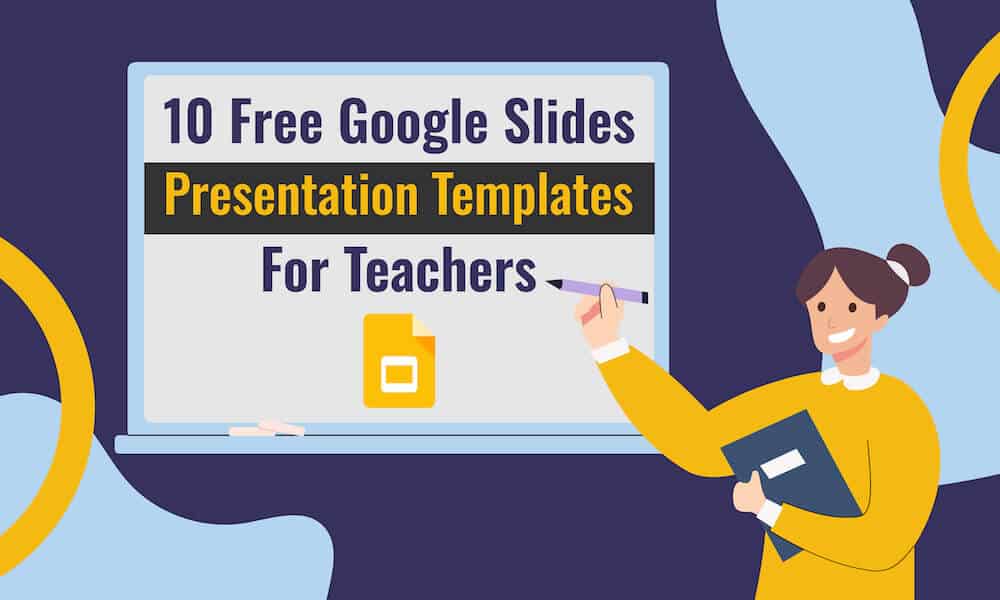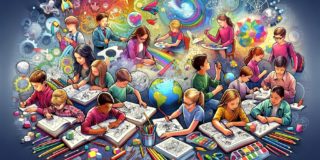Let’s imagine a scenario – you are a passionate and dedicated teacher with thorough subject knowledge. When teaching, you try your best to engage your students – you use the chalkboard/whiteboard to the fullest, draw diagrams to explain complex concepts, tell them examples to help them relate better, and much more. But despite all your efforts, you don’t get the outcomes you had anticipated while preparing the lesson plan. What’s the reason?
It might be due to a need for more interactivity and effective visualization.
In today’s fast-paced digital age, when technology has revolutionized education, you can’t stick to those age-old teaching methods. By presenting the concepts through well-designed and visually engaging presentation templates, you can create a student-centric and personalized learning environment. To create a more immersive experience, you can add short videos, relevant images, and animated content to your slides.
In this context, the following pre-designed Google Slides templates can help you make a positive difference. Let’s explore them!
1. Math for High School
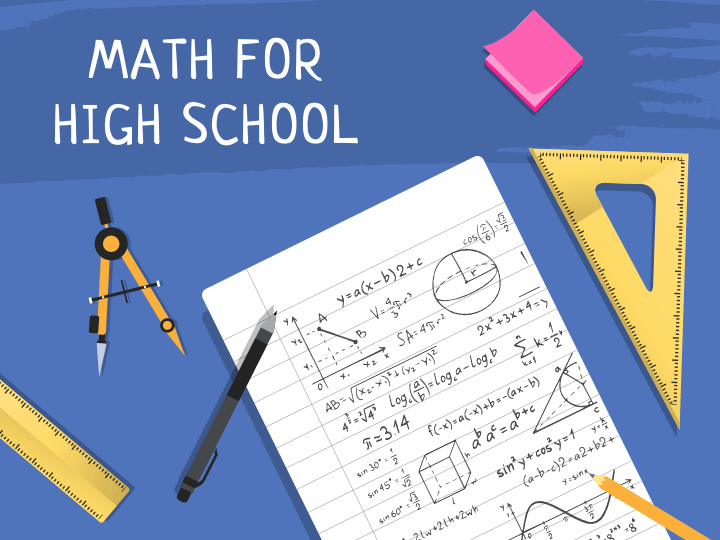
Math is an anxiety-inducing subject for most students. As a teacher, you always try your best to make this subject interesting for students so that they can learn it while having fun. Well, you can accomplish your goal and turn math classes into gripping experiences for students by incorporating the Math for High School template in your presentations.
The template features a blue-colored background and illustrations of a compass, scale, calculator, protractor, graphs, various shapes (triangle, cube, rectangle, rhombus, etc.), and more. You can leverage the editable design elements and text placeholders to present a multitude of complex concepts, including arithmetic operations, algebraic formulas, trigonometry quadrant and table, and calculus and analysis. By teaching math lessons using this engaging set, you can reduce the mental fatigue of students and make learning easy and simple.
2. Space Study Background
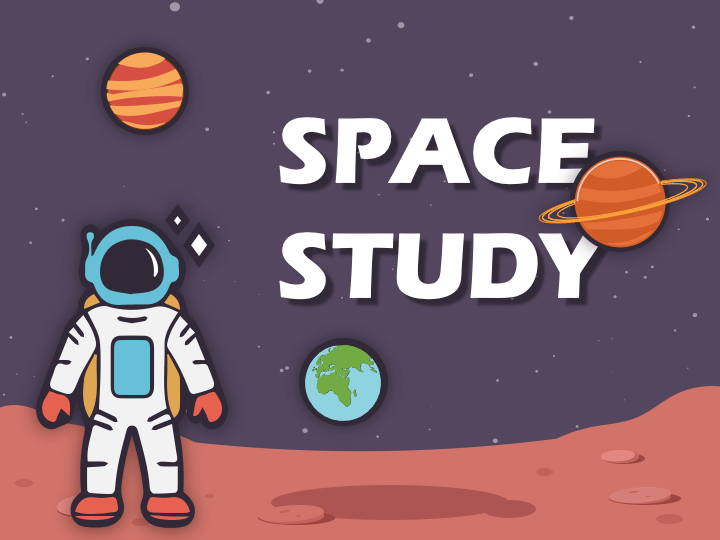
Delight your students in the next class by presenting the lesser-known facts about space exploration, NASA, the universe, astrology, etc., in a visually interesting manner through a 100% editable Space Study Background presentation template. This set of slides is compatible with Microsoft PowerPoint and Google Slides.
The illustrations of telescopes, stars, galaxies, planets, astronauts, satellites, etc., and the lively background will stimulate the interest of students and make them eager to learn about the other world. Each slide is designed thoughtfully to let you connect with the young audience instantly and hook them from start to finish. With this deck, you can deliver a great talk on successful space missions, celestial bodies, UFOs, the evolution of the universe and significant discoveries, and much more.
3. Graph Paper Style Theme
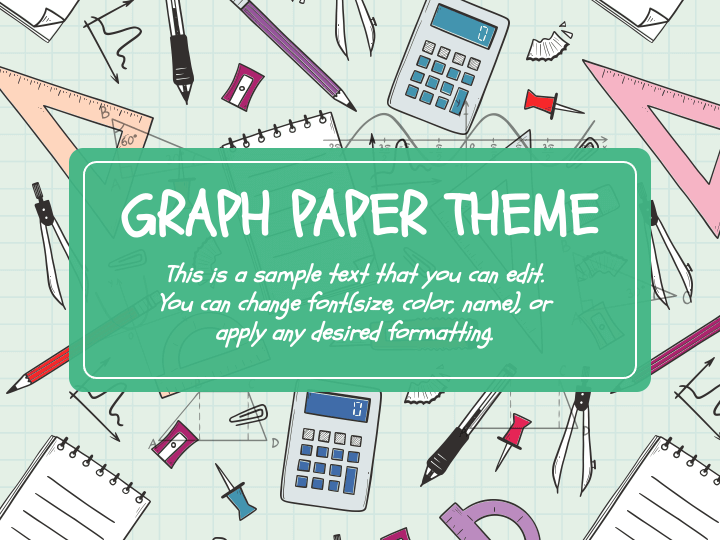
Get this template to make your students understand how to draw and use different types of graphs and charts. Math teachers can use this deck in their presentations to showcase the uses of geometry box tools, different types of angles, how to calculate the surface area of a pyramid, the uses of line and pie charts, and much more.
The slides feature a stunning background resembling a paper with a grid. The design elements of a ruler, protractor, divider, pen, pencil, etc., in the foreground make your content more relevant and easy to comprehend. As all the slides are completely editable, you can insert your text and make other required changes hassle-free, even if you are from a non-technical background.
4. College Theme
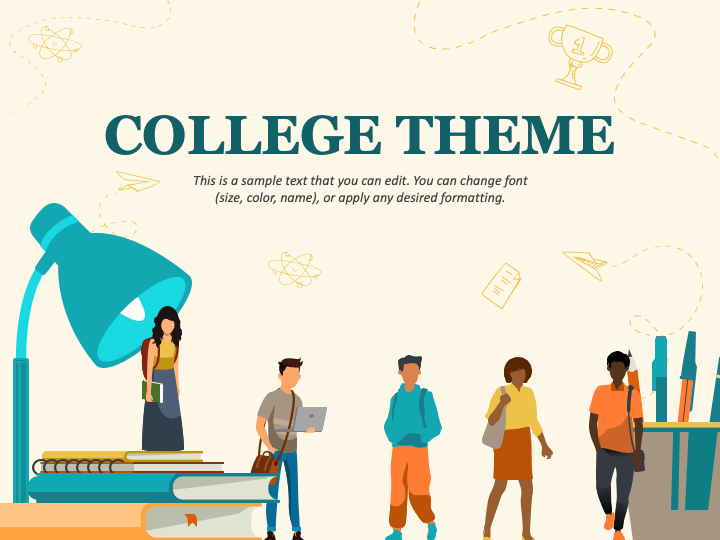
This clean and minimalist background theme with a cool and soothing color will give a simple yet compelling visualization for your content, making your communication more effective. The slides feature illustrations of college students with bags on their shoulders, stacks of books, a degree certificate, a mortarboard, and more.
Career coaches and consultants can use this deck to visualize what potential college students can expect in a college and what college life looks like. You can also showcase tips to find the right and accredited college for pursuing higher education in the country or abroad. College administrators can depict information related to various educational courses and programs offered to students in different streams, students’ passing rates, financial aid and job placement services, etc.
5. 3D Shapes Presentation Theme
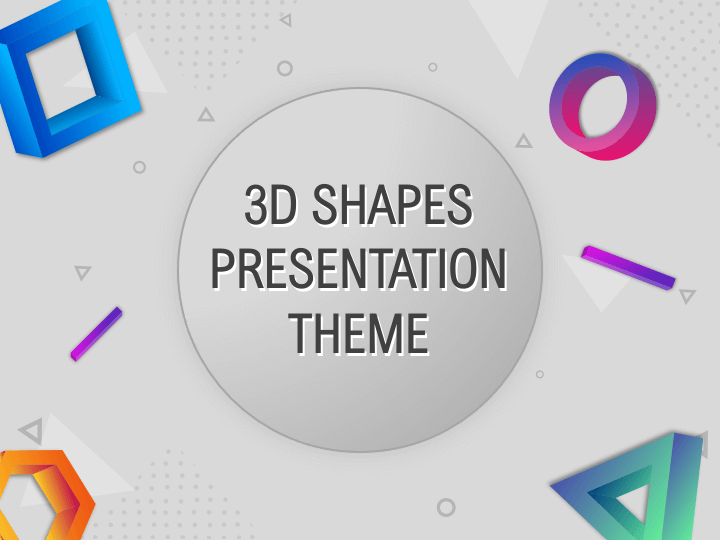
Add a creative flair to your educational presentations and make them more interactive and dynamic by adding this template, which is pre-designed and entirely customizable. The gray-colored background with colorful three-dimensional design elements in the foreground perfectly complements your textual information, making it more meaningful.
Elementary and middle school educators can use this theme to educate students about different shapes, such as circles, triangles, squares, hexagons, cubes, cylinders, etc., and formulas to calculate their surface areas. In addition, you can explain the concept of the percentage and how to depict it through a pie chart. You can modify these versatile slides to repurpose them for future presentations.
6. Chalkboard
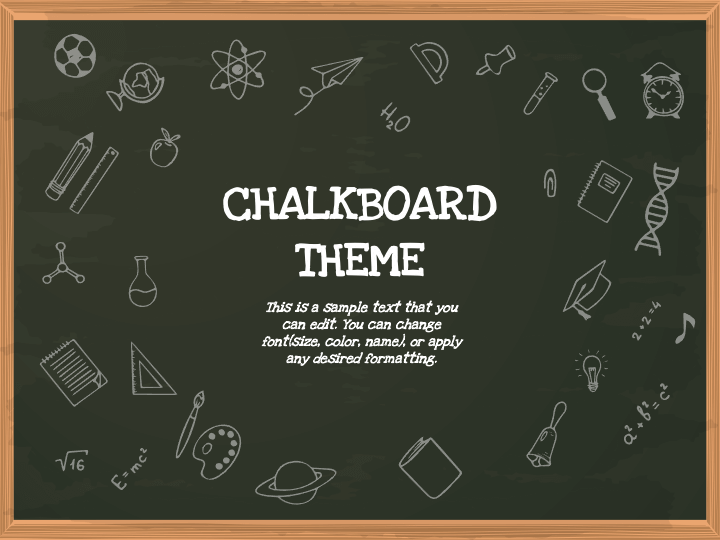
A classroom is incomplete without a chalkboard. The chalkboard lets educators add a touch of personalization to their teaching style. What if we ask you to replace this traditional chalkboard with a beautiful and pre-designed Chalkboard presentation template in which everything on the slides looks like it has been written with chalk?
This deck comes with the old-school vibe; however, with a trendy and modern touch. The fonts look as if they are hand-written. Enough space has been provided for text insertion. Educators can customize the slides to match them with subject-specific presentations.
7. Whiteboard Theme
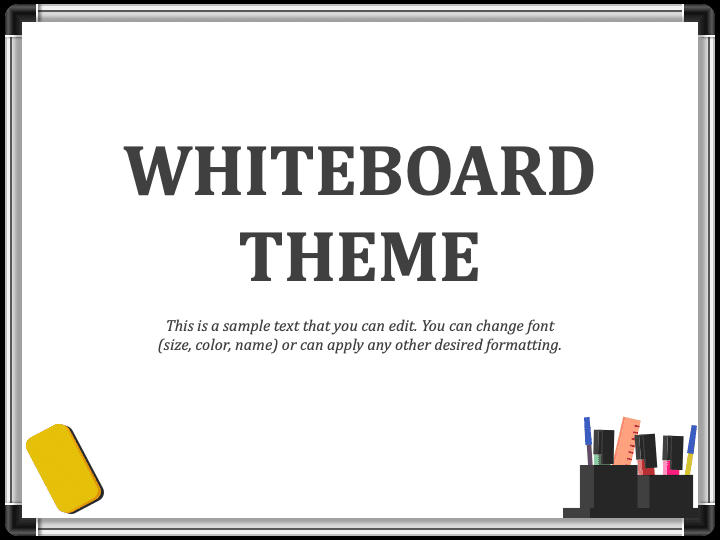
Get the undivided attention of your students by presenting your information in a clean and mesmerizing way using this Whiteboard Theme template. The fonts and visuals used in the slides seem as if they are hand-written/hand-drawn with a marker, thus adding a touch of personalization to your presentations. The editable text placeholders allow you to customize the slides according to subject-specific presentations. The white and plain background further helps students understand the essence of the presented information.
These versatile slides are apt for presentations related to any subject – Math, Science, English, etc. Use them to make your lectures interactive!
8. Math for Middle School
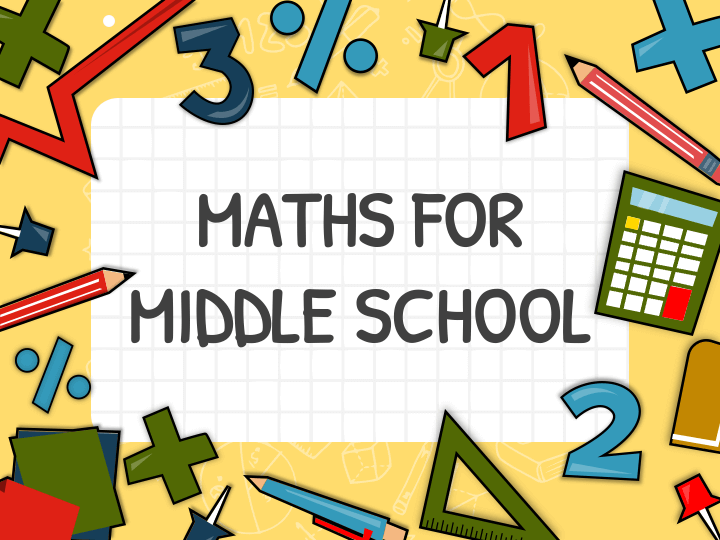
This template is the best pick for middle school math teachers to teach their students about 2D shapes, angles, basics of geometry, percentage, fraction, and much more in a visually stunning manner like never before. The clutter-free background in the slides helps students stay focused throughout the presentation and learn the concept being presented for a lifetime.
The graphics of a pencil, calculator, compass, ruler, mathematical symbols, donut charts, etc., adds to the relevancy and meaning of the content. The beautiful colors render a unique visual look to your presentations.
9. Biology for Students
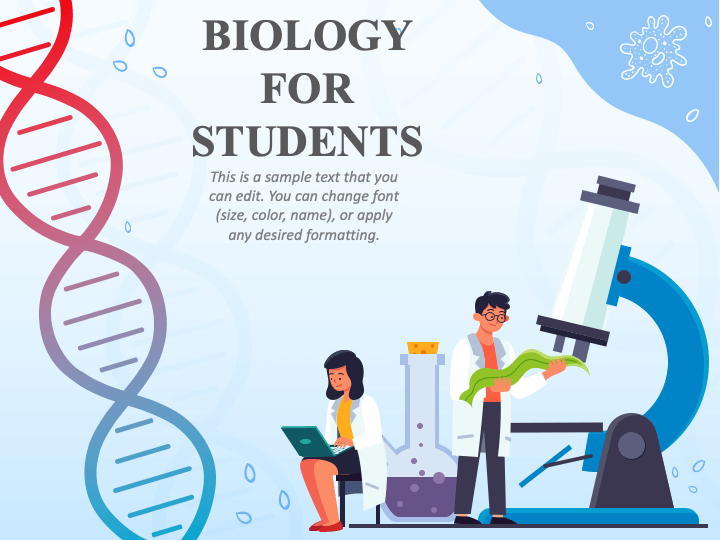
Biology is an interesting subject; you can make it more fascinating for the students by presenting the concepts through amazing diagrams provided in the Biology for Students Google Slides template. Designed with students’ learning needs in mind, this set helps teachers create a truly memorable experience.
Whether you want to teach about plant growth, leaf structure, DNA structure, frog anatomy and physiology, science experiments, or discoveries in the field of biology, you can do so effortlessly without investing time in designing slides from scratch.
10. Science Theme
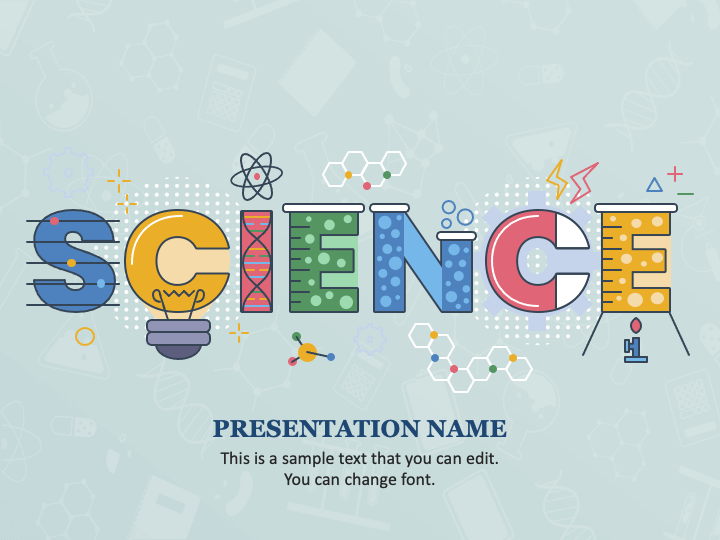
There is a scientific reason behind every natural phenomenon, which you can explain and visualize in an understandable manner using this premade Science Theme presentation template. You can also use this deck to explain to students how the knowledge of science helps debunk myths and stop superstitions. In addition, you can showcase various equipment and apparatus used in conducting experiments in science laboratories, breakthrough scientific discoveries, etc.
Final Thoughts
Undoubtedly, presentations are a great way to enhance learning. However, the essence lies in beautifully designed slides that convey your message accurately and precisely.
Creating eye-pleasing slides takes time, especially if you are a non-designer. In such a case, it’s better to opt for pre-designed and customizable templates that let you teach in your own style and, at the same time, keep students focused.
The Google Slides templates mentioned above are absolutely free and 100% editable. You can download them now, add them to your educational presentations, and make your lectures insightful (without putting a cognitive load on students).
Looking For Powerpoint Design Agency?
Call Pursho @ 0731-6725516
Telegram Group One Must Follow :
For Startups: https://t.me/daily_business_reads
#Add #Interactivity #Lectures