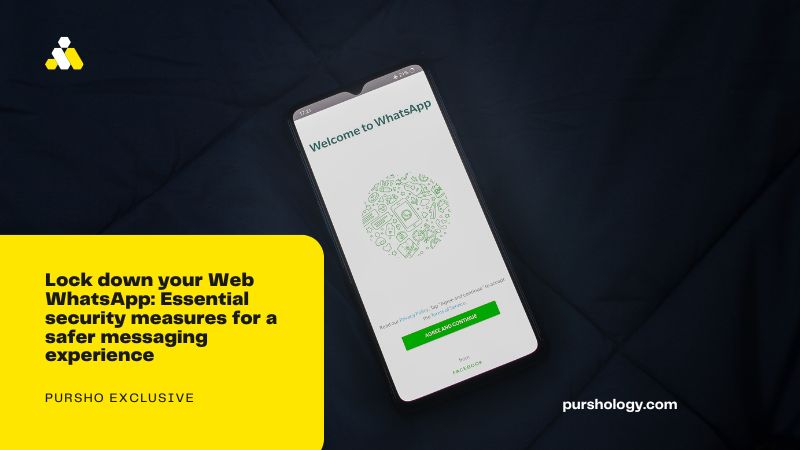Discover the hidden vulnerabilities in your Web WhatsApp and learn 10 crucial steps to safeguard your private conversations today!
 Image courtesy of Life Of Pix via Pexels
Image courtesy of Life Of Pix via Pexels
Table of Contents
In today’s digital age, securing our personal information and communication is of paramount importance. With the increasing use of web-based messaging applications like WhatsApp, it’s essential to take proactive measures to protect our privacy and ensure a safer messaging experience. In this blog post, we will discuss curated tips to enhance the security of your Web WhatsApp and safeguard your sensitive information.
Enable Two-Step Verification
One of the most crucial steps you can take to fortify your Web WhatsApp security is enabling two-step verification. This feature adds an additional layer of protection by requiring a unique passcode alongside your regular login credentials.
Secure Your Web WhatsApp: Safeguard Your Messaging Experience!
To activate two-step verification:
- Open your Web WhatsApp and go to the settings menu.
- Click on “Account” and select “Two-step verification.”
- Follow the prompts to set up your unique passcode.
It’s recommended to choose a strong and unique passcode that is not easily guessable. This extra security measure will help prevent unauthorized access to your Web WhatsApp, even if your login credentials are compromised.
Regularly Update Web WhatsApp
Keeping your Web WhatsApp application up to date is essential for maintaining security. Developers often release updates that include vital security patches and bug fixes. By regularly updating your Web WhatsApp, you reduce the risk of falling victim to known vulnerabilities.
To ensure you are using the latest version of Web WhatsApp:
- Open your Web WhatsApp and go to the settings menu.
- Select “Help” or “Updates” and check for available updates.
- If updates are available, follow the prompts to install them.
It’s advisable to enable automatic updates if the option is available in your Web WhatsApp settings. This ensures that you are always using the most secure version of the application without having to manually check for updates.
Be Cautious of Suspicious Links and Messages
In the digital realm, one of the most common ways attackers try to gain unauthorized access is through phishing attempts and malicious links. Observing caution and being vigilant while interacting with messages and links in your Web WhatsApp can help prevent falling victim to such attacks.

Image courtesy of via Google Images
It’s crucial to think twice before clicking on any unknown or suspicious links or messages received through Web WhatsApp. Be wary of messages that ask for sensitive information or redirect you to unfamiliar websites. If something seems suspicious, it’s best to avoid interacting with it to protect your personal information.
Secure Your Phone and Device Security
Your smartphone or device plays a significant role in accessing Web WhatsApp. Enhancing its security can contribute to a safer messaging experience. Here are some recommendations:
- Consider enabling biometric authentication, such as fingerprint or face recognition, for your device’s lock screen. This adds an extra layer of security, ensuring that only authorized individuals can access your device.
- Set up a strong and unique passcode for your device. Avoid using easily guessable combinations like birthdays or repetitive numbers.
By securing your phone or device, you minimize the risk of unauthorized access to your Web WhatsApp account. It also helps protect your personal information in case your device falls into the wrong hands.
Be Mindful of Public Wi-Fi
Public Wi-Fi networks are notorious for their vulnerabilities, making them a breeding ground for cyber threats. When accessing your Web WhatsApp on public networks, exercise caution to protect your privacy and sensitive information.

Image courtesy of via Google Images
It’s advisable to avoid accessing sensitive information or logging into any accounts when connected to public Wi-Fi. By refraining from such activities, you reduce the risk of your data being intercepted or compromised.
If you must use public Wi-Fi to access Web WhatsApp, consider using a Virtual Private Network (VPN). A VPN encrypts your internet traffic, making it significantly harder for attackers to intercept and decipher your communication. By using a VPN, you create a secure tunnel between your device and the VPN server, protecting your information from prying eyes.
Review and Manage Linked Devices
Web WhatsApp allows you to link multiple devices to your account for convenient access. However, it’s important to review and manage these linked devices regularly to ensure that only authorized devices have access to your account.
To review and manage linked devices:
- Open your Web WhatsApp and go to the settings menu.
- Select “Linked Devices” or “Active Sessions.”
- Review the list of linked devices and sessions.
- If you notice any unrecognized or unwanted devices, click on them and select “Log Out” to revoke their access.
By logging out from unused devices and sessions, you prevent unauthorized access to your Web WhatsApp account and maintain better control over your security.
Conclusion
Securing your Web WhatsApp is crucial for maintaining your privacy and protecting your personal information. By following these curated tips to enhance your Web WhatsApp security, you can enjoy a safer messaging experience.
Enable two-step verification, regularly update your Web WhatsApp, and be cautious when interacting with suspicious links and messages. Additionally, prioritize securing your phone or device, exercise caution when using public Wi-Fi, and regularly review and manage the linked devices in your Web WhatsApp settings.
Stay vigilant and adapt to evolving security practices to ensure the highest level of protection for your Web WhatsApp and personal information.