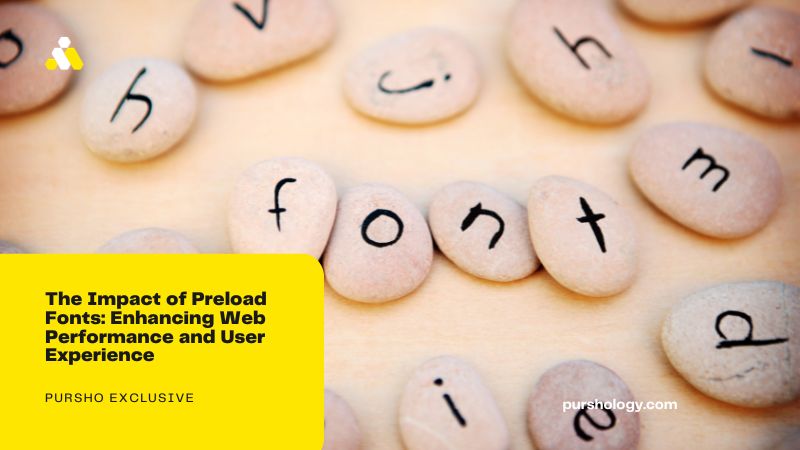In the evolving world of web development achieving performance and providing a seamless user experience is an ongoing pursuit. One critical factor, for accomplishing these goals lies in managing fonts. Preloading fonts has emerged as a technique that empowers developers to improve page load times and ensure an user experience. In this article we will delve into the realm of preload fonts exploring their advantages, implementation strategies and the influence they have on web development.
Understanding the Importance of Fonts
Fonts are an element of web design as they greatly impact the appeal and readability of websites. However incorporating custom fonts can sometimes result in performance issues since they often require downloading before a page can be properly displayed. This can lead to longer loading times on network connections, which adversely affects user experience.
The Challenge Posed by Font Loading
When users visit a webpage their browser needs to retrieve resources such, as HTML, CSS, JavaScript and fonts to accurately render the page content. The process of fetching fonts can introduce latency that causes delays in displaying the content.
The delay that often occurs which is commonly referred to as the “flash of text” (FOIT) or the “flash of text” (FOUT) can be quite noticeable and can create a jarring experience, for users.
To address these issues web developers have introduced a technique called preloading fonts. Preloading involves instructing the browser to fetch and store resources like fonts in advance even before they are actually needed. This proactive approach ensures that when its time to display text on a webpage the necessary fonts are already available significantly reducing loading times.
There are benefits to preloading fonts
-
Improved Performance-
By preloading fonts developers can minimize the delays caused by fetching fonts resulting in faster page load times. This is especially important for delivering an responsive user experience on slower network connections or less powerful devices.
-
Enhanced User Experience
Faster load times contribute to an user experience. Users are more likely to engage with and remain on a website that loads quickly and feels responsive. Preloading fonts helps create a browsing experience and reduces the likelihood of users abandoning a site due, to loading times.
-
Mitigation of FOIT and FOUT
Preloading fonts helps mitigate issues related to FOIT and FOUT by ensuring that text appears consistently without any flashes or delays.
Overall by implementing font preloading techniques web developers can improve performance enhance user experience and reduce issues associated with font loading.
Preloading fonts effectively addresses the problems of FOIT (Flash Of Invisible Text) and FOUT (Flash Of Unstyled Text). By ensuring that the required fonts are loaded in advance it significantly reduces the chances of users seeing text appearance or delayed rendering.
Enhanced Web Performance Metrics: Preloading fonts has an impact, on web performance metrics like First Contentful Paint (FCP) and Largest Contentful Paint (LCP). These metrics play a role in measuring how quickly users perceive content on a webpage and optimizing them leads to an user experience overall.
Implementation Approaches : Using the <link> Tag; The used method for preloading fonts is by utilizing the <link> tag within the HTML <head> section. The ‘rel’ attribute is set to “preload ” while the ‘as attribute is set to “font.” This provides instructions to the browser to preload the font files.
CSS font face Rule: Another approach involves utilizing the @font face rule in CSS combined with setting font display property. This method allows developers to define how fonts are loaded, including using fallback fonts until custom ones are fully loaded.
JavaScript Preloading : For control, over font loading JavaScript can be employed.
Here are some considerations and best practices when it comes to preloading fonts based on user interactions or specific events;
1. Optimize Font Formats
It’s important to choose font formats that find a balance, between file size and browser compatibility. WOFF (Web Open Font Format) and WOFF2’re supported formats that offer efficient compression making them ideal choices for web fonts.
2. Cross Origin Resource Sharing (CORS)
When preloading fonts from a domain make sure that the server supports Cross Origin Resource Sharing (CORS) to avoid any security issues. Set the crossorigin attribute to “anonymous” when preloading fonts from a domain.
3. Prioritize Critical Fonts
Prioritize the fonts that are essential for the initial rendering of your page. By preloading these fonts you can ensure that the important text is displayed promptly enhancing the perceived performance of your website.
4. Combine Preloading with Lazy Loading
Consider combining font preloading with loading for nonessential or below the fold content. This approach helps strike a balance between loading resources and minimizing unnecessary resource fetching.
5.. Monitoring
It’s crucial to test and monitor your websites performance using tools like Google PageSpeed Insights or Lighthouse. These tools provide insights into performance metrics helping you identify areas, for improvement.
Future Trends and Considerations
As web technologies continue to advance there will likely be improvements, in font loading and performance optimization. New techniques like font subsetting and fonts are gaining popularity providing precise control over how fonts are delivered and rendered.
Moreover as the importance of web accessibility grows developers must consider selecting fonts that cater to a range of user needs. Factors such as legibility, contrast and readability play a role in ensuring an accessible web experience for all users.
Conclusion
In the changing world of web development prioritizing performance and user experience is crucial. Preloading fonts emerges as a technique that allows developers to optimize how fonts are loaded reducing delays and improving web performance. By following practices staying informed about emerging trends and continuously monitoring and refining strategies developers can harness the power of preloaded fonts to create more engaging and accessible web experiences, for users worldwide.