Unlock the secrets of professional video editing with these top apps that will take your videos to the next level!
Table of Contents
Introduction to Video Editing
We’ll start with explaining what video editing is and why it’s super cool and important for making awesome videos. We’ll also talk about how cool applications can help us make our videos even better!
Have you ever watched a really amazing video on YouTube or TikTok and wondered how they made it look so cool? Well, that’s where video editing comes in! Video editing is like adding sprinkles to your ice cream – it makes everything look more exciting and fun!
Imagine you filmed a fun day at the park with your friends, but there are some parts where you accidentally bumped the camera or someone photobombed your shot. With video editing, you can trim out those bits and make your video smooth and perfect!
Now, let’s talk about applications for video editing. These apps are like magic wands that help you turn your ordinary videos into extraordinary ones! They have all sorts of cool features like adding music, special effects, and even changing the color of your video to make it look like a real movie!
So, get ready to dive into the world of video editing and discover how you can become a pro at making awesome videos with the help of these amazing apps!
Why Edit Videos?
Video editing is like adding magic to your videos. It’s the special ingredient that takes your normal videos and turns them into something extraordinary. So, why should you edit videos? Let’s find out!
Making Videos More Fun
Imagine making a video with your favorite song playing in the background or adding cool effects like sparkles and funny sounds. Editing allows you to do all of that and more! It’s like adding your own touch of creativity to make your videos super exciting for everyone to watch.
Sharing with Friends
After editing your videos, you can easily share them with your friends and family. Whether it’s a funny skit, a dance routine, or a vlog of your day, editing helps you create a polished video that you can proudly show off to the people you care about.
The Best Apps for Video Editing
In this section, we will reveal some top-secret and super handy applications that can transform your ordinary videos into blockbuster movies!
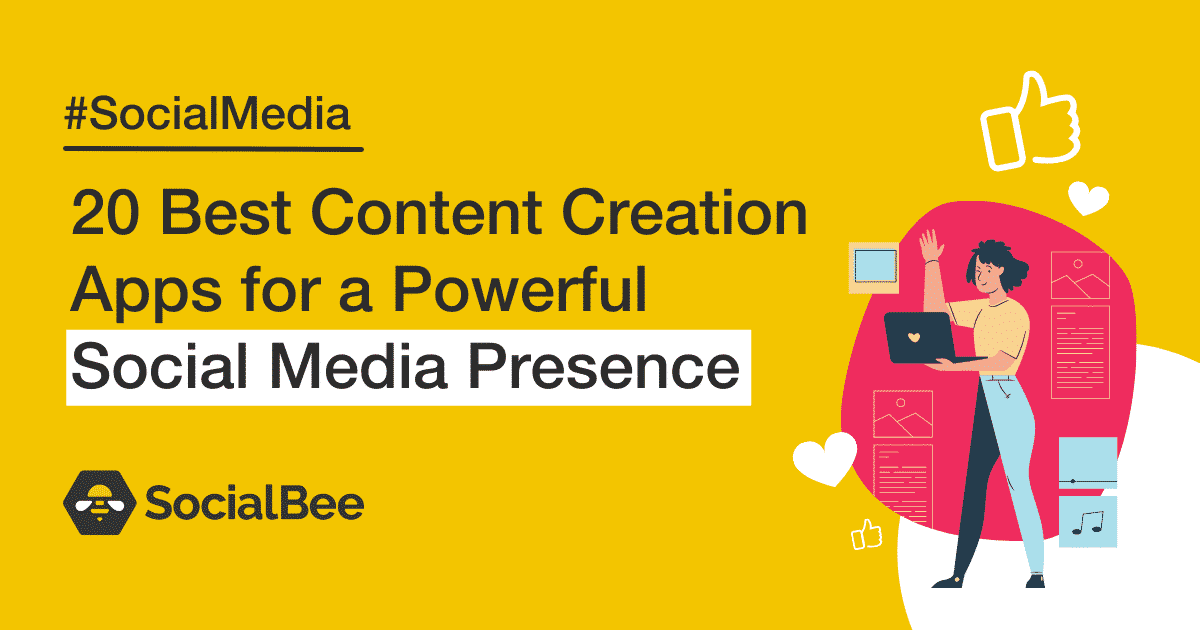
Image courtesy of socialbee.com via Google Images
Easy to Use Apps
If you’re just starting out with video editing, there are some applications that are perfect for beginners. These apps have user-friendly interfaces and simple tools that make editing a breeze. With just a few clicks, you can enhance your videos and make them look super professional.
Cool Features of Editing Apps
These applications offer a bunch of cool features that can take your videos to the next level. You can add text to your videos, apply fun effects, and even slice and dice your footage to create the perfect sequence. With these editing apps, you have the power to unleash your creativity and make your videos stand out from the crowd.
Downloading Videos to Edit
Sometimes, you might come across awesome videos on YouTube that you want to include in your own video creations. In this case, you’ll need to download these videos safely using a YouTube video download app. Let’s learn how to do that!
Using a YouTube Video Download App
First things first, you’ll need to find a trustworthy YouTube video download app. These apps are specifically designed to help you save videos from YouTube to your device so you can use them in your edits. Once you’ve found a reliable app, you can follow these simple steps to download your favorite videos:
1. Copy the link: Go to the YouTube video you want to download and copy the video’s link from the address bar at the top of your browser.
2. Paste the link: Open the YouTube video download app and paste the copied link into the designated area for video URLs.
3. Choose your settings: Select the video quality and file format you want to download. Some apps even allow you to convert the video to different formats for editing purposes.
4. Download the video: Click on the download button, and the app will start saving the video to your device. Once the download is complete, you’ll have the video ready to use in your editing projects!
By using a YouTube video download app, you can easily access and download videos from YouTube to incorporate into your own creative video edits. Just remember to only download videos that you have permission to use!
Converting Videos to Music
Have you ever watched a cool video and thought, “Wow, I love this song! I wish I could just listen to it on its own.” Well, guess what? You can! With a video to audio converter, you can easily extract the music from any video and listen to it whenever you want.
 Image courtesy of www.fiverr.com via Google Images
Image courtesy of www.fiverr.com via Google Images
YouTube to MP3
One of the most popular ways to convert videos to music is by using a tool called YouTube to MP3. This handy converter allows you to take any video from YouTube and convert it into an audio file in MP3 format. So, if you find a great music video on YouTube but only want to listen to the song, you can simply convert it to MP3 and enjoy the music on your phone, computer, or any other device!
Staying Organized with Your Edits
When you start editing videos, you’ll soon have a bunch of awesome projects to keep track of. That’s where having a smart video editing application can come in handy. These applications can help you organize all your cool videos just like a neat database.
Imagine having a place where you can store all your videos, easily find them when you need them, and even categorize them based on the type of project or theme. That’s exactly what a video library does for you!
With a video library feature in your editing app, you can create folders for different projects, name them accordingly, and neatly store your videos in each folder. This way, you won’t have to scramble through a bunch of files trying to find that one amazing video you made last month.
Not only does a video library help you stay organized, but it also makes it super easy to showcase your work to friends and family. You can quickly pull up your videos, share them, and impress everyone with your editing skills!
Wrapping Things Up
Today, we learned all about the exciting world of video editing and how it can help us create amazing videos to share with our friends and family. By using some cool applications designed specifically for video editing, we can make our videos stand out and look super professional.
From adding fun music and effects to our videos to organizing them neatly in our own video library, we have discovered how easy it is to become a little movie-making genius. These applications are like magic tools that can turn our ordinary videos into blockbuster hits!


 Image courtesy of Karolina Grabowska via
Image courtesy of Karolina Grabowska via 

