Discover the magic of online PDF password removers – say goodbye to forgotten passwords and hello to easy access!
Table of Contents
Introduction: What Does It Mean to Unlock a PDF?
Have you ever tried to open a file only to find out that it’s locked with a password? That’s what happens when a PDF is locked. But what does it mean to unlock a PDF? Let’s find out together! Sometimes we need to unlock a PDF to access the information inside that someone wanted to keep safe. Imagine having a secret code to unlock a treasure chest – that’s kind of like what a password does for a PDF. It keeps the content secure, but there are times when we might need to remove it to see what’s inside.
Unlocking a PDF means taking off the password that’s protecting it. This can be helpful if you forgot the password, or if you need to share the file with someone who doesn’t know the password. Just like a key opens a lock, a PDF password remover helps you unlock the PDF to view its contents.
Understanding PDF Passwords
In this section, we will delve into the world of PDF passwords and explain why they are important for keeping your documents secure. Let’s explore the concept of secure PDFs, PDF encryption, and why passwords are used in the first place.
Why Do PDFs Have Passwords?
PDF passwords are like secret codes that allow only certain people to access and make changes to a document. They are used to protect sensitive information and ensure that only authorized individuals can view or edit the content.
Types of PDF Passwords
There are two main types of passwords that can be set on PDFs. The first type is a user password, which prevents unauthorized users from opening the document. The second type is an owner password, which restricts editing, printing, or copying of the content. Understanding these distinctions can help you better grasp the purpose of PDF passwords.
Discover Online PDF Password Removers
Now we’ll show how special websites can help us take passwords off PDFs. We’ll explain how these websites work in a simple way.
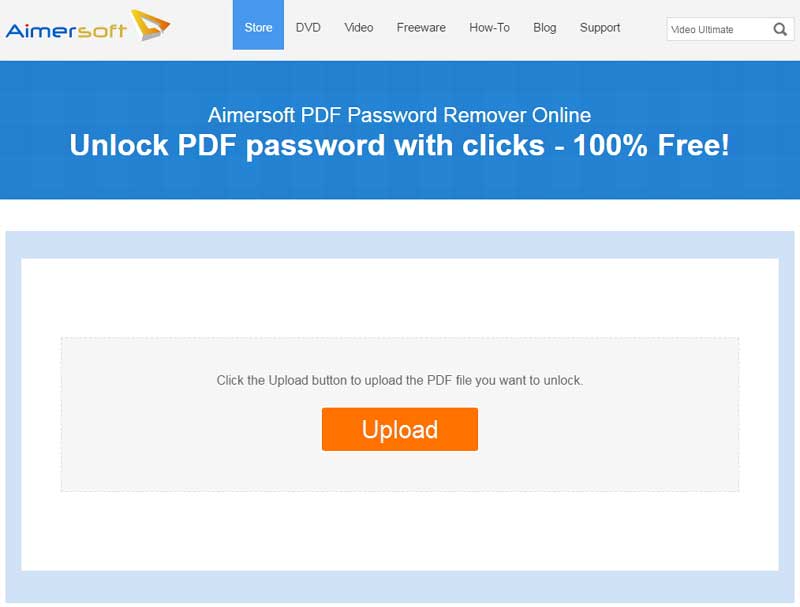
Image courtesy of via Google Images
How Online PDF Password Removers Work
Online PDF password removers are tools that help you unlock a password-protected PDF file. These websites use special techniques to remove the password without altering the content of the PDF. All you need to do is upload the locked PDF to the website, and it will take care of the rest.
Safe Use of Online PDF Removers
When using online PDF password removers, it’s essential to prioritize safety. Make sure you choose a reputable website to avoid any malicious activity. Additionally, be cautious about sharing sensitive information on these platforms. Always double-check the website’s security measures to protect your files and data.
When Should You Use a PDF Password Remover?
Sometimes, we all forget things, like where we put our toys or even our passwords. If you have a PDF file with a password, and you can’t remember what it is, that’s a good time to use a PDF password remover online. It can help you unlock the PDF and access the information inside without the need for the password.
When You Have Permission
It’s essential to remember that you should only use a PDF password remover if you have permission to do so. If the PDF belongs to someone else, always ask for their permission before removing the password. Respecting other people’s privacy and their desire to keep their information secure is very important. So, make sure you have the green light before using a PDF password remover.
Step-by-Step Guide: How to Unlock a PDF Online
Before you start unlocking your PDF, you need to choose a safe and reliable website to help you with this task. Look for websites that have good reviews and a track record of keeping users’ information secure. Some popular online PDF password removers include Smallpdf, PDF2Go, and Soda PDF. Once you have decided on a website, you’re ready to move on to the next step.
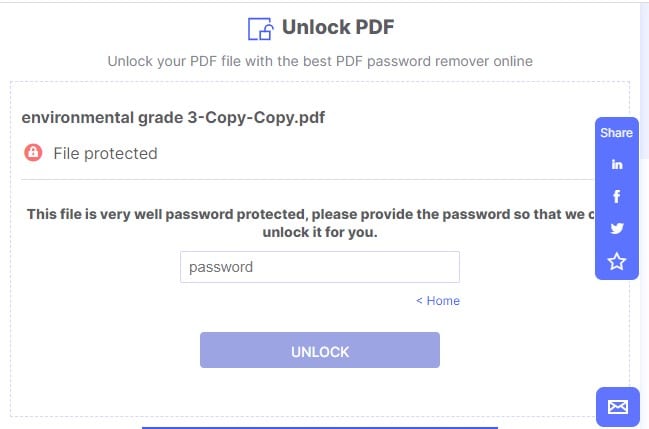 Image courtesy of via Google Images
Image courtesy of via Google Images
The Unlocking Process
Now that you have selected a trustworthy online PDF password remover, it’s time to unlock your PDF. First, upload the password-protected PDF file to the website by clicking on the upload button. The website will then start the password removal process, which might take a few seconds to complete. Once the process is done, you’ll be able to download the unlocked PDF file without any password restrictions. Remember to save your file in a safe location on your device.
Safety Tips While Using Online Removers
When using online PDF password removers, it’s important to be cautious with your personal information. Avoid sharing sensitive details like your full name, address, or financial information on these websites. Stick to providing only the necessary PDF file that needs password removal.
Checking Website Security
Prior to using any online PDF password remover, make sure to check the website’s security measures. Look for HTTPS in the website URL to ensure a secure connection. Additionally, read through the website’s privacy policy and terms of service to understand how your information will be handled.
Frequently Asked Questions About Unlocking PDFs
Can I Remove a Password from Any PDF?
Not every PDF file will have a password on it, but if it does, you can usually remove it using an online PDF password remover. However, it’s essential to make sure you have permission to unlock the PDF before doing so.
Is It Safe to Use Online PDF Password Removers?
It’s crucial to use reputable and secure online PDF password remover websites to ensure the safety of your information. Make sure to check the website’s security measures before uploading any sensitive documents.
What Should I Do If I Forget the Password to My PDF?
If you forget the password to your PDF, using an online PDF password remover can help you regain access to the file. Just make sure you’re the rightful owner of the document before unlocking it.
Are There Different Types of PDF Passwords?
Yes, there are different types of PDF passwords. Some passwords are used to restrict access to the file, while others prevent changes from being made to the document. Online PDF password removers can help remove both types of passwords, depending on your needs.

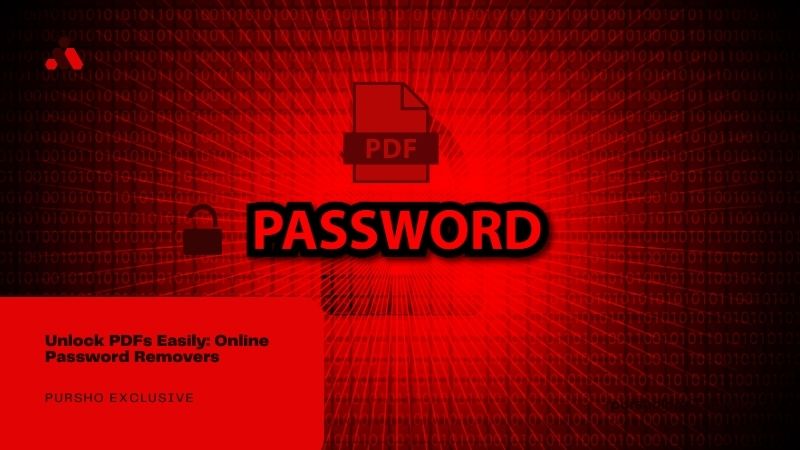
 Image courtesy of Karolina Grabowska via
Image courtesy of Karolina Grabowska via 

