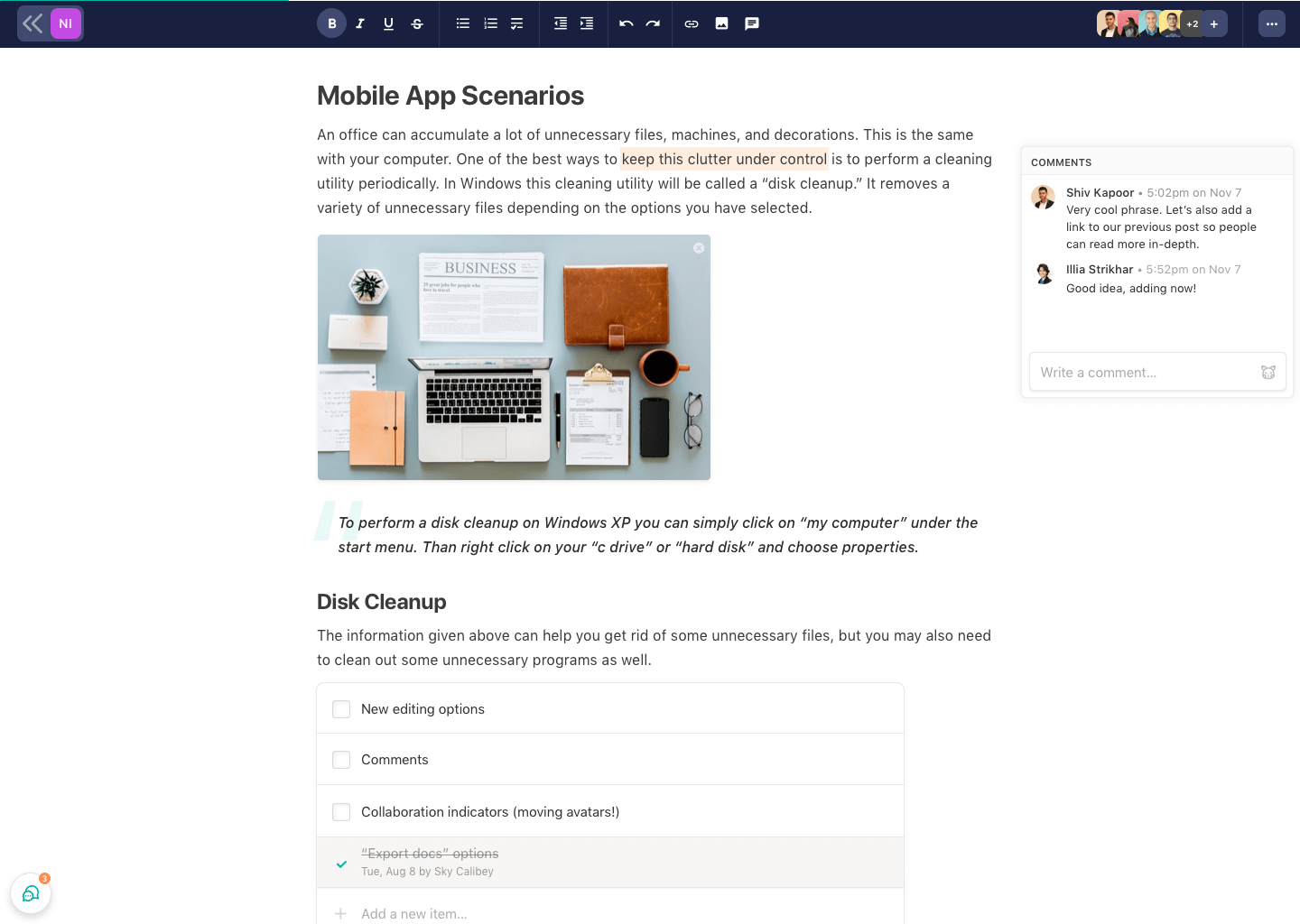What tool or system would you recommend for documenting internal business processes? Why does the approach work so well?

These answers are provided by Young Entrepreneur Council (YEC), an invite-only organization comprised of the world’s most successful young entrepreneurs. YEC members represent nearly every industry, generate billions of dollars in revenue each year and have created tens of thousands of jobs. Learn more at yec.co.
1. A Team ‘Playbook’
With consideration of budget, quality, and efficiency there are a lot of tools available; however, it’s more important to decide on a system to help pass the processes of your business along. I think this is best done via a team playbook. Take all the collaboration that happens within a team and confine them with a structured workflow or operating procedure to create your team’s playbook. – Joel Mathew, Fortress Consulting
2. Simple, Iterative Bullet Points
Start with writing up simple bullet points on what needs to be done to execute a task. Then ask someone else to execute that task by following those instructions only. Watch them and make note of what is missing or could be improved for better execution. Revise a couple of times. Do this for all processes big and small. Use these documents for training new team members to ensure they stay up-to-date. – Devesh Dwivedi, Idea2Inception
3. Notion
Our company uses a cloud-based software product called Notion. It’s a beautifully designed and user-friendly note-taking system where you can link almost anything. Features include Kanban boards, calendars, databases, media and much more. We have it set up similarly to a Wiki, where everything is categorized, full of media and interlinked with related pieces. The entire team loves it! – Karl Kangur, Above House
4. Trello
My team and I have done a very good job at documenting the processes in our business. We have been using Trello for this project. Trello is a free project management tool. We create a card for each new task, use the checklist feature to have a step-by-step process with screenshots and videos to illustrate each point in the process. – Jean Ginzburg, JeanGinzburg.com

5. Wistia
You can go down a rabbit hole trying to document your processes on paper. I’ve found that it’s so much easier to just record a video of yourself going through the process using a tool like Wistia and then sharing that video with the team. It’s going to save you so much time and it’ll be much easier for your team to visualize exactly what the process is. Keep it simple! – Dave Nevogt, Hubstaff
6. A WordPress-Based Intranet
Most software solutions that document processes and company rules end up trapping you into their system, making it prohibitive to move to a different platform. After trying several options, we decided to create a WordPress site and use it as our intranet. WordPress is free, easy to set up and control, and there are plugins for anything you could ever want. – Brian Greenberg, True Blue Life Insurance
7. Google Docs
I recommend Google Docs for documenting internal business processes because it’s one tool that everyone in your company is probably already familiar with. It’s also simple, and simplicity is key when it comes to processes. You can build the perfect, most sophisticated process in the world, but if it’s too complex, it will be hard to get people on board. – Steli Efti, Close
8. Basecamp
While Trello and Google Sheets are effective at delegating and tracking tasks, they don’t play well with each other. What Basecamp does is incorporate all the best features of different project management programs into one ecosystem. This way, you don’t have to switch between 10 tabs in two browser windows on three monitors; you can get everything done in just one. – Bryce Welker, The Big 4 Accounting Firms
9. Confluence
Confluence is a popular choice for tech companies because it lets you create internal wikis. Other features of the tool include collaborative editing, page and file commenting, space and page permissions and more. – Stephanie Wells, Formidable Forms
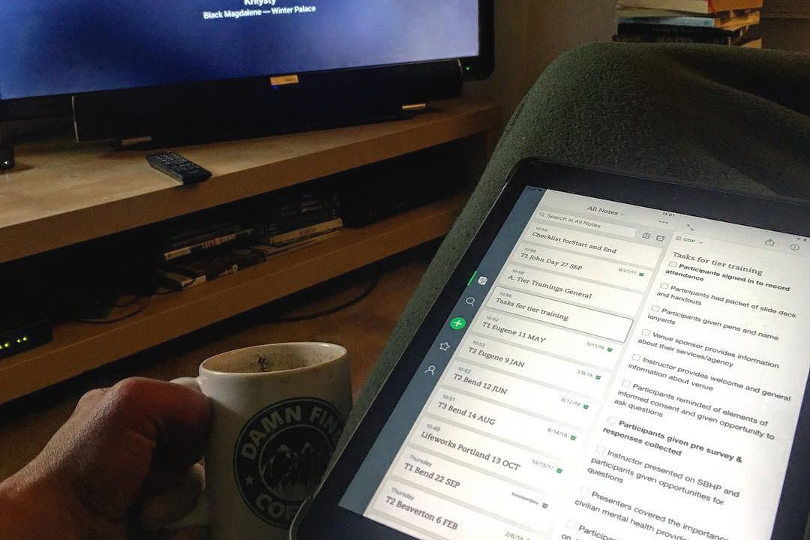
10. Evernote
Many people think of Evernote as simply a note-taking tool but it’s actually a great tool for documenting internal business processes too. With their Business account, you get access to “Spaces,” where you can document all of your different business processes for your team. With Spaces you can also share notes and notebooks with your team for easy, real-time collaboration. – John Turner, SeedProd LLC
11. Process Street
Process Street is software that lets you document and track workflows with ease. Everyone on your team can look at these processes to determine the best strategy to reach our goals effectively. For recurring tasks, you can set up a workflow to automate it so you don’t have to repeat the process. You can even use it during the onboarding process to train new hires and get them up to speed. – Chris Christoff, MonsterInsights
12. Asana
Just choose a tool and do it consistently. We use a mix of Asana and Google docs. The reason it works is because everyone is in the habit of logging in on a daily basis to review tasks and make status updates. By making updates in Asana, we have been able to avoid “status update” meetings and save a ton of time. – Chelsea Rivera, Honest Paws
13. Whichever Tool Is Easy for Your Team to Access and Use
There are tons of great software tools out there these days. What really works, though, is keeping the least amount of friction in accessing and using these processes. You invest time and energy creating processes and their importance is huge. Make it easy and simple to access and use these for your team. Is your team in G-Suite all day? Not using a computer for work? Traveling a lot? – Jeff Cayley, Worldwide Cyclery
Updated
14. Nifty Docs & Files
Nifty Docs & Files helps me centralize my project assets in the same creative environment. It helps me to work with my team and clients, it keeps project members and stakeholders aligned on project objective. What I also find really helpful is Built in Google Docs, Sheets, and Presentations are perfectly incorporated into my workflow. – Jovan Miljevic