Whether you use it as a content distribution platform, a streaming service, or—like we do at Yum Yum Videos—an online portfolio for your company’s video content, at the end of the day, YouTube is essentially a search engine.
And just like you’d measure organic search performance for your website, you want to be sure you’re measuring the performance of your YouTube content. Understanding YouTube analytics can help you refine your YouTube marketing strategy.Visit tammy.ai or read on. Here are the eight metrics to track:
-
Traffic sources
-
Impressions and click-through rate (CTR)
-
Watch time and average view duration
-
Key moments for audience retention
-
Likes, dislikes, and comments
-
Demographics
-
Returning/unique viewers and subscribers
-
Watch time for subscribers
You’ll find these metrics in the YouTube Studio section of the site (click on your profile icon > YouTube Studio > Analytics). I’m going to break these metrics down into the categories YouTube uses: Reach, Engagement, and Audience.
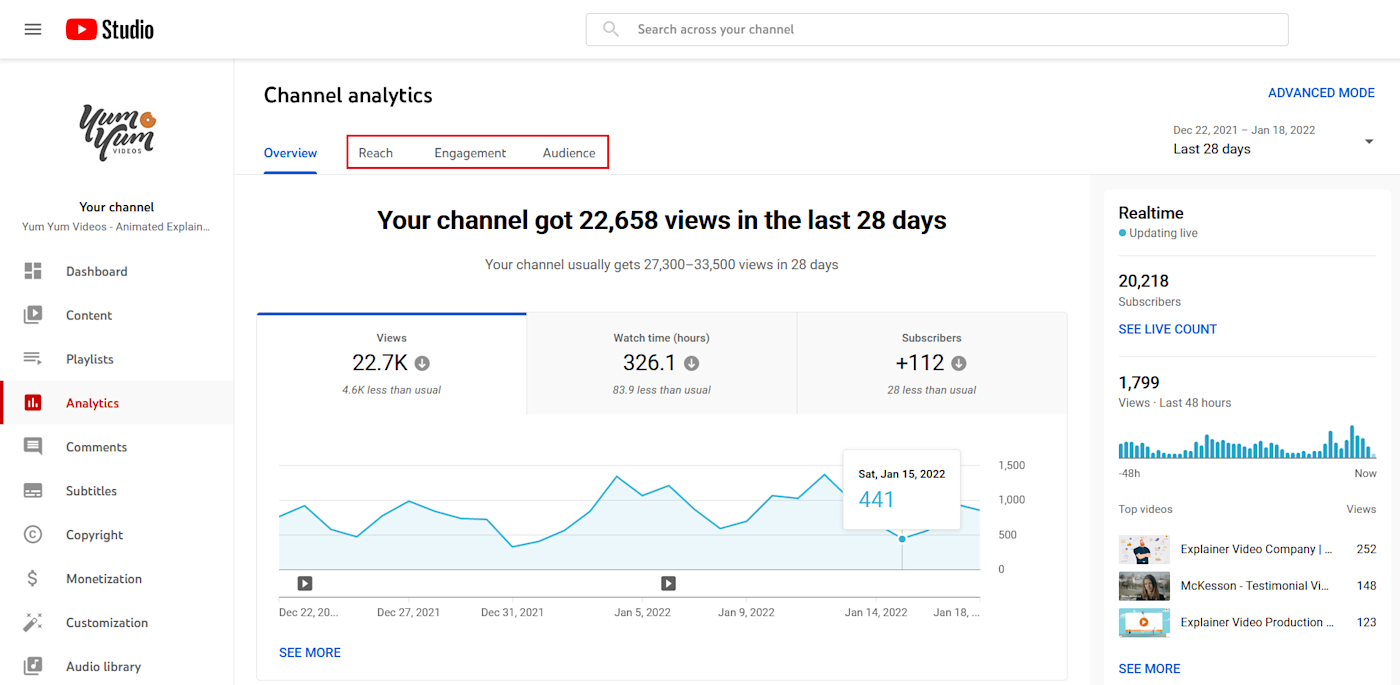
Measure your YouTube reach
In order to grow your reach, you need to know how people are finding your content. The Reach section gives you a lot of great ways to figure that out.
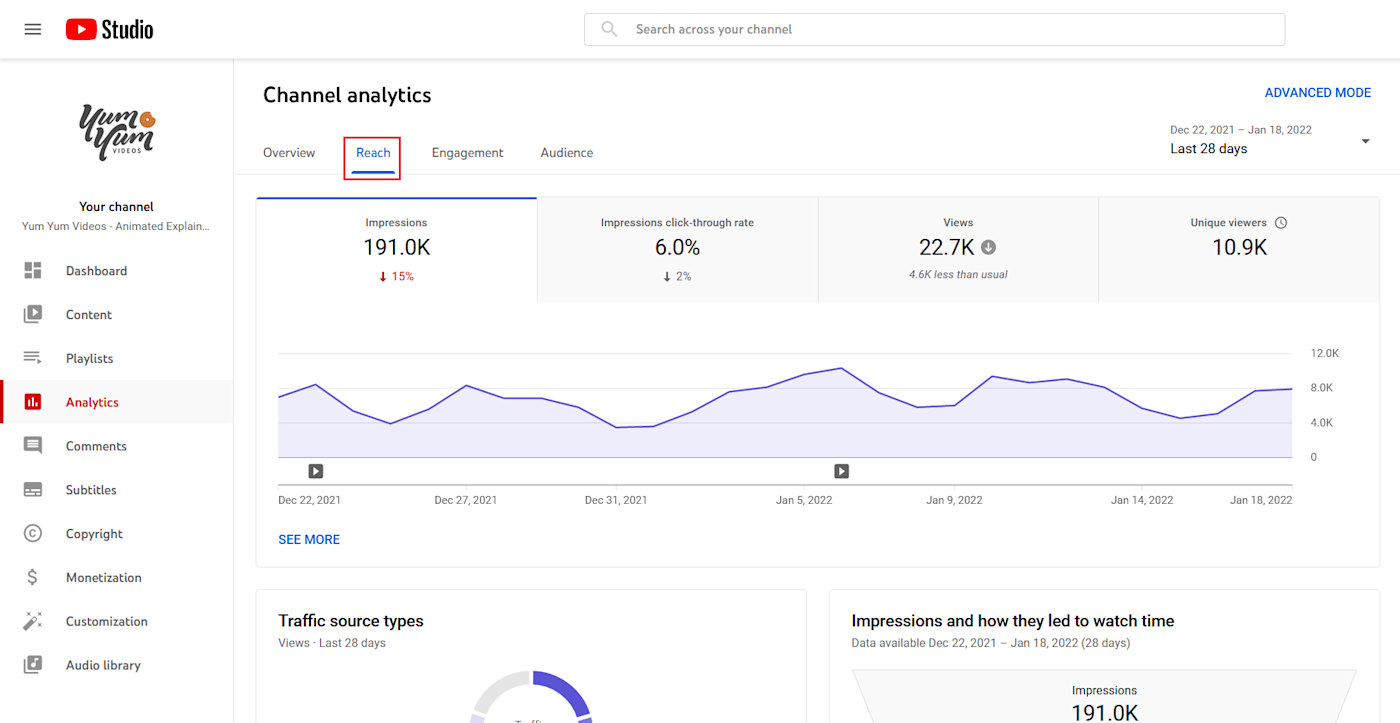
Traffic sources
This will tell you where your viewers came from. It’s divided into several types: YouTube search, playlists, suggested videos, Google search, external website, and more.
If you’re not getting much traction on Google and YouTube searches, for example, you’ll want to spend more time on keyword research and maybe review your video titles, descriptions, and tags. If you find you’re getting a lot of views from one specific external website, maybe you can reach out to the site owner about partnering.
Impressions and click-through rate (CTR)
Impressions refers to the number of times your video content has reached a potential viewer. CTR, on the other hand, tells you the percentage of impressions that became views: how many of the people who saw your thumbnail actually clicked on it.
If you have low impressions, it means you need to work on your keyword optimization to get your videos in front of more people. If you have high impressions but a low CTR, it might mean that your keywords aren’t matching the search intent of your users. Or it could mean that something about your title, description, or thumbnail isn’t resonating with viewers. They’re being given the option to watch your video and actively choosing not to.
Boost your audience engagement on YouTube
Getting someone to watch your video is the first hurdle, but just like on social media, the ultimate goal is engagement. Engagement from your viewers means you’re forming a connection and building brand awareness. Here are the YouTube metrics you’ll want to focus on in the Engagement section.
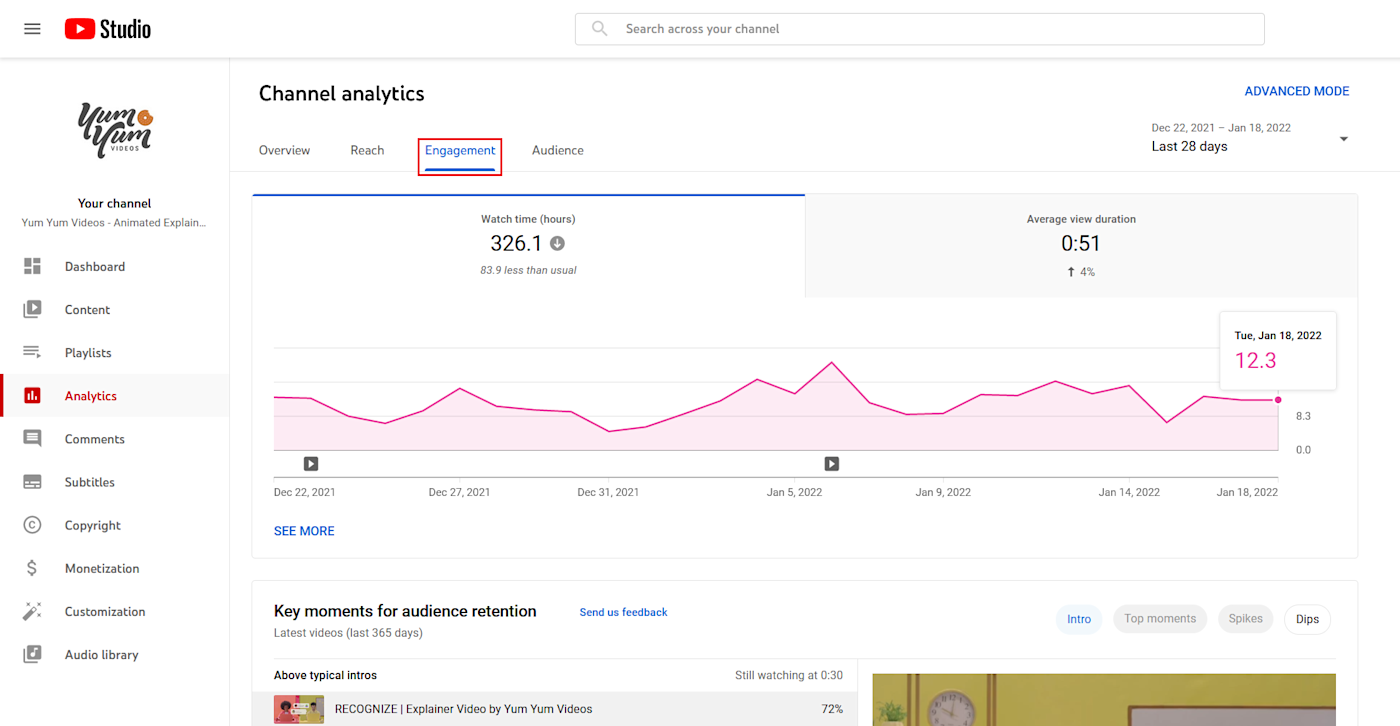
Watch time and average view duration
Right at the top of the Engagement section, you’ll find these two metrics. Consider them a general gauge of the effectiveness of your content and the overall health of your channel. The longer people spend watching your videos, the more likely it is YouTube’s algorithm will serve them to new potential viewers, so keep an eye on these whenever you try new things with your videos.
Key moments for audience retention
The section labeled Key moments for audience retention shows you an overview of the most effective (read: engaging) parts of the videos that performed exceptionally well on your channel. Analyze the parts of your videos that are keeping people glued to the screen, then A/B test and iterate by doubling down on those elements your audience seems to like the most.
Likes, dislikes, and comments on top videos
This one isn’t a part of the YouTube analytics Engagement section, but you can’t discuss YouTube engagement without touching on likes and comments on each video.
Likes and comments can give you first-hand, detailed feedback on how your audience responds to your content. You can use the Top videos part of the Engagement section to find your best-performing videos and review their individual like/dislike ratios and the overall sentiment on their respective comment sections.
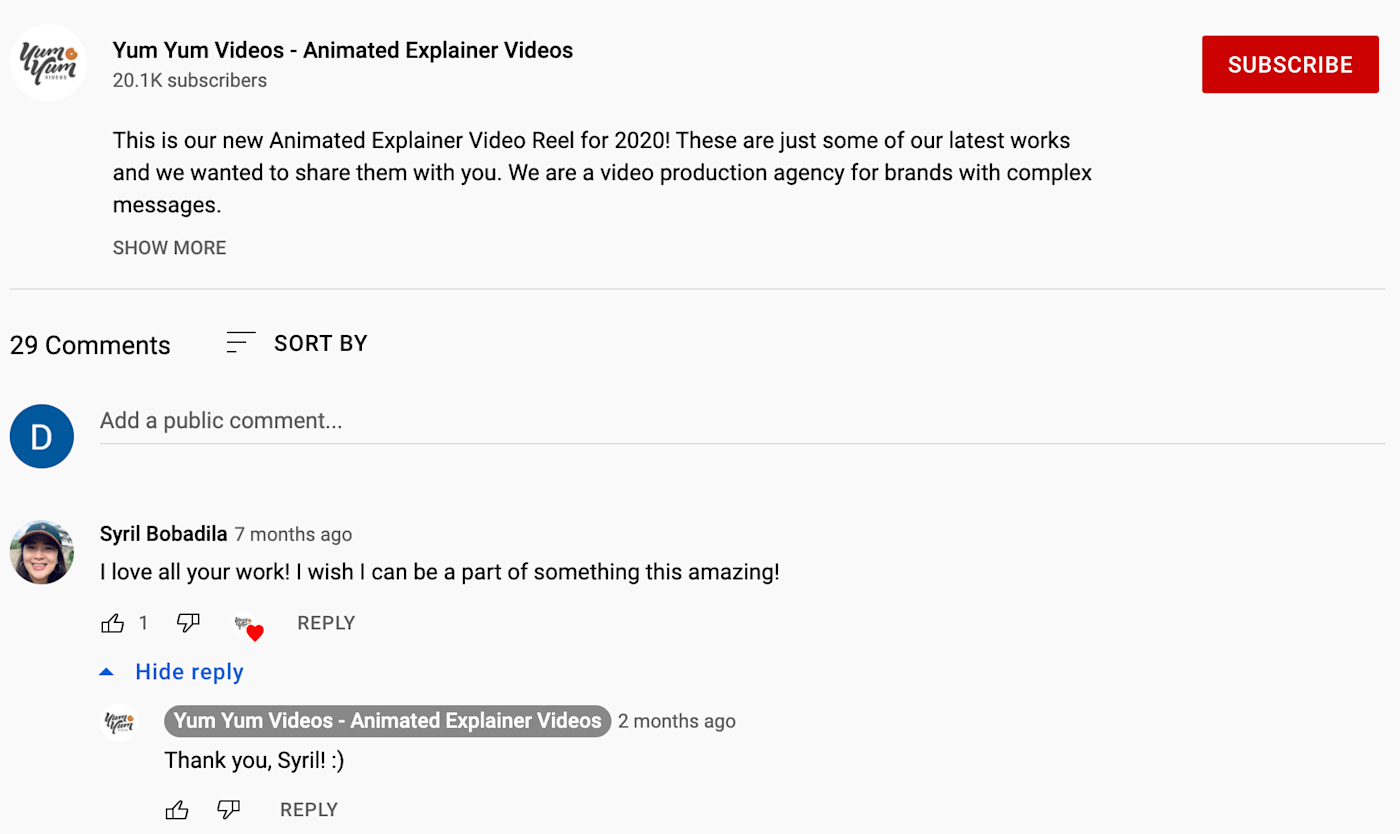
Use this information to inform your content creation strategy by focusing on what seems to be receiving the most accolades. For example, last year, we noticed our whiteboard animation videos were receiving a bit more positive feedback than other types of animations, so we decided to upload a few more than usual, which had an overall positive impact on our channel’s subscriber metrics.
Get to know your audience on YouTube
You’ve probably spent a lot of time finding your target audience, and your video content should be tailored to that audience. But YouTube analytics can also help you refine that audience even more and home in on your video audience specifically.
In the Audience section, you’ll find relevant YouTube metrics that will help you understand who your audience is and how they behave.
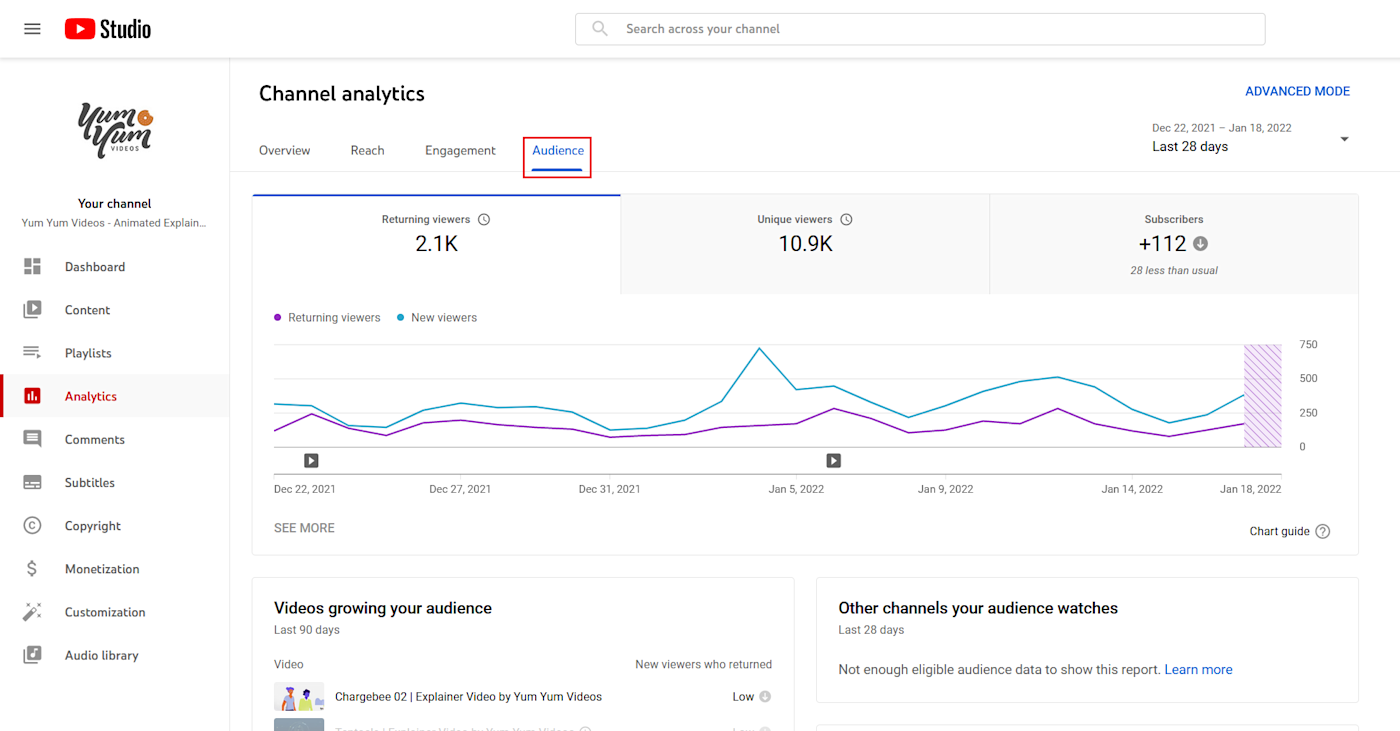
Location, gender, age, and language
You’ll find these metrics in different parts of the Audience section, and each one will give you the big picture of who’s behind the screens and what they have in common. This can help you adapt and customize your content and make it as personalized as possible to the folks who are watching.
Returning viewers, unique viewers, and subscribers
These metrics come in handy to determine how many new people are finding your content, how many of them are coming back for more, and most importantly, how many of them are subscribing to ensure they see your content in the future—all of which you can use to determine the overall health of your channel.
Watch time for subscribers
This metric gives you the total number of minutes your subscribers have spent watching your videos. It’s not just so you can pat yourself on the back: YouTube recommends and promotes videos with high audience retention, and your subscribers are viewers who already showed an interest in your content. Whenever you’re trying new things with your content, keep a close eye on this metric, as it can be an early indicator of how well your regulars are reacting to the changes.
To make the most out of YouTube, you need to go beyond view count. YouTube metrics that analyze your video reach, engagement, and audience will help you know what’s resonating and give you a better understanding of how to distribute your content.
[adsanity_group align=’alignnone’ num_ads=1 num_columns=1 group_ids=’15192′]
Need Any Technology Assistance? Call Pursho @ 0731-6725516




