The way that I use my personal Twitter would not benefit any business even a little bit. In fact, anyone who uses Twitter casually knows that it’s often an absolute hellscape of absurdly negative opinions and unnecessarily hyperbolic yelling. But the fact remains that it’s also one of the most interaction-driven social networks businesses can take advantage of.
Leveraged correctly, Twitter can drive serious revenue for your business—but if you’re taking your cues from the majority of the people you see in your own feed, you definitely will not wind up leveraging it correctly.
If you’re thinking about launching a Twitter account for your small business, you should develop a strategy before you try to wade into the fray. Here are our four biggest tips for getting started in Twitter marketing.
1. Find out if Twitter makes sense for your business
First things first: not every business needs Twitter, and for those who don’t need it, Twitter may not be a worthwhile investment of time and effort. So before you start queueing up tweets, figure out whether this is the right platform for you.
Twitter is a great platform for:
-
Consumer brands: Twitter puts people and brands in the same arena, so if you sell directly to individual customers, Twitter may be a good place for you to find them.
-
Businesses that interact with customers IRL: It’s harder to get followers when you’re shouting into the void of faceless, nameless people you’ll never see or meet in real life. Small businesses can easily build a following of customers they interact with in real life, and can use Twitter to send out updates, community news, coupons, and more.
-
Local businesses: Twitter’s advanced search function will let you search for particular words near a specific place, so it’s a great resource for local businesses to find nearby potential customers who are in the market for their product. If you want to be your local elementary school’s go-to pizza supplier, run a search for the term “pizza party” for clues as to who you should reach out to.
-
Trend followers: If your company relies heavily on trends, Twitter can be a great tool for keeping a finger on the pulse of your industry. Curate lists of key people in a particular field or area so you can easily keep an eye on multiple conversation areas at a time.
Who shouldn’t use Twitter?
There aren’t too many hard and fast rules about who absolutely should not touch Twitter, but it may be a less valuable platform for some businesses than others. Some groups who may want to rethink their platform choice include:
-
Businesses with older customers: Now that Millennials are in their 30s and 40s, Twitter isn’t as exclusive to young people as it used to be. But if you sell CPAP machines or you represent mesothelioma patients who may have been exposed to asbestos, there are better platforms for you to reach your target audience.
-
Direct sellers: Twitter is one of the last ad-capable social media platforms for eCommerce businesses. If you’re only investing in one social media platform, prioritize platforms where you can both raise brand awareness and sell your products, like Instagram, Facebook, and TikTok.
-
Scandal-prone businesses: Gaining direct exposure to your entire customer base can be a double-edged sword. If you work in a particularly sensitive industry where casual statements might be a liability, Twitter is not for you.
2. Set clear goals
I’ve come across way too many small and medium-sized businesses in my career whose main Twitter strategy is “just sort of go for it.” Let me be clear: if you do manage to go viral this way, it will probably be because you’re the subject of a PR scandal, not because you managed to accidentally trip into a brilliant social campaign idea.
Social success requires intentionality and planning. Set clear goals, identify the metrics you need to measure to track your progress, and generate regular reports to help you adjust your methods to be more effective as you go along.
Twitter metrics to track
Believe it or not, follower count is one of the least important metrics to track or prioritize. Instead, consider measuring:
-
Link click-throughs
-
Video views
-
Interactions (likes, retweets, quote tweets, mentions)
-
Impressions at different times and on different days
Twitter has a native data insights platform, aptly called Twitter Analytics, that you can use to view and track your KPIs. Decide what metrics matter most to you, and set achievable goals with deadlines in those areas. Generate reports regularly to see how well you’re progressing toward your goal and to make decisions about what’s working and what you should change.
If you plan to run paid content and ads, you absolutely need to establish a system for goal-setting and metrics tracking before you buy anything. Unless you’re looking at the results of each paid campaign, analyzing what worked, and making strategic adjustments to move you closer to your goals, advertising will be an expensive waste of time and effort.
3. Optimize your content for Twitter
It should go without saying, but I’ll say it anyway: content is not one-size-fits-all. A Facebook post is not going to fit verbatim into a tweet, and a tweet won’t perform well when copy/pasted word-for-word into a Linkedin post. All social media platforms have different length limits, image dimensions, and linking capabilities; make sure that your content is optimized for the platform it lives on.
How to use Twitter cards
Twitter cards allow you to add rich content to a tweet, like a link with an attached photo or video. Instead of just displaying the URL of the link within the tweet, a Twitter card acts like a container that holds the content as well as a headline, meta description, and even allows you to play a piece of media as-is instead of clicking through to its source.
There are four types of Twitter cards:
-
Summary card: A card with a square thumbnail on the left and a title and description on the right.
-
Summary card with a large image: A card with a full-width image, below which are a title and description.
-
App card: A card that drives mobile app downloads.
-
Player card: A card that can display video, audio, or media along with a title and description.
The number one benefit to using Twitter cards is that they provide a valuable preview of the content you’re sharing without taking up any of the 280 characters in your tweet (aside from the link to the content itself, which won’t be displayed in the tweet if you add it to the very end). In other words, they give you more space to add context to the preview, include relevant hashtags, and make sure you’re targeting the right audience with your content.
Ross Simmonds, a marketing consultant, makes the most out of a single tweet with a player card and a list of ideas to complement the video:

The tweet text along with the card title and description make the topic of the video clear.
The text of the tweet is what will catch the viewer’s attention and tell them what they need to know to decide whether the video is worth watching. And by allowing the video to play within the tweet instead of forcing the viewer to open a new tab, the Twitter card increases the likelihood that people will pause for a moment to watch.
Setting up Twitter cards isn’t difficult, but the process is a little different depending on what type of site you’re linking to. Follow Twitter’s card setup guide for step-by-step instructions.
Use plenty of visuals
While Twitter cards are a super-valuable and visual way to share content with your followers, you should do more with visuals than simply promoting their content and sending followers to other links. Successful businesses use Twitter to tell a story on the platform itself and facilitate brand awareness without having to share content links each and every time.
People are three times more likely to engage with tweets when they include videos or photos, so visuals are an absolute requirement for building an engaged Twitter community. Airbnb demonstrates how businesses can share visuals for their own sake, not just as attachments for linked content:
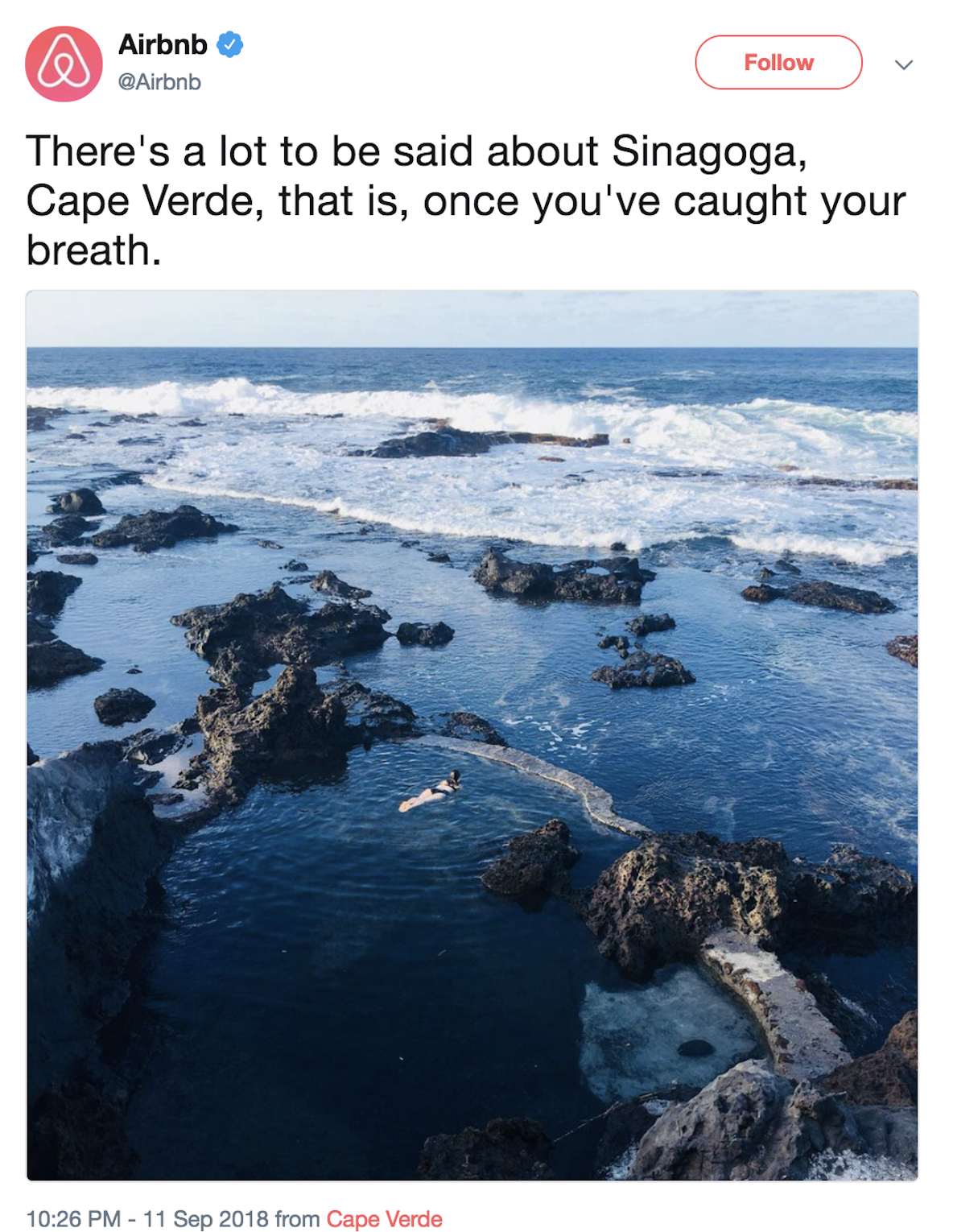
The brand is all about promoting unforgettable trips and unique experiences. As you can see, they shared this photo of Cape Verde without any links—just a clever caption and photo combo that paints a picture of what Airbnb stands for.
Another great example is Mailchimp’s playful tweet in which they mention their mascot Freddie. Again, no promotion and no external content—it’s simply their way of standing out in the feed with their quirky brand:

You’d be surprised how much content you can attach to a tweet before you hit Twitter’s limit:
-
Videos: up to 140 seconds in length
-
Images: up to four per tweet
-
Text only: up to 280 characters per tweet
-
Polls: up to four choices and up to a week in length
Visual content drives retweets and responses, so the more variety you add into your tweets, the more likely it is you’ll stand out. Another benefit is that tweets with visuals take up a lot more space on the feed, and bigger tweets draw more eyeballs.
4. Find and engage with your target customers
Now, even if you employ all of these tactics perfectly, it still won’t achieve much for your company if you’re tweeting very excellently to the completely incorrect audience for your brand. One of my favorite Twitter accounts is a brand that I am absolutely not in the target market for:

I haven’t been in a literature class in…well, let’s just say it’s been a minute, so there’s zero chance that I will need to avail myself of a SparkNotes product anytime soon. In this case, their content appeals to me and their target audience of high school and college students, so that’s not a strategy problem for them. But my point is that engaged followers aren’t necessarily potential customers—they might just find you entertaining. To make sure that your followers are actually target prospects for your business, take some time to do some audience research first.
How to research your Twitter audience
Here are four tools you can use to better understand your audience:
-
Twitter Analytics: I already mentioned that you can use Twitter Analytics to measure key metrics to track your goals, but you can also use it to learn qualitative information about your audience, like interests, buying habits, income ranges, and other demographic information.
-
Followerwonk: The Analyze feature of Followerwonk (free) adds another layer to your audience profiling. Enter your Twitter handle, select Analyze their followers, and then click Do it. In this report, focus on Mapped locations, Most active hours, and Bio word cloud to learn the best times to tweet and the topics your audience is most interested in.
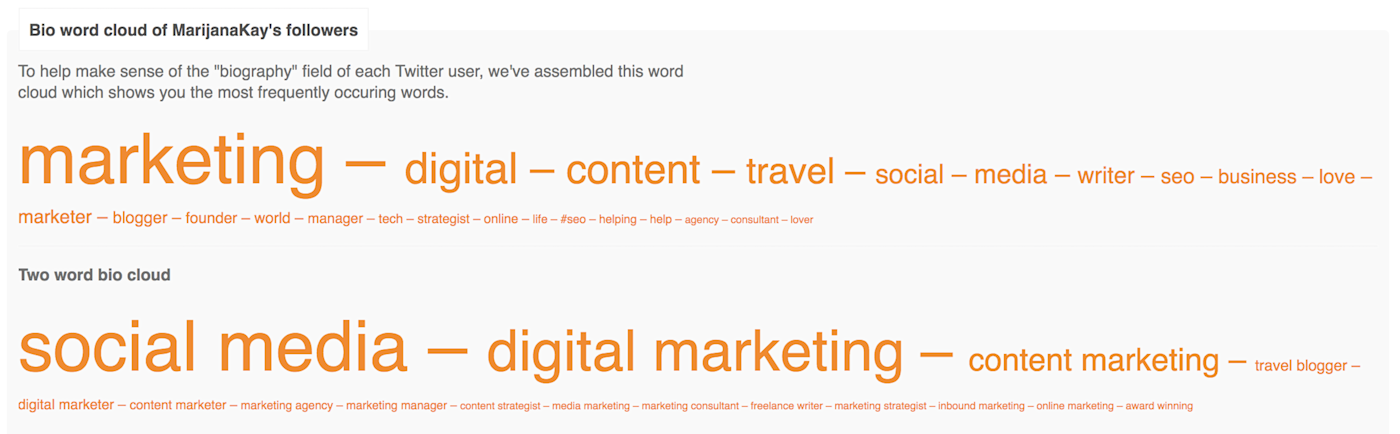
-
Audiense: Audiense Connect (free) is a customer insight and engagement platform. One of its most useful features is the ability to analyze your individual followers and filter them by influence, number of followers, account age, and more. You can use this to deepen connections with influencers and amplify your reach on Twitter.
-
SparkScore: SparkScore (free) is extremely useful to take your research from Audiense and learn more about the engagement rates of the accounts you found—as well as accounts similar to it—so you can expand your network.
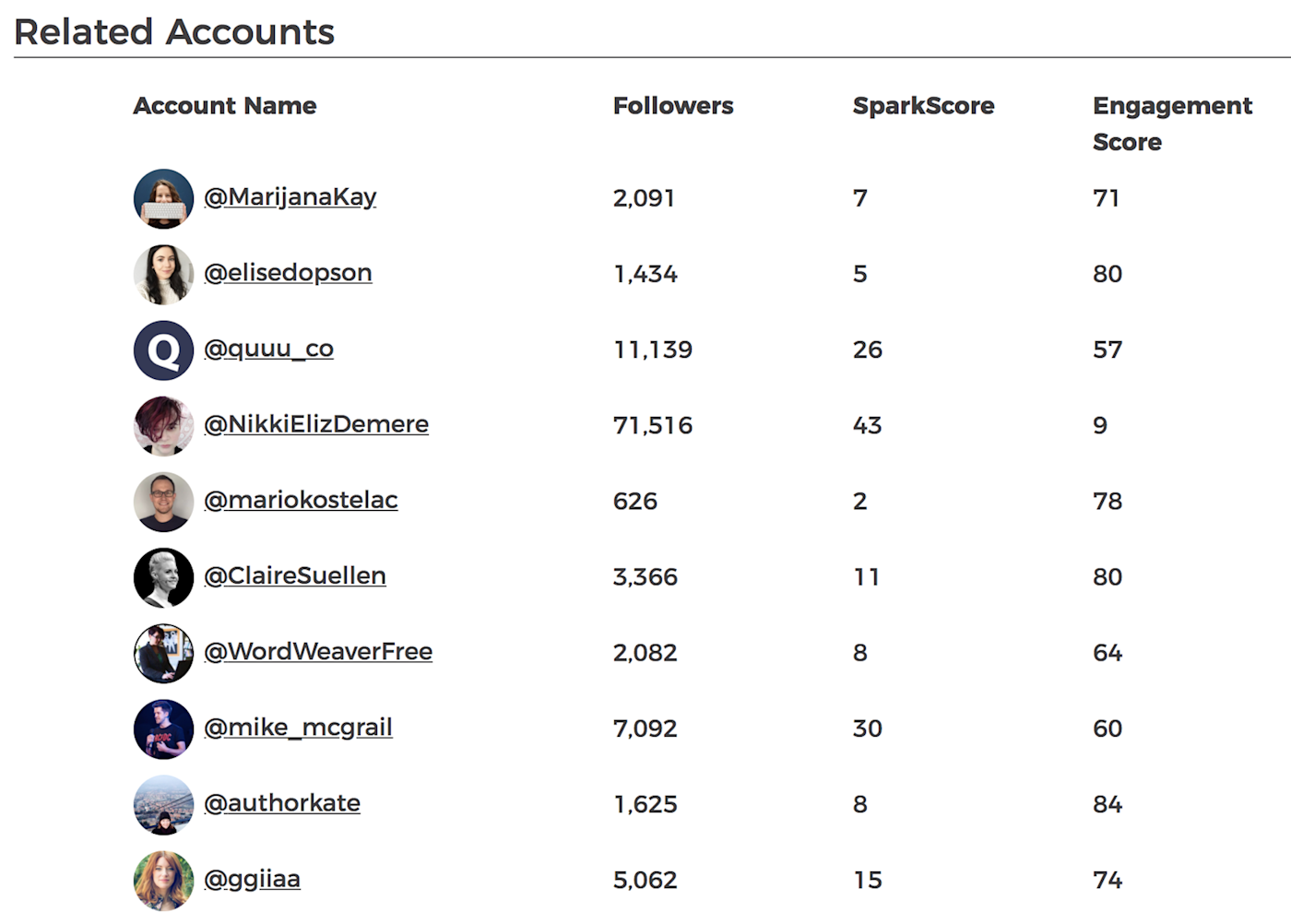
How to use your audience insights
With a whole bucket of audience information in hand, here are a few ways you can apply your newfound data to achieve your Twitter goals:
-
Consult what you’ve learned about your audience’s jobs, industries, and interests, then make a list of all the topics you can tweet about and educate your audience about. For instance, let’s say you’re an environmental organization—you’ll tweet very differently if you learn your audience is mostly parents than if you find out that your audience is made up of company leaders and policymakers.
-
Use information about when your audience is online to create a schedule for when is best for you to tweet. Use a social media scheduler like Buffer or Hootsuite to plan tweets ahead for those times.
-
Identify Twitter accounts that you’d like to engage with, like influencers, community leaders, and other potential collaborators. Make it a priority to reply to, share, and interact with their content more often, so you can lay the groundwork for a potential working relationship down the line.
Spend more time on strategy than on execution
Most of your social media time should be spent on coming up with ideas, tracking audience trends, and making strategic decisions about your content. When it comes to actually creating and sharing your content, you’ll want to automate and pre-schedule as much of your work as possible—otherwise you’ll find yourself spending way too much time on social and neglecting other essential tasks.
Here are a few ideas to get you started:
This article was originally published by Marijana Kostelac in November 2018.
[adsanity_group align=’alignnone’ num_ads=1 num_columns=1 group_ids=’15192′]
Need Any Technology Assistance? Call Pursho @ 0731-6725516




