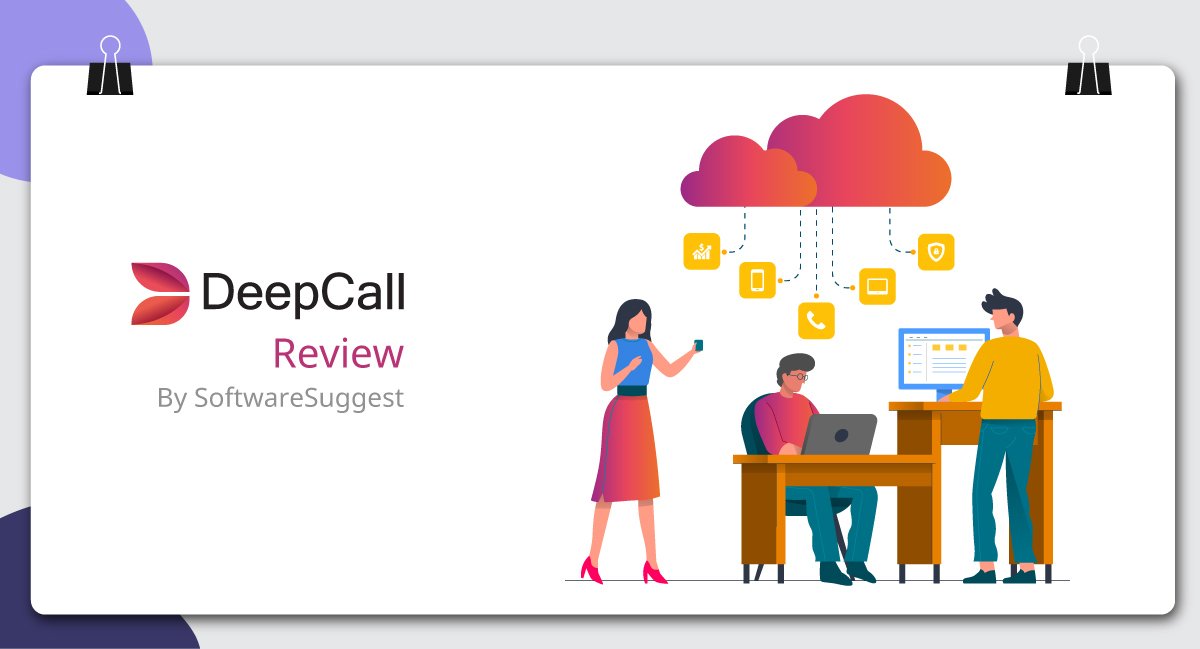Among other things, an advanced IT infrastructure is the fundamental support that every modern or customer-oriented business requires. Companies must invest in a stack of next-generation technologies and services to improve throughput, stay ahead of competitors, and develop a solid connection with customers.
Again, as one might expect, there are a variety of business solutions in the market today that are designed to serve various business purposes. For example, HRMS software assists you in managing HR-related activities, whereas ERP software is an excellent solution for integrating various systems and processes.
Nevertheless, you will certainly require IT solutions that help you reach out to prospects, better serve customers, and process leads. After all, customers are the most important component of any business and keeping them satisfied with your product or service should be your ultimate goal.
One such technology solution that may significantly assist you in achieving this objective is Cloud Telephony. Cloud telephony, also known as virtual phone system, is an intelligent business communication solution that uses an internet connection to make calls or send text messages.
However, the advantages of this technology are not limited to making calls and sending messages. Rather, it incorporates a variety of features that enable you to do a lot other things, such as:
- Real-time agent performance analysis
- Customer profiling & segmentation
- Queue management
- Live campaign monitoring
- Personalized IVR greetings
- Call Transfer
- In-depth call analytics
- Remote access
- Multilevel reporting
But when you partner with a more sophisticated cloud telephony provider, such as Deepcall, the number of benefits will grow even further.
In this comprehensive software review, we’ll discuss DeepCall– a leading cloud telephony solutionthat empowers businesses with innovative features such as IVR, call management, in-depth analytics, a powerful admin dashboard, campaign management, and many more. This review will cover three topics:
- Introduction To DeepCall
- Key Features of DeepCall
- The Final Verdict
Introducing DeepCall
DeepCall is a holistic, thoughtfully-designed cloud telephony system that is slowly gaining traction among enterprises every passing day. The software encloses various communication-specific features designed to improve the overall communication experience. Besides that, the system has an intuitive user interface that allows users to get the most out of it.

Using this virtual phone system, Enterprises, particularly customer support teams, can manage both outbound and inbound calls. Besides, the system’s exceptional mobility allows you to access it from anywhere at any time, making it an ideal solution for businesses that have embraced the work-from-home working model.
As previously stated, the software includes multiple features and functions woven together that form a 360-degree cloud telephony solution. However, one feature that caught our attention the most is the IVR (Interactive Voice Response) system. DeepCall’s No-code drag-and-drop IVR studio allows you to quickly modify and activate IVR.
Besides that, the software solution includes a very detailed, clear, and dynamic admin dashboard that provides you with real-time insights into every aspect of your business, including but not limited to agent activities, queue summary, call summary, call status, campaign performance, and more.
After considering all of its benefits and features, If you think this solution must be expensive, you are wrong. On the contrary, DeepCall telephony software is quite affordable and offers four pricing packages:
- Basic Plan (Ideal for the team of 2-10 agents)
- SMB Plan (Ideal for 11-25 agents)
- Enterprise Plan (Ideal for 25 or more agents)
- Custom Plan (Ideal for organizations with specific requirements)
Except for the Custom plan, all three plans are available for a free trial.
We are confident that you are already impressed by all these details. But we haven’t even begun yet! Let’s take a look at their key features to better understand DeepCall.
Key Features of DeepCall
1. Analytical Dashboard
DeepCall’s analytical dashboard is a key component that enables managers to gain real-time insights into various operations and statistics such as calls, agents, tasks, and more. It’s a single-screen dashboard that displays all the details about what’s happening at the call center in real-time. You can, for example, keep track of:
- Agents’ work status
- Campaign progress
- Agents’ performance
- Call status and more
All of this real-time information will facilitate you to navigate your current strategy/process to prevent any possible damage or create a new one that will yield better results.

In a nutshell, if used at its best, DeepCall’s single-screen analytical dashboard will not only enable you to efficiently manage the entire call center, ensuring its smooth operation, but it will also play an important role in the success of your strategy or business.
2. Predictive Dialer
The second notable feature of DeepCall that we found quite interesting and unique is the predictive dialer. For the uninitiated, a predictive dialer is a tool that aims to improve agent efficiency during outbound campaigns while limiting idle time.
This feature-cum-algorithm examines historical data on agent performance and average call handling time. Based on this information, the tool will automatically dial the numbers while the agent is on the phone and connect the answered calls to the agents.
This approach will eventually help you reduce average idle time at work while also increasing agent productivity by reducing the time they spend hand dialing and waiting for lines to connect.
3. Performance Dashboard
Another novel DeepCall module is the performance dashboard, which provides real-time information about the performance of teams or individuals. You can, for example, see how well each of your agents is performing, how many active calls there are, how many agents are on break or idle, and much more.
This knowledge will eventually allow you to improve your process and make it more streamlined and organized. This will also enable you to reduce resource waste or ensure optimal resource utilization.
4. Detailed Reporting
As we all know, not all data can be displayed on a single dashboard screen. And, on occasion, large amounts of data are required to get a holistic picture of performance. This is where reports come in handy.

In addition to the analytical dashboard, admin dashboard, and performance dashboard, DeepCall telephony software allows you to generate multiple reports with rich insights.
Besides predefined reports, you can also generate customized reports based on your unique requirements. It could be about calls, agents, resources, cost, or anything else. These reports will certainly assist you in devising a pointed strategy that yields the best results.
5. Drag & Drop IVR Studio
Another feature distinguishing DeepCall from other virtual phone systems is its drag-and-drop IVR studio.
The no-code, drag-and-drop IVR studio makes it incredibly simple for the customer support team to create customized menus based on their customers’ anticipated journey. All they have to do is drag and drop the widgets into the preferred flow/logic.
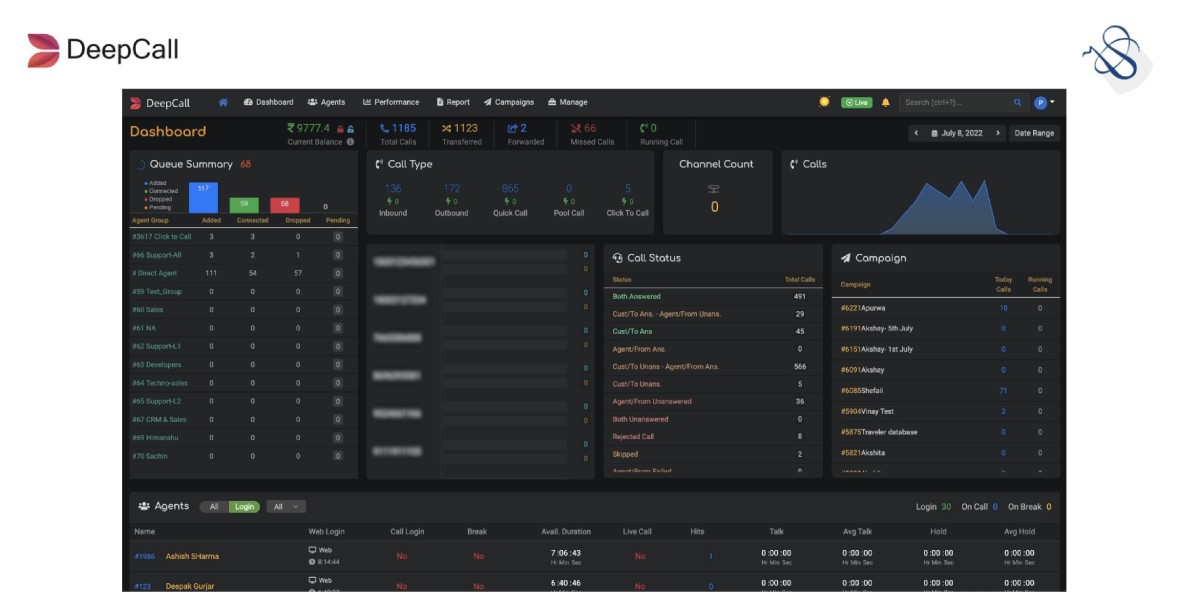
In addition to creating the flow from scratch, you can also add customized messages for each input. Additionally, you can configure the call transitions based on the value entered by the user. Not to mention that you can modify the flow and details as often as you like.
Overall, this no-code, drag-and-drop IVR studio enables managers to better manage the incoming call flow and ensure that each call is handled in a timely and efficient manner.
6. Clear & Intuitive Admin Dashboard
It is critical to have a clear picture of what is going on in your organization on various fronts. Real-time visibility into campaign performance, agent productivity, and other areas allow you to take necessary measures on time or fine-tune your strategy in the right direction as needed.
Thankfully, DeepCall comes with a very intuitive, clear, and information-rich admin dashboard that displays real-time data from all key areas. Some of the insights that the DeepCall admin dashboard offers are:
- Queue summary
- Agents’ live status (E.g., logged in or not, are on break or working, etc.)
- Campaign monitoring
- Inbound & outbound calls
- Live calls
- Transferred calls
- Average hold time
In addition to these, the admin dashboard features a range of other information about agents, calls, and campaigns.
7. Custom Call Broadcast
The fifth notable feature of the DeepCall cloud telephony system is custom call broadcasts. This feature allows you to broadcast pre-recorded call scripts to specific customers or prospects and connect them to your advisors.
For instance, suppose you’re introducing a new feature for premium customers. You can broadcast this information to premium customers using call broadcast features. This is a simple task with a few steps.

You can also adjust the inbound call limit based on agent availability and other factors. In a nutshell, the call broadcast feature can be exceptionally useful when creating a campaign.
8. User-friendly Mobile Application
Given the growing work-from-home culture, DeepCall has also developed a user-friendly mobile application with an easy-to-navigate user interface (UI) and a very structured and clear user flow. This app can be an extremely useful resource for a remote working team.
Using the DeepCall mobile application, agents can make and receive calls just like the web application. In addition, the app provides agents with information about their performance, such as the total number of calls made, successful calls, missed calls, inbound, outbound, total talk duration, and so on.

More to that, agents can enter caller information such as name, lead status (interested, closed, on-hold), address, and more. Overall, the mobile application ensures that the campaigns continue no matter whether the agents are in the office or are sunbathing at the beach!
The Final Verdict
After reading all of this detailed information about its offering, there is no reason to doubt DeepCall’s effectiveness. It is indeed an all-in-one cloud telephony solution equipped with various intelligent and necessary business communication features. In addition, the provider also offers a toll-free number, which allows customers to contact you without spending a dime.
Likewise, the IVR (Interactive Voice Response) function allows you to set personalized greetings, manage and customize flow control, organize calls in queue, and route calls to specific agents or departments based on the customer’s selection.
Moreover, the cloud telephony system provides a simple and easy-to-use admin dashboard with graphic visualization. This admin panel provides real-time insights into all campaign, call, and agent activity, enabling you to immediately modify the strategy or steer campaigns in the right direction as and when needed.
To summarize, DeepCall is an efficient and productive cloud telephony system that all modern businesses should consider investing in. The solution will assist you in lowering your business communication costs, strengthening your communication infrastructure, increasing lead conversion, and improving customer satisfaction.
[adsanity_group align=’alignnone’ num_ads=1 num_columns=1 group_ids=’15192′]
Need Any Technology Assistance? Call Pursho @ 0731-6725516