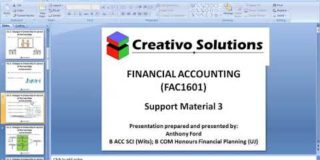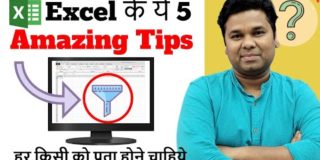Save time and conquer the spreadsheet with these 50 Excel keyboard shortcuts. Get the most out of Excel in Windows with these pro tips.
Follow along with the workbook cheat sheet that I use in this video:
https://1drv.ms/x/s!AmxrofZZlZ-whIgBLWAcYJ-M9WGYsA?e=8eCtYg
Watch more Excel tutorial videos: https://www.youtube.com/playlist?list=PLlKpQrBME6xLYoubjOqowzcCCd0ivQVLY
50 time-saving Excel shortcuts by Microsoft:
https://aka.ms/50_Excel_Shortcuts
Comprehensive article on all Excel shortcut keys:
https://support.office.com/en-us/article/keyboard-shortcuts-in-excel-1798d9d5-842a-42b8-9c99-9b7213f0040f
Many users find that using an external keyboard with keyboard shortcuts for Excel helps them work more efficiently. For users with mobility or vision disabilities, keyboard shortcuts can be easier than using the touchscreen, and are an essential alternative to using a mouse.
Notes:
The shortcuts in this topic refer to the US keyboard layout. Keys for other layouts might not correspond exactly to the keys on a US keyboard.
A plus sign (+) in a shortcut means that you need to press multiple keys at the same time.
As full-disclosure, I work at Microsoft as a full-time employee.