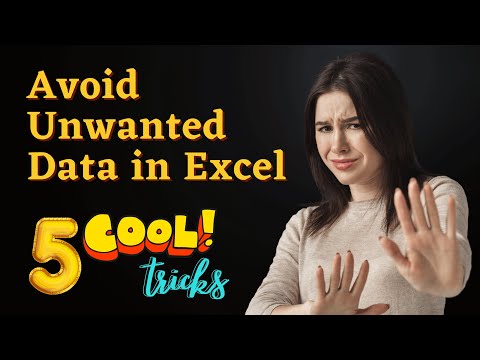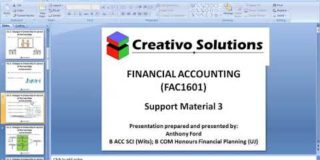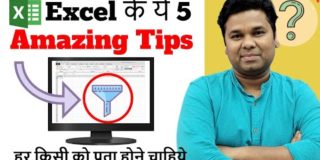5 Cool Tips and Tricks of Data Validation in Excel
While working on Excel Reports, there are several scenarios where we wanted to restrict entries of invalid data. Be it Text, Dates, Numbers. Data Validation in Excel is an awesome feature that helps us to avoid entries based on certain criteria. In this tutorial, I will show you 5 Cool Tips and Tricks of Data Validation in Excel. Here, I have show you the implementation of functions while creating a Data Validation criteria. These tips and tricks are applicable across all versions of Excel. Be it Excel 2007, Excel 2010, Excel 2013, Excel 2016, Excel 2019, Excel 365.
00:00 Start
02:12 Avoid Blank Cell in Excel
06:09 Avoid Duplicate Entry in Excel
09:13 Avoid Weekend Dates in Excel
12:36 Avoid Space in Text in Excel
15:45 Allow only Capital Letters in Excel
📂 Download the file: https://futureinhands.com/youtube/assets/132_5_Cool_Tips_and_Tricks_of_Data_Validation_in_Excel.zip
📚 WHAT YOU WILL LEARN:
Excel Data Validation
Excel Data Validation in Hindi
Data Validation Formula in Excel
Data Validation for Dates in Excel
Data Validation for Text in Excel
Data Validation Formula in Excel
Data Validation Advanced Excel
How to use Data Validation in Excel
Advanced Excel Tutorial
Excel Tips and Tricks
🌏 Install Telegram App: https://telegram.org/apps
💡 Join our Telegram Channel: https://t.me/futureinhands
💡 Join our Telegram Group: https://t.me/futureinhandsclub
📚 Want to see more awesome content like this as soon as it is published: https://goo.gl/K99P4j
☕ If you find my videos useful and would like to support me, you can buy me a coffee – https://www.buymeacoffee.com/VivekanandaS
👮♂ ABOUT VIVEKANANDA SINHA:
An MCA Professional and a Microsoft Certified Microsoft Office Specialist, Vivekananda is working as a Chief Mentor and currently heading Future in Hands. He worked with the Top corporates like Mphasis, Motherson Group with 10+ years of industry exposure. He received several Best Trainer Awards from corporates for Microsoft Office based workshops. He facilitated 100000+ professionals from 500+ companies like Taj Group, ICAI, British Council, BSI, NIIT, IndiaMart, MetLife, Mahindra and lots more from Executive level to Sr. Management. Learners say his sessions are like magic shows.
🌐 LinkedIn Profile: https://www.linkedin.com/in/vivekananda-sinha/
🎤 GEARS, I USED TO CREATE THIS TUTORIAL
Screen Recorder: https://amzn.to/2MrJYkl
Microphone: https://amzn.to/3odwYwT
Camera: https://amzn.to/351Uc1p
🎼 MUSIC IN THIS VIDEO
Music by https://youtube.com/ikson
🌐 Lines on Village taken from https://www.shayaritracks.com/2020/11/gaon-par-shayari-apna-gaon.html
🌐 SHARE, SUPPORT, SUBSCRIBE !!!
Subscribe: https://goo.gl/K99P4j
YouTube: https://www.youtube.com/futureinhands
Twitter: https://twitter.com/MyFutureinhands
Facebook: http://www.facebook.com/futureinhands
Facebook Myself: https://www.facebook.com/vivekananda.sinha
Instagram: https://www.instagram.com/vivekanandasinha
LinkedIn: https://linkedin.com/company/future-in-hands
LinkedIn Myself: https://www.linkedin.com/in/vivekananda-sinha
Website: http://futureinhands.com
Note: This description contains affiliate links, which means at no additional cost to you, we will receive a small commission if you make a purchase using the links. This helps support the channel and allows us to continue to make videos like this. Thank you for your support!
#FutureInHands #VivekanandaSinha #MicrosoftExcel #MicrosoftOffice