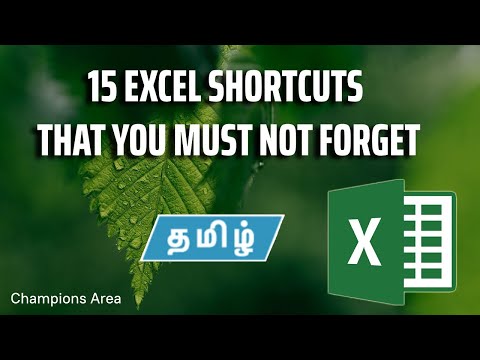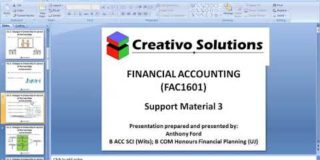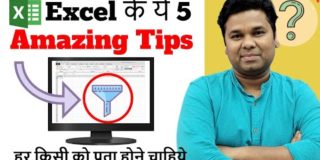@Champions Area
Dear guys,
In this video, I have shared the important 15 excel shortcut keys and tricks to work faster. I have explained the below.
0:00 – Introduction
0:30 – Change Number format
1:45 – Insert multiples Columns & Rows
2:38 – Delete multiple columns & Rows
2:55 – Repeat the last action
4:05 – Type in the second line of the same cell
5:10 – Autofill
6:07 – Insert current date
6:57 – Insert Current time & Current time with date
7:35 – Auto sum the values
8:15 – Go back to active cells
9:22 – Auto Chart
10:58 – Auto Filter
11:45 – Clear the filter
12:25 – Jump to cells in one click
13:47 – Select the range in one clock
14:22 – Freeze panes | Freeze the cell range that wherever you wanted
15:42 – Print the single title for all pages & Print settings
17:55 – Outro
Kindly subscribe to our channel and share our videos
https://www.youtube.com/playlist?list=PLHfuGntOUzZ3bruYN1yjtWFSEu1yIuk30
https://www.youtube.com/playlist?list=PLHfuGntOUzZ0pfZLhOfwfleNZuDNnEzT1
https://www.youtube.com/playlist?list=PLHfuGntOUzZ01TNDEGP8pftxAorq4zA1D
https://www.youtube.com/playlist?list=PLHfuGntOUzZ0ySMELmQ3lzcIsTlvTNXp4