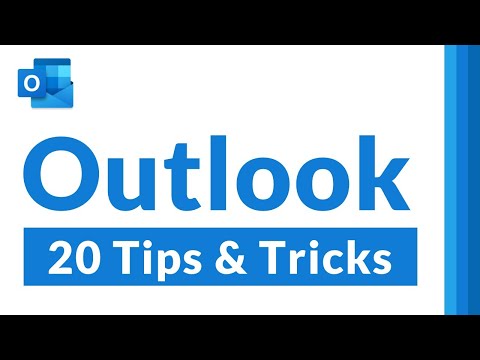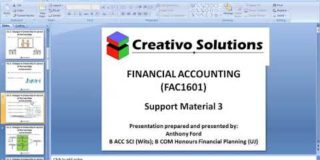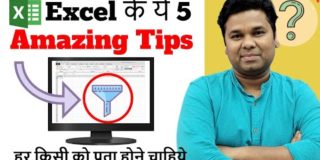A step-by-step tutorial on my top 20 Microsoft Outlook tips and tricks 2021. Learn the new Outlook tips and tricks, and discover the new Outlook features you didn’t know existed. I use Outlook Office 365 version in this video, so make sure you have the latest MS Outlook updates to follow along.
✅ Learn More links for MS Outlook tips and tricks + support: https://support.microsoft.com/en-us/outlook
📝 Table of contents:
0:00 Introduction
0:15 Outlook Dictate
0:59 Insights
3:09 Share from Teams to Outlook
3:43 Read Aloud in Outlook
4:23 Use Tighter spacing
4:47 Drawing Tools
5:30 Quick Poll
6:49 Screenshot
7:31 Ignore thread
8:29 Cleanup Inbox
9:23 Disallow meeting Forwarding
10:23 @ mention
10:53 Quick steps
12:14 Translate
12: 56 Dark mode
13:34 Focused Inbox
14:20 Tasks and ToDo bar
14:51 Weather tip in Calendar
15:26 Rules – Defer delivery
17:39 Email your calendar to someone
🔔 Subscribe to my Channel: https://aka.ms/MikeYouTubeSubscribe
📢 Connect with me on Social – Mike Tholfsen:
Twitter: https://twitter.com/mtholfsen
LinkedIn: https://www.linkedin.com/in/miketholfsen
Instagram: https://www.instagram.com/mtholfsen
Pinterest: https://www.pinterest.com/miketholfsen
TikTok: https://www.tiktok.com/@mtholfsen
Wakelet: https://www.wakelet.com/@mtholfsen
*Distance Learning Resources:
Microsoft EDU Remote site: https://www.microsoft.com/en-us/education
Teams EDU Quick Start Guide: https://aka.ms/TeamsEDUQuickGuide
Webinar series: https://aka.ms/RemoteLearningPlaylist
Resource, training and tips collection: https://aka.ms/RemoteLearningWakelet
#outlook #msoutlook #microsoftoutlook