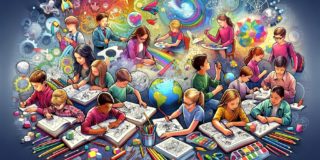Bullet points are something that you must include in your slides. However, you should not just include them for the sake of doing it. It is better if you can learn how to include bullet points in the right way and do it. Then you can receive the best returns out of the bullet points you include. Here are some useful tips that you can keep in mind when you are including bullet points in the slides.
Add visuals along with bullet points

It is a good idea to add visuals along with bullet points. This doesn’t mean that you should only stick to photos. You can also add color selections and patterns. Then you can make the bullet points look interesting. You will need to ensure that the bullet points always stand out in a visually appealing manner to your audience. In other words, you will need to try your best to make the bullet points look classic. By using an appropriate background with bullet points, you can get the best returns.
Add a textured background
There are some excellent textured backgrounds offered in PowerPoint. You can use the textured backgrounds to take your presentation to the next level. You might assume that this is a classical or a philosophical approach to enhance the look and feel of your presentations. However, it has the ability to enhance the curiosity level of your audience. Therefore, it is a must to use textured backgrounds in the right way.
Write bullet points around interesting themes
When you are including bullet points, it is better to have them around interesting themes. Then you will be able to apply visuals and make the bullet points look perfect. Once you do that, you will not have to struggle too hard to add life to your PowerPoint presentation. There are some ready-made themes offered to you by PowerPoint and you can think about using them to make your bullet points look appealing. You can include the bullet points in a rectangular box. Or else, you can have a dotted outline around them. It is even possible for you to use Century Gothic Font to make the bullet points look outstanding. Then you will be able to deliver a great experience with the bullet points.
Use icons that will provide an edge

Icons will contribute a lot towards the success of your bullet points. However, you should keep in mind that not all icons will deliver the same experience. Therefore, you should understand what icons can provide an edge and use them. Then you will be able to add more color to your bullet points with icons and convey a message effectively. When you are including stylish and colorful icons, you will be able to add more value to your slides while delivering a lively approach to them. Therefore, you should think about going for it as well.
As you can see, you have many different methods available to try when you are including bullet points in the slides. It is true that bullet points are quite outdated. However, you will still be able to stick to these tips and get the job done while ensuring the best returns. Therefore, make sure that you figure out how to use bullet points in these ways so that you can easily improve the experience delivered to your audience with slides.
Looking For Powerpoint Design Agency?
Call Pursho @ 0731-6725516
Telegram Group One Must Follow :
For Startups: https://t.me/daily_business_reads
#bullet #points #include #slide #Tellit