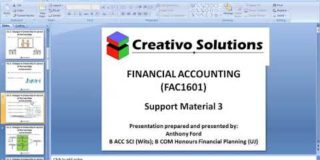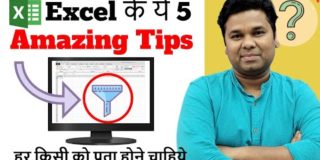In this video, I will share 25 Excel shortcuts that will help you save time and look like an Excel Pro.
The following Excel keyboard shortcuts are covered in this video:
00:00 Intro
00:21 Apply and Remove Filters
02:04 Copy the above cell
02:44 Faster data entry with the drop-down on unique values
03:32 Go to the Last Filled Cell
04:37 Hide Column/Row
04:55 Insert/Delete Row/Column
05:50 Select Entire Row/Column
06:18 Spell Check
06:40 Navigating through worksheets
07:03 Cycle Through Open Workbooks
07:31 Create Table shortcut
07:56 Copy and Paste as Values
08:37 Open Format Cells Dialog Box
09:10 AutoSum Rows/Columns
09:49 Enter a New Line in the Same Cell
10:23 Inserting a comment
11:01 Insert Current Date and Time
11:20 Select Visible Cells Only
12:22 Flash Fill Keyboard Shortcut
13:03 Fastest way to Move Rows/Columns
14:24 Freeze Row/Column
15:15 Insert Hyperlink
15:34 Insert a New Sheet
15:46 Open VB Editor
16:00 Some Useful Formatting Shortcuts
Free Excel Course – https://trumpexcel.com/learn-excel/
Paid Online Training – https://trumpexcel.com/excel-training/
Best Excel Books: https://trumpexcel.com/best-excel-books/
⚙️ Gear I Recommend:
Camera – https://amzn.to/3bmHko7
Screen Recorder – techsmith.z6rjha.net/26D9Q
USB Mic – https://amzn.to/2uzhVHd
Wireless Mic: https://amzn.to/3blQ8uk
Lighting – https://amzn.to/2uxOxRv
Subscribe to get awesome Excel Tips every week: https://www.youtube.com/user/trumpexcel?sub_confirmation=1
Note: Some of these links here are affiliate links!
#Excel #ExcelTips #ExcelTutorial