Maintaining and improving your website and the rest of your marketing tools should be done regularly. This indicates that there may be instances when the site admin must take it down.
It is highly likely that the front end of your website will become sluggish if you make modifications to the back end. While you make modifications to your website, you can place it into maintenance mode as a precautionary measure.
People who visit your site will see a message informing them that it is now in maintenance mode and providing information about how they can assist. Your website will continue to be accessible to users even as you put measures in place to improve their experience.
The administrator of a WordPress site can use the Maintenance plugin to temporarily shut down the site for maintenance, configure a temporary page that requires authorization, and activate the “503 Service temporarily unavailable” notice. By going into the settings for the plugin, the administrator has the ability to adjust these various options. First, choose a color and some text to enter, then upload the company’s logo and a backdrop image to the document. Simple alterations to the appearance can make it look better on different devices.
Here is a list of the most effective plugins that will complete the task for you.
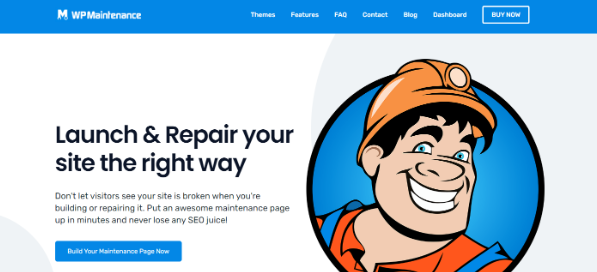
You’ll be able to create gorgeous web pages to display even while WP Maintenance Mode is active if you take advantage of WP Maintenance Mode’s capabilities. Easily access the ” Design ” option by navigating to the ” Settings ” page of the plugin. To get started, you will be asked to provide a description, headline, and content for the maintenance page that is being shown. You will now be able to design your splash page using this information.

Using this WordPress plugin, it is possible to quickly and easily design Under Construction Pages that are aesthetically pleasing and functional. It gives off an extremely professional appearance as if it were the product of a lot of hard work and dedication. When you purchase this plugin, you will gain access to more functions that it has to offer. Make your landing page or announce an upcoming event by using this tool. You will have access to more than one million photos with a resolution of either HD or 4K, a broad range of themes for constructing your landing page, maintenance page, or coming soon page, and numerous different options for tracking connections. If you would like to view more of the free and paid editions, please visit the link that is provided below.
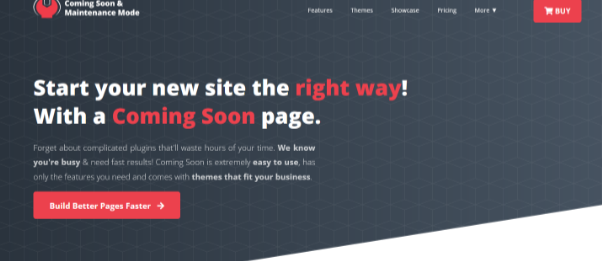
COMING SOON & MAINTENANCE MODE
The majority of us can’t accurately estimate how long anything will take. The reason for this is that we anticipate that the process of developing a brand-new website will take no more than a couple of hours. It takes us about a couple of weeks to finish when it comes down to the facts. At first look, it might not appear important to have a page that says “coming soon.” Because you do not want your masterpiece to be viewed in a less-than-perfect state, the public should be prevented from seeing a newly launched website that is only partially done for several weeks at a time until it is finished. We’ve all been in the position when we need to finish a coming soon page in just five minutes, but it takes hours instead. The necessity for a method that is both more basic and more expedient to build pages that signal when a website is going into maintenance mode, led to the development of the Coming Soon plugin.
CONCLUSION
By utilizing plugins for maintenance mode, it is feasible to provide site users with a notification that is more straightforward to utilize. This notice informs users that the website they are trying to access is presently inaccessible because the team working behind the scenes is currently engaged in some work activity.
WP Maintenance is the plugin you need if you want to build a gorgeous maintenance page, coming soon page, landing page, or page indicating that your site is currently under construction. This is especially relevant for those who run businesses in smaller towns, work as freelancers, sell their services online, or do webinars.
It is time to take action right now. Your instance is all ready to be installed in this very second!




