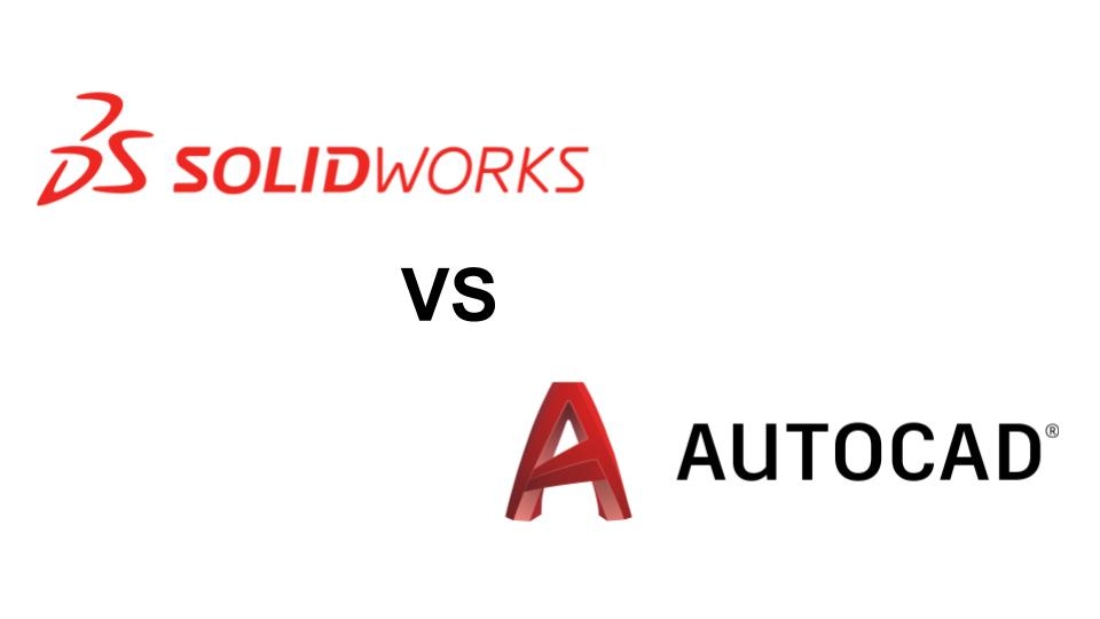Knowing the right kind of CAD software to choose is an important step for engineering and architecture professionals alike. CAD software enables artists, construction professionals, architects, and engineers to render 2D designs into 3D models and images. To deliver impeccable renderings, the software must be the best fit for the designer. Two leading CAD software are AutoCAD and Solidworks. But which is better? Read on to find out if AutoCAD or Solidworks better suits your CAD engineering needs.
If you are a designer, you may be familiar with software such as AutoCAD and SolidWorks. You may also think every CAD software has the same functionality, but every application has different applications.
What is AutoCAD?
AutoCAD is the original CAD drafting software. It was released in 1982, and as it was the first CAD software designed for PCs, it instantly gained popularity. AutoCAD users are primarily electrical engineers, architects, civil engineers, interior designers, and designers. Many use it mainly for 2D designs due to its extensive library of 2D design features and tools. It also consists of a user language library, extensions for specific disciplines, and file compatibility with other software.
AutoCAD has quickly become the industry standard for creating designs. It allows users to create various types of drawings and designs in 2D or 3D. Creating and changing these designs is easier and quicker by using tools such as shape, size, copy-paste, and location. It has incorporated many 3D modeling functions, such as meshes, solids, and surfaces. Even so, it is still used mainly for 2D drafting rather than 3D simulation.
Pros:
Learning AutoCAD is pretty easy, and the interface is known to be incredibly user-friendly. Its strength is in traditional 2D drafting. If the larger package is purchased, it is widely sharable and printable throughout many stages of the design, meaning any potential problems can be caught very early on.
Cons:
To fully access all that AutoCAD is capable of, the larger package needs to be purchased, which can be an expensive investment for many. The sheer amount of available functions also requires some time investment so that users can take full advantage of everything the program has to offer.
What is SolidWorks?
SolidWorks was first released in 1995, and it did not take much time for it to become the industry standard for solid modeling software. SolidWorks uses standard engineering features for CAD, such as slots, holes, and bosses.
SolidWorks is popular for its 3D modeling but uses a 2D drawing system. 2D drawing functions are not fully realized as in AutoCAD. The core feature of SolidWorks is simulation. Other features include design automation, conceptual design, 3D solid modeling, weldments, bill of materials, interference elimination, advanced surfacing, configurations, and sheet metal simulation.
The primary user base for SolidWorks is engineers, who use it to test designs in real-world applications and evaluate prototypes. Using SolidWorks, each designer can work on their part of the project separately. A CAD manager can also check on each designer’s parts and send feedback.
Pros:
Solidworks is known as the best in design for parametric solid modeling and can handle a vast array of different-sized projects. It has a ton of features, fantastic customer support, and engaged user participation which makes problem-solving easy and fast.
Cons:
While Solidworks has a fantastic ability to design 3D modeling, its options for traditional design are lacking. The software has also been known to crash unexpectedly and can take a lot of time to render projects.
AutoCAD or Solidworks?
Both CAD software are known to be user-friendly, and powerhouses in design. However, the variety in which AutoCAD can design for both 2D and 3D projects across different industries might make AutoCAD a better choice for users that need to have both of those options, or need to focus on traditional drafting. Solidworks seems to be better software for users that need to design 3D imaging. It is also better for projects that require insight into the physics and motion of machine parts.
User Interface
You can develop complex 3D models using the AutoCAD user interface. There are many commands and keyboard shortcuts in AutoCAD, making it more efficient.
SolidWorks offers many features specialized for machines and parts and consists of various tools, but you have to do more button clicking.
2D Drafting
2D drafting is a vital feature for civil engineers and the construction industry. AutoCAD scores better for 2D drafting in most areas, such as tools, ease of use, annotation, shape, and text editing. AutoCAD uses 2D drafting, which includes the creation, editing, and annotation of technical drawings. It is used to design floor plans, inspection plans, building permit drawings, and landscaping layouts. 2D drafting’s main aim is to hasten the drawing process with AutoCAD’s speed, precision, and ease of use. AutoCAD allows users to put aside the instruments of technical drawing and design whatever they want.
SolidWorks supports 2D drafting, though it lacks the authority in the 2D Drafting space that AutoCAD has. It allows users to easily create, view, edit, and markup 2D or even 3D DWG files.
3D modeling
AutoCAD and SolidWorks can deliver 3D mesh modeling, solids, and polygons. But SolidWorks does it in a more intuitive manner rather than AutoCAD. If you want to visualize products effectively and quickly, SolidWorks is a great option.
Professionals can design whatever they want using AutoCAD 3D. But SolidWorks is in a league of its own for specialized programs made for machined modes and parts.
SolidWorks’ strong performance, ease of use, and design capabilities have made it the industry standard for 3D CAD modeling. SolidWorks deals with functions such as the development of parts, drawings, and detailed assemblies flawlessly. It is not limited to the basic functionality of 3D CAD software. It allows users to access the features and tools needed to develop structural welded assemblies, sheet metal patterns, and complex surfaces.
Easier to Learn
Both AutoCAD and SolidWorks are known for their ease of use. There are various commands in AutoCAD, which are easy to learn. SolidWorks offers many functions, but the 3D visual user interface, which shows your model in 3D, makes it easier to learn for beginners.