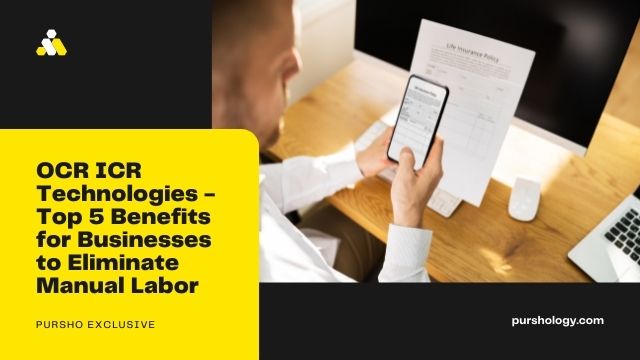Document management is an essential aspect of project-based businesses, and with the right solution, these businesses can easily organize all their crucial data. Most companies, however, rely on scanning techniques that just produce a snapshot of a document. Consequently, until an organization staff member manually enters this information, the image cannot reveal the whole data comprising the documents, such as the client name, invoice amount, date, and so on. The sector has recently seen the advent of innovative scanning technology. They can read a document and extract critical information to make the file accessible. OCR ICR are technologies that reduce an employee’s time spent manually searching for and entering data. Many industries routinely use these strategies to automate repetitive processes.
ICR vs. OCR – Is There Any Difference?
Using optical character recognition technology, computers can convert paper-based documents into editable digital formats, like PDFs. However, a standard office scanner can only scan and duplicate a digital photo that hasn’t changed. OCR operates more effectively for companies with a standardized document structure. Only matching games involving colors, shapes, and patterns are permitted. This is made challenging by reading human handwriting or challenging fonts, like those used on forms and other papers. ICR may be helpful in this circumstance.
Intelligent Character Recognition (ICR), a superior OCR alternative, completes the same task. It converts scanned paper documents into editable digital files. ICR is different from OCR because it uses AI and ML to read and understand handwriting and non-standard fonts. It is more adaptable and appropriate for bills, where formatting varies frequently.
ICR and OCR – An Overview
Computers can read and detect text that is concealed in photographs thanks to OCR ICR algorithms. Additionally, they transform that data into a searchable, editable document without the aid of a person. Given that humans only need to read text, which they can do with ease, it stands to reason that a machine would be able to do this task very quickly.
Building computer software that correctly identifies text and turns it into an editable format is difficult in practice. When analyzing an image, a computer simply recognizes individual pixels; it ignores things like backgrounds, text, and people’s faces. Computers can extract text more easily thanks to intelligent document recognition technology, which directs them to what patterns to look for. Even this eventually becomes more difficult to understand than it initially appears to be. This is because there are so many different text fonts, each of which represents the same characters in another way.
OCR ICR – 5 Benefits for Corporate Sector
Several ways in which ICR and OCR can help big businesses include:
1. Enhance the Accuracy and Speed of Data Entry
Manual data entry, which is costly and time-consuming, is susceptible to human error. By digitizing information sources and entering them into a system using software like OCR ICR, a manual database entry is no longer necessary.
2. Automation Process
In order to complete their daily tasks, large businesses and corporations use a tremendous amount of paper. Systems for OCR ICR boost output while cutting down on time. An automated workflow, for instance, can include bills and invoices. As a result of offering an efficient process from receipt to online distribution to the proper internal departments.
3. Improving File Management Systems
Sometimes it can be challenging and time-consuming to manage forms that need to fill-out manually. Businesses can scan those document checks and produce searchable text using ICR and OCR technologies.
4. Increased Security
Digitizing documents improves security while limiting the number of employees who have access to sensitive data. Additionally, it stops workers from carelessly throwing away essential company documents.
5. Data Backup
OCR ICR systems offer a minimal digital backup for documents that could be lost or already lost. It also takes less time to search digital data than it does to manually browse the file storage of documents.
Conclusion
OCR ICR technologies can help with problems in the workplace. It is widely used by businesses to automate the process of data extraction from documents of all kinds. The information is put into the software and safely saved for later analysis. It is the option that all businesses prefer because of its accuracy. Data extraction using OCR ICR algorithms is quick and efficient. Combining these technologies with already-existing ones is simple.
Many firms routinely use OCR ICR software to automate routine operations. Organizations save time by eliminating manual data entry. As a result, the employees’ competencies and skills can be used in other, more critical tasks. It is essential because it helps with anticipation and improves comprehension.