Discover the game-changing technology that is transforming the way we scan documents forever with the revolutionary Cam Scanner app.
Table of Contents
Introduction to Cam Scanner Magic
Imagine turning your papers into digital files with just a flick of your phone’s camera. That’s the magic of Cam Scanner! It’s like casting a spell to transform a drawing into a picture on your phone.
Cam Scanner is a special tool that helps you digitize documents and make smart scans using your mobile phone. It’s like having a portable scanner right in your pocket, ready to capture important papers and turn them into digital files in no time.
What is Cam Scanner?
Cam Scanner is a super handy tool that turns your phone into a pocket scanner. It’s like having a magic wand that can change your drawings or papers into digital files that you can keep on your phone or computer. With Cam Scanner, you can scan documents quickly and easily, making it a breeze to stay organized and save important information.
Turning Phones into Pocket Scanners
Using a Cam Scanner is as easy as taking a picture with your phone. You simply open the app, point your phone’s camera at the document you want to scan, and snap a photo. The app will then convert the image into a clear, digital document that you can save, edit, and share. It’s like having a mini scanner right in your pocket!
How Does Scanning Work?
Have you ever wondered how a piece of paper magically turns into a digital file on your computer or phone? Let’s take a peek behind the curtain and discover the wonders of smart scanning and document digitization!
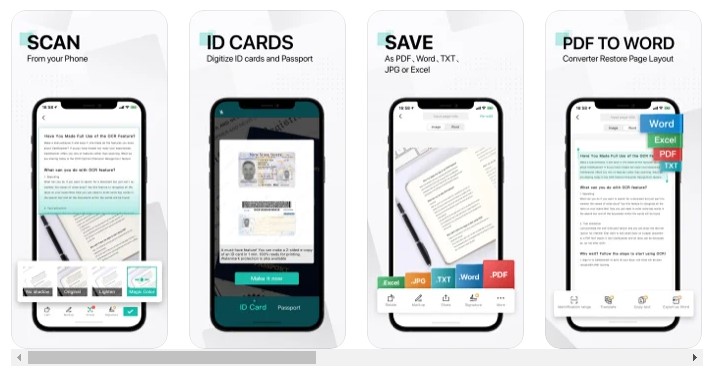
Image courtesy of www.managedoutsource.com via Google Images
From Paper to Screen
When you use a scanning app like Cam Scanner, the first step is to take a photo of the document you want to digitize. Just like snapping a picture, your phone’s camera captures every detail of the paper. But here’s where the magic happens!
The smart scanning technology in Cam Scanner then processes the image and transforms it into a digital document that you can read and edit on your device. It’s like bringing the paper to life on your screen!
Imagine scanning your handwritten notes from class or a cool drawing you made and being able to store, share, or edit them with just a few taps on your phone. That’s the power of document digitization at your fingertips!
The Cool Tricks of OCR Technology
Have you ever wondered how your phone can magically read words on a paper and turn them into editable text? Well, that’s all thanks to OCR technology!
Making Words Ready to Edit
OCR stands for Optical Character Recognition, which is just a fancy way of saying that your phone can understand the words it sees in a picture. It’s like teaching your device to read like a grown-up!
With OCR technology, the Cam Scanner can pick out the words from a scanned document and turn them into text that you can easily edit. Imagine playing a word game, but instead of just fun, it helps you with your schoolwork!
So, the next time you use your Cam Scanner to scan a page from your textbook or your homework, remember that OCR is working behind the scenes to make those words ready for you to type, edit, and organize on your phone or computer.
Why is Cam Scanner Awesome for Homework and Projects?
So, why is Cam Scanner so amazing for schoolwork and projects? Let me tell you all about it!
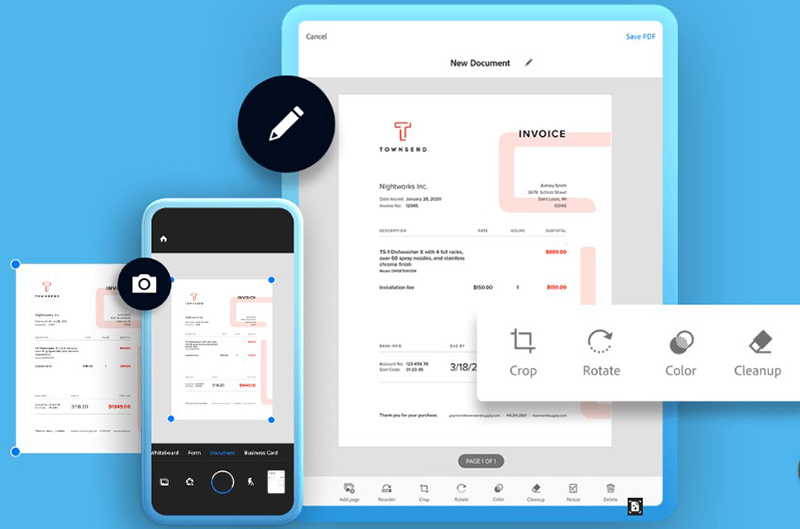 Image courtesy of www.managedoutsource.com via Google Images
Image courtesy of www.managedoutsource.com via Google Images
Keeping Schoolwork Neat and Safe
Imagine having a super-smart helper that keeps all your school papers organized in one place on your computer or phone. That’s exactly what Cam Scanner does for you! With just a few taps, you can scan all your homework, worksheets, and project notes, and have them neatly stored in digital form. No more rummaging through messy piles of papers or losing important documents – everything is safe and easily accessible in one convenient location.
Tips and Tricks for Super Smart Scanning
Are you ready to become a scanning wizard? With some super smart scanning tips and tricks, you can make your Cam Scanner work like magic, helping you digitize documents with ease and efficiency. Let’s uncover some secret moves to level up your scanning game!
Become a Scanning Wizard
When using your Cam Scanner, remember to place the document you want to scan on a flat surface with good lighting. This helps your phone capture clear and crisp images, making it easier for the OCR technology to recognize the text. Avoid shadows and glare by positioning your phone directly above the document.
Another pro tip is to set the resolution of your scan to high quality. This ensures that the scanned document looks sharp and professional, especially if you need to print or share it with others. Don’t forget to adjust the borders of the document to crop out any unnecessary background, keeping your scans neat and tidy.
For multiple-page documents, use the batch scanning feature to scan several pages in a row without interruption. This can save you time and effort, especially when digitizing longer documents or projects. Organize your scans into folders to keep everything neatly categorized and easy to find.
With these tips and tricks, you’ll be well on your way to mastering the art of smart scanning with your Cam Scanner. Say goodbye to messy paperwork and hello to efficient workflows that make your schoolwork and projects a breeze!
Conclusion: The Future is Bright with Cam Scanner
As we reach the end of our exploration into the wonders of Cam Scanner, it’s clear that the future is indeed bright with this innovative tool. With its seamless integration of efficient workflows and smart scanning technology, Cam Scanner is revolutionizing the way we handle documents and information.
Streamlining Workflows
Cam Scanner allows you to effortlessly digitize and organize all your important documents with just a few taps on your phone. Whether it’s for school projects, work assignments, or personal records, Cam Scanner simplifies the process and helps you stay organized.
Enhancing Productivity
By eliminating the need for bulky scanners or complicated software, Cam Scanner enables you to quickly and easily capture, store, and access documents on the go. This increased efficiency means you can spend less time dealing with paperwork and more time focusing on what truly matters.
A Bright Future Ahead
With Cam Scanner by your side, the possibilities are endless. Say goodbye to lost papers, messy stacks of documents, and tedious scanning processes. Embrace the convenience and simplicity of Cam Scanner as you step into a future where document management is effortless and stress-free.
So, if you’re looking to take your scanning game to the next level, look no further than Cam Scanner. Experience the magic of document digitization, smart scanning, and efficient workflows all in one powerful tool. The future is bright with Cam Scanner leading the way!


 Image courtesy of Eren Li via
Image courtesy of Eren Li via 

