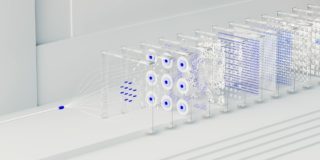Whether you are a designer or an employer looking to hire a designer, you must have come across terms like AutoCAD and SolidWorks. These are the software used by architects or designers to visualize the object ideas in their minds.
The objects are then built based on those drawings. Earlier, the drawings were done by hand on paper. But now with the advancement of technology, people use software like Computer-Aided Design, also known as CAD, to create designs.

Looking for CAD Software? Check out SoftwareSuggest’s list of Best CAD Software solutions.
At first, it might look like every CAD software performs the same or has the same functionalities. But if you look closely, each tool has different applications. Let’s compare them and understand their usage in detail.
Purpose of CAD Software
In simple terms, CAD is the generic term that is used to describe the use of software and tools that help create 2D and 3D technical drawings. It aids in the creation, modification, and optimization of geometric shapes into specific designs. The main purpose of CAD software is to help enhance the quality of design while improving communications through documentation.
The range of CAD software is incredibly broad. You will find specialized programs for every design purpose.
AutoCAD and SolidWorks are the current market leads in the CAD industry, but your choice will depend on your style of design.
AutoCAD is considered as the original computer-aided drafting software. Its first version premiered in 1982, built predominantly for use as a 2D architectural drawing tool.
As the name suggests, SolidWorks is a solid modeling application that employs a parametric feature-based approach to model creation. It is a well-known Dassault Systèmes’ flagship application, preferred for 3D designs. Designers use engineer terms like holes, slots, and bosses rather than using geometric terms to create models.
Important Facts
#CAD
When CAD was first introduced, it did nothing more than just replacing manual drafting with electronic drafting. During that period, calculations were still performed by hand. But CAD came as a revolutionary change in the designing industry by providing the designer with the ability to perform engineering calculations.
Some of its other features include auto layout in integrated circuits, automated generation of bills of material, and many more. In other words, it merged different departments of the designing industry that included the role of draftsmen, designers, and engineering.
#AutoCAD
AutoCAD was the first CAD software to run on PCs rather than minicomputers. It was originally developed by programmer Mike Riddle, which was later acquired by Autodesk to become its flagship product. With every new release that is scheduled annually, Autodesks added new tools and functionality to AutoCAD.
For instance, AutoLISP was released in 1985. The AutoCAD 2000 edition allowed users to open multiple drawings simultaneously. And by 2018, AutoCAD started supporting 4K monitors, and a new version of the DWG file format was introduced. Soon enough, it has grown to become one of the most widely used designer software across the globe.
#SolidWorks
SolidWorks is a CAD software that introduced solid modeling in the industry. When Dassault Systèmes acquired SolidWorks in 1997, it underwent major development. SolidWorks became one of the pioneers in incorporating simulation within the design process. That’s not it. They even provided the ability to sketch freehand on touch screen devices and the topology study tools for the very first time.
Now that we have a brief idea about their history and basic functionality, let’s look at its difference closely.
Features of CAD
By now it must be clear that CAD is the superset of AutoCAD and SolidWorks. That’s why we are going to discuss how AutoCAD differs from Soliworks.
Nature of Software
AutoCAD is a flexible CAD program that specializes in the creations and editing of 2D geometry. Over time, it has also encompassed a number of 3D modeling functions, including surfaces, meshes, and solids. However, it is predominantly used for 2D drafts rather than 3D designs.
SolidWorks employs a parametric feature-based approach to model creation. It is well-known for 3D CAD functionality while also allowing users to work on 2D drafts. Besides, SolidWorks now functions more than just a drafting application. It has incorporated simulation tools that allow users to test their parts by simulating real-world conditions. It offers computational fluid dynamics (CFD) tools that can simulate fluid flow and heat transfer.
Industry
AutoCAD software caters to the needs of a variety of industries users, including architects, civil engineers, home builders, and more. The best part is that it offers individual design and set of custom features industry-wise.
SolidWorks is used across various industries, including aerospace and automotive sectors. Major companies like Amtrak and BAE systems use SolidWorks to design their models. Besides, it is seen that many commercial businesses use SolidWorks for their daily operations.
File Support
AutoCAD software supports APIs files that are Auto LISP, .NET, etc. It also allows a number of exporting and importing formats, along with many supporting plug-ins.
Whereas, SolidWorks CAD software supports Microsoft storage files. It saves three-dimensional models in ‘.step’ file format.
AutoCAD vs SolidWorks
A quick glance on different aspects of AutoCAD vs SolidWorks that will help you make an informed decision.
|
AutoCAD |
SolidWorks |
|
Best suited for 2D drawings |
Best suited for surface modeling |
|
Available via subscription plan only |
Available via perpetual and term licenses |
|
Supports both Windows and Mac |
Compatible with Windows only |
|
Used primarily in the architecture and engineering sectors |
Used primarily in the automotive, aerospace, and commercial business sectors |
|
Doesn’t offer any simulation tools |
Has a range of simulation packages |
|
Offers free AutoCAD licensing for students |
No free student license |
Wrap Up
Both AutoCAD and SolidWorks applications have plenty of functionalities to offer.
If you want to work primarily in 2D drawing, AutoCAD is likely the way to go. But for most 3D CAD purposes, your best choice would be to use SolidWorks. It will give you access to a vast range of simulation and visualization tools.
That was it. So which one is going to be the right fit for you? Please share with us.
Need Any Technology Assistance? Call Pursho @ 0731-6725516