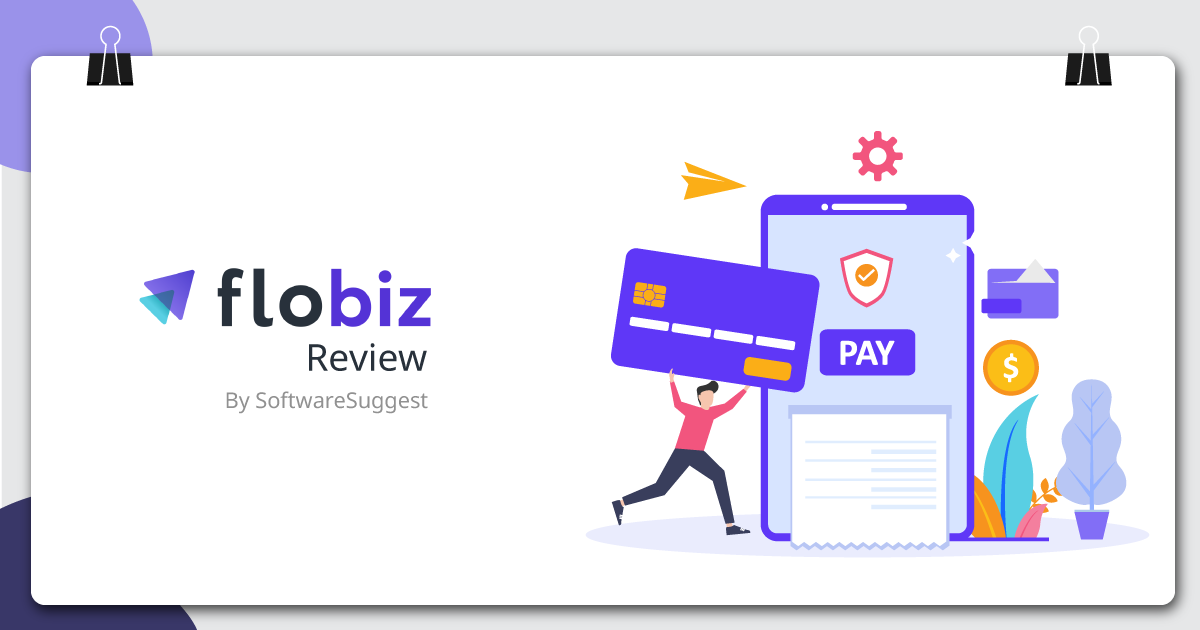When we think of business functions like Billing, Inventory Management, Vendor Management, and Employee Management, we usually associate them with large organizations. However, small and medium-sized businesses also have to deal with such functions on a daily basis, but on a smaller scale.
While technology has simplified vital business operations for large corporations through the use of software, there is hardly any software for supporting small-scale businesses. To take a small business to greater heights and streamline its internal processes, their owners require a lot of support. However, most process automation software either come with hefty price tags or lack the requisite features to support small and medium enterprises (SMEs).
My BillBook is one such rare application that has been designed, keeping in mind the needs of SMEs. It comprises several features that help small businesses manage their stocks, buyers, suppliers, and finances. Additionally, it offers branding, e-commerce, and staff management functionalities to help SMEs reach greater heights.
This review will focus on My BillBook and will discuss the following:
So let’s get to know what this application is about and what makes it ideal for SMEs.
Introduction to My BillBook
My BillBook is an application created to assist small businesses with inventory management, outstanding/receivable management, billing, marketing, and e-commerce functions. It offers both a web app (SaaS-based) and an Android application to help businesses manage their stocks, finances, parties, promotions, and employees.
My BillBook has dedicated modules for creating and managing inventories, managing stores, handling payments, providing notifications, sending quotations, and generating sales reports. Additionally, it features several ‘how-to’ videos to help businesses navigate its user-interface and get work done easily. It is also available in several local Indian languages besides English, allowing regional users from several parts of the country to use them easily.
Both the My BillBook web app and Android app are free, and users only have to pay if they are using the advanced staff-management feature. Additionally, upgrading to its premium version lets you use the application without its logo being visible.
The premium version of My BillBook is priced affordably at INR 799 annually as it allows you the opportunity for personal branding. After all, who wouldn’t want to have their personal ‘Amazon’ or ‘Flipkart’ where they can sell their products directly to consumers. The premium version allows you to assign permissions to your employees or partners based on their roles. Thus based on their designation, employees can digitally manage their responsibilities and get the necessary oversight.
However, even with a free membership, My BillBook allows you to swiftly create your online store, customize it, and populate it with your products. You can customize pricing, add product categories, manage stocks, and generate invoices from anywhere through the application. Moreover, you gain complete real-time visibility of your stocks, payments, campaigns, and parties through its dashboard.
Don’t have a digital team for online branding? My BillBook is there to take care of it with its inbuilt greetings and business cards. Thus, if you offer a discount or offer at any of your stores, you can customize the branding greetings given in the application and share them with your contacts easily. Additionally, you can create your digital store in seconds and share your online catalogues with customers on Whatsapp. You can add your brand’s name and logo there for personal branding after receiving a unique online store link that takes customers directly to your virtual shop.

My BillBook offers all the necessary features to help a business grow while ensuring that its key processes are managed efficiently. It offers several modules that help in SMEs’ digital transformation while keeping track of important business functions.
In the next segment, we will be discussing the key modules present in My BillBook that help SMEs gain a competitive advantage while ensuring business continuity.
So, let’s dive in to discover it’s key features.
Key Features of My BillBook
1. Simplified GST Billing
My BillBook makes it easy to create, track, share, and print bills of various types. There are several voucher types that can be processed and customized through this app like purchases, sales returns, payments in and out, purchase returns, etc. You can create and send both GST and non-GST bills to customers in a few seconds using My BillBook’s easy user-interface.
My BillBook also lets you add and modify GSTs through its portal. You can add variable GST rates, GSTNs, and several other fields to create GST compliant invoices directly through the app.
2. Inventory and Pricing Management
My BillBook allows you to easily register your stocks and purchases, and log them inside its secure system. It allows you to create and categorize your stocks and add various types of pricing to them.
You can create an item, assign it a category, add images for the product, add product details, date of purchase, batch numbers, descriptions, and quantity, all within the app. Additionally, you can assign their MRPs, wholesale and retail prices, and primary and alternate units through this module.

The application also has an inbuilt GST calculations unit that you can customize. Depending on the GST rate selected for a product, the system automatically adjusts the prices of items, thereby reducing your efforts. My BillBook lets you add fields like manufacturing and expiry date for products, which can be essential for pharmaceutical and FMCG products.
Additionally, it allows you to enter barcodes of individual and bulk units for easy tracking. In case your stocks do not have barcodes, you can also generate barcodes for items and print them, the barcodes can then be pasted to products for easier billing.
My BillBook also helps you get notified when your stocks are running low. You can pre-select the low stock quantity, and the system automatically notifies you when stocks reach the limit, ensuring that you never run low on stocks. Additionally, you can filter stocks according to various parameters and HSN codes (a unique code is given to products by the government ) for easy discovery.
Another useful feature of My BillBook is the ‘Bulk Upload’ feature that offers users the option to upload items in bulk. This means that all your data stored in Excel or Tally format can be moved to the My BillBook database. You can also import data from your Digital Vyapaar applications to your online store easily.
3. Order and Store Management
My BillBook also helps you manage both online and offline stores simultaneously. Not only do you get notified for every order made, but you can also accept or reject orders from within the system. Users also get notified when one of their stores has low stocks and place orders for them directly.
As all data of wholesalers and retailers are saved within the system, users can request information about wholesale prices before placing the orders.
You can also select the minimum order amount, delivery charges, and online order policy. Additionally, you can choose whether to display wholesale prices for bulk orders or not.
4. Online/UPI Payments
My BillBook also simplifies payments through UPI. Once an invoice is generated for an order, you can set up an automatic SMS with the invoice and UPI link on Whatsapp for quick and easy payments. You can also send a bunch of reminders to your parties and yourself through this application, such as payment reminders, reminders for outstanding payments, due-date reminders, etc.
5. Referral Program
Another great feature of My BillBook is that you can run referral programs for customers. If a user refers the My BillBook app to their contacts and they register using the referral code provided, the user can earn Rs. 499 for every license purchased. The system can verify the number of people who signed in with a referral code and accordingly provide the amount to the referrer.
6. Parties and Credit Management
Since there are multiple parties that an SME has to deal with to run a business, My BillBook has a dedicated section to track a business’ dealing with several parties.
You can create a list of all parties such as wholesalers, retailers, vendors, affiliates, etc., and keep track of payments, dues, and outstandings using the system itself. This helps you keep track of how much money is to be collected and paid in real-time, doing away with ambiguities and approximations.

You can view the payment history for each party through the application, set reminders for each outstanding payment, and call parties directly within the app. Additionally, you can view financial statements for each party for a set duration and share the same on Whatsapp or MS Excel formats.
Besides saving the names and contact details for your parties, you can also save the type of supplies they offer, their shipping and billing addresses, and GST applicable for their location. Additionally, you get to assign a credit period for each party, after which their payments would be due.
In case you have recently digitized your business dealings, My BillBook lets you add an opening balance for each party which helps calculate the outstandings or overdue for each party factoring in the previous balance. Also, you can set the maximum credit limit per party, which notifies you as the amount is reached.
7. Invoice Management
My BillBook offers several features to help businesses generate and customize invoices for their customers and parties. It also calculates GSTs, due dates, discounts, and balance while making invoices and allows you to search them by name and barcodes. It is also one of the few apps that allows you to add search criteria by voice commands.

Once an invoice is discovered, you can choose its category, price, quantity, tax rates, items free with a product, and purchase price. You can also add themes or colors and customize the fields you want to add to the invoice. Additionally, you can choose which of the details are to be hidden from the invoice.
Both the cash received from a party, and the payment outstanding can be displayed in invoices, which you can add your signature to before downloading or sending to parties.
Once the payment from a party is cleared, you can add the received payment into the system. You can also add the mode of payment and share the payment receipt from the client for better transparency.
My BillBook provides another unique feature that helps in managing product quotations. Using this feature, you can request a quote from a party for your product. Depending upon the price offered, you can either approve or disapprove a given quote. Upon price negotiation and approval by both parties, the quotation can be saved as an invoice in the system.
Besides offering the above features, the application also has provisions for both sales returns and purchase returns for items returned due to quality issues. Returns, too, are taken into account while creating party statements to help you pay only for what you use.
8. Reports
My BillBook provides you complete visibility of your business by offering you a long list of customizable reports. These reports can be very useful to get a clear idea about the daily transactions and help you get insights on how well the business is running.
Below is a list of My BillBook reports that we found very useful:
- Day Book(Daily Figures)
- GST Reports
- Sales Summary Reports
- Bill-wise Profit Report
- Stock Summary Report
- Low Stock Report
- Item Sale Summary
- Item Report by party
- Item Rate List
- Party-wise outstanding Report
- Party Statement Ledger
- Expense Category Report
- Stock Value Report
Did we miss anything out? Let us know in the comments box.
Final Verdict
My BillBook has been thoughtfully created keeping in mind the daily needs of small businesses. It helps small enterprises manage several parties, items, and transactions and offers several useful reminders and notifications. SMEs can greatly benefit from such an application and can boost their sales using their online store option.
It offers offline sync, app-based support, and a SaaS-based web app, which ensures that you never miss any update, major or minor. Additionally, it supports multiple languages, provides seamless sync between mobile and desktop apps, and allows bulk imports, which ensure that you are always on top of things.
My BillBook ensures the safety of your business’ data through its secure systems. It is an ISO Certified application made in India and is rated 4.5 on Google PlayStore. Over 20,00,000 businesses have entrusted their faith in My BillBook since it has been created primarily to help Indian SMEs grow.
My BillBook is also reasonably priced, manages payments through UPI, and enhances your personal branding strategy. All of the above features make My BillBook a terrific app for small businesses, and one with the long-term potential to help them soar higher.
You can know more about My BillBook from its website or its SoftwareSuggest Product Profile Page.
Need Any Technology Assistance? Call Pursho @ 0731-6725516