The way companies communicate with their customers—whether it be for support, marketing, or sales—is changing rapidly, and the use of chatbots has increased by 92% since 2019.
This growth in chatbot use shouldn’t come as a surprise. Chatbots save on company overhead and provide a quick and effective solution for customers through a comprehensive web of responses based on commonly-asked questions.
For companies looking to add a chatbot to their team, choosing the right chatbot builder is crucial. We tested dozens of options and selected the eight best chatbot builders suited for startups and SMBs who are looking to spend less than $100 a month on a chatbot solution.
The 8 best chatbot builders
What makes a great chatbot builder?
To find the best chatbot builder, we investigated and thoroughly tested over 30 options, and we narrowed down our list of recommendations based on the following criteria:
-
They provide pre-built templates to streamline deployment. Not everyone that needs a chatbot is a seasoned developer. While some of our picks require technical know-how to use, we also include those that can be quickly deployed and get the job done with no coding experience required.
-
They integrate with systems you use. What good is a chatbot builder if the chatbot you build can’t be connected to your other apps? No single chatbot builder will be perfect for everyone. We considered chatbot builders that can be integrated with several (or the most popular) platforms, such as Shopify, Slack, Zapier, WordPress, Salesforce, HubSpot, Calendly, and more.
-
They’re easy to use. There’s no point in shelling out for a chatbot builder if you’re going to spend hours and hours trying to figure out how to use it. At that point, you might as well hire someone else to build your chatbot. For this list, we focused on making sure that most people, with little-to-no coding experience, could use the chatbot builders just fine.
-
They work on many channels. Just a few years ago, it was common to have to build multiple separate chatbots for each channel you wanted to use (think: Facebook Messenger, Instagram, WhatsApp, your own website). Now, most chatbot solutions only require you to build one chatbot that will work across myriad channels.
-
They’re affordable. Unless you’re an enterprise company with a boatload of cash, it’s hard to justify spending hundreds of dollars a month on a chatbot solution. While expensive, custom solutions can be great, there are plenty of chatbot builders on the market that cost under $100 a month and provide tons of great features—like customized styling and analytics—right out of the box.
With all of these things in mind, we narrowed down our list to eight options. Here are the results.
Best chatbot builder overall for the price
ManyChat (Web)
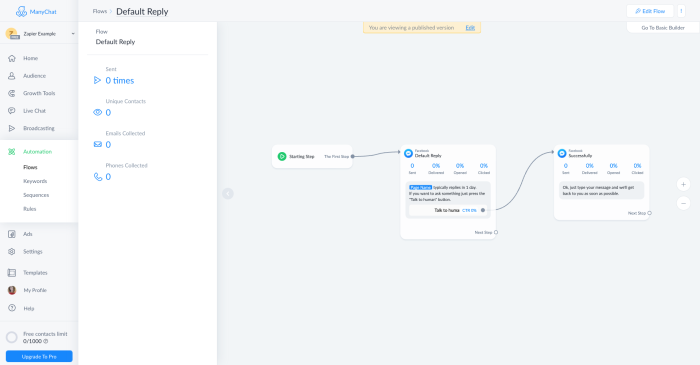
ManyChat is a chatbot builder that puts the experience of the person building chatbots first. From the sleek design of their drag-and-drop editor to the extremely reasonable price point of their paid plan, ManyChat is one of the best chatbot builders we tested. It works on many common channels, such as Facebook Messenger, Instagram, email, and SMS, and it has over 25 templates to help you get started.
Building chatbots on ManyChat is a pleasure. It’s easiest to start with templates and customize from there, using ManyChat’s wide range of triggers and actions. Depending on how complicated you wish to get with your chatbot, you can also add conditionals, kick off other flows you’ve made, and more. ManyChat’s interface makes designing, understanding, and changing the flow of your app especially simple with their use of non-rigid diagrams and buttons for duplicating and deleting elements on hover.
Their free plan is a great place to get started as it includes many features that most other chatbot builders charge for: things like audience segmenting, growth tools, unlimited chatbot flows, and up to 1,000 contacts. If you’re looking for more channels, analytics, and more integrations, upgrading to the Pro version is only $10/month.
Use Zapier to connect ManyChat to the other apps you use every day to get even more out of it. You can automate the connections between your chatbot and other apps like your email marketing tool, CRM, team chat platform, or calendar.
Best chatbot builder for simple setup
Chatfuel (Web)
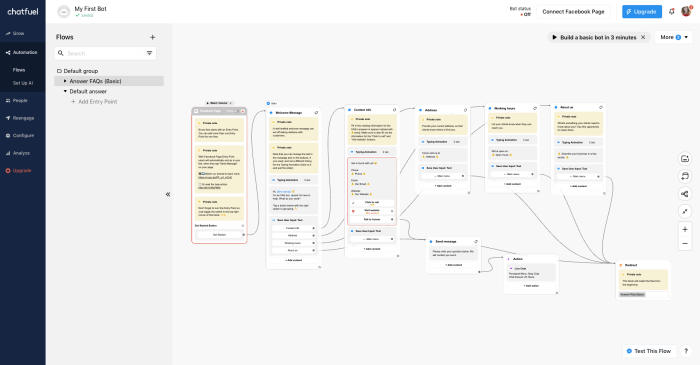
If you’re looking for an easy-to-use chatbot builder with a simple setup process that’s specifically designed for Facebook Messenger and Instagram, Chatfuel is a great option. Chatfuel provides a large library of pre-made templates, found in the Chatfuel Dashboard. These templates are mostly general-purpose templates that any type of company can use, but they also provide several industry-specific templates as well, including Shopify-integrated cart abandonment and automatic appointment booking with Calendly.
Another thing that makes Chatfuel stand out? Setting up a Chatfuel bot takes only a few minutes. Once you’ve connected Chatfuel to your Facebook account and linked it to your desired Page, all that’s left is creating automated responses to common keywords from your users.
You can choose to respond to keywords with simple text responses, or you can configure custom automated flows. If you choose to design your bot using the latter, you’ll see a responsive drag-and-drop editor with arrows connecting each element of your bot flow. Each element consists of actions your bot can take—like a typing animation, a message, or a menu—and a response from the user, usually an input box or menu. You can even add private notes to each element to explain how or why you made certain design choices.
Chatfuel also integrates with Zapier, opening the door to a wide array of integration possibilities, like updating Shopify inventory after a purchase through Chatfuel and creating Chatfuel broadcasts from new RSS feed items.
Chatfuel price: Free plan available; paid plans from $15/month
Best chatbot builder for outsourcing bot development
WotNot (Web)
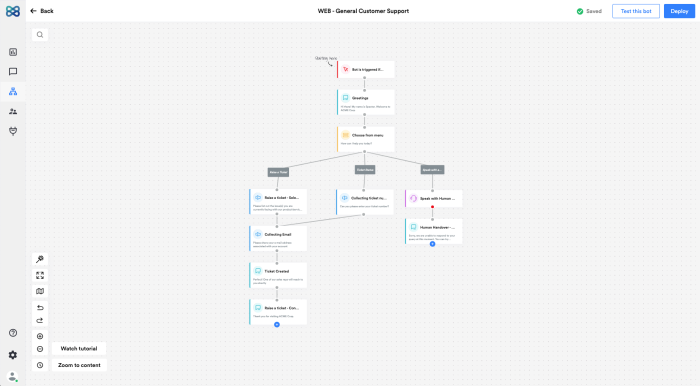
While many of these chatbot builders are designed to be simple enough to create without programming knowledge, sometimes it can be nice to have a developer handy. WotNot makes this easy by providing the option to have a chatbot built for you on their platform for only $25/hour, which is far below the regular hourly rate of most developers.
Even if you prefer to build the bot yourself, WotNot comes with 16 different templates to get you started, including industries from retail to travel—and even healthcare. Plus, the builder is a no-code drag-and-drop, which is fairly easy to use and understand.
It works by selecting triggers that meet certain conditions, like URL, keywords, or date/time range. Then, you build the response action, which can be a huge range of things, from simple text and forms to buttons and menus. There are over 15 different integrations, including Shopify and Google Analytics, and WotNot also provides custom integration services for only $30/hour.
WotNot price: Paid plans from $79/month
Best chatbot builder for marketing
MobileMonkey (Web)
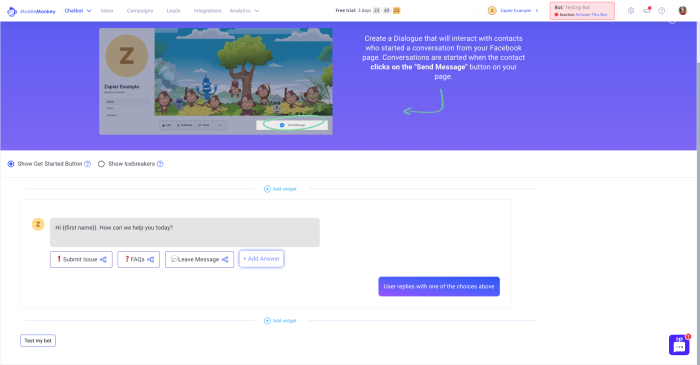
MobileMonkey is praised by millions, mainly for its lead generation features such as drip campaigns, list building, and chat blasts. It also collects leads and exports them into an Excel file from a stored list. Because of these features, it’s one of the most sought-after chatbot builders by marketers.
The actual chatbot builder isn’t like many of the other drag-and-drop ones, which brings it down a few points in our book, but setting up flows is still relatively easy. Instead of displaying flows in a big interconnected chat, each element is in a line. It’s easy to change the order of elements, but when adding conditionals, it starts to get a little confusing.
But what really shines for MobileMonkey is the analytics and lead builder. When looking through leads, MobileMonkey collects tons of data on the users that chat with your bot for you to use in your marketing as leads. It also displays analytics for your bot to let you know how many contacts you get and what questions your users are asking the most.
This chatbot builder is designed to work with Facebook Messenger, Instagram, websites, and SMS, plus it has the ability to work alongside live chat. And you don’t need any coding experience at all to get a chatbot up and running.
Connect MobileMonkey to the other apps in your stack, and do things like ensure contacts are on your email list, register contacts for webinars, and send Slack messages to your team when a new contact comes in.
MobileMonkey price: Paid plans from $21.75/month
Best chatbot builder for unlimited chatbots
Tidio (Web)

Tidio’s chatbots work on websites, email, and Facebook Messenger. There are over 17 integrations available, including Zendesk, Wix, and even a JavaScript API for custom integrations. The drag-and-drop editor is simple to learn, plus Tidio has over 30 templates to help get you started, including abandoned cart, customer satisfaction surveys, and more.
Like most other drag-and-drop editors, this chatbot builder consists of nodes. Each node says something to the customer and offers them a menu of optional responses. For instance, the bot we built asks the user if they want to view an exclusive offer. If the user selects “Yes,” the bot then asks the user for either their email or phone number. Depending on which the user selects, a different flow is kicked off that collects the user as a lead and validates their contact information.
The absolute best part about Tidio is that once you’ve subscribed to their paid plan at $18/month, you can create unlimited chatbots. Most other chatbot builders limit the number of chatbots that can be made, even for paid plans. So if you have a lot of chatbots to build, Tidio is your best option.
Use Zapier to connect Tidio to the other apps you use every day, and do things like adding new contacts to your email list or tracking new contacts on a spreadsheet.
Tidio price: Free plan available; paid plans from $18/month
Best chatbot builder for multiple channels
SnatchBot (Web)
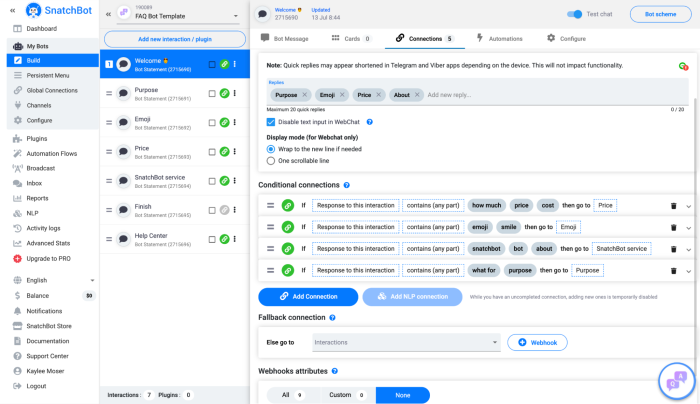
SnatchBot is a chatbot builder that comes with over 50 templates for English bots (more in other languages) across customer support, FAQ, scheduling, marketing, and more. SnatchBot also has the most channels available for use compared to other chatbot builders. Some of the channels aren’t available without the PRO plan, but even with cheaper plans, you can still use Facebook Messenger, email, SMS, mobile apps, Slack, Skype, and Microsoft Teams.
One downside to this app is that the chatbot builder isn’t the drag-and-drop style used by many others. Instead, each chatbot flow is a series of steps. You can click into each element to program the bot’s message and add things like variables, files, and logical operations. The experience isn’t as smooth as others, but if you need to use many different channels for your bot, this one is worth the interface sacrifice.
The pricing tiers are set up to provide a lot of different options, starting from $24/month. While the PRO plan does go well over our $100/month limit, we thought it was still worth including because the lower cost levels still are very usable for small businesses, and the number of channels available for your chatbot is unlike any other we’ve seen.
SnatchBot price: Paid plans from $24/month
Best chatbot builder with payment integration
SendPulse (Web)
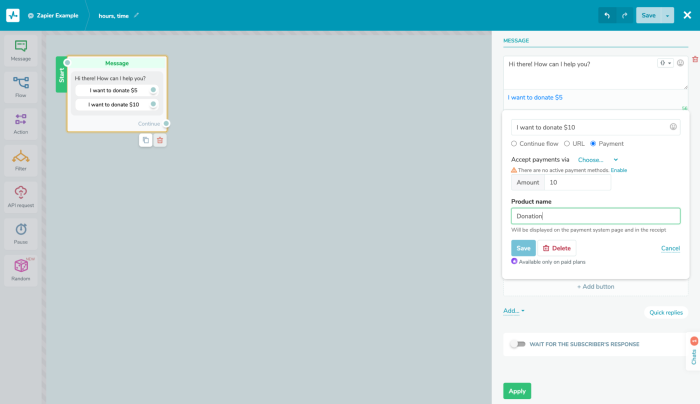
SendPulse is a chatbot builder with over 16 different integrations, including JotForm, Slack, and Zapier. Their most impressive integrations, though, are their payment ones. With SendPulse, you can set up your chatbot to accept payments from customers with PayPal, Money, Fondy, and Kassa (coming soon). This is an incredibly useful feature, particularly for sales, because customers are more likely to complete a purchase if they can do so easily and without having to leave the webpage they’re currently on. If you’re using your chatbot for a retail site, this feature shouldn’t be discounted.
To set up a payment integration, select your preferred payment system from the account settings and connect it via webhooks. Then, it’s as simple as adding Payment as an action to a user’s trigger. For our test, we used the keywords “buy” and “purchase” to trigger the payment action.
Right now, SendPulse offers bots for Facebook Messenger, Telegram, and WhatsApp, though it should be noted that they all act as different bots and are not integrated together. SendPulse’s free plan allows you to create three different bots, so you can cover all the channels they have available without spending a dime.
And because SendPulse integrates with Zapier, you can connect it to all your other apps and do things like automatically adding all new leads to SendPulse.
SendPulse price: Free plan available; paid plans from $7.88/month
Best chatbot builder for creating human-like interaction
Pandorabots (Web)
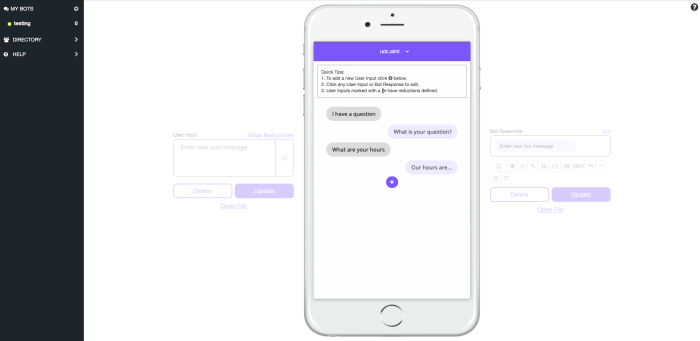
Pandorabots is one of the more mature chatbot builders in the game, which comes with being one of the oldest on the market. Pandorabots is open source, uses AIML (Artificial Intelligence Markup Language), and allows users to build basically anything they want. There is definitely a steeper learning curve with this chatbot builder compared to several others, and some programming knowledge is required, but the possibilities are literally endless.
We’re not saying this lightly. Mitsuka, the best chatbot in the world, was built using Pandorabots. Mitsuka has bested the Loebner Prize Turing Test five times now. It’s said that this chatbot is the best chatbot for having human-like conversations. We chatted with it a bit ourselves, and we agree. That said, this chatbot builder can be used to create anything.
You can deploy your chatbot on most popular messaging applications, as well as mobile apps and your own website. Pandorabots also uses a Priced to Scale model, letting you scale as your needs grow.
Pandorabots price: Free plan available; paid plans from $19/month
This article was originally published in December 2019 by Marshall Gunnell.
[adsanity_group align=’alignnone’ num_ads=1 num_columns=1 group_ids=’15192′]
Need Any Technology Assistance? Call Pursho @ 0731-6725516




