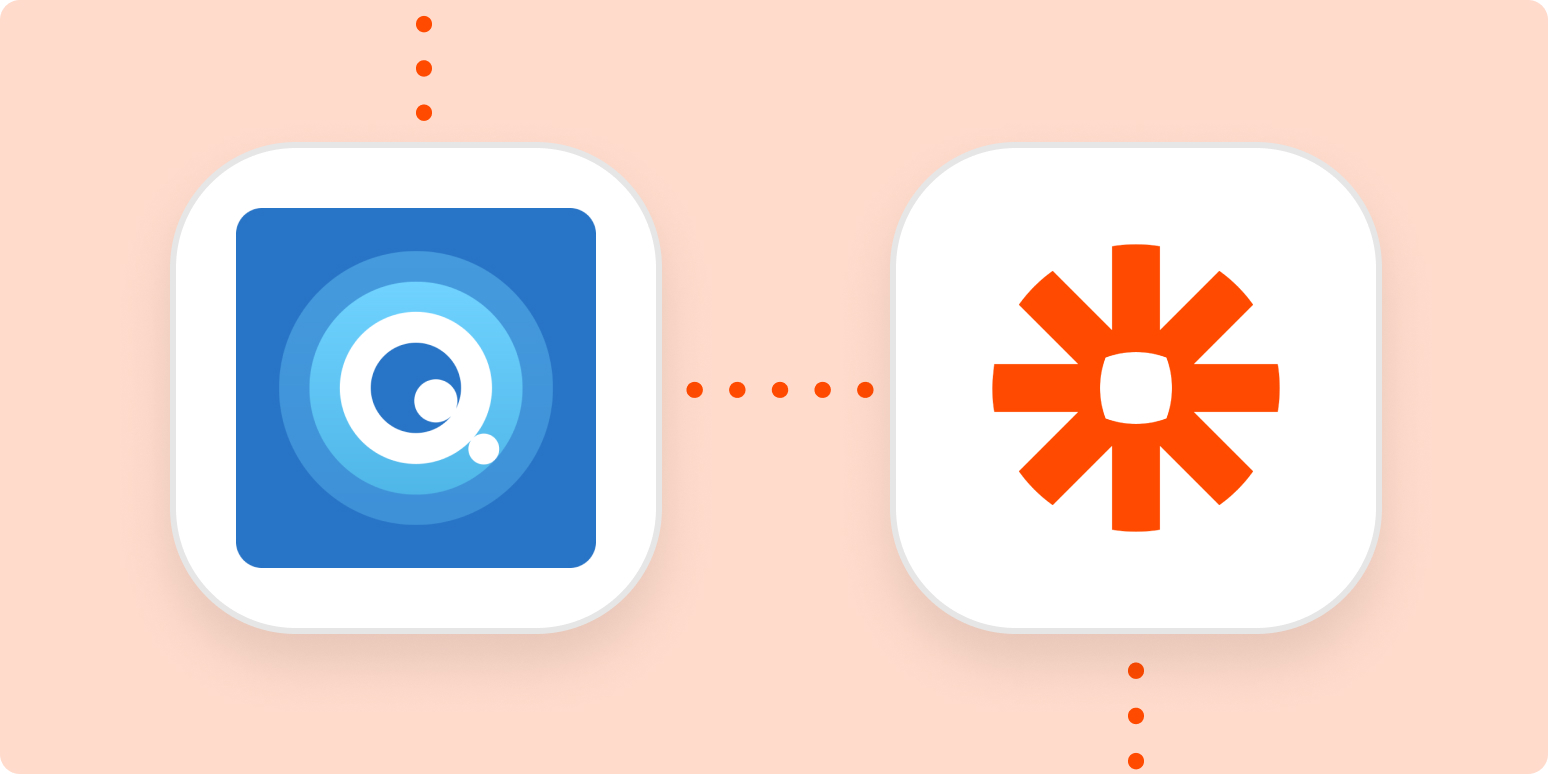Let’s say, for the sake of argument, you run a cool yet modest graphic design agency. Your days blend together in a splashy mix of logos, color palettes, and typography.
The hardest part of your job probably isn’t execution (you’re a pro, after all) but agreeing on a fee with your clients. That’s because you have to take into account every part of your services, not just the end result.
Providing your leads with a put-together quote—one that doesn’t get muddied by an endless email thread—can make or break a deal.
Quotient, an online quoting system, helps you communicate with your leads and win more business by letting you create professional-looking quotes. You can break down your services by fee, add optional extras, recommend products, and revise prices. In turn, your customers will be able to ask you questions, view images, and ultimately, accept your offer online—which is legally binding.
Now let’s say you use an app like Trello to manage your projects. As clients accept your quotes in Quotient, you don’t want to waste time going through all the details, then copying and pasting them into Trello, especially if you get multiple orders every day.
Instead, you can create a simple Zap—our word for our automated workflows—that will automatically add the project details from your accepted quote straight into Trello for you. That way, you (or your team) can get started on projects right away.
The challenge: The moment a client accepts your quote in Quotient, how can you optimize the important but time-draining process of reviewing the project details, then transferring them into Trello cards? No one wants to spend hours jumping between apps, copying, pasting, and then triple-checking that you’ve got everything right.
The solution: Save yourself time (and mistakes) by automatically creating a Trello card whenever a quote is accepted in Quotient.
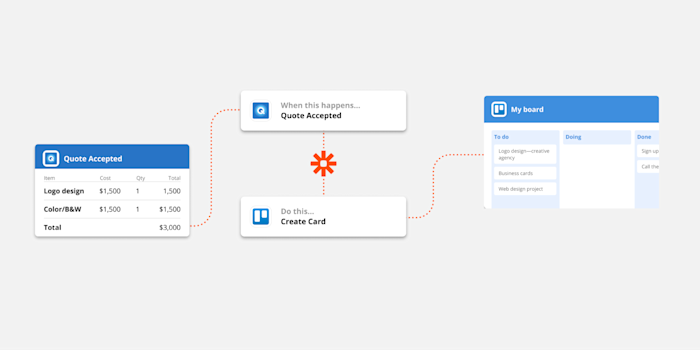
Ready to try it yourself? To get started with a Zap template—our pre-made workflows—just click on it, and we’ll guide you through the set-up process. It only takes a few minutes.
Zap difficulty: Beginner
Top tip: You can choose either your Trello personal account or a team account if there’s more than one person on your team.
This is just the start of all that you can do with Quotient and Zapier. Zapier supports thousands of apps, so you can automate almost any task at work. Start building your Zap now, and see what you can create.
New to Zapier? It’s a tool that helps anyone connect apps and automate workflows—without any complicated code. Sign up for free to use this app, and many others, with Zapier.
[adsanity_group align=’alignnone’ num_ads=1 num_columns=1 group_ids=’15192′]
Need Any Technology Assistance? Call Pursho @ 0731-6725516