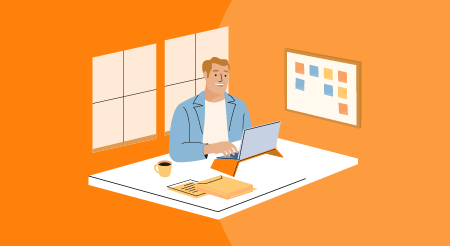As a small business owner, you must be familiar with the intricate work order management process, involving constant cross-departmental collaboration, planned work request scheduling, and progress monitoring. Fortunately, a work order app can help you create, assign, and track work orders from your mobile devices, giving you insight into the work in progress across departments.
Work order management apps provide all the details for maintenance tasks directly on a mobile device, such as a phone or tablet, to help technicians in the field enter data, communicate and complete work efficiently, all without having to travel between the office and the jobsite.
In this article, we’ve discussed the top seven Software Advice-featured CMMS software with work order management capabilities to identify best-rated solutions. Refer to methodology below for more details.

- Notable features: Calibration management, work order management, and workflow management
Asset Panda is a cloud-based asset management and tracking platform that offers a suite of applications such as maintenance tracking, tool tracking, and mobile audits. Its maintenance tracking tool notifies you when an asset needs field service, thereby reducing software downtime.
With the mobile audit feature of the Asset Panda app, you can create recurring audits to maintain asset records and track service history. The app dashboard provides a comprehensive view of all audits in progress, completed, and pending.
Asset Panda equipment management software allows you to access the complete maintenance history of an asset, including details of routine equipment inspections and monitoring calibration records. This app integrates with role-based security and privacy policies, ensuring that employees have adequate access to relevant information about their active and upcoming work orders.
A built-in barcode scanner helps view complete audit reports on your mobile from anywhere, eliminating the need for external barcoding tools. Maintenance work order reports with customized fields can be created and shared automatically with authorized users via email.
Asset Panda app offers email, phone, and chat support. This mobile app is available on both iOS and Android devices.

Asset records in Asset Panda (Source)
- Notable features: Work order management, scheduling, and maintenance management
Fracttal is a cloud-based computerized maintenance management system (CMMS) with a work order management feature that helps in planning, assisting, executing, and reporting all work orders directly to technicians.
Fracttal’s work order app dashboard indicates all your pending work orders and lets you assign them to your technicians or contractors. You can provide specific details and instructions such as tools or services required and the process to be followed. It lets you send timely updates about the status of work orders via email, WhatsApp, Messenger, or any other collaborative application.
This work order management software app features a kanban view in which you can access the to-do column, reschedule and create new work orders in a single-screen view. The timeline view lets you reschedule pending work orders and track the status of active tasks. Fracttal work order app lets you visualize the assets under management from the same place.
With Fracttal, you can monitor work order metrics in real-time and generate smart reports without wasting time on manual spreadsheets.
Fracttal app offers email and calls support. This mobile app is available on both iOS and Android devices.

Work order management dashboard in Fracttal (Source)
- Notable features: Calibration management, compliance management, and instrument management
GageList is a cloud-based calibration management app that helps businesses to manage gages and tool calibrations. This app enables uploading all gage and calibration data on the cloud, enabling seamless co-editing and collaboration.
You can instantly access any gage record by using your device’s camera to scan QR codes or tool labels. Unlimited users can access GageList accounts so that quality managers, tool owners, calibration personnel, and auditors can co-edit in real-time on gage management.
GageList work order dashboard displays all active and inactive gages, planned and overdue calibrations, gage inventories, and account assignees. Users can add or alter gages using pre-made templates. Gagelist also has an automatic email notification system to keep designated users informed about forthcoming or past due calibrations.
GageList allows users to import and export data on work orders, calibrations, and software settings through CSV or XLS formats. Its data migration feature is beneficial for businesses that transfer heavy data from one system to another.
GageList app offers technical support via tutorial videos, knowledge base, email, and phone. This mobile app is available on both iOS and Android devices.

Browser-based device agnostic in GageList (Source)
- Notable features: Preventive maintenance, work order management, and calibration management
IndySoft is a hybrid calibration and asset management solution, catering to varied industries such as aerospace, aviation, manufacturing, and research, among others. The key features of this app include asset management, due-date tracking, statistical data reporting, compliance management, and multi-station management.
The calibration management feature in the IndySoft app monitors the whole lifespan of quality assets, with configurable event-driven processes ensuring that each asset is managed as per its individual needs.
IndySoft work order software app helps its users access pre-built report templates to create customized reports and interactive flowcharts for recording and monitoring purposes.
IndySoft app offers email, phone, and chat support. This mobile app is available for iOS devices only.

Reporting engine dashboard in IndySoft (Source)
- Notable features: Work order creation, work order management, and equipment tracking
Limble CMMS work order app is designed to streamline your business operations, track work orders, and record work history. It has a centralized database wherein department maintenance managers can organize work orders, PMs (preventive maintenance), and other tasks.
Limble work order management app allows you to assign tasks to a team or a single user with detailed instructions. Users can also leave comments, attach images, send push notifications, and emails to improve work order communications. Once completed, it automatically logs a work order in the asset management record.
This work order app enables its users to set task priorities and organize work calendars according to current and upcoming tasks. Its drag and drop feature lets you change work assignments, keep a track record of actual completed work, time spent on a work order, and planned/unplanned work orders.
Limble also enables you to track maintenance data of an asset, including the number of times it needed maintenance, time taken for its maintenance, and total maintenance cost. Such metrics assist in planning the timely replacement of an asset.
Limble CMMS offers email, phone, and live chat support. The tool has a mobile app for both iOS and Android devices.

Work order mobile app dashboard in Limble CMMS (Source)
- Notable features: Work order creation, work order management, and task management
MaintainX is a web-based CMMS tool with a coherent work order management system that enables you to receive maintenance requests, create and assign work orders automatically to a team or a single person, and track the progress in real-time. Users may track unlimited assets and produce endless work orders using this solution.
Users can update their work order status from open, in progress, on hold, to done accordingly to enable real-time work order tracking. This work order software lets maintenance managers prioritize work request as per its urgency, audit trails, and generate comprehensive work order reports for future records. It also allows you to create recurring work orders on your calendar to furnish easy preventive maintenance.
MaintainX work order software helps in completing workflow and enhancing team collaboration. It also contains an internal communications system that filters dispensable emails and streamlines communication.
MaintainX app offers email, phone, and live chat support. This app is available on both iOS and Android devices.

Work order dashboard in MaintainX (Source)
- Notable features: Work order management, warehouse management, and predictive management
Upkeep is a CMMS app equipped with work order management, asset tracking, asset management, and preventive maintenance solutions. Its “mobile-first” approach gives reviewers all the maintenance functionality in the app. Accessible on your desktop, tablet, or mobile devices, UpKeep’s work order manager enables you to create work orders from anywhere and receive notifications.
You can assign reactive or preventive maintenance work requests to technicians using the UpKeep work order software app, and automatically log them in your calendar. Work orders can be filtered by the assigned technician, asset, location, and priority to track specific maintenance processes.
The maintenance task overview page displays planned work orders, due dates, operational priority, and assets or personnel assigned to each. While creating new work orders, you can use annotations, color-codes, priority ratings, photos, files, and specific assets to communicate specific instructions.
UpKeep work order app enables users to access their requests portal from the mobile app and communicate updates with authorized users. It also has an asset management feature that ensures equipment reliability and reduces equipment downtime. This work order app will help your maintenance manager identify bottlenecks in the process to lower maintenance costs and optimize wrench time.
UpKeep app offers email, phone, and live chat support. This mobile app is available on both iOS and Android devices.

Work orders dashboard in UpKeep (Source)
How to choose the right work order app for maintenance management
The work order apps mentioned above can help you get started on your software search, but to find the best work order app that fits your business requirements, we recommend following these steps:
- Choose an app that suits your business requirements: It is important to keep your business requirements in mind before starting your search for the best work order app. It should, for example, be able to send notifications to field technicians about their assignments, scheduled maintenance, and workflows. These automated workflows ensure the timely delivery of maintenance services.
- Choose an app that offers business insights: The work order app you choose should offer real-time metrics tracking and allow sharing of work order reports with the entire time to reduce downtime. It should also provide a comprehensive view of the entire workflow and employees. This will help identify weaker spots in the workflow and improve business efficiency.
- Choose an app that integrates with your existing software: Your work order software app should have pre-built integrations with other applications. Or, at the very least, it should provide an option to integrate with other apps, if needed.
- Choose an app that helps in monitoring and reporting: A good work order management app should ideally have reporting capabilities that allow you to monitor which asset needs frequent maintenance, which technicians are on time with their work orders, and where workflows are getting disturbed. These reports will help maintenance managers to make informed decisions about asset maintenance and cost-saving.
- Choose an app that offers preventive maintenance: Preventive maintenance allows you to keep track of important inspections and upgrades for your equipment. It helps in minimizing the risk of machinery downtime when maintenance is planned. Besides, frequent inspections can save you from the heavy costs of repairing and replacing an asset. Preventive maintenance can also help you pre-plan your finances and integrate them into your business’ budget.
Common questions to ask while selecting a work order app for maintenance management
Here are some questions to ask work order management app providers before making a final purchase:
- What type of deployment and access options are available? It is better to invest in a cloud-based solution to ensure a high standard of safety and privacy. It also provides easy access to work order status and workflow information on any device from any location.
- Does it offer a schedule tracker? A schedule tracker helps maintenance managers track each asset to monitor which one needs maintenance services and when. It creates an automatic schedule and sends work order notifications to specific technicians.
- Which technical support channels does this app use? Examine the work order app’s technical assistance options. Check the technical support guidelines for your staff and technicians. Also, consider the types of channels (such as real-time chat, voice call, and video call, among others) of technical support available.
How did we select products? Your reviews.
At Software Advice, we consider and verify all our user reviews to recommend the most efficient tools. for your business.
Our software recommendations reflect the views and experiences given by your peers. These recommendations are never bought or sold, nor based on the opinion of a single individual.
To be included in this list, products must:
- Be listed under Software Advice’s FrontRunners for CMMS Software
- Have a dedicated mobile application (iOS and/or Android)
- Meet our CMMS software market definition: “CMMS software, also known as a Computerized Maintenance Management System, streamlines maintenance processes, management and planning, helping organizations ensure consistent performance and increased efficiency.”
The 7 products with the highest customer satisfaction and usability scores are featured in this article.
Need Any Technology Assistance? Call Pursho @ 0731-6725516