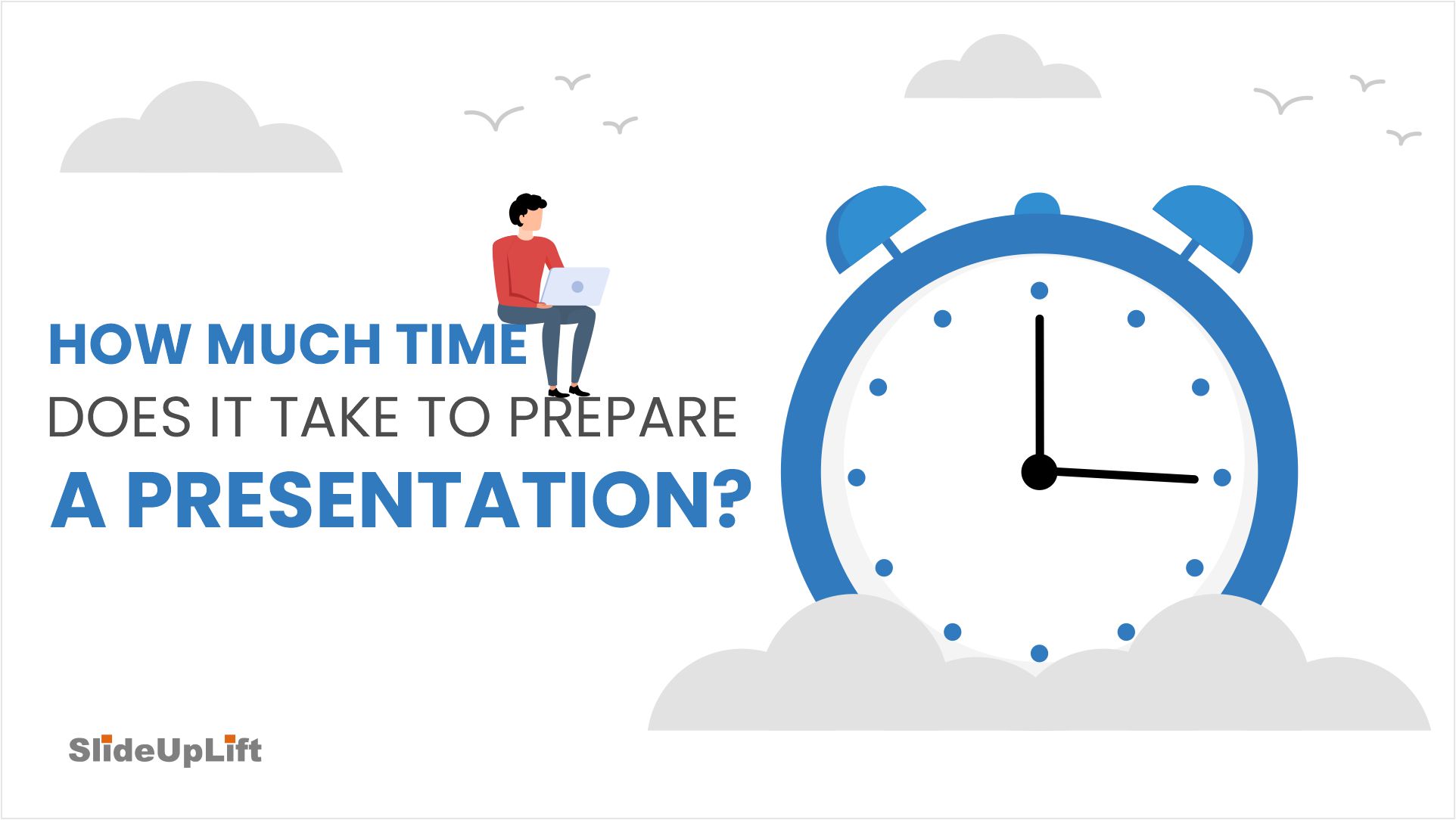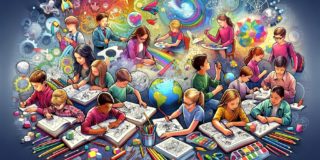How much time does it take to prepare a presentation? It depends Duh!
Two big factors decide that- The complexity of your presentation and your familiarity with the topic.
Add a strange one: the lesser time you have to present, the more time you need to prepare.
A monthly project report to a familiar audience and on deeply familiar topics- easy! Won’t take that long for you to crank a few slides out. But try a complex change management problem involving an introduction of a topic in a high-stakes environment. That’s a whole another ball game! So what does it take? Here is what we learned from our users. We will break it down,
The breakdown
Let’s follow the chronological order:
1. Strategize– 10%
If you neglect this initial step, the rest of the stages become more difficult. Who will be in the audience? What is your purpose? What would a good outcome look like? Who needs to be brought up to speed? Who all should be involved in building the presentation? What is the sequence of steps needed? List everything out? Put a sequence together, most importantly calendarize it- send those invitations out for the one-on-one discussions you need or preparation checkpoints.
This step requires planning: depending on the complexity of the topic, it could be weeks ahead of the presentation. Even for a relatively simple presentation, do not miss this step at least a few days ahead of the meeting.
2. Brainstorm– 15%
Consider everything you might say about your presentation topic, then narrow it down to three points that best meet the needs of the audience. This is referred to as being audience-centric. I recommend using tools like Mindmap or Miro Board so that you can simply arrange them into an outline.
3. Validate– 10%
Perform a preliminary walk-through of your outline before diving into preparing slides
Run it by a few people just to get feedback: sometimes reviewing the story with the actual recipients of the presentation at this stage will ensure you don’t get too off track.
If things feel disconnected and your transitions are awkward, this is the time to modify them since no slide-work has been done.
Wean yourself away from your outline/script so you can focus on the needs of your audience (and so they can focus on you).
4. Build a Skeleton– 20%
If you have someone helping you build slides, just the storyline often does not suffice. And time spent here is nothing less than gold since this can save hours and hours of rework and frustrations later.
Even if you are building it yourself, think of what point you are making on each slide and how you intend to illustrate the point. Step into the audience’s shoes frequently to check in if the content will resonate or you will see glazed eyes.
It is important to write it down – even if it is bullet points or some screenshots that you would like to work on later. If you have delegated this step to someone else, insist on seeing this view- for everyone’s benefit. They will thank you later for this review.
5. Create Slides– 35%
At this stage, the actual slide-work begins but it can be a relative cakewalk if the previous stages have been completed. The builder of the slides should have a clear idea of what is needed. This is where finesse, design sensibility, aesthetics as well as creativity come into play. Oftentimes, using slide templates is recommended at this stage to avoid getting caught up in too much nitty-gritty in making the slides look good.
Once the slides are prepared, usually require a few iterations when you can call these close to a finished product.
6. Send Pre-Reads
It looks very professional and respectful to the audience if you send them pre-reads for the content. It also forces you to avoid a last-minute situation and creates the time and space you need to take a breather and prepare for the actual act.
7. Create Your Visual Aid – 10%
Now it’s time to build your visual aid. Remember that your visual aid should not be your outline or script. Visual aid should serve as a prompt for you to make the few key points on each slide. To spark your memory, use big images with brief headlines of 5-7 words.
Your slides should be a thumbnail reminder of what you’re going to say, not an outline of everything you’re going to say. Otherwise, you would be ineffective as a presenter since your audience will just see you saying what is already written on the slides.
8. Present!
We are not going to go through the nuances of making a great presentation here. However, situations, where everything goes as planned, are rare. There ate always curve balls that require adaptations and landing on both feet. As a general rule of thumb, presenters should always be “present” ie presenting with full awareness of what’s happening in the room” coming across as a listener, respectful of viewpoints, making adjustments to the flow based on how things evolve.
9. Debriefing
Debriefing is a phase that is frequently overlooked, despite being critical for continuous improvement. Consider what you can do better the next time you give a presentation, both in terms of preparation and delivery.
Don’t berate yourself for little flaws because the audience seldom notices minor flaws, and only you know what was meant to happen or be stated.
How Many Slides To Use In A Presentation?
The complexity of the content determines the number of slides. It is determined by whether the slides contain a lot of visuals or text. It depends on if the slides utilize a lot of progressive builds; it also relies on how the builds are made. There are examples of outstanding 30-minute presentations with as little as ten slides and as many as 150 successful sides used in a 3-day workshop.
Ideas To Speed Up Your Presentation Preparation Time
Here are some best practices to follow when crafting an amazing presentation in less time.
1. Focus On The Most Important Part
The most challenging part of building your presentation will be deciding what to focus on – however, as you can see from the framework we covered above, having a single premise to construct your presentation around is critical.
It’s easy to overestimate your presentation’s scope or feel overwhelmed by the amount of material you want to deliver. Choosing a single concept to focus on provides clarity while creating your speech and helps you to remove unnecessary content. It also gives a narrative structure that your audience will find easier to understand.
2. Research And Fact-Check
Your presentation is your opportunity to shine, but the shorter format means that each point you make will be more apparent, remembered, and, as a result, more subject to examination.
Take the time to properly investigate the topic of your presentation and make sure that every point you make is technically correct and easy to grasp. This will put you in a better position to receive inquiries and engage in an in-depth discussion about your subject. Your delivery will be more assured and persuasive if you have a good knowledge of your subject matter.
3. Appeal To How People Learn Best Stories
A story may add meaning to your presentation and raise it above statistics, data, and dazzling slides. Building your presentation around a clear, easy-to-understand story (such as the problem/solution narrative we demonstrated in the template below) will help your information to be more consumable.
Your presentation will only be a few minutes long, but the narrative you tell will stay with your audience for much longer – because stories naturally help humans comprehend and retain information more readily.
4. Don’t Skip That Practice Session
Even if your presentation is only five minutes long, you should not try to wing it. Your audience’s time is important, and practicing your presentation before giving it to them will allow you to make the most of it.
Everyone, from CEOs to interns, may benefit from practicing their presentations ahead of time, regardless of their level of confidence.
If you can deliver most (or all) of it by heart, your delivery will be a lot more natural, allowing you to connect with your audience on a deeper level. And when nerves strike, you’ll have the muscle memory to rely back on to get you through the tough times!
5. Relax And Don’t Rush
You just have five minutes to present, so it’s normal to feel pressed to move as quickly as possible. Maintain a calm demeanor during your presentation and prevent distractions, such as someone reminding you that you just have one minute left.
Even if you’re typically scared of public speaking, being focused on your presentation will enhance your performance and give you greater confidence.
Suppose you find yourself having to rush through your presentation to fit it within a five-minute time slot. In that case, it’s an indication that you’re attempting to accomplish too much and should consider reducing the number of slides you’re using.
Wrapping It Up
Preparing for presentations is as much a science as it’s an art. Ultimately, we are dealing with people with real emotions and stakes on what you are trying to present. As such keeping the purpose and the audience front and center will help you develop focus. Utilizing the tools and resources available will make you more efficient. Presentations are hard work but with some smart work you can save off the time it takes to make a great presentation and build a lasting impact. Speaking of smart work, use presentation templates to expedite your work. Here is an example of the Project Kickoff presentation template which can provide you with a great starting point.
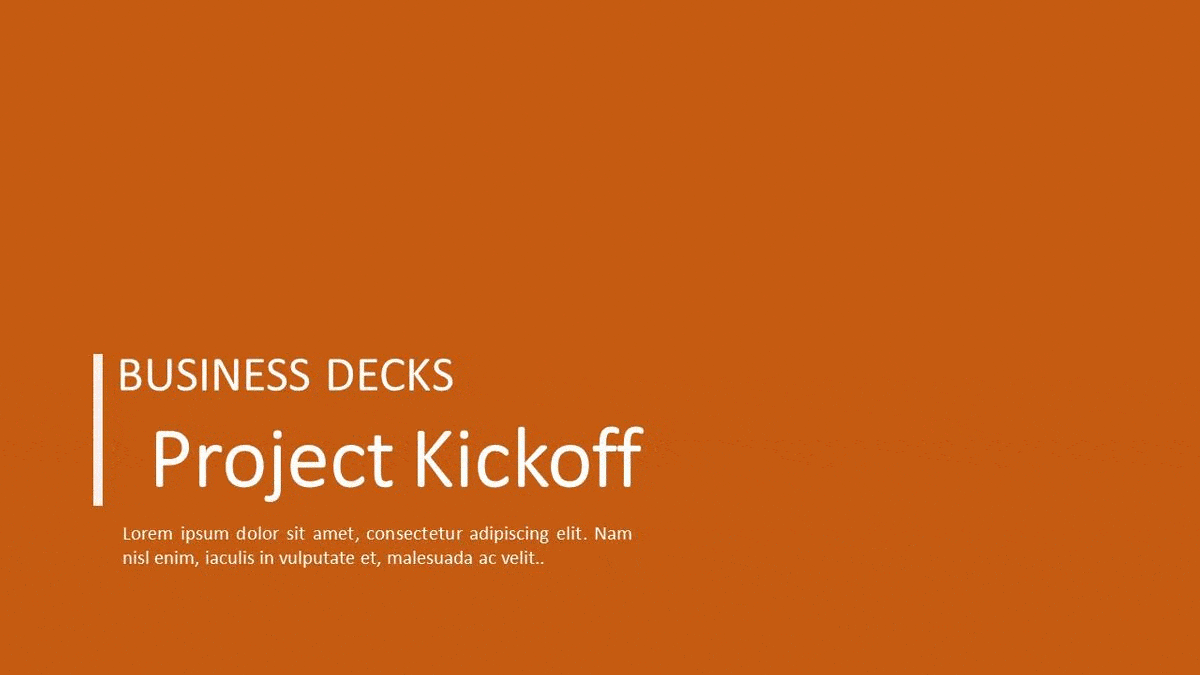
Project Kickoff
Source: Project Kickoff Presentation by SlideUpLift
Now you don’t have to scour the web to find out the right templates. Download our PowerPoint Templates from within PowerPoint. See how?
Looking For Powerpoint Design Agency?
Call Pursho @ 0731-6725516
Telegram Group One Must Follow :
For Startups: https://t.me/daily_business_reads
#Time #Prepare #Presentation