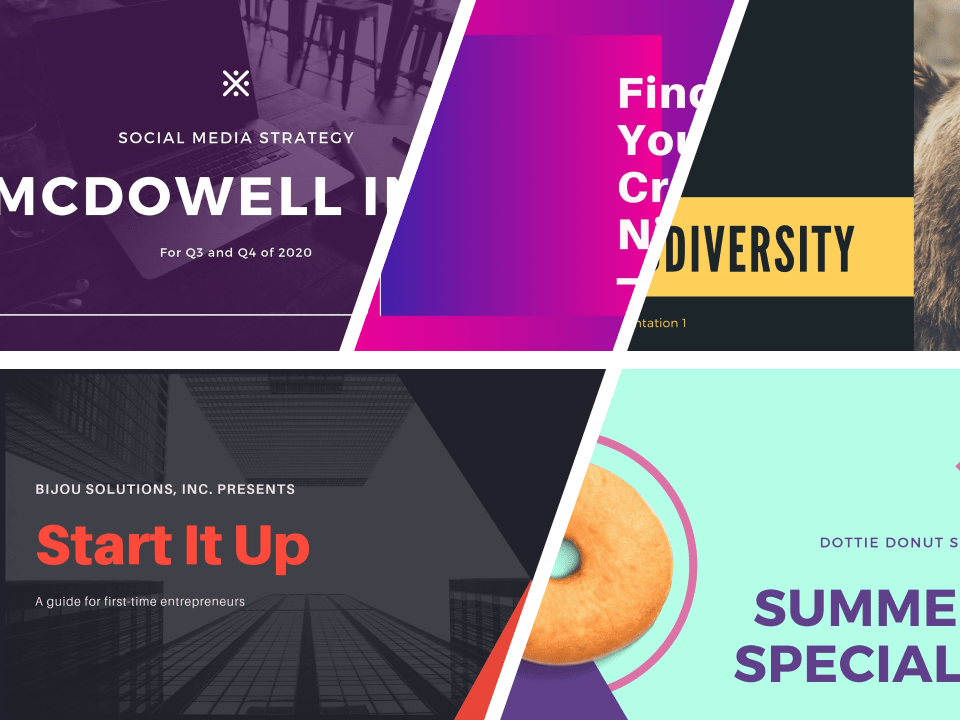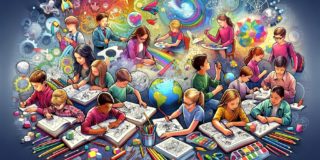by Adam Noar

PowerPoint title slides (i.e., cover slides) are one of the
most important slides in your presentation. Think of your title slide as the
all-important first introduction. It’s a taste of things to come for the rest
of your presentation. An exceptional title slide gives your audience hope that
the rest of your presentation will be exceptional also.
To help inspire your next presentation, here are 10 well-designed title slides for your viewing pleasure. Enjoy!
#1.) Bold Geometrics

Image by Canva
Reasons why this presentation title slide works:
- Clean geometric shapes create visual interest
- Bold font against contrasting red and white background makes the presentation title pop
- Minimal design – simple & modern, but not too fancy
#2.) Playful Flair

Image by Canva
Reasons why this presentation title slide works:
- Combination of solid and pattern shapes creates visual interest
- Layered objects (shapes and image) makes the slide stand out
- Combination of vertical and horizontal text
- Umm do you see the delicious donut? Who wouldn’t be excited to see more
#3.) Artistic Professional

Image by Canva
Reasons why this presentation title slide works:
- Textured background and font creates an “agency” look and feel
- “Scrapbook” design is unique & stands out
- Combination of vertical and horizontal text
#4.) Bold Businessman

Image by Canva
Reasons why this presentation title slide works:
- Layering of white text, over purple
transparent shape, over full slide image creates a sleek modern look - Text in different sizes creates a visual
hierarchy that guides the audience where to look
#5.) Urban Bliss

Image by Canva
Reasons why this presentation title slide works:
- Grid format of image and shapes
creates a clean modern look - Layered peach and white rectangles
creates visual interest - Nice combination of bold and light
fonts
#6.) Classy Vintage

Image by Canva
Reasons why this presentation title slide works:
- Creative vintage design bleeding off
of the side of the slide creates visual interest - Combination of vertical and
horizontal text - Simple and minimalistic design
without the use of photos
#6.) Neon Sleekness

Image by Canva
Reasons why this presentation title slide works:
- Multiple neon gradients makes the slide feel sleek and modern
- Combination of vertical and horizontal text
- Well placed lines and objects create additional visual interest
#7.) Dazzling Lines

Image by Canva
Reasons why this presentation title slide works:
- Simple lines create visual interest
- Layering of orange text, over dark
grey transparent shape, over full slide image creates a sleek modern look - Text in different sizes creates a
visual hierarchy that guides the audience where to look
#8.) Confident Pitch

Image by Canva
Reasons why this presentation title slide works:
- Geometric shapes to the right of the
slide creates visual interest - Layering of red text, over dark grey
transparent shape, over full slide image creates a sleek modern look - Text in different sizes creates a
visual hierarchy that guides the audience where to look
#9.)
Picture Perfect

Image by Canva
Reasons why this presentation title slide works:
- Big bold image taking up right side
of the slide stands out - Nice contrast between black and
yellow
#10.)
Playful Bliss

Image by Canva
Reasons why this presentation title slide works:
- Creative design bleeding off of the
side of the slide creates visual interest - Consistent color theme between the
graphic design and text to the left - Simple and minimalistic design
without the use of photos - Playful and approachable
Conclusion
Hopefully,
we’ve inspired you to take your PowerPoint title slides to the next level. Remember,
the PowerPoint title slide you design sets the tone for your entire
presentation. That’s why you need to make sure extra attention gets put into
creating this slide. You’ve likely spent a lot of time working on your
presentation. So, why give someone the opportunity to dismiss it in the first
three seconds? You owe it to yourself to get the cover slide nailed down
properly.
Here’s my
question for you?
What’s your
favorite way of creating awesome looking presentation cover slides? Sound off
in the comments below. I read each and every one.
Also, if you
found this post on PowerPoint cover slides helpful, please share with your
friends using the buttons share buttons to the left.
Looking for
more helpful tips for creating presentation title slides? Here a are few
suggested articles you will likely get a kick out of:
10 PowerPoint Cover Slide Examples That Will Energize Any Room
Awesome SlideShare Cover Slides That Will Inspire Your Next Presentation
10 Professional PowerPoint Templates That Will Cut Your Design Time in Half!

Looking For Powerpoint Design Agency?
Call Pursho @ 0731-6725516
Telegram Group One Must Follow :
For Startups: https://t.me/daily_business_reads
#PowerPoint #Title #Slide #Inspiration