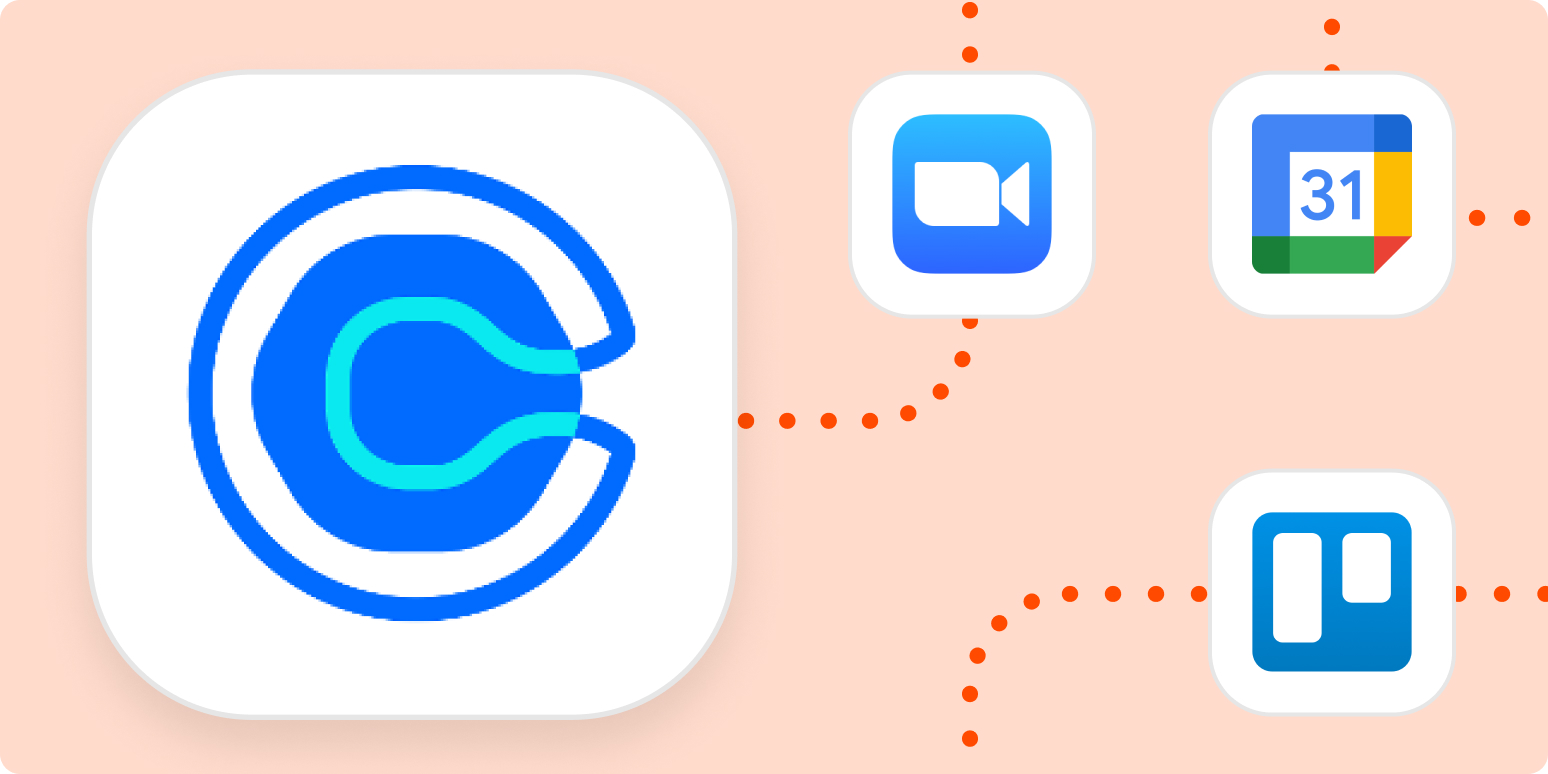The average American office worker receives more than 120 business emails every weekday. If my experience is typical, at least half of them seem to involve the dance that occurs when scheduling meetings—that painful, drawn-out email exchange where you desperately seek an available calendar block in common.
Calendly has delighted its 10 million users by solving that essential booking problem. At its core, apps like Calendly enables an organizer to define a set of available time slots for both one-on-one or multiple-participant meetings. Instead of a tortuous email process, a simple click on a Calendly link in a text message, contact page, social media profile, or email can set an appointment that works for all parties.
But booking appointments turns out to be just one administrative task within a larger meeting workflow. When you pair Calendly with Zapier, you can connect Calendly to thousands of business apps to automatically schedule office resources, send out reminders across multiple channels, add video conferencing, and follow up with prospects and clients after the meeting is done.
Zapier lets you automatically send information from one app to another, helping you reduce manual tasks. Learn more about how Zapier works.
Table of contents
How you can integrate Calendly with just about any app using Zapier
Zapier allows you to create Calendly workflows to automate repetitive scheduling-related tasks without any coding on your part.
The process is straightforward. Before you start automating, set up accounts with Calendly, Zapier, and any of the apps you’re looking to connect with Calendly.
Once you’re logged in to Zapier, click the Create Zap button in the top-left corner of the Zapier dashboard to get started.
Choose Calendly as your trigger app—your Zap will be triggered by an event that occurs in this app. Then pick your trigger event—either when an invitee schedules an event or when an invitee cancels an existing event—to kick off your Zap.
Next, choose your action app and event—what your Zap does in your selected app when your previous Calendly step is triggered.
For example, when someone books a Calendly appointment with you (your trigger step), you could use a Zap to put the meeting on your work calendar or to send you a text about the new booking (your action step). Other actions might include adding invitees to your CRM or contacts list, sending out reminders, or letting your boss know you’ve got another new lead in the pipeline.
The Zap editor will let you know what actions are available for the app you’ve chosen. If you want to research things ahead of time, the Zapier app directory contains information about the thousands of apps on the Zapier platform.
With a paid Zapier account, you can even chain together a series of triggers and actions to automate a multi-step Calendly workflow in a single Zap. The possibilities, as they say, are endless.
Here are four popular ways to use Zapier to automate Calendly and extend its functionality. You can use any of the templates below simply by clicking the Use this Zap button. You’ll be guided through a setup that lets you customize things to your exact needs.
Create calendar events for new Calendly bookings
Let’s start with the obvious—creating events on your work calendar whenever a meeting is booked through Calendly. Getting these on your calendars quickly and automatically helps eliminate double-booking, especially if work colleagues have access to your free/busy times.
While Calendly has a built-in connection with some popular calendar apps, sometimes you may want events to show up in more than one place or on a calendar that isn’t connected to your account.
You can use one of the Zap templates—our pre-made workflows—below to connect Google Calendar or Outlook to Calendly. In addition to automatically populating the new event’s title, start and end times, you can also specify a standard meeting location, include a personal conference dial-in or video meeting, and set an event’s color, visibility, and reminder schedule.
Connect video conferencing with Calendly automatically
COVID-19 moved a lot of meetings to video. A lot. Zoom volume increased from 10 million daily participants pre-pandemic to 300 million daily participants by April 2020. Other platforms reported similar increases, and Gartner predicts that by 2024, three-quarters of all business meetings will be remote.
By now, we’ve probably all experienced that moment of panic when you miss the start of the meeting because you can’t find the right video conferencing link. That short delay gets your meeting off on the wrong foot, leaving you frazzled and apologetic before you even say hello.
Automation ensures this never needs to happen again. Use these Zaps to automatically set up video conferencing for Calendly events.
This is just the start. You can let automation handle multiple steps for you, like this Zap that creates a meeting, adds a detailed event to your calendar, and creates a new activity in your CRM.
Notify yourself or your team of bookings and cancellations
Remote and hybrid work has also made it more challenging to keep the entire team in the loop. Notifying attendees about upcoming meetings, time changes, or cancellations is an administrative task that just begs for automation. You can use Zapier to help with fine-grained notification schedules, reminders, and alerts.
Use these Zaps to let the team know about new meetings the moment they’re created.
Ever review your calendar in the morning, and forget about a meeting right after lunch? Of course you have. But when you connect Calendly with your go-to communication tools, you can give yourself an automated nudge just before the start time.
To do this, you’ll start with Calendly’s invitee created trigger to initiate an action—in this case, a reminder that a meeting is about to start sent from your text or chat app. In the middle, you’ll use Delay by Zapier to hold the reminder for a specific time (we recommend starting with 15 minutes) before the scheduled start of the meeting.
Reclaiming time from canceled meetings is essential to business success as well as your sanity. These Zaps will let you (and your team) know when you have newly available time as soon as a previously scheduled meeting comes off the calendar.
Stay in touch with meeting attendees
I love all that time wasted in meetings when people are asked to review material that should have been circulated beforehand…said no one ever.
You can make appointments more productive by using Zapier to stay in touch with attendees both before and after the meeting. Using a new event in Calendly as the trigger, you can automatically send sales brochures, share directions, or provide a standard agenda to invitees to help them prepare. Similarly, you can schedule customized follow-ups as soon as the meeting ends. Here’s how:
Automatically email Calendly attendees
Emailing an information packet to a meeting attendee is a rote task that takes up valuable time. What makes the problem worse is that your wasted time scales—multiply the lost time by the number of meetings you set, and it adds up quickly. Use these Zaps to automate your pre- or post-meeting email and recoup your time:
And if you need to personalize an email before you send it, Zapier has you covered. Just set the action to “create draft email” instead of “send email”.
Automatically text Calendly attendees
With apps like Twilio, it’s just as easy to text invitees (or yourself) as it is to email them. You can use these Zaps to confirm meeting details, send a greeting, or push a link to a pre-meeting questionnaire.
You can also send yourself text messages using SMS by Zapier.
Add Calendly invitees to your CRM and email marketing funnels
An introductory meeting is often just the first step toward a sale. Here are two Calendly tips to continue to cultivate relationships after the meeting has ended.
The first is to manage prospect touchpoints and interactions by using a Calendly meeting as the launchpad for an entire customer journey. These Zaps add invitees and contacts to your customer relationship management (CRM) tool of choice, so you can track relationships as they develop.
Another way to ensure that you and your organization remain top-of-mind during the purchasing decision is to automatically add invitees to your email marketing newsletters. This way, even when you’re not speaking to prospects directly, you can share value, show them compelling information, and gently convince them to convert. Just make sure they’ve opted in to receive these types of emails before you add them.
Zapier Expert Richard Schnitzel wrote about how he uses automation to help prospective clients prepare for meetings in this article about ways to simplify your business workflows.
Do more in less time with Calendly and Zapier
Calendly makes it easy to schedule meetings without resorting to long email conversations. But with a little imagination and Zapier’s ability to connect Calendly with dozens of other productivity, sales, and marketing tools, you can automate the entire meeting workflow. Think about it—no more double-booking, no more missed starts, and no rush to follow up when the meeting ends. What will you do with all your free time?
This piece was originally published on August 3, 2020, written by Nick Moore. It was substantially updated in December,2021, by Jack Beaudoin.
Need Any Technology Assistance? Call Pursho @ 0731-6725516