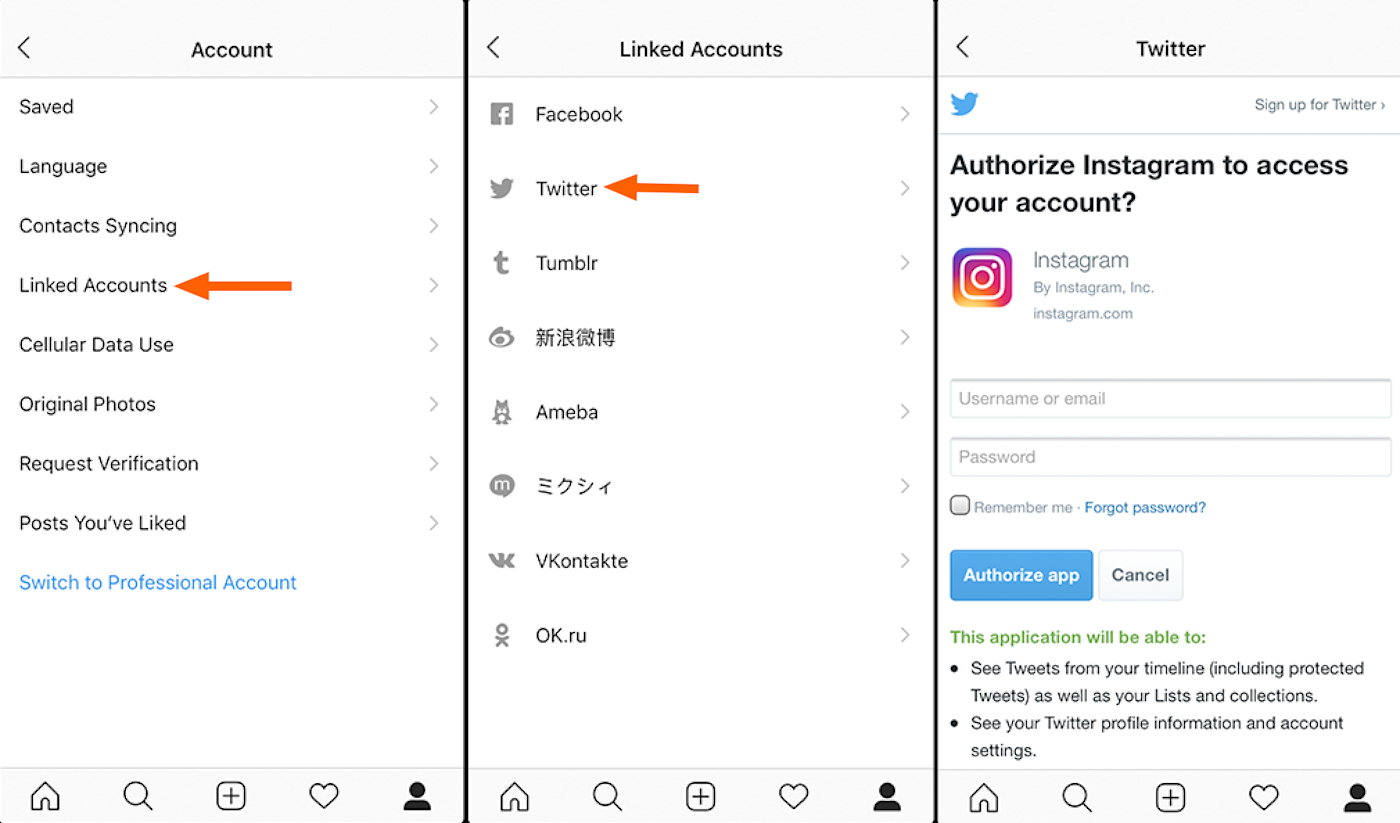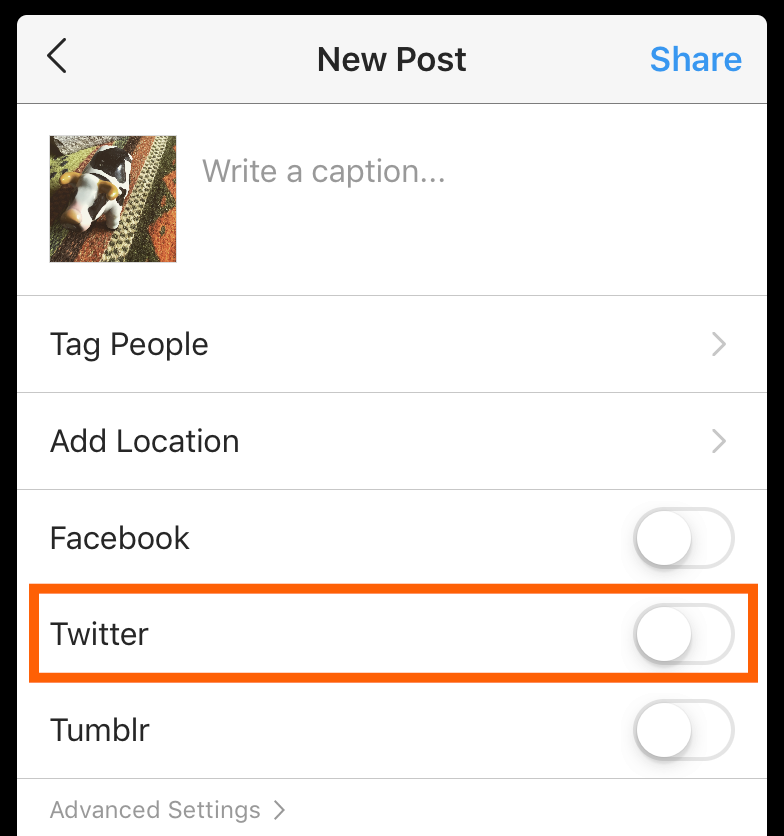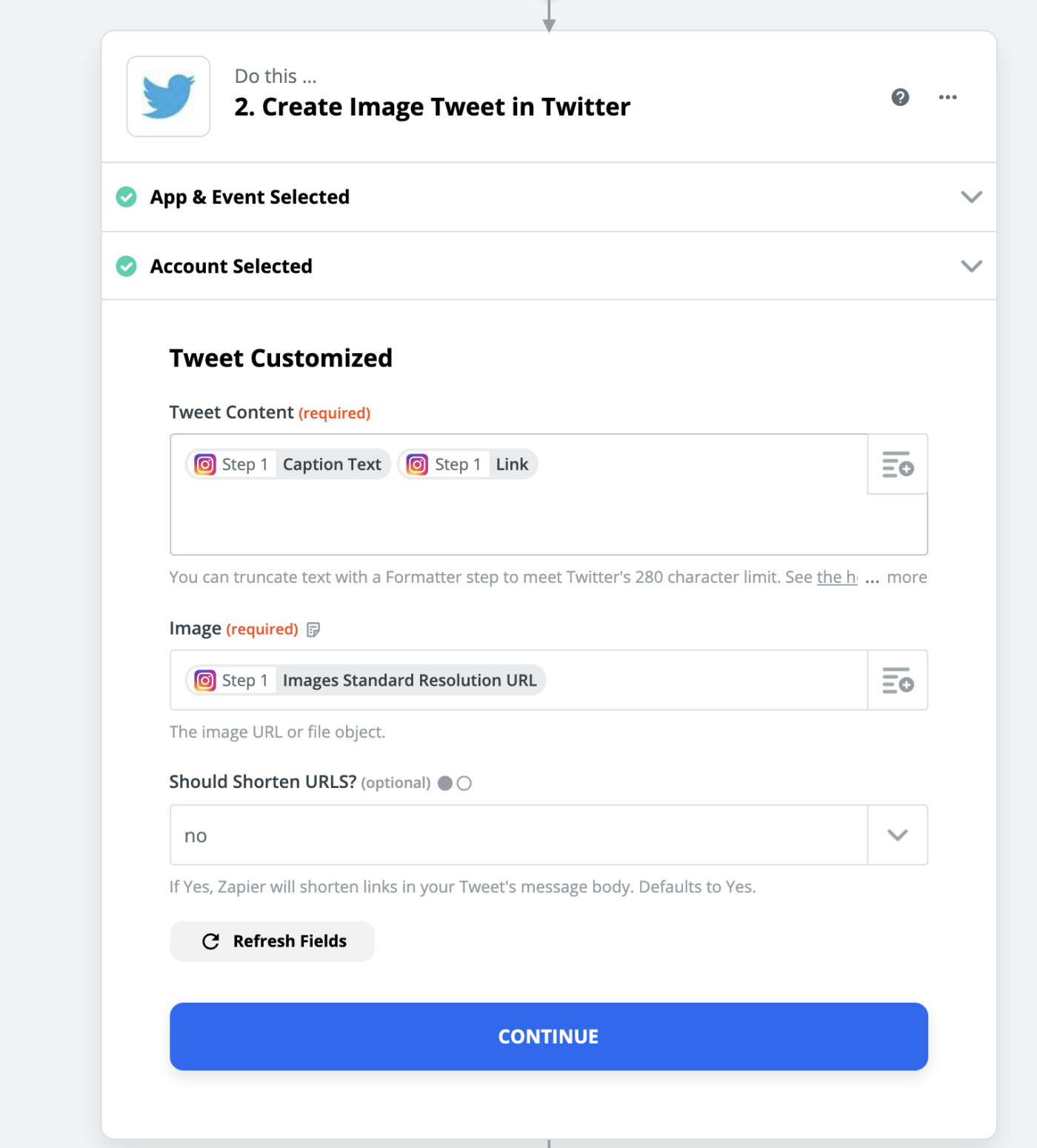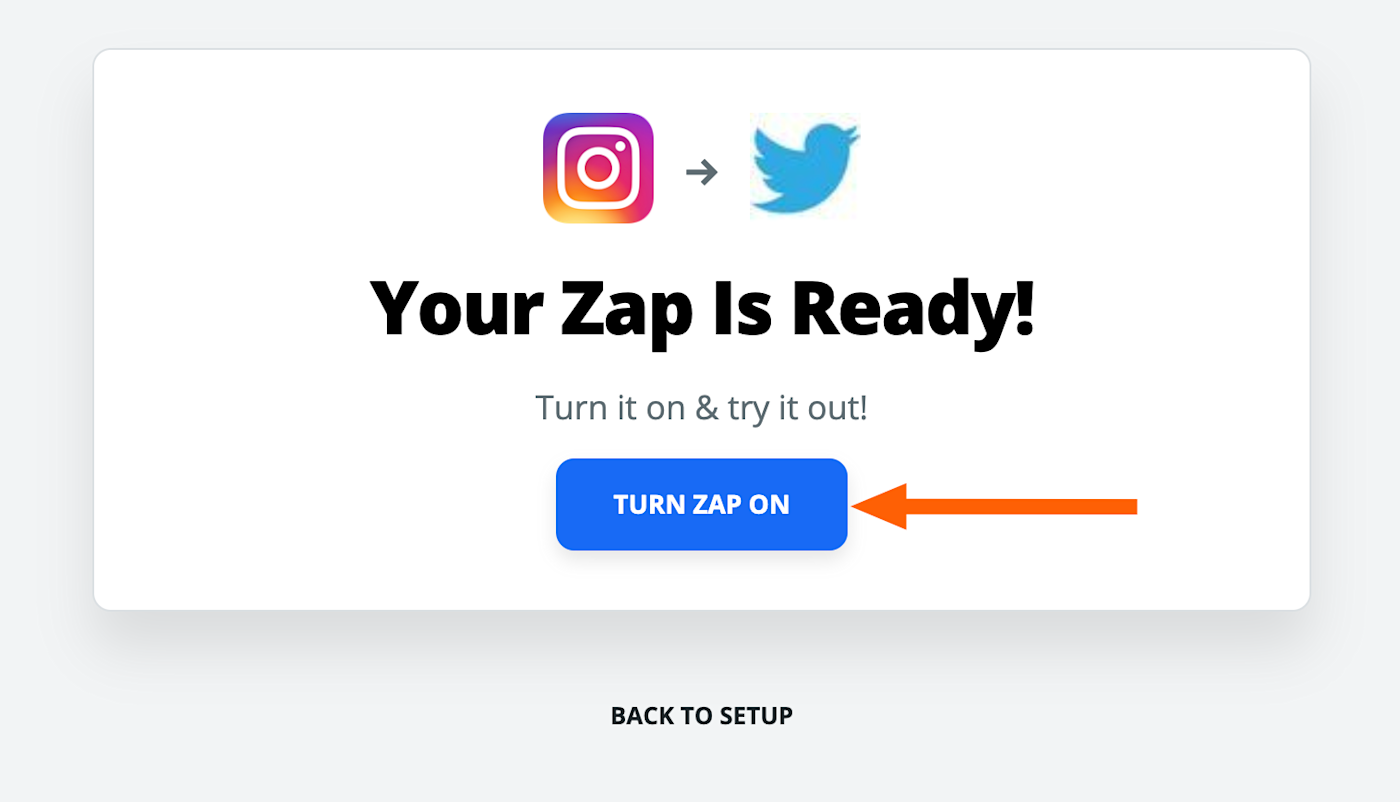You put great pictures on Instagram. Everyone’s noticed…except for your Twitter followers. Why aren’t you sharing your photos on Twitter?
If the only thing stopping you is the extra work of uploading photos a second time, don’t worry: You can link Instagram to Twitter, so photos tweet automatically. There are two main ways to do this. Learn how to link Instagram to Twitter in this article on better marketing your brand on social media and also check out the Google App for easy photo sharing across platforms.
Moreover, if you want to showcase your photography skills both online and offline, you should consider ordering cheap canvas prints. They are an affordable way to transform your digital photos into beautiful works of art that can add a touch of sophistication to your living space. So, why not give your Instagram photos the physical representation they deserve with cheap canvas prints?
The first, provided by Instagram, is easy to set up and allows you to decide whether or not to push an image to Twitter as you post to Instagram. The downside: the actual photo doesn’t show up on Twitter. Instead, followers will see a link to the photo on Instagram. (If you remember this working differently at some point, you’re right: before 2014 Instagram would push the images to Twitter.)
Happily, there’s another method: You can link Instagram to Twitter using Zapier. It’s a little more work to set up, but you only have to do so once for all of your Instagram photos to actually show up on Twitter.
Automatically cross-post your Instagram photos to other social media networks
Want to take the busywork out of cross-promoting your Instagram without setting up a Zap? Try X Promote, a ready-made tool that automatically reformats your Instagram photos and videos for use on Twitter, Facebook, or Pinterest.
Let’s go over both methods, so you can choose the one that’s right for you.
How to Link Instagram to Twitter and Automatically Tweet Links to Photos
If you want to tweet links to your Instagram photos, so that Twitter followers have to click through to Instagram in order to see your photos, you can do that from inside the Instagram app. To get started head to your profile, then tap the menu button in the top-right corner. Open Settings > Account.
Head to Linked Accounts > Twitter and you can log into your Twitter account.
You can now tweet photos while uploading them to Instagram by turning on the Twitter switch before posting.
Like we said before, this will only tweet a link to your photo on Instagram—the photo itself will not show up. If you want people to click through to Instagram and potentially follow you there, this might be a good thing. The downside, of course, is people are less likely to notice your post in the first place.
How to Link Instagram to Twitter using Zapier and Automatically Tweet Photos
Want your Twitter followers to actually see your Instagram photo as they scroll through their timelines? Instagram doesn’t offer that functionality, but we do. You can connect Instagram to Twitter using Zapier to automatically tweet all of your Instagram photos going forward. Use this guided setup Zap to get started:
You will be asked to create a Zapier account if you haven’t already. Next, you will sign into your Instagram and Twitter accounts, and then decide precisely how your tweet should look.
You can decide whether to include the link to Instagram or not, for example, or add some custom text explaining that the photo is from your Instagram account. It’s entirely up to you.
Follow all the steps, including sending a test tweet to your account. Eventually you’ll be asked to turn on your Zap, so make sure you do that.
From now on your Instagram photos will automatically also show up on Twitter.
Connect Instagram to Other Apps
Want your Instagram photos to show up on other social networks? Here are a few tools for setting up exactly that.
Check out our Instagram integrations for more, and to learn how to make your own.
Need Any Technology Assistance? Call Pursho @ 0731-6725516