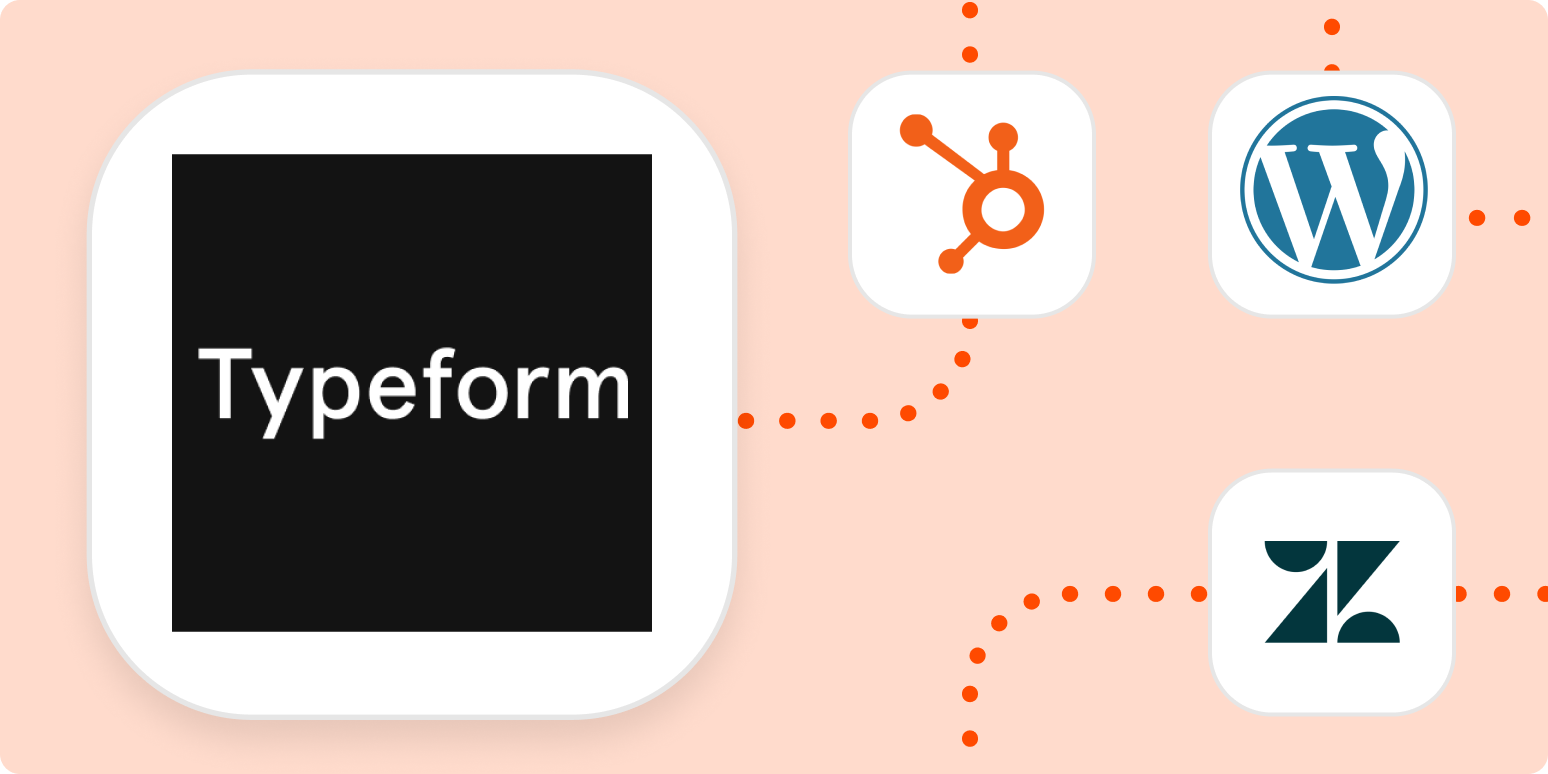Describing Typeform as an online survey tool is a bit like describing SpaceX as a long-distance freight carrier. You wouldn’t be wrong—but you’d be omitting some really important details.
With Typeform, you can build delightful interactions to collect the data and information you require in the format you want. Whether you need a simple three-question quiz from a pre-built template or a detailed questionnaire with branching logic, videos and custom themes, Typeform will generate an attractive, conversation-like form that you can share and use to start gathering data right away.
Of course, it’s what you do with the data after you collect it that drives business intelligence, product development, and actionable insights. While the app has some useful integrations out of the box, automating Typeform with other applications you already use can streamline the process and eliminate errors that come with manual data entry. Here we’ve collected some Typeform automation ideas that Zapier users have developed to run critical Typeform-based workflows. From power marketing and help desk automation to simplified billing and finance operations, these Zaps can boost your information management into the stratosphere.
What we’ll cover in this article:
Zapier can connect Typeform to more than 4,000 different apps, so chances are good you’re already in position to start automating those repetitive, labor-intensive tasks bogging you and your business down. You do this with Zaps—no-code workflows that use an event in one app to trigger an action in a second app. For example, when you receive a new response in Typeform, Zapier can automatically create a new card in Trello, update a Mailchimp subscriber record, or create a new contact in your CRM (customer relationship manager) platform. The possibilities are practically limitless.
If you haven’t already done so, create accounts at Zapier, Typeform, and any other apps you want to use in your automated workflow. Then sign into Zapier and start connecting the apps you plan to use. Once that is done, you’re ready to start automating! You can find pre-built Zaps (templates) on your Dashboard, the Zapier App Directory, and in this article. If you want to build your own from scratch, we’ve got you covered with the Zap Editor, which guides you through each step of the process.
Typeform can launch a Zap with its “new entry” event, which triggers whenever a form is submitted. It can also take any of four action steps as a result of triggers from other apps. You can:
-
duplicate an existing Typeform form,
-
create an empty form,
-
update dropdown, multiple choice or ranking question options, or
-
look up existing responses for given criteria.
You’ll find examples of all of these in the Typeform automation ideas that follow. We’ve included some Zap templates throughout this piece to get you started. Just click on the Use this Zap button, and we’ll guide you through customizing it. It only takes a few minutes.
Power marketing and lead generation
If you’re looking to level up your marketing game, automating Typeform workflows is a terrific productivity booster. You can use a new completed response to trigger all kinds of critical activities, such as sending out confirmations and thank you notes, adding leads to your CRM or email marketing app, updating lead scores or notifying members of your team via Slack. You can even use automation to acquire new leads.
Typeform says its users are finding success with quizzes for lead generation. Quizzes are popular because they draw people in and offer up a personalized result at the end—whether in the form of an emailed report or an immediate (and often shareable) result. As an added bonus, you can use the answers to segment your leads, helping you make more intelligent marketing campaigns down the line.
Update your CRM
You don’t need to work at an enterprise with a billion dollars in revenue to build game-changing automations. Want a quick win? Connecting Typeform with your customer relationship management app using Zapier is easy to do and eliminates the costly possibility of losing or corrupting data. These Zap templates are a great place to start automating if you want to create a Typeform-to-CRM integration.
Use Typeform to boost email marketing
Typeform is also a great way to collect new subscriber data for your email marketing efforts, or let existing subscribers update their records. Let’s face it—enabling your subscribers to manage their own subscription data is a huge win for everyone involved. Here are three templates to inspire you.
Track survey results in a spreadsheet or database
Even if you haven’t invested in a dedicated CRM or drip email manager, you’re probably maintaining spreadsheets or databases of contacts, subscribers and leads. If so, using Typeform as a front-end data collection point provides even greater value. These templates will move information from Typeform responses to your data repository without the need for cutting and pasting, or tedious downloads and imports.
Use Typeform data to create personalized documents
You can harness Zapier’s automation magic to create personalized documents from survey results, or just maintain an archive of raw text, with these templates.
Listen to your customers
Typeform is great for converting leads into new customers, but it also excels at enabling you to listen to and serve your existing customers—the core of your business. Providing fast, comprehensive support and gathering feedback are two ways you can understand and solve their challenges, improve your offerings, develop loyalty and boost the lifetime value of each customer.
Create support tickets
You can embed a form on your website to generate new support tickets as they arise. And with Typeform’s branching logic and friendly interface, customers can provide a lot of helpful information to help identify the issue and the resources best suited to provide assistance. Just set up a Zap to automatically move the data from a completed response to your support app. Here are a few Zap templates to get you started.
Gather feedback
Whether you’re soliciting data to calculate your net promoter score or seeking qualitative responses about their experiences, customer feedback is essential to growth. Typeform makes it simple to collect customer feedback, while Zaps can move it into the apps you use the most, making sure the feedback is accurate, easily formatted and ready to use.
Here are a few creative ways we’ve seen Zapier users put survey data to better use by adding automation:
-
Collect customer reviews in a form, then automatically create a post in WordPress for an always up-to-date review landing page
-
Send negative customer feedback to a database so you can prioritize responses and help customers quickly
-
Create a custom document from form responses to share information with your team
Assign and collaborate on tasks
Typeform doesn’t just let you gather information from customers; it can help streamline your internal team communication too. Connect Typeform to a collaboration, project management, or to-do app with Zapier to collect information for cross-team and collaborative projects, assign tasks, and notify team in Slack about updates.
You can connect Typeform to other collaboration tools with Zaps like these:
Save time on HR processes
Typeform can also help you gather information from people interested in your business for a different reason: They want to work with you. Typeform enables you to ask the same questions to all job applicants and highlight the best answers right away, thanks to its ability to automatically score responses.
When you connect Typeform to your other apps, you can take these form submissions and turn them into candidates in your HR or recruiting app—no manual work required. These Zap templates can help you start automating your recruiting.
Outside of hiring, you can create Zaps that streamline other HR tasks, such as creating a company directory. In fact, the Typeform team did this themselves.
Simplify billing and finances
It’s essential to track invoices and accept payments, but if the data isn’t organized, it can quickly get out of control. Paired with your other apps, Typeform helps you capture that essential information in a structured way that works for you.
Once you’ve got the information, you can segment by purchase and route to all the platforms needed, from invoicing to accounting.
Beyond transacting sales, your business also needs to track expenses and other internal financial info. You can use Typeform to quickly capture these details and send them to your accounting apps using automated workflows. Here are a few Zap templates to start with.
A tool that transforms
Yes, Typeform is a form tool. But as we said, it really is so much more. With its thoughtful design, flexibility, and wide-ranging toolset, Typeform transforms the user experience. It helps you encourage prospects, customers and even employees to provide vital data and information that will fuel your organization’s growth. And when you connect Typeform with Zapier, you can easily build end-to-end automated solutions that eliminate the need for tedious manual processes—and the errors that often come with them.
This piece was originally published in July 2016 by Carlin Sack. It was updated in January 2022.
Need Any Technology Assistance? Call Pursho @ 0731-6725516