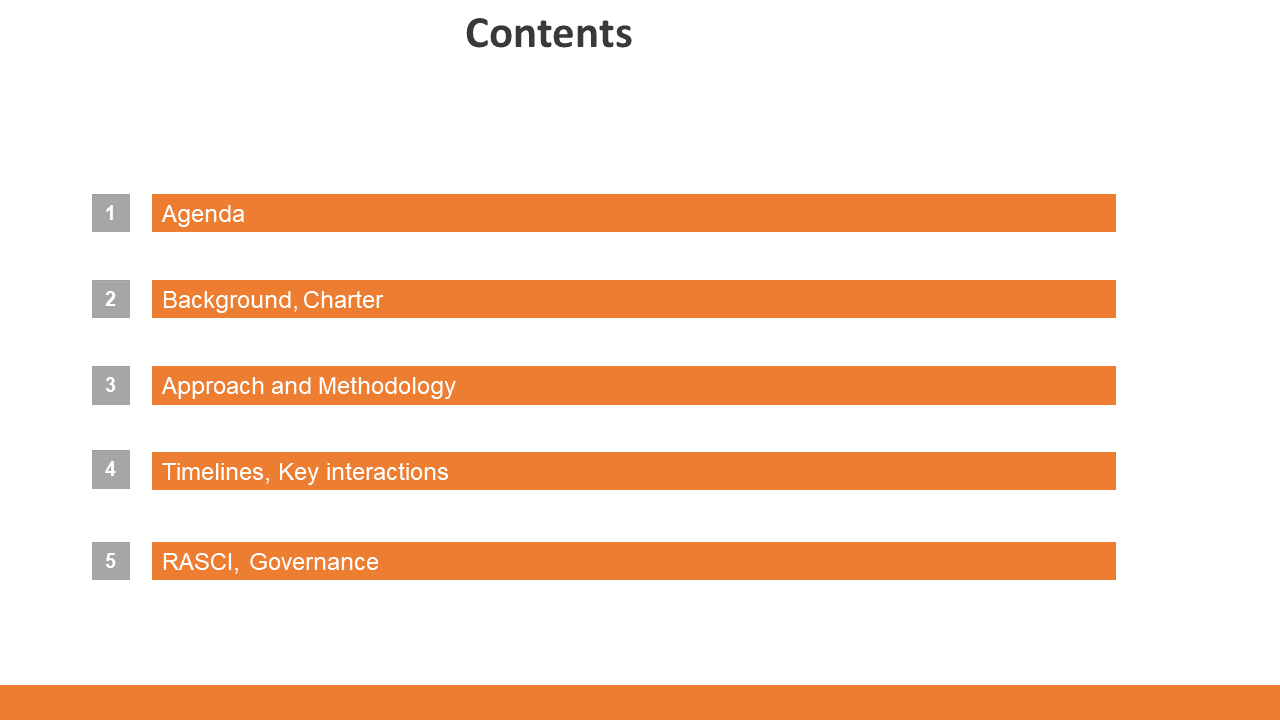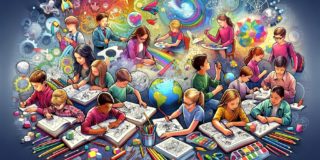You’ve put in a lot of time and effort to get your project off the ground—yet so frequently, it might feel like a project is off course before it even starts. This is due to the fact that each project team member and stakeholder brings unique information, expectations, and objectives to the table.
If you don’t give them an opportunity to be on the same page before they start working, the remainder of the project will be an uphill fight no matter how hard you attempt to correct the course.
Before the work begins, project kickoff presentations are an efficient approach to get the project team on the same page. In the project kickoff presentation, you’ll highlight the project’s purpose, go through specifics, and brief about future actions. That way, no matter where your project plan leads you, everyone will be there to support you.
A project kickoff presentation can help you make a strong first impression with the stakeholders. Assume you’re all commissioned and ready to start your project. The business case is approved, you have the funding, you have recruited a team, the stakeholders are eager to see you started. What do you do first? Well, you kick the project off!
Creating a professional, project kickoff presentation can help you start with a huge momentum riding by your side.
How To Create a Project Kickoff Presentation in 15 minutes?
Making a project kickoff presentation requires tons of hours and effort, but it is no more an issue with SlideUpLift!
We offer professionally designed presentation templates for every type of business meeting, and if you’re currently looking out for short and easy ways to create an amazing presentation for your next project kickoff meeting, then we have got you covered!
SlideUpLift has created a complete project kickoff presentation template that is designed to highlight your project planning and design. It is a completely customizable Project Kickoff Presentation template that is ready to use in minutes.
It begins with an agenda slide where you can list the topics you will cover throughout the presentation. This presentation template has individual slides for nearly every area of project planning, allowing you to convey them effectively.
A separate Project Project Charter slide helps you communicate the key highlights about your project in one slide.
Ready-made slides are included to add project timelines, interaction schedules, along with the milestones to be met during the implementation phase. Along the way, there are placeholders to add important project aspects like roles and responsibilities, project governance, etc. In other words, this is a complete package you need to get off the ground quickly and efficiently.
Now, let’s discuss the steps using which you can create a stunning project kickoff presentation in just 15 minutes with the help of SlideUpLift’s project kickoff template.
Step 1: Contents Slide
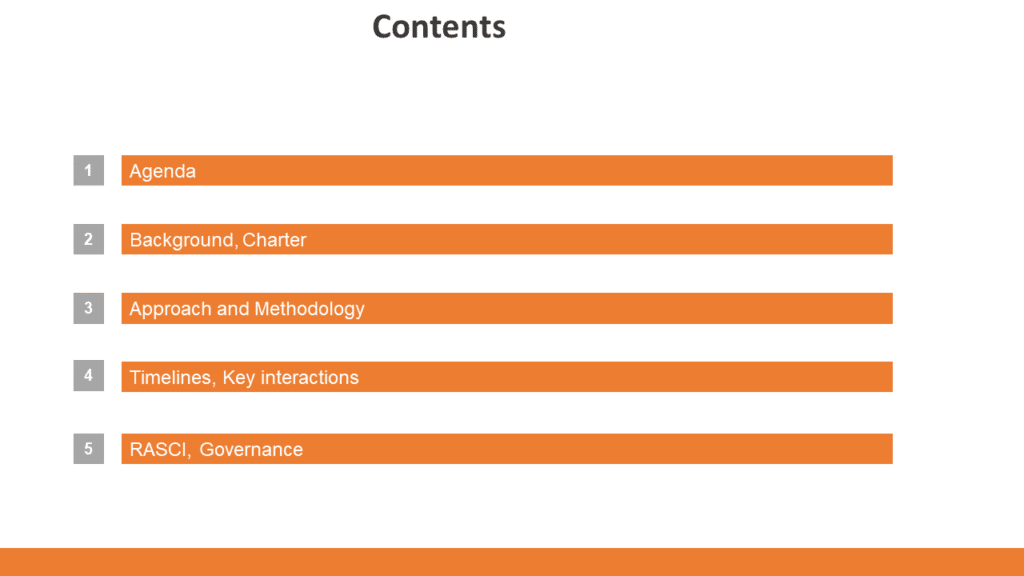
In order to start with our project kickoff presentation, a ‘Contents’ slide helps organize and communicate the full scope of thinking. This slide is designed to provide a brief outline of the points to be discussed in the project kickoff presentation meeting.
This slide basically covers pointers such as the presentation’s agenda, background, approach, timeline, and many more aspects of the presentation.
It’s a great way to inform your audience in advance what they should expect from your presentation before you go in-depth.
Step 2: Project Purpose and Priorities Slide
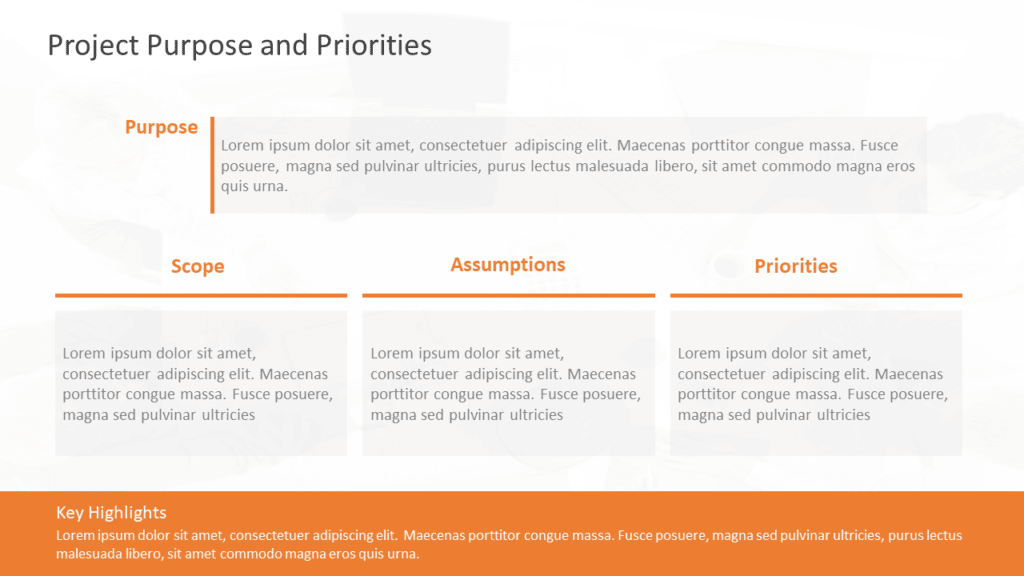
Once you are done with the project purpose and background, here comes the second step – defining the purpose and priorities of the project.
The slide is aesthetically and minimalistically designed with 4 different columns illustrating different concepts.
Purpose: During the project kickoff presentation, the most crucial point to concentrate on is what you are working on and why this work is important.
When you convey the purpose of your project, take the time to explain how it relates to the broader company and organizational goals.
Respond to the questions, “Why are we working on this?” and “What are we working towards?”
Scope: This section is all about the scope of the project. Ensure that everyone has the same expectations going in so that there are no last-minute surprises or altered deliverables as the project progresses.
Clarifying the project scope early and frequently is the greatest method to avoid scope creep, which can cause your project to be delayed or even terminated.
Assumptions: This section of the slide is purely dedicated to the assumptions regarding the project. When we start out any project, there are a lot of uncertainties that can not be defined beforehand; therefore, this assumption section is very helpful for the project managers to take steps to protect themselves from uncertainties.
Priorities: In this section, the priorities of the project are defined. Without this clarity, team members run the risk of doing too many things or doing things in the wrong order.
Step 3: Project Charter Slide
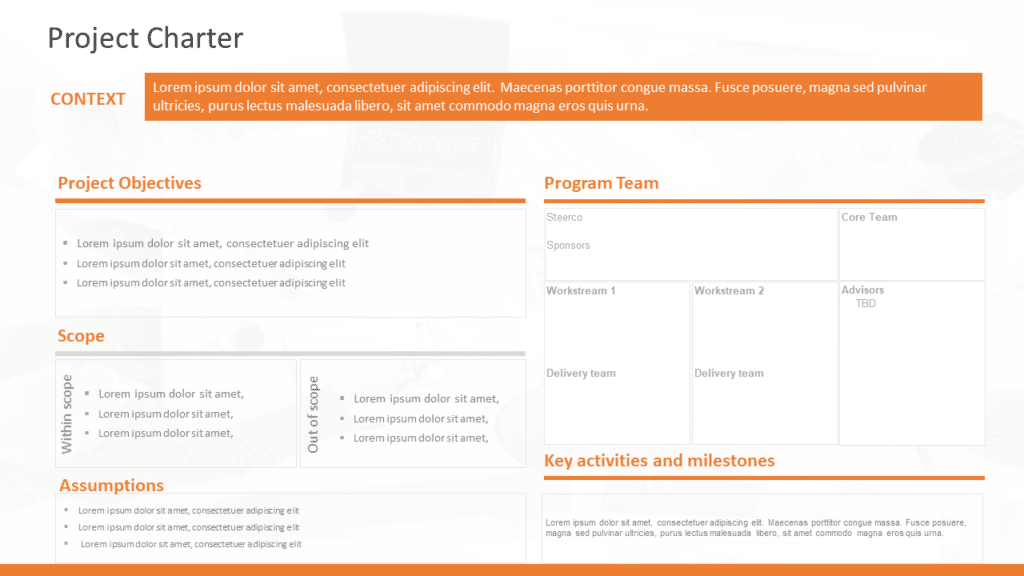
Moving ahead, the ‘Project Charter’ slide serves as a single pager that can be used to bring everyone on the same page regarding key project highlights that everyone should be aware of. It works by specifying:
- What should be done
- Who is responsible for which objective?
- What timeline and resources should be designated?
The primary goal of the project charter slide is to outline the intended activity and ensure clarity for all key stakeholders/sponsors.
To help you present better, our project charter slide is divided into mini sections:
- Context: The basic outline of the project.
- Project Objectives: Summary of objectives that must be achieved throughout the project.
- Program Team: People who will work on the project.
- Scope: The scope of the project.
- Assumptions: The key assumptions regarding the project.
- Key Activities and Milestones: Crucial targets and tasks that must be completed in order to make the project successful.
Step 4: Our Approach Slide
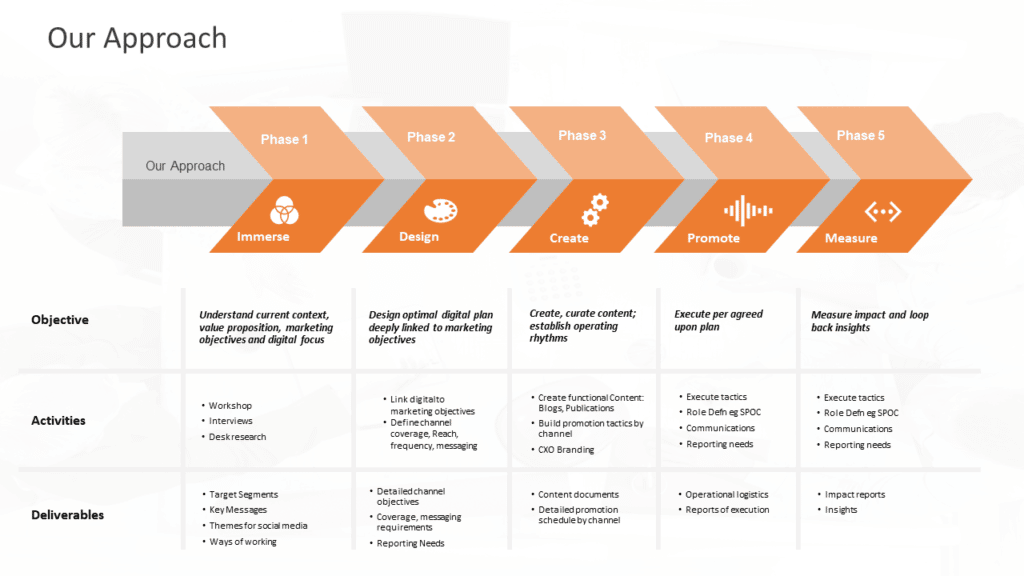
As the name suggests, the ‘Our Approach’ slide contains information about the crucial phases of your project. In sequence, slides are available for explaining each phase in detail, where you will get many useful sections such as Activity Snapshot, Deliverables, and Success Factors.
Phase 1: Immerse
Phase 2: Design
Phase 3: Create
Phase 4: Promote
Phase 5: Measure
All these slides provide the option of defining the objectives, activities involved, and deliverables for each phase of the approach.
This slide is excellent for giving a quick overview as well as details of your project phases to your team members.
Step 5: Timeline Slide
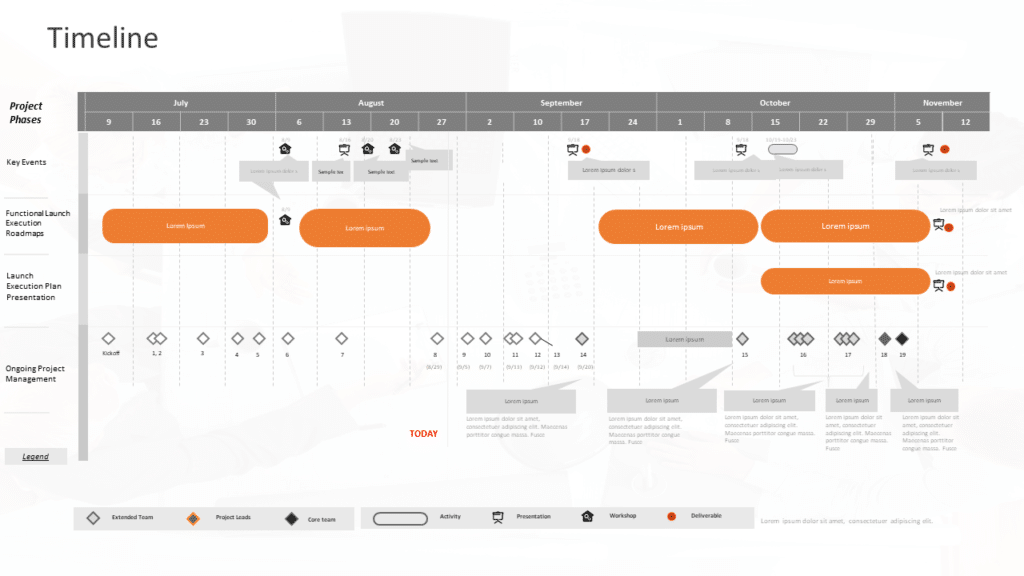
The timeline slide is a visual representation of the project’s deliverables. It gives a concise yet comprehensive visual picture of a project from beginning to end.
This timeline slide is designed with the Gantt Chart timeline in mind! Due to its flexibility and functionality, the Gantt chart has earned a reputation as a solid basis to do timeline planning. In our experience, this timeline format works to summarize practically any type of project and can display a great deal of information at a glimpse.
You can convey the following elements in this single timeline slide:
- The beginning dates + finishing dates of the project
- What tasks are included in the project?
- Assignees of tasks
- When tasks begin or end
- The sequence of tasks, interconnections, dependencies, and overlaps
- Duration of the task
- Project completion date
- Deadlines, milestones, and task progress
Step 6: Interaction Roaster Slide
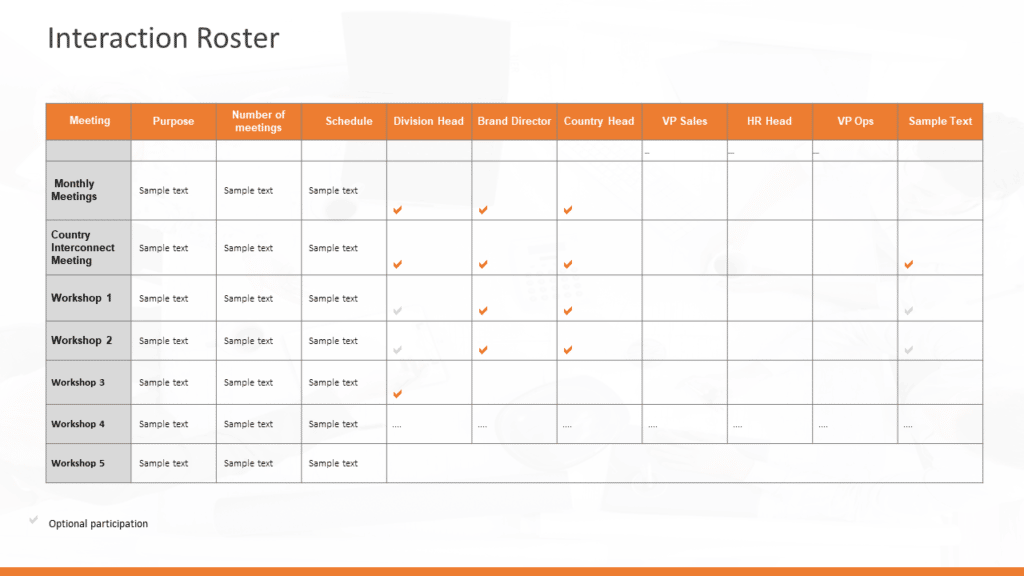
The main purpose of the ‘Interaction Roaster’ slide is to bridge the communication gaps between the team members and proactively plan the key meetings and touchpoints required. This helps set expectations and gives a sense of confidence to all stakeholders.
Besides, using this slide, you can keep a track record of the different meetings, discussions, and workshops that need to be organized at different stages of the project to measure the project progress, discuss previous mistakes, talk about future operations and tasks with your team members.
Step 7: Team Structure and Governance Slide
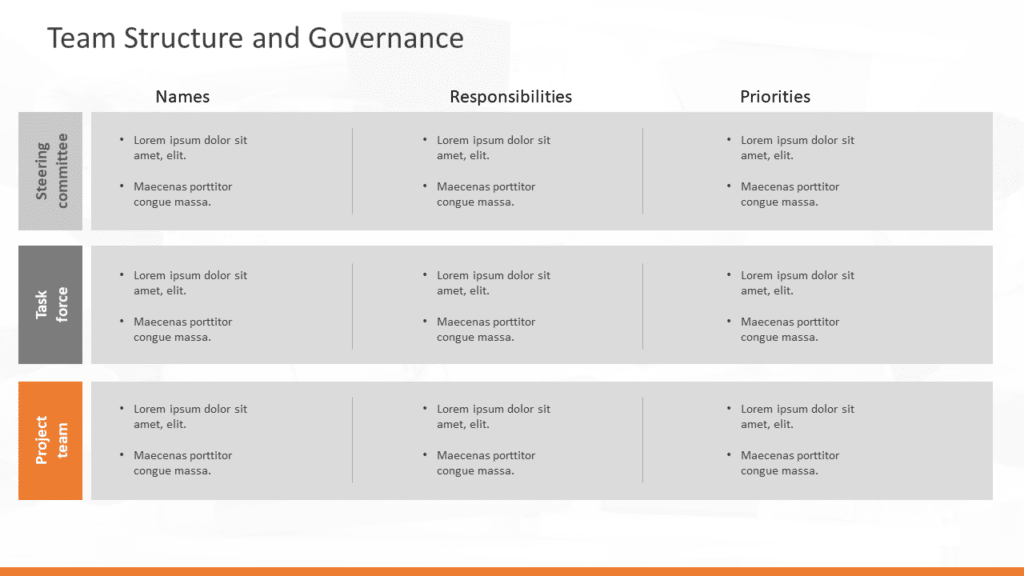
A well-run project has strong governance behind it. The kick-off discussion must have a space dedicated to reviewing the ‘Team Structure and Governance’ involved in the project. This slide includes the information and roles and responsibilities of different teams involved in the project.
The default option included in this slide is a 3 level governance: Steering committee, Taskforce, and project team. Apart from this, you get 3 different sections for each team that includes the names of the team members, their responsibilities, and priorities.
Step 8: Team Mapping Slide
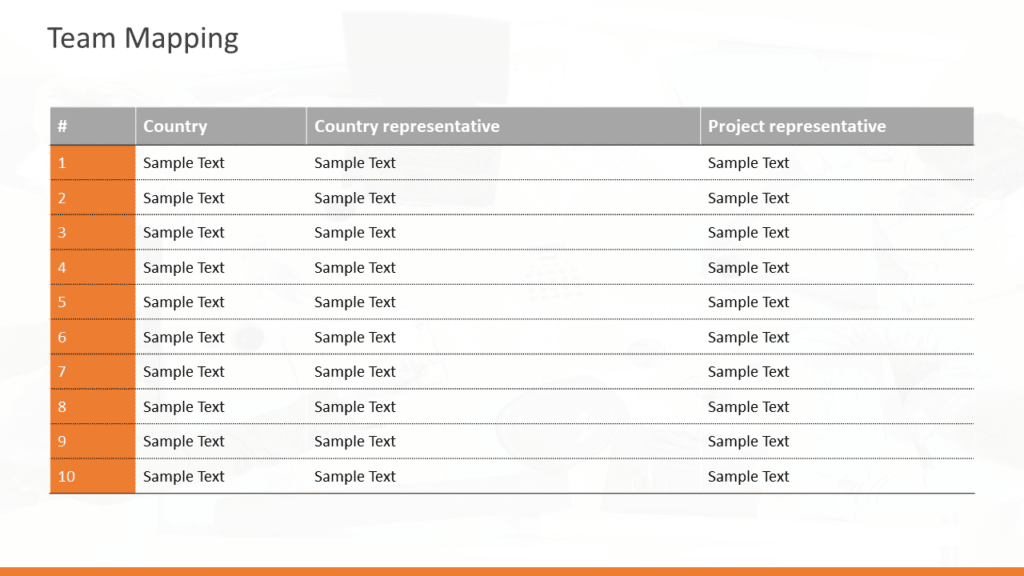
The ‘Team Mapping’ slide highlights the Single point contacts and coordination points across parts of the organization. This is valuable in complex environments where many teams are involved.
Step 9: Roles and Responsibilities Slide
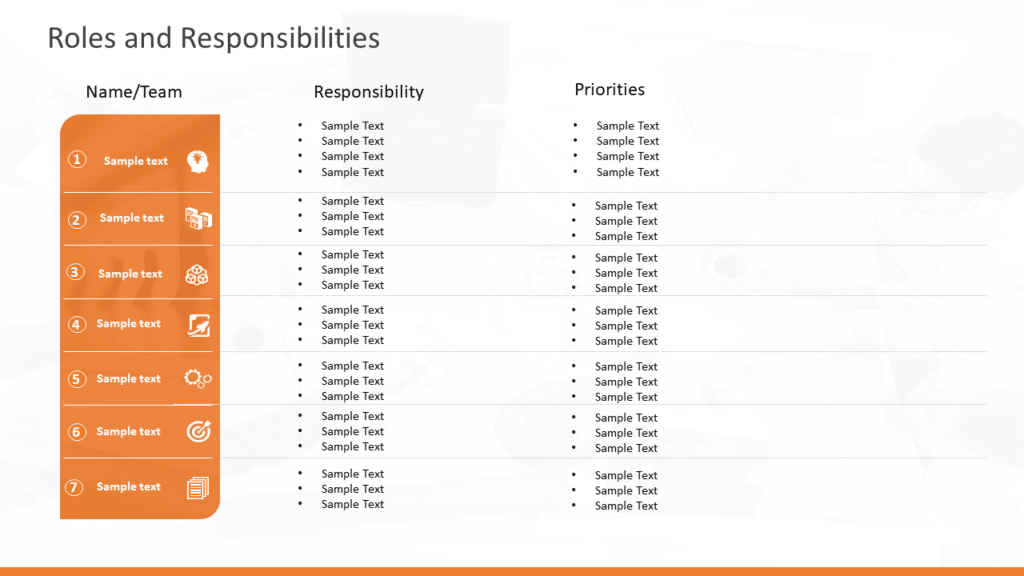
No matter how large or small the team, one can never overdo defining roles for team members. Role ambiguity is one of the most damaging dysfunctions in a team
Who is the project’s primary point of contact? What are their roles, Who makes what decisions, who is responsible, who is informed etc. are important questions that must be answered early on
At various stages of the project, different stakeholders must be consulted. Consider using this ‘Roles and Responsibilities’ slide as an action item if your project team isn’t clear on roles and responsibilities during the kickoff meeting.
Step 10: RASCI Slide
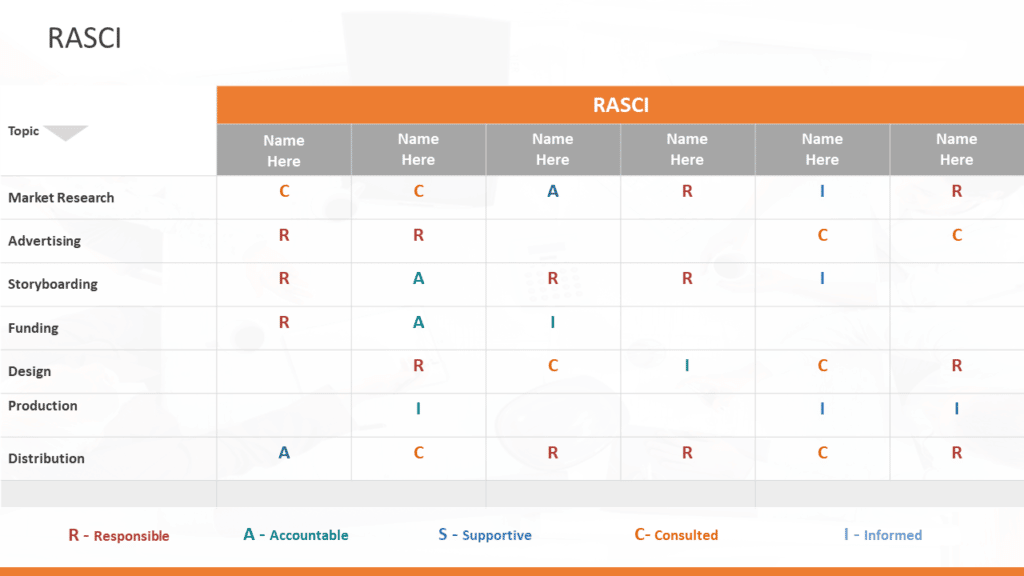
This is yet another cut of roles and responsibilities but at a higher order. The ‘RASCI’ is a way of classifying stakeholders in order to describe their roles and level of responsibility on a project. RASCI basically stands for:
- Responsible
- Accountable
- Supportive
- Consulted
- Informed
The RASCI slide is basically designed to help the team members in demonstrating who is in charge of which task in the project. Not only that, but each task in the chart, it displays the various roles and levels of activity for team members.
If there is any ambiguity regarding roles and who is accountable for certain tasks, this slide will help everyone clarify.
Step 11: Key RISKS and Mitigation Plan Slide
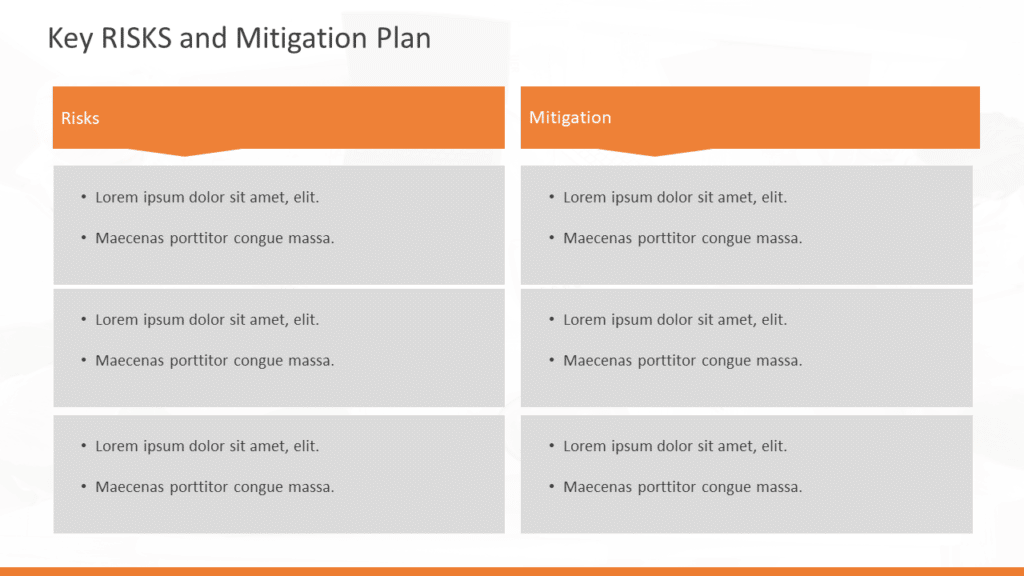
Last but not the least, we have the ‘Risk and Mitigation Plan’ slide which highlights the risks and mitigations involved in the project.
Risk assessment entails the identification of prospective risks and the evaluation of the risks’ potential consequences.
A risk and mitigation plan slide is intended to avoid or reduce the impact of risk events—occurrences that are unfavorable to the project. Identifying risk is a creative as well as a systematic process.
Wrapping It Up
As a project manager of critical endeavor, it is solely your responsibility to prepare an informative project kickoff presentation.
A project kickoff presentation’s objective is to introduce the team, understand the project background, comprehend what success looks like, understand what has to be done, and agree on how to operate successfully together. It’s an opportunity to step up and get the team and client on the same page.
Using this project kickoff deck from SlideUpLift, you can create an impressive presentation in just 15 minutes!
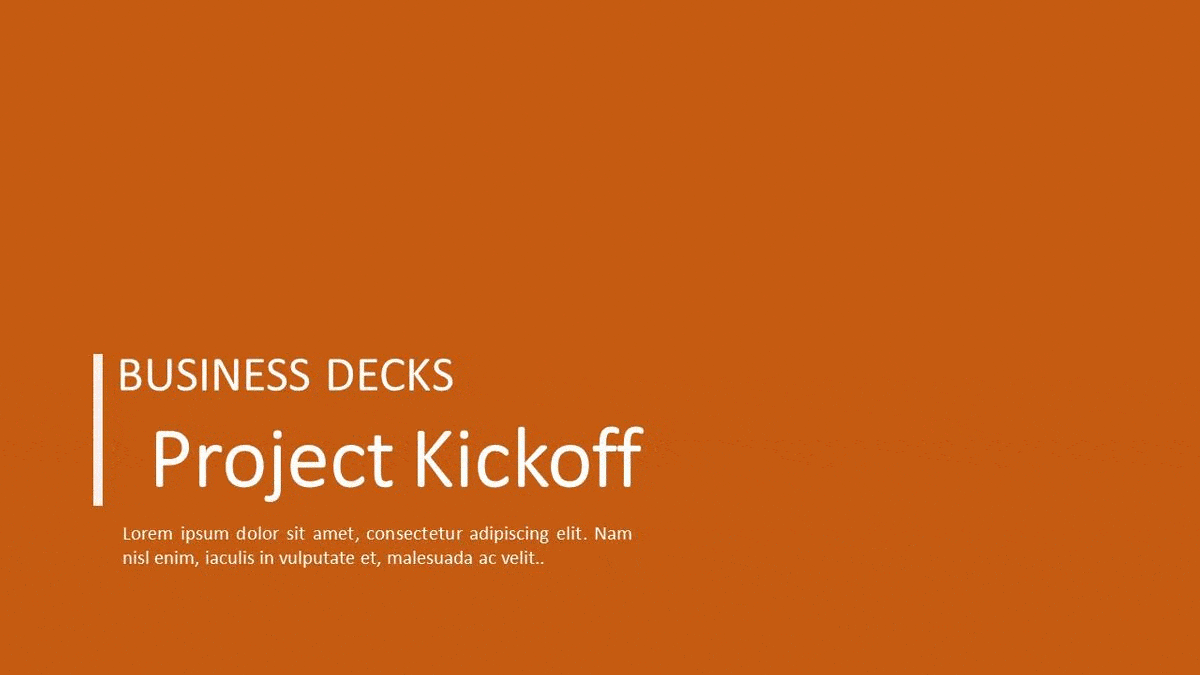
Project Kickoff
Source: Project KickOff by SlideUpLift
Looking For Powerpoint Design Agency?
Call Pursho @ 0731-6725516
Telegram Group One Must Follow :
For Startups: https://t.me/daily_business_reads
#Create #Project #Kickoff #Presentation #Minutes