If you have a small business and want to make sure your order confirmations, booking reminders, promotions, and the like are actually seen by your customers, SMS marketing tools are one of the best ways to do it. SMS marketing apps can be used to personally message your customers or send automated texts based on a calendar, marketing list, or other integrated app. Your customers can even text you straight back.
Don’t miss a lead: automate your SMS messaging
I’ve been covering technology for 10 years, and I’ve been responsible for updating this list for the past four years. In that time, I’ve deeply researched and tested more than 40 of the top SMS apps for small businesses. This year, I also have a personal stake: we’re currently exploring adding SMS functionality at Snapsure, a photography alerts company I co-founded. So with that, here are my picks for the best SMS marketing tools.
The 6 best SMS apps for small businesses
-
TextMagic for getting started quickly with an SMS service
-
SimpleTexting for easy-to-run SMS marketing campaigns
-
Sakari for outgoing SMS marketing
-
Salesmsg for small, local businesses using SMS
-
EZ Texting for non-technical people who want some guidance on SMS marketing
-
Twilio for customizing your SMS marketing
What makes a great SMS app?
How we evaluate and test apps
All of our best apps roundups are written by humans who’ve spent much of their careers using, testing, and writing about software. We spend dozens of hours researching and testing apps, using each app as it’s intended to be used and evaluating it against the criteria we set for the category. We’re never paid for placement in our articles from any app or for links to any site—we value the trust readers put in us to offer authentic evaluations of the categories and apps we review. For more details on our process, read the full rundown of how we select apps to feature on the Zapier blog.
Email is a terrible way to communicate with your customers. Inboxes are overflowing, apps like Gmail automatically separate your messages into a folder that’s never checked, and many people just don’t open them anyway—no matter how important they are. I can’t count the number of times I’ve missed an important update to a booking or change to an order I’ve made because it was sent by email—especially over the last two years when everything has been so unsettled.
SMS or text messages, on the other hand, are opened up to 98 percent of the time, and often in the first few minutes after they’re received. They’re also a super convenient way for your customers to reply. Smartphone messaging apps are quick, easy to use, and fit into day-to-day life, while email is, to be honest, generally awful.
SMS marketing is a huge business around the world, so there are dozens of different SMS marketing platforms available. Most of them, however, aren’t really appropriate for small businesses. Many of these apps are designed for enterprise companies, political campaigns, and other groups looking to send thousands of SMS messages a day as part of a marketing campaign, rather than smaller businesses that want to maintain a more personal relationship with their customers. Similarly, a lot of “apps” are actually API services that developers can use to add SMS functionality to their own projects, rather than a service you can sign up for and use straight away.
To cut through the huge range of options, we set five key criteria that we were looking for in SMS apps:
-
Easy to use for regular people. Setting up an SMS app for your business shouldn’t require hiring a specialist. There are plenty of great apps that can plug into whatever existing setup you have, without you needing a huge amount of technical knowledge. Some of the apps—and especially the API services—just weren’t user-friendly enough to recommend. Yes, you might need to read through the help documents or ask the support team a question or two, but all of our picks are easy to get started with. In practice, this means that almost all the apps on the list have a dedicated web app you can log in to and use to send and receive messages. A lot of them also have the ability to send and receive text messages through your email client or with mobile apps.
-
Capable of true two-way messaging, so you can have a conversation with your customers. This isn’t a list of marketing SMS apps that can send 100,000 text messages with the click of a button. These are all apps for small businesses that want a way to directly communicate with their customers. This means proper two-way communication—just like when you’re texting a friend—was essential for inclusion. You can still automate responses, collect survey data, and schedule texts with many of them.
-
Able to integrate with other apps and services, so you can automate things like reservation reminders. Integrations with other apps and services were a must. This means that, in addition to texting your customers directly, you can also (for example) have your online ordering service automatically confirm when an order is placed or ready for collection, and follow up with a customer satisfaction survey.
-
Affordable with low-volume requirements, so small businesses can get started. When it comes to sending SMS messages to your customers, pricing matters. I required all the SMS services on this list to be affordable for small businesses. This meant no high monthly pricing or large volume requirements. Instead, all the services are either pay-as-you-go or have low-volume, low-fee monthly plans.
I checked out every SMS message app I could find, testing all the ones that appeared to meet these criteria. I signed up for whatever free trial was available and got straight into texting. As mentioned above, I was particularly concerned about the experience of directly communicating with customers, so I paid a lot of attention to how easy it was to do. I also tested receiving texts—which involved a lot of me pretending to have conversations with myself—and explored any automation and integration features.
Now, onto the apps.
Best SMS app for getting started quickly
TextMagic
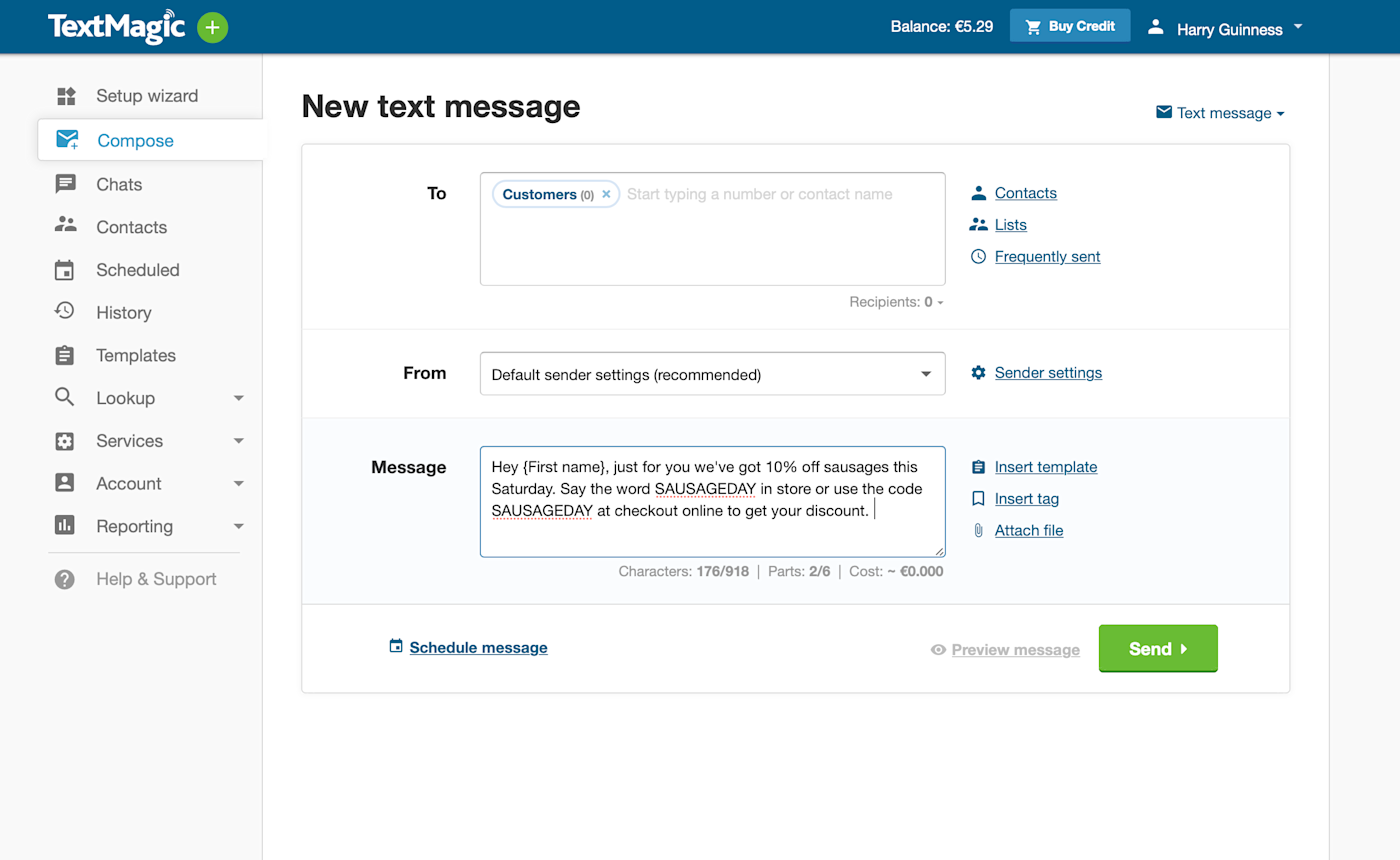
Within moments of signing up for TextMagic, I’d already sent my first SMS. Sure, it was just a test message to my own cell phone as part of testing every function, but the process was super easy. The setup wizard and intuitive interface meant all I had to do was enter the phone number, type my message, and click Send. And bam!, my phone beeped and distracted me from writing this.
But just because TextMagic makes sending simple messages easy, doesn’t mean it’s not functional or powerful. You can send messages from TextMagic’s number so replies go to the API, web app, or your email; or from your own mobile number so replies go directly to your phone. You can build contact lists by importing an Excel spreadsheet or CSV file, manually entering them in the Contacts tab of the app, saving the number of anyone who texts you, or using a click-to-text form on your website.
In the Scheduled tab, you can schedule messages, for example, to send out a Friday Specials text every week. You can also set up templates in the Templates tab to make it faster to send recurring messages—like appointment confirmations—and automate responses to customer texts. And of course, you can quickly and easily send customers a text from the web or the iOS and Android apps.
Really, Text Magic hits that sweet spot of being both a joy to use and powerful enough for almost anything a small business needs. And even better, it’s entirely pay-as-you-go, so you’re not locked into any kind of ongoing contract. You prepay for credit and then just send texts—which start at $0.04—as much or as little as you need.
You can also connect Text Magic to thousands of organizational tools, scheduling calendars, and other apps through Zapier, so you can do things like follow up on Typeform feedback surveys or automatically post text messages to Slack.
TextMagic price: Pay as you go starts at $0.04/text sent; dedicated virtual numbers from $4.00/month.
Best SMS app for easy-to-run marketing campaigns
SimpleTexting
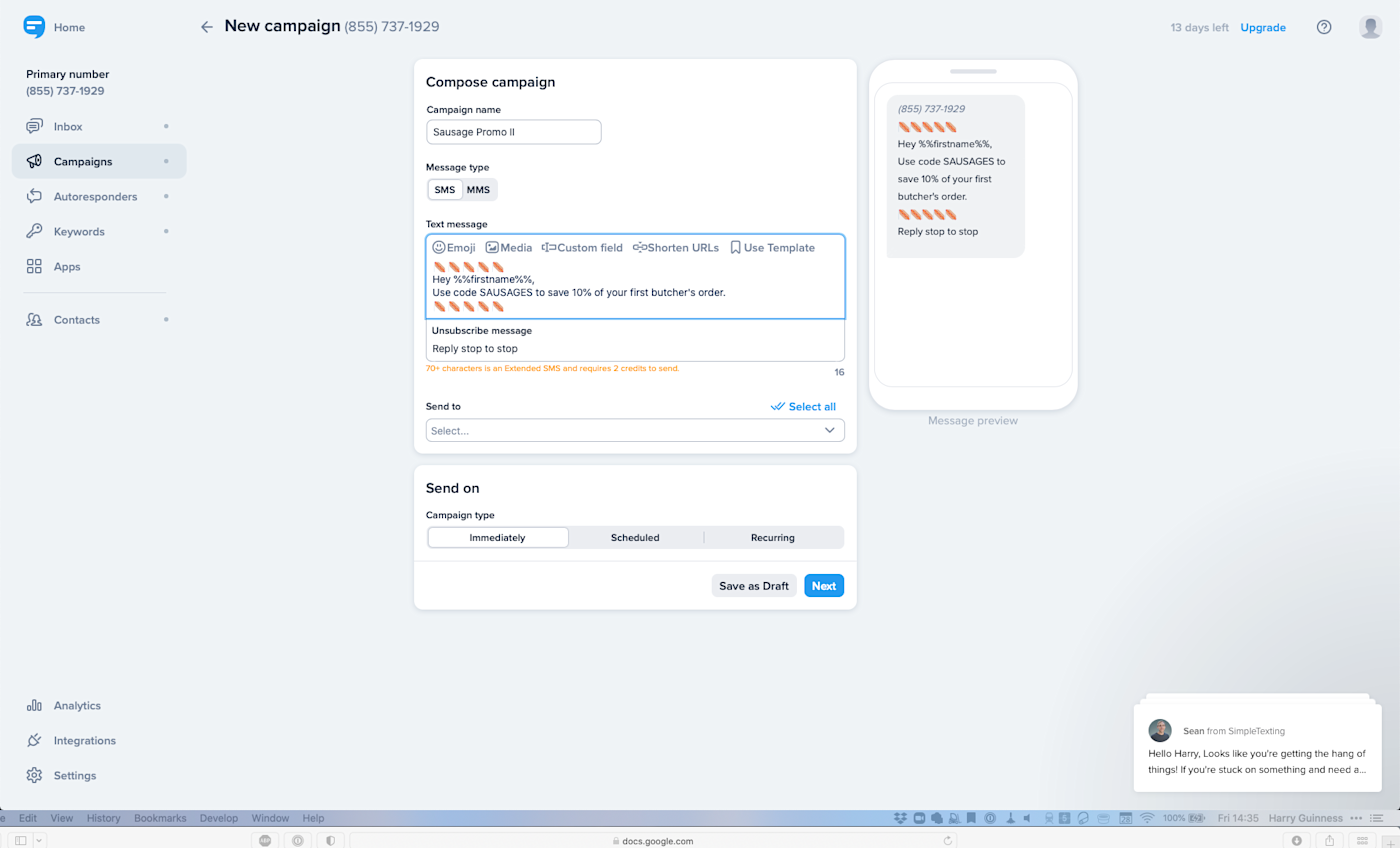
SimpleTexting is the best option if you’re looking to run marketing campaigns quickly. Like TextMagic, the user interface is intuitive, with everything accessible from the main screen—I didn’t even need to view any tutorials to grasp how things worked.
While you can contact customers directly, SimpleTexting is more focused on easy-to-run marketing campaigns, where you text the same message to everyone on a list. Go to the Campaigns tab, click New, give it a name, and you’re ready to start marketing to your customers.
To get new prospects on your list, set up a keyword in the Keywords tab. For example, potential customers can text SAUSAGE to 555888 and get put on your Sausage and Hot Dog Deals list. As soon as they join, an autoresponder can immediately text them with a discount code and ask them if they want more information. If they do, it can respond with another text. With SimpleTexting’s built-in apps available in the Apps tab, you can also conduct more technical marketing efforts like running surveys, polls, and sweepstakes.
Of course, for any marketing effort, you need analytics. SimpleTexting’s Analytics tab offers detailed breakdowns of how your campaigns are going with information like the number of new subscribers, what keyword they’re using to join, how many autoresponders have triggered, how many people have unsubscribed, and what responses you’ve been sent.
SimpleTexting also integrates with Zapier, so you can do things like automatically add people to your Sausage and Hot Dog Deals list from Facebook lead ads or Google Forms.
SimpleTexting price: From $29/month for 500 credits (enough for 500 short texts). Additional credits cost $0.055 on the entry plan; there are higher volume plans if you need to send more texts.
Best SMS app for outgoing text messages
Sakari
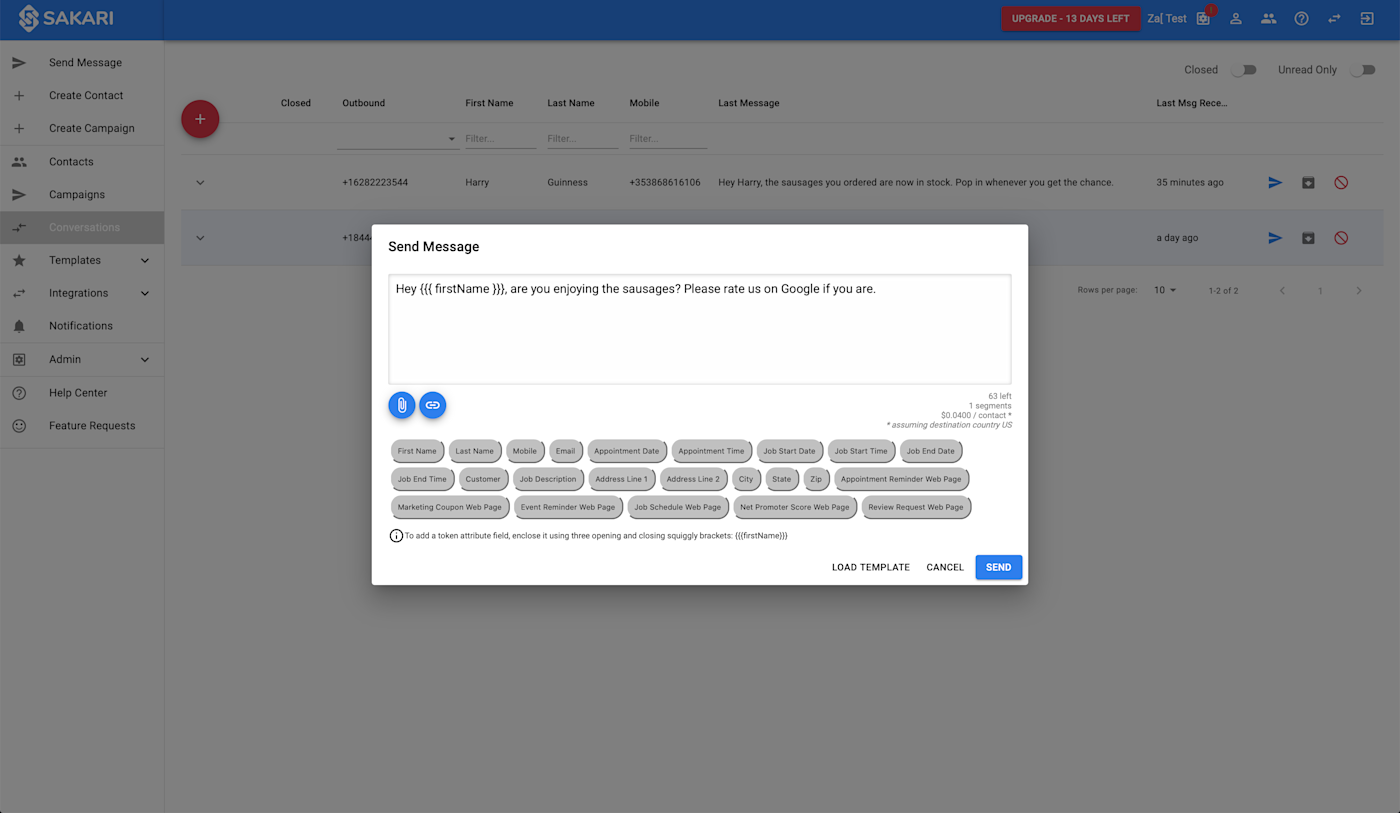
If you mostly plan to send outgoing text messages to your customers, like booking confirmations, delivery notifications, and other similar texts, Sakari is one of the best options—and could save you some money.
Like all the apps on this list, Sakari is a fully-featured SMS messaging app with a great web app. When you log in, you’re able to send a message straight away, either to an individual customer or a group. From the left sidebar, you can see your Conversations with customers, create marketing campaigns in the Campaign tab, integrate things with apps like Zapier in the Integrations tab, and generally do everything you’d want with an SMS messaging app.
What sets Sakari apart is the pricing. It starts at $16/month for 500 SMS messages sent or received. That’s $4 cheaper than with TextMagic (which would be $20 to send 500 messages), but with it, inbound messages are free. Additional messages start at $0.032 compared to TextMagic’s $0.04, and the differences are more extreme with greater volume.
Say you run a delivery takeaway service and send 6,000 texts per month but only receive 250 replies from customers. With Sakari, you could hop on the $170/month Team plan, which includes 625 SMS messages, whereas with TextMagic, you’d have to pay $240—$0.04 for every text you send, and nothing for every one you receive.
This is especially handy if you want to use Sakari and Zapier to integrate with other apps for outgoing messages, so you can do things like automatically message contacts you add to a Google Sheet or instantly text new Google Ads leads.
Sakari price: From $16/month for the Starter plan with 500 messages sent or received, including one free number. Additional SMS messages from $0.032.
Best SMS app for small, local businesses
Salesmsg
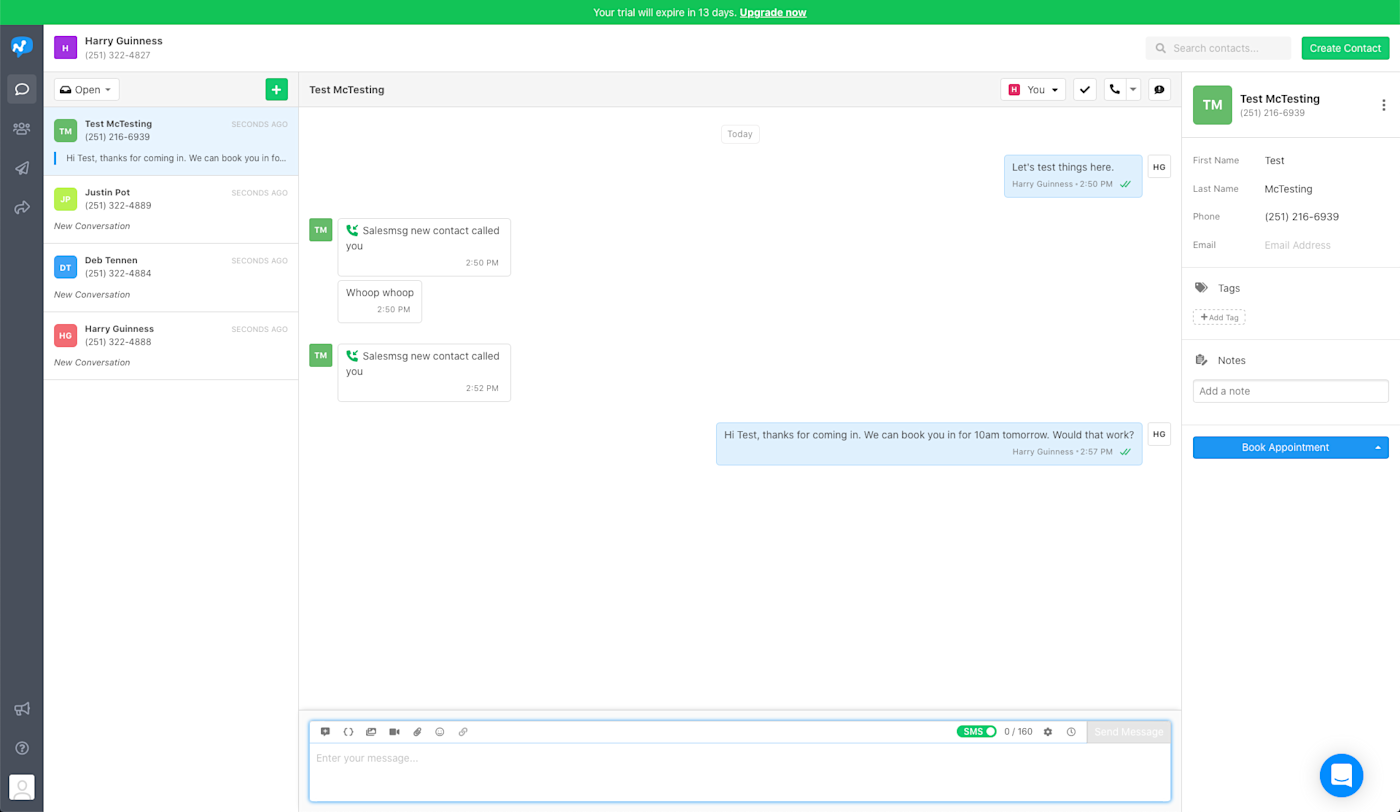
Salesmsg is a great option for U.S.- or Canada-based small businesses—unfortunately, it’s not available internationally beyond that.
Salesmsg has the most basic web app of any of the services on this list. There are only four tabs on the sidebar: Conversations, Contacts, Broadcasts, and Triggers. If you want more power from Salesmsg, you’ll need to integrate it with other apps.
As soon as you sign up, you’re prompted to create a local number. This is the number that all your texts will appear to come from, and you can assign a separate number for each team member. If you want, you can also enable call forwarding, so if a customer calls your text number, they’ll get forwarded to your personal or business phone, or just answer calls using the web app. (Testing this was kind of silly as the calls were being routed through VoIP servers all over the world for my voice to travel six inches.)
Out of the box, Salesmsg has one-click integration with Outlook and Google Calendar to handle appointments. When a customer makes an appointment by text, just click Book Appointment to add it to your calendar of choice. For more powerful customer management, it integrates with CRM platforms like HubSpot, Pipedrive, and Zoho, so you can use your CRM of choice and have Salesmsg automatically handle the text messaging.
You can also use Salesmsg’s triggers to create a webhook that you can use to send specific kinds of messages like appointment reminders. Or you can use Zapier to connect Salesmsg to any service you want, so you can do things like notifying customers about Calendly invites or logging all the messages you get in a Google Sheet.
Salesmsg price: From $25/month for 500 text messages and a single phone number. Additional messages are $0.04; additional numbers are $10/month. If you need a higher volume setup, they offer custom solutions.
Best SMS app for non-technical people who want some guidance
EZ Texting
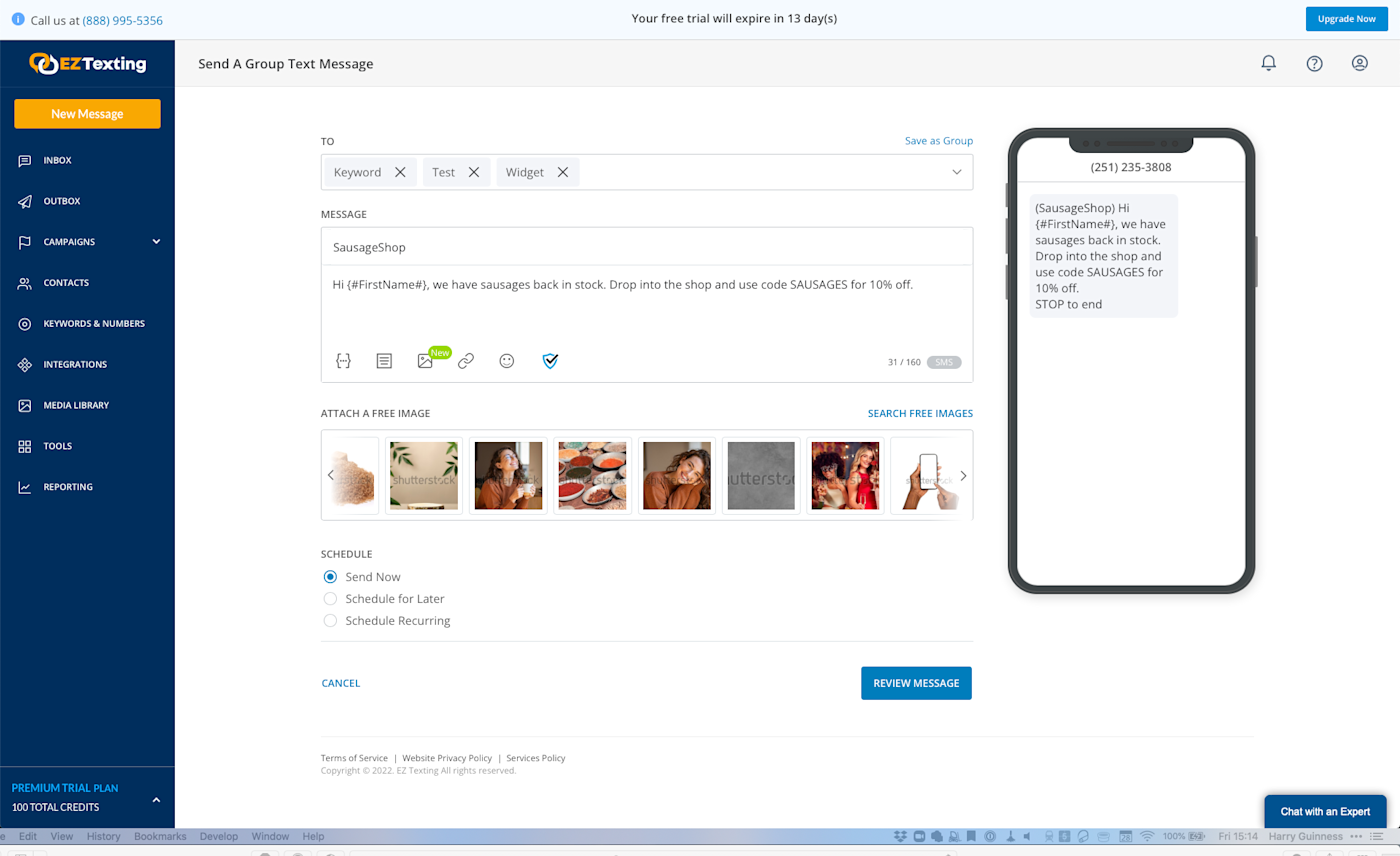
EZ Texting doesn’t do much that the other apps don’t: you can text your customers as a group or 1-on-1 from the Inbox; you can set up various kinds of marketing campaigns from the Campaigns tab; you can configure a signup keyword in the Keywords & Numbers tab; and you can view reports in the Reporting tab. What makes it stand out, though, is that at every step, EZ Texting makes it very clear what to do. And if you get stuck, there’s the Getting Started Kit and informative help docs to sort you out.
As soon as you sign up, you’re asked whether you want to use EZ Texting to “Delight Customers,” “Market & Engage,” or “Simplify Operations,” so it can walk you through the right features. Once you’ve chosen your adventure, you’re strongly encouraged and actively guided through sending a test text to yourself. And then, once you’re in the app, every time you go to a new tab or feature, there are clear instructions on how to use it and, in the case of things like templates, working examples. If you haven’t grown up with computers or just aren’t really comfortable with new apps, it’s hard to beat this level of instruction. And, as the signup emails will keep reminding you, you can always schedule a call with one of their team members if you need more help.
EZ Texting doesn’t oversimplify a complex product—it just makes it very accessible. It’s as powerful as any others on this list. You can even use EZ Texting’s Zapier integrations to do things like remind people via text about Google Calendar events or create contacts from Eventbrite attendees.
EZ Texting price: From $24/month for 200 text messages, one textable number, and one signup keyword
Best SMS app for customization
Twilio
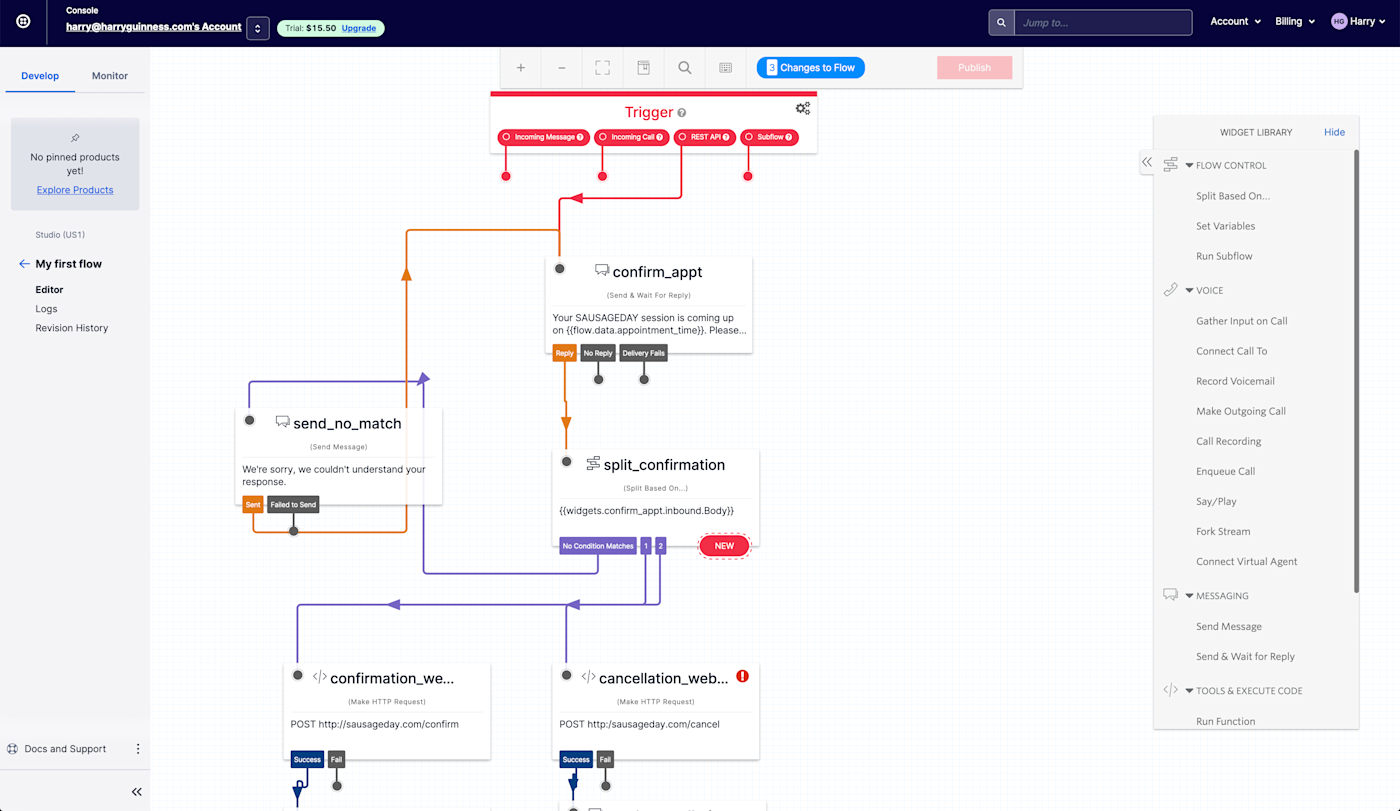
You might be here because you’re looking for a Twilio alternative, but hear me out. Twilio, unlike the other SMS software on this list, is a blank canvas. It offers a range of APIs, so companies can build SMS messaging, phone number redirection, and dozens of similar features into their own apps and services to do whatever they want. Uber, Airbnb, and Netflix are just a few of the companies that use it behind the scenes.
And while Twilio is mostly aimed at developers, you don’t actually need to be one to use it—there are enough no-code features that most people with some general technical knowledge can get by. Instead of building your own apps, for example, you can use services like Zapier, HubSpot, and Zoho CRM to connect to Twilio’s API directly, without the need for you to do much, if any, coding. You generally just have to find out which bits you need to copy-and-paste to where.
For example, by connecting your Twilio account to your Zapier account, you’ll be able to send and receive text messages using your email account or collect texts in Slack or a Google Sheets spreadsheet.
And, if you do want to build your own app or something like it, Twilio also offers a few no-code ways to do it. Studio is a drag-and-drop app builder for creating things like SMS surveys and autoresponders. You start with a trigger, like an incoming message or a calendar event. You can then create reply criteria based on what’s happened. It’s all very intuitive, and the built-in tutorials cover simple projects like SMS autoresponders and surveys. Similarly, project templates make it possible for anyone to get started, even if you’ve never built an app before.
There’s also the CodeExchange. It’s a library of code samples for basic features like sending text auto-replies, sending SMS receipts for Stripe payments, and even building a video chat app, that you can quickly add to your Twilio account and then tweak to meet your needs, again, without requiring that much coding knowledge. You’ll need to be able to follow along with the different steps to work out where to change things, but you don’t have to do any of the hard work of writing the code. As features go, it’s a little beyond most small businesses’ needs—but if you really want to cut costs or roll your own app-like setup, it makes it possible.
When you sign up for Twilio, you’re asked whether or not you’re a developer. Whichever option you choose, the interface is customized to your needs. If you’re not a developer, you get links to all the information you need to connect Twilio to third-party apps or use Studio so you can quickly get started.
For most use cases, Twilio should work out cheaper than the other SMS marketing services if you’re prepared to do the work to get it up and running. You can also simply use it as the text service for your other apps by connecting it to Zapier.
Twilio price: Since Twilio is more of a platform than an app, its pricing is a little different from the others on this list. Text messages start at $0.0075/message sent and received—although there’s an additional $0.005/message carrier fee on messages you send. Dedicated phone numbers start at $1/month.
This article was originally published in June 2019.
Need Any Technology Assistance? Call Pursho @ 0731-6725516





