Email seems simple as a user, but that’s because your email provider is taking care of all the complexity on the back end.
There’s a better way to deal with email.
Your email host will handle most of the technical details, like allowing you to send mail from your own domain, filtering for spam and phishing scams, storing files, and in some cases, providing a whole suite of productivity tools like calendars or contact management.
To help you figure out which email server is best for your needs, we compared and tested the biggest email hosting services and settled on the eight best business email providers for a variety of use cases.
The 8 best email hosting providers
-
Microsoft 365 for companies that use multiple Microsoft apps
-
Google Workspace for keeping everything on the cloud (and Google users)
-
Zoho Workplace for email hosting and collaboration tools on a tight budget
-
Rackspace for companies that only need email hosting
-
IceWarp for customizing per-user storage options to manage costs
-
Fastmail for customizing anti-spam rules
-
Hostinger for businesses on a budget
-
DreamHost for built-in email with website hosting
Hosted email vs. self-hosted email vs. shared web and email hosting
When shopping for email hosting, the first decision you need to make is how you’ll host your email. You have three main options:
-
Shared web and email hosting. Most web hosting providers also offer mail hosting. For example, if you host your website through a provider like InMotion, you can host your email there as well. Often, email hosting is included with your web hosting subscription for free.
-
Self-hosted email: If you have your own servers, you can host your own email instead of going through a third-party provider. While self-hosting provides more control and customizability, it has its disadvantages. The added costs of email servers and systems admins to maintain them, along with the challenge of keeping your email from being marked as spam, often makes third-party hosting the better option.
-
Third-party email hosting. If you need more features than what your web host provides, look into hosted email providers. A third-party email host lets you avoid the costs of self-hosting. Plus, a subscription to a hosted email service often comes with other tools you need to run your business: shared contacts and calendars, built-in video conferencing, team chat, and more.
Finally, it’s important to understand the difference between an email hosting provider and an email client. An email host is what lets you send and receive email across networks. An email client (or email app) is the application you use to write and read emails. Your email host and client do not have to be the same. For example, you can send and receive emails hosted through Google Workspace or Microsoft Outlook via a variety of desktop, web, and mobile apps.
In this piece, we’re looking specifically at email hosting provider features and not always at the features of their built-in email clients. If you’re looking for an email client for your business, check out our recommendations for best email apps.
What features to look for in an email hosting service
How we evaluate and test apps
All of our best apps roundups are written by humans who’ve spent much of their careers using, testing, and writing about software. We spend dozens of hours researching and testing apps, using each app as it’s intended to be used and evaluating it against the criteria we set for the category. We’re never paid for placement in our articles from any app or for links to any site—we value the trust readers put in us to offer authentic evaluations of the categories and apps we review. For more details on our process, read the full rundown of how we select apps to feature on the Zapier blog.
When you combine your email and web hosting, there’s not a lot to look for as far as features go; you get whatever features your web host happens to offer. And when you self-host, you build your own features; the options to choose from are more for the tools you use to manage and customize your email.
The real decision-making, then, comes when you’re shopping for a third-party email hosting service. There are a lot of features to consider and evaluate, and what’s important varies from business to business. For example, businesses in healthcare and banking have strict compliance regulations to adhere to that may not be as crucial for a marketing agency.
So rather than looking at every possible feature of email hosting providers, we considered the features that apply to most business types:
-
Custom domains. All of the email hosts featured below let you create email accounts using your company’s website domain address.
-
24/7 support. If you don’t already have a systems administrator on staff, you shouldn’t need to hire one just to manage your email. We selected tools that offer around-the-clock support, so there’s always someone to help when you have questions or issues (or noted when they don’t).
-
Anti-spam, anti-malware, and phishing detection. You could route all email through a third-party application to get features like spam- and virus-filtering, but most businesses are better off using a host that has those features built in.
-
Mailbox and cloud storage. If your employees make business decisions or communicate with clients/customers by email, they’ll need plenty of storage room for archiving old emails. We looked at how much storage a company offered for email specifically, as well as how much generic cloud storage they include.
-
Sending size limits. When you need to share files, you don’t want to keep hitting an attachment size limit. We considered how much attachment size these providers allowed, as well as how easy they made it to attach files using cloud storage connected to the account.
Using these criteria, we selected the following eight hosted email providers. Read on to learn more about each option.
Best email hosting service for companies that use multiple Microsoft apps
Microsoft 365
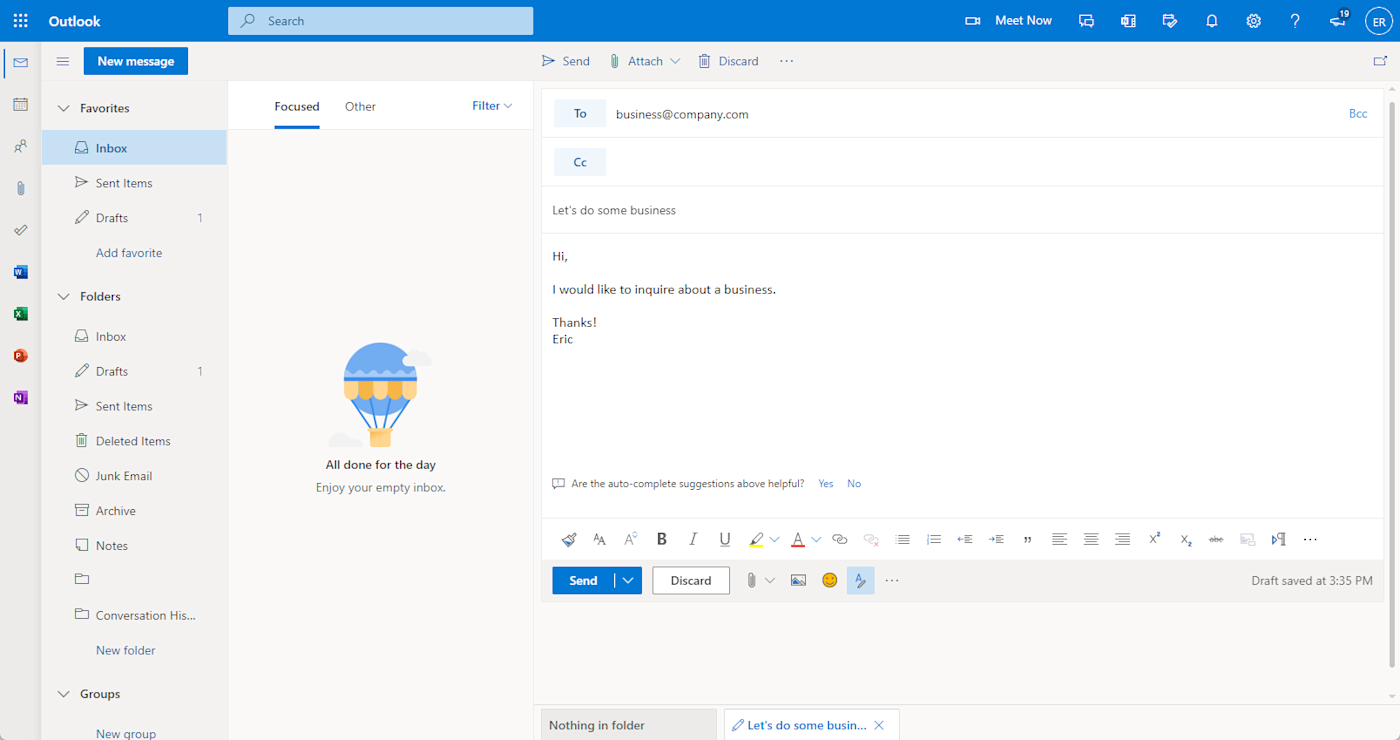
If your employees rely on Microsoft Office apps like Word, Excel, and PowerPoint to do their work, the best option for your email hosting is probably Microsoft 365’s Business Standard plan. This plan was recently rebranded from Office 365, and you still might see that branding around in some places online, so keep that in mind to avoid confusion.
Microsoft 365 Business Standard bundles all of the features you need from a hosted email service—email sending and receiving, custom domain addresses, and spam and data loss prevention—along with the Office apps your employees use daily at work. With a single subscription, you get hosted email and web, desktop, and mobile access to Microsoft’s Word, Excel, PowerPoint, Outlook, SharePoint, OneDrive, Skype, and OneNote apps. If you only want the web version of apps like Word or Excel, you can also try the Microsoft 365 Business Basic plan and save around $7.50 per user per month.
In addition to the standard Office apps, Microsoft 365 Business Standard also gives your employees access to some of Microsoft’s newer workplace tools, including Microsoft Teams, the company’s competitor to team chat app Slack. And with Microsoft 365’s Zapier integrations, you can automate all those tools as well.
Email hosting with a Microsoft 365 subscription is provided through Microsoft Exchange, which is also available as a standalone subscription if you don’t need all of the add-on apps. And both the lowest-price standalone Exchange plan and Microsoft 365 Business Standard give each of your users up to 50GB of mailbox storage, though the Microsoft 365 Business Standard plan also includes 1TB of OneDrive storage, which can be used to share large file attachments.
-
Microsoft 365 tools: Email, calendar, contacts, file storage and sharing, file editing and collaboration, voice and video conferencing, instant messaging, team chat, internal social network, intranet, and tasks
-
Microsoft 365 price: From $5/user/month for the Microsoft 365 Business Standard plan that includes hosted email for up to 300 accounts, 50GB storage per account, and access to all apps listed above; from $4/user/month for the Exchange Online Plan 1 that includes email hosting, shared calendars, and a global address list
Best email hosting service for keeping everything on the cloud (and for Google users)
Google Workspace
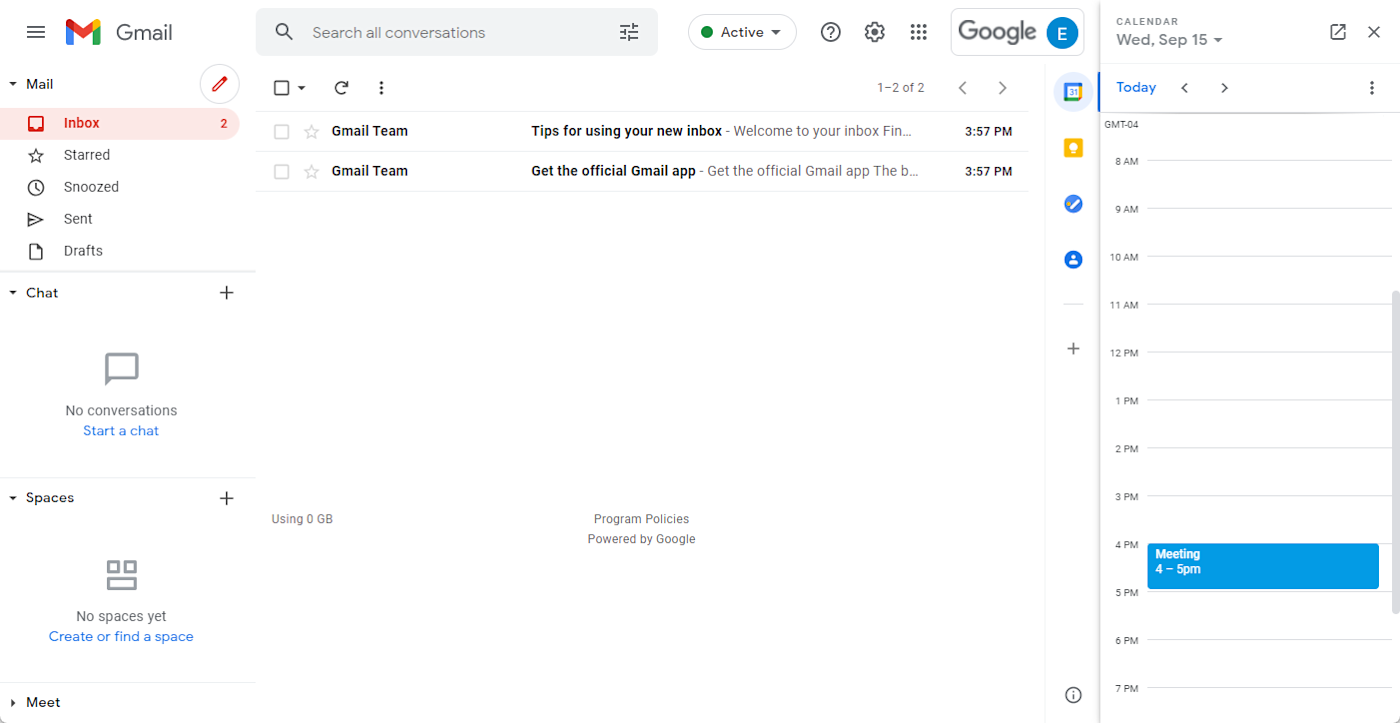
If your organization prefers using cloud-based tools, Google Workspace is your best bet for email hosting.
Google Workspace is Google’s alternative to Microsoft 365, combining email hosting with the company’s own communication and collaboration apps. With a Google Workspace subscription, you get a minimum of 30GB of cloud storage space per user—though Enterprise-tier plans provide as much storage as you need—as well as shared contacts and calendars.
You also get access to Google’s entire set of workplace communication and collaboration tools, including Chat for messaging and Meet for voice/video conferencing, Google Drive for cloud file storage, Keep for note-taking, and access to Google Docs, Sheets, and Slides—some of the most accessible file editing and real-time collaboration tools available. If you use Google’s suite of apps, you can also automate them with Zapier.
Google’s administration tools are simple to use as well, and increasingly have the advanced features businesses need, such as Vault for compliance archival. And since it’s still the Gmail your team already knows how to use, onboarding will be easy.
-
Google Workspace tools: Email, calendar, contacts, file storage and sharing, file editing and collaboration, voice and video conferencing, instant messaging, team chat, internal social network, intranet, and tasks
-
Google Workspace price: From $6/user/month for the Business Starter plan that includes core Google apps and 30GB storage per user; from $18/user/month for the Business Plus plan that includes 5TB storage per user, Vault, and enhanced security and management tools
Best free email hosting service for email and collaboration tools on a tight budget
Zoho Workplace
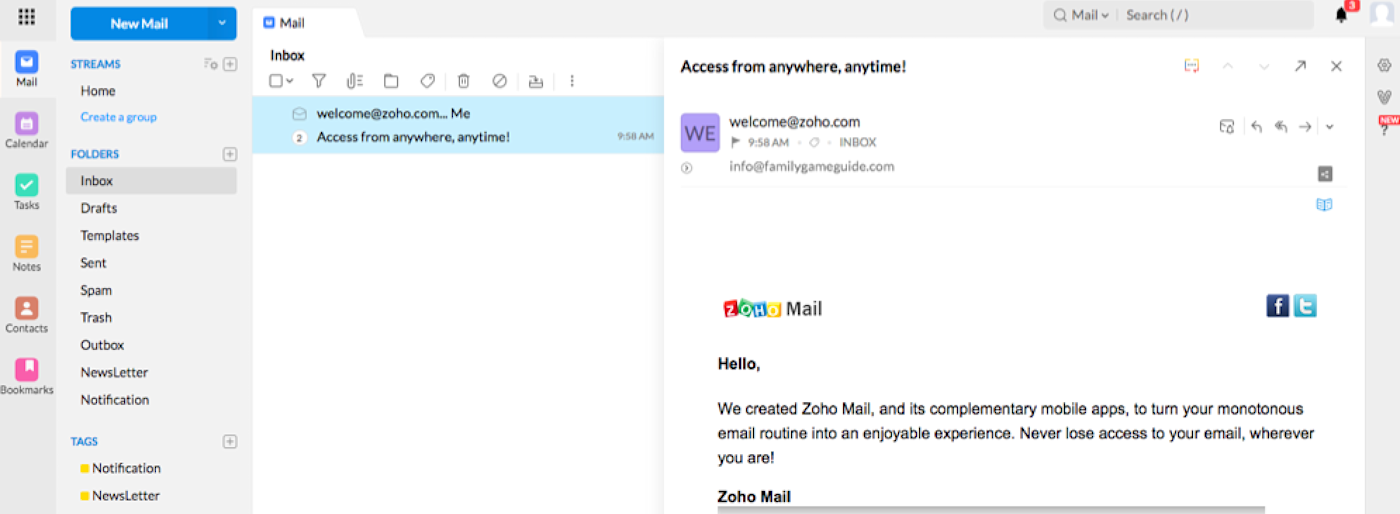
Zoho Workplace is Zoho’s version of Microsoft 365 and Google Workspace, offering hosted email, calendars, and contacts, as well as Zoho’s own communication and collaboration apps: WorkDrive (for cloud storage), Office Suite (for creating and collaborating on documents, spreadsheets, and presentations), and Cliq (for team chat). You can automate Zoho Workplace with Zapier integrations for Zoho Mail, Zoho Cliq, Zoho Writer, and Zoho Connect.
It’s worth talking about the email app here too: Zoho Mail is a modern take on email with social networking-style features. Instead of sending a long message with a subject and signature every time, you can send a quick stream message to colleagues—or share an email from a client that you need to collaborate on. It includes shared email inboxes as well, so everyone on your marketing team can share the same partner and press emails, searching through them all along with their personal emails. And it’s a tabbed app, so you can switch between your inbox, calendar, and a draft email in a tap.
Zoho’s admin panel for email administration is a bit less intuitive than those of some of the other hosting services, but it makes up for it with extremely detailed step-by-step instructions for how to do just about anything you need to do on its platform. And if you have five or fewer employees, you can get email hosting for your business domain and Zoho’s ad-free email client for absolutely free. When you add your sixth user, you can get just Zoho Mail for as little as $1/user/month.
-
Zoho Workplace tools: Email, calendar, contacts, file storage and sharing, file editing and collaboration, instant messaging, and team chat (Basic plan); voice and video conferencing and internal social network (Professional plan)
-
Zoho Workplace price: Free for up to five users, email hosting for a single domain, and 5GB storage per user; from $3/user/month for the Standard plan that includes email hosting for multiple domains, 30GB storage per user, and access to Zoho Office Suite, Docs, and Cliq; from $6/user/month for the Professional plan that includes 100GB storage per user and access to Zoho Connect
Best email hosting service for companies that only need email hosting
Rackspace
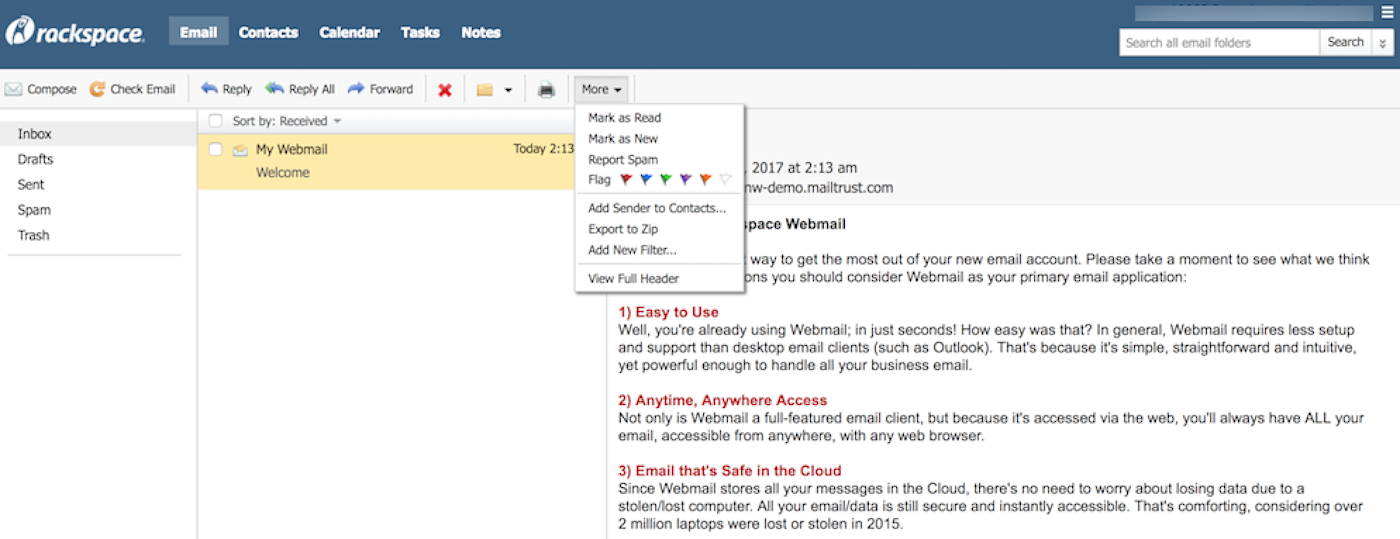
When you need both email hosting and a variety of communication and collaboration apps, the suites above make a lot of sense—you get multiple tools for a single monthly premium. But if all you really need is email hosting, it doesn’t make sense to pay extra for all of the add-on tools. In that case, Rackspace may be ideal.
Rackspace has two great options to consider: email hosting or Managed Microsoft Exchange.
Rackspace’s core hosted email service provides the basics you need to manage your team’s email, calendars, and contacts. Access all three on Rackspace’s webmail application, or sync it to your preferred desktop and/or mobile email client. The lowest-cost plan provides only the basic features you need, though higher-tier packages are available that offer tools like cloud storage and instant messaging.
For more advanced email features, including push email, shared calendars and contacts, and archival tools, Rackspace also offers a hosted version of Microsoft Exchange. It’s a cost-effective way to get the same features as running Exchange on your own servers—without having to maintain or install anything. You can even use both together, opting for the cheap email hosting for some team members and paying extra for Exchange only for those who need its extra features.
-
Rackspace Tools: Email, calendar, and contacts (Basic plan); file storage, file editing, and instant messaging (Plus plan)
-
Rackspace Price: From $3/user/month for Basic hosted email that includes webmail access and 25GB storage per user; from $4/user/month for Plus hosted email that includes instant messaging and 30GB cloud storage; from $11/user/month for hosted Exchange that includes Exchange features, 100GB mailboxes, and shared calendars and contacts
Best email hosting service for customizing per-user storage options to manage costs
IceWarp
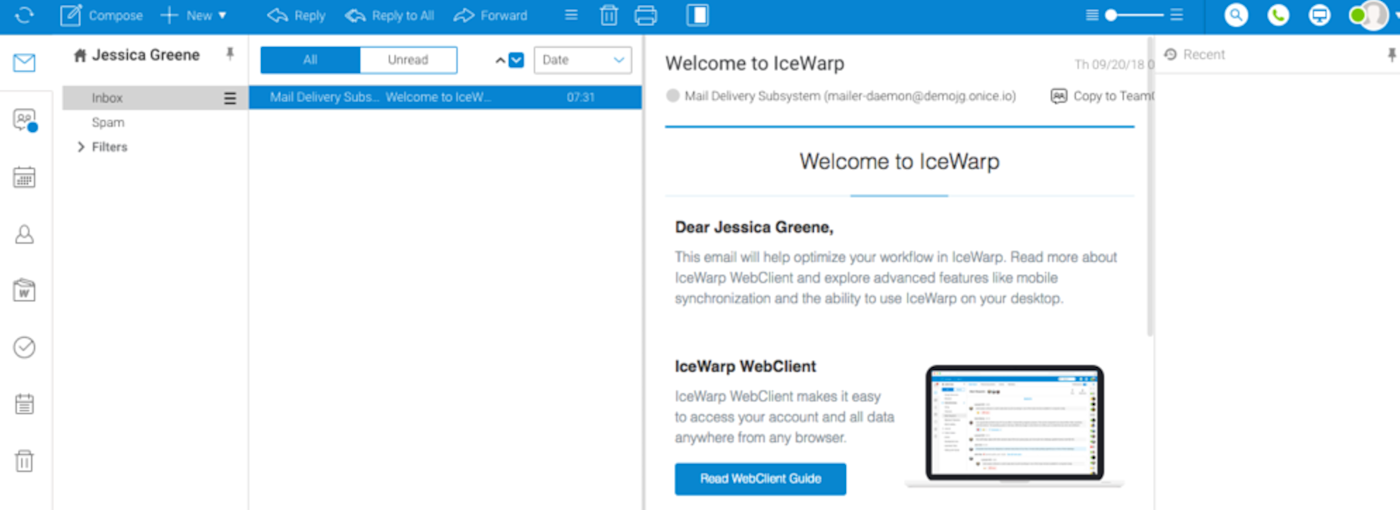
Not everyone on your team has the same email needs. One person might only need a small amount of space to store some emails, while another (almost always the graphic designer on the team) will need a ton of storage space for large files. IceWarp lets you tailor your plan to the needs of the individual people on your team to save the most money.
IceWarp plans start at $2.50/user/month for 5GB of email storage and 20GB of FileSync cloud storage, and go up to $7/user/month for 500GB of email storage and 5TB of FileSync cloud storage. However, you can combine as many of each kind of plan as you want. So, for example, if 10 members of your team can get by with the cheapest plan, but 3 need the most expensive one, then your total plan price would be $46/month, instead of having to pay for 13 seats on the most expensive plan, which would cost $91.
In addition to email hosting and shared calendars and contacts, IceWarp also offers its own suite of collaboration tools as part of your subscription. You get access to IceWarp’s custom document, spreadsheet, and presentation editors; team chat; and voice and video conferencing. And if you use Windows, you can access all of IceWarp’s tools on its desktop office app.
-
IceWarp tools: Email, calendar, contacts, team chat, instant messaging, file editing, tasks, file storage and sharing, and voice and video conferencing
-
IceWarp price: From $2.50/user/month for the Lite plan that includes 5GB email and 20GB FileSync storage per user, collaborative document editing, and basic voice/video conferencing; from $7/user/month for the Professional plan that includes 500GB email and 5TB FileSync storage per user, team chat, and desktop office apps
Best email hosting service for customizing anti-spam rules
Fastmail
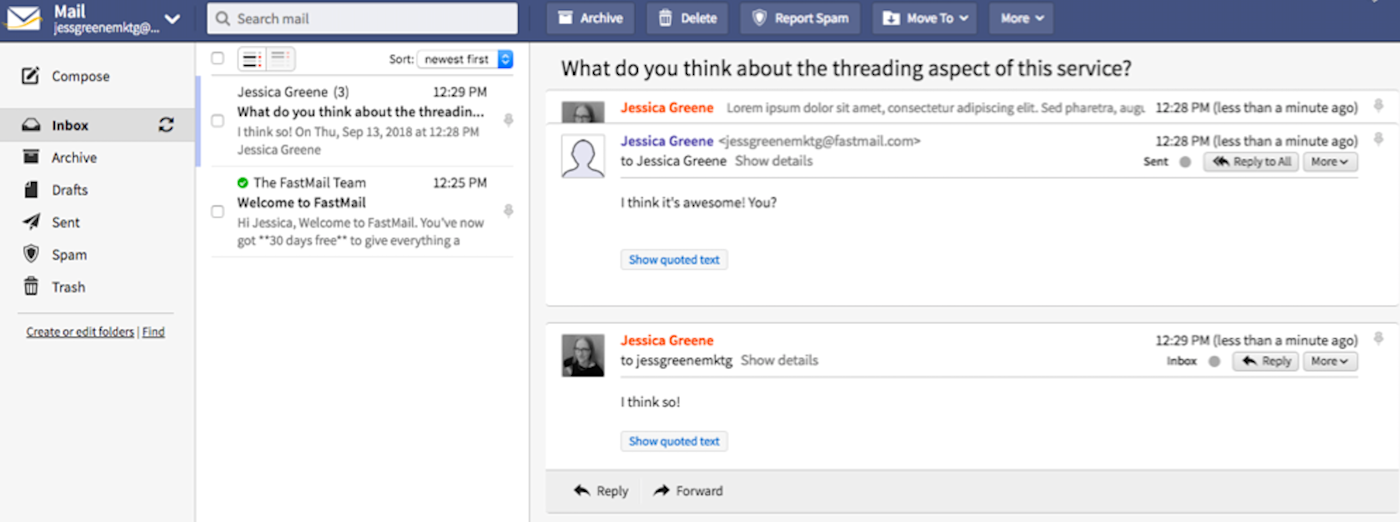
Most email hosting providers perform anti-spam filtering, but that hands a lot of trust over to a third party. If you need to make absolutely sure that certain emails get through—or you have to filter out a lot of unusual spam—then Fastmail gives you the tools to do so.
Fastmail offers a huge library of tools to customize spam filters so you can decide when messages are discarded before they ever reach you, and when messages get through to your spam box—or another folder of your choosing. Most services filter out huge amounts of spam that don’t ever even make it to your spam folder, which is generally good for users, but if you’d rather have control over that process, Fastmail gives it to you.
The Fastmail app focuses on the core email experience, but it also includes the business-focused team features you’d expect. You can share calendars and contacts across your entire company, add custom branding to the app and login screen, and add a company footer to everyone’s emails. It even includes some bonus features, letting you store files alongside your email attachments and access them via FTP. You can publish those with a simple personal website, hosted in your Fastmail storage, as well.
Fastmail also offers custom domain email addresses, but with one minor hiccup. Organizations can pick which plans they need based on each user’s needs, similar to IceWarp. The $3/user/month Basic plan doesn’t include custom domains. However, as long as at least one person in your organization is on one of the higher tiers, which start at $5/user/month, they can share custom domains with anyone on the Basic plan.
-
Fastmail tools: Email, calendar, and contacts
-
Fastmail price: From $3/user/month for the Basic plan that includes 2GB storage per user, push mail, calendar, and contacts; from $5/user/month for the Standard plan that includes 30GB storage per user and enables emailing from a custom domain for any Basic team members
Best email hosting for small business
Hostinger
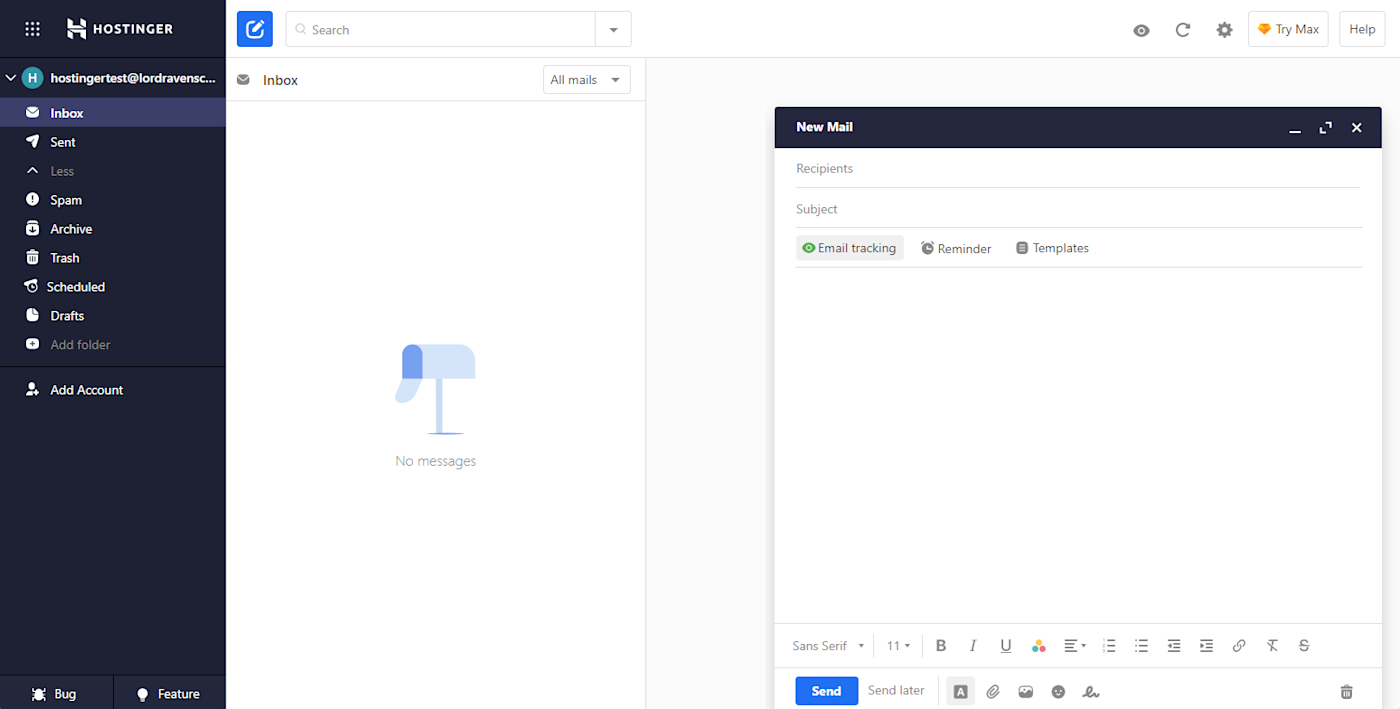
If you want to get email hosting on the smallest budget possible, it’s hard to beat Hostinger. This company offers basic email plans as low as $1/user/month, as long as you either pay for at least two years in advance or have at least three users. For that price, each user gets 10GB of email storage, two mail filters, and 24/7 live chat support.
Hostinger uses the Titan iOS and Android apps, which also include a built-in calendar service and contacts management. You can use other email clients if you don’t want to use the Titan apps, but it’s a handy collection of productivity tools in one cheap package. The company also offers guaranteed uptime for your trouble, which is comforting.
Despite how inexpensive Hostinger is, the company still offers a 30-day money-back guarantee, so you can try out the service to see if it works for you, without risking any money. Overall, it’s hard to find a better deal for a small business trying to save money on their basic infrastructure.
-
Hostinger tools: Email, calendar, and contacts
-
Hostinger price: From $1/user/month for the Business Email plan that includes 10GB email storage, calendar, and contacts; from $2.49/user/month for the Enterprise Email plan that includes 30GB storage and unlimited mail filters.
Best email hosting service for website hosting with built-in email
DreamHost

Most of the services we’ve looked at offer productivity tools like calendars or contacts in addition to email hosting, but DreamHost focuses more on providing the hosting for your company’s website and other cloud-related needs.
Email hosting starts at $1.67/user/month for 25GB of email storage per mailbox. However, if you also need to build and host your own website, you can get email included as part of a larger plan. For example, the DreamPress plan starts at $17/month and includes hosting for a site with up to ~100k monthly visitors, WordPress site builder tools, and unlimited email from your own domain.
DreamHost also offers a wide selection of other services, including cloud storage, domain registration, and even marketing and design services you can contract. If you want to keep all the various services you need to build your business at one company, and possibly save some money in the process, DreamHost is an excellent option for you.
-
DreamHost tools: Email; email hosting, domain registration, and cloud storage for various DreamPress plans.
-
DreamHost email price: From $1.67/user/month for the Email plan that includes 25GB mailbox storage; $17/month for DreamPress, which includes unlimited email, free domain registration, website hosting, and WordPress building tools
Host your own email server
From the earliest days of email, if you wanted email, you had to host a mail server. Until the mid-2000s, that was still nearly the only way to get email on your company’s own domain.
Even today, there is still a wide range of great tools to host your own email, many of which are free. That’s one of the best things about email: it’s a service you can run on your own that works with every other email service automatically. Whether you’re using Google Workspace, have Microsoft Exchange in a private VPS, or run your Postfix on your own server, you can email anyone else and know they’ll receive your message, regardless of what email service they’re using.
But self-hosting your email isn’t easy. As Digital Ocean software engineer Mitchell Anicas cautions, “setting up and maintaining your own mail server is complicated and time-consuming [and] most people will get more value, in the form of saved time, out of using a paid mail service.”
Linux and macOS come with Postfix, the core terminal tools you need to run an email server. Windows Server includes a built-in SMTP server for a basic email experience. Both are a Mail Transfer Agent that can send and receive emails for you—and you could set them up for basic email features.
Want webmail and more advanced features than an email service would offer?
-
macOS Server, a $19.99 add-on for macOS, includes an easy-to-configure email, calendar, and contacts sync server to use with native email apps.
-
Open source tools like Roundcube (free) or the self-hosted edition of Zimbra (free) add webmail and management tools to your basic email.
-
Pre-made VPS tools like Mail-in-a-Box (free) let you set them up on a hosting service like Digital Ocean in a few clicks.
You’ll get the most customized email experience with your own data center’s security—at the expense of software licenses and maintenance time. For most small businesses, hosted email makes the most sense, while self-hosted email might make the most sense in companies with in-house servers and a dedicated IT team.
Which business email hosting provider is right for your company?
When managing email for an entire team or company, email isn’t quite the simple service you’re used to as an individual: the tools you use for your business require a bit more thought and care.
But it can still be a set-it-and-forget-it service. With today’s cloud email services, you’ll only need a few hours to add your domain to your email service, set up new accounts for your team, and import their old data. Your service will take care of the rest, making sure your team has their emails, contacts, and calendar appointments whenever they need them.
Originally published in May 2017, this post has had contributions from Jessica Greene and Eric Ravenscraft. The most recent review of apps was in October 2021, and the article has since been updated for clarity.
Need Any Technology Assistance? Call Pursho @ 0731-6725516





