Employee onboarding is filled with information, forms, and meetings. It can get overwhelming—and not only for the new hires, but for managers and HR reps too. The key to simplifying your onboarding process and delivering a better experience overall is finding the right software.
Automate employee onboarding and offboarding
To help you find the best platform for your needs, I tested the most popular onboarding apps. Drawing from my experience working in internal communications, I zeroed in on user experience, personalization, and culture—to be sure the software is practical for you, while also delivering a rewarding experience for your new team members.
The best employee onboarding software
-
Trainual for building an online library of playbooks
-
Sapling for creating a smooth onboarding process
-
Enboarder for optimizing your onboarding process for support
-
Coassemble for building a more engaging onboarding experience
-
Innform for delivering fun, hybrid onboarding experiences
What makes the best employee onboarding software?
There are lots of tools and apps out there with an employee onboarding function. It’s built into most HR platforms as standard, but often lacks depth and engagement. My goal was to find the best, most engaging, and most purposeful employee onboarding tools out there. As I was testing, here’s what I was looking for:
-
Ease of use. Whether you’re onboarding one new hire or hundreds, the onboarding tool needs to be user-friendly. It should help streamline your process and simplify it—not introduce complicated steps, awkward navigation, or challenging processes.
-
Automated processes and workflows. Automating some (or all) of your employee onboarding processes saves you time and means everyone gets the same quality experience. I’ve looked for onboarding platforms that help you build a system or workflow that you can repeat over and over.
-
Personalization options. Processes are great, but you also want to find ways to make the experience feel special. From uploading images to customizing your dashboard, these apps give you some great ways to make an impact through personalization.
-
Self-service features. Your new hires should be able to find and upload documents quickly and easily, without fuss. I’ve prioritized apps that offer self-service features to help them get to know your company and make their way through the onboarding process smoothly.
-
Culture and engagement features. Going through a digital onboarding process can feel lonely. In my testing, I’ve looked for apps with features you can use to bring some of your company culture to life through presentations, quizzes, and updates.
Some of these apps cater to one of the criteria above more than others. There are apps that feel vibrant, fun, and engaging—and others that help you perfect your onboarding workflows, so they feel like a delight to run.
Throughout my time testing these apps, I created a new account, personalized my settings, and explored all the onboarding features they have to offer. These are my top recommendations for the best onboarding software in 2022.
Best employee onboarding software for building a library of playbooks
Trainual (Web, Android, iOS)
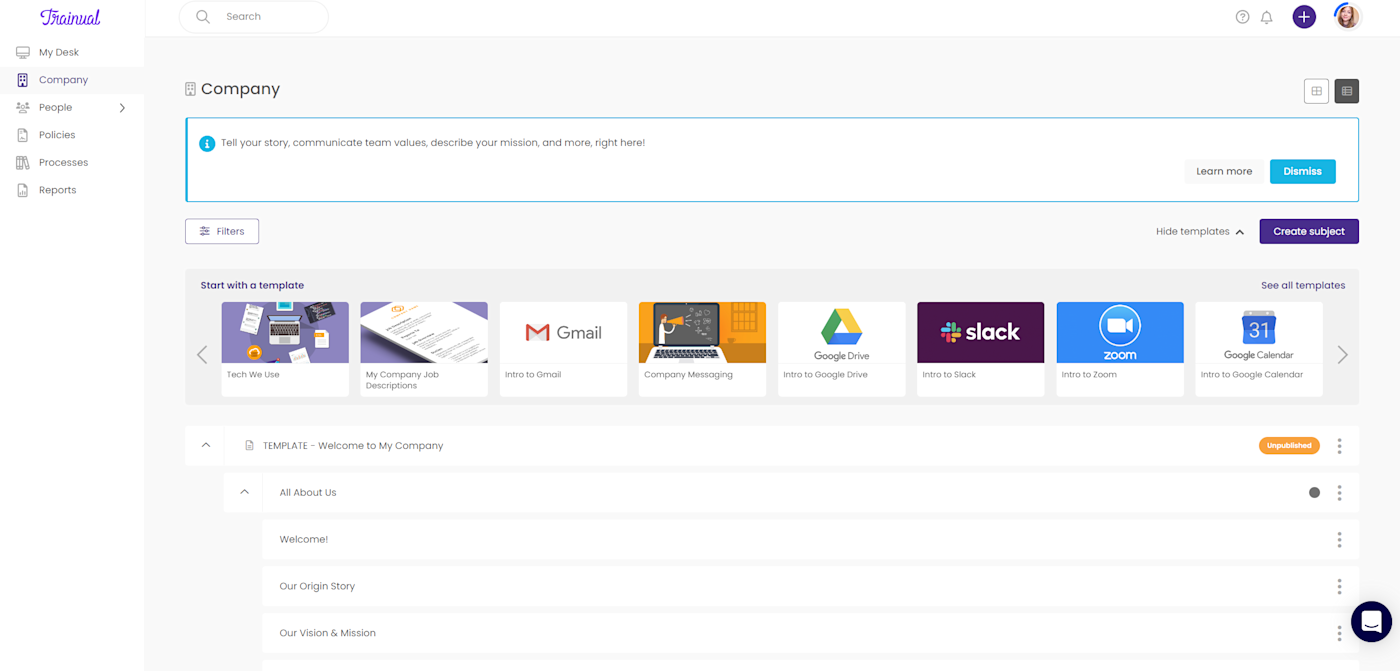
The first thing I noticed after I signed up for Trainual was the playful, relaxed language. Instead of a “First Name” field, I was met with a “What’s your name?” In a space that can feel a little dry sometimes, this casual language was refreshing—and a great introduction to the look and feel of the tool.
Trainual comes pre-loaded with a training manual on how to build your business playbook. It’s a useful way to introduce you to what the app can do and give you a helpful walkthrough as you set up your own playbooks. This supportive approach can be found right through the software, with tooltips for each section that give you a handy introduction to their purpose. If you’re new to setting up employee onboarding software—like I was—this is extremely welcome.
When it comes to the kind of onboarding experience your users can expect, Trainual takes the online learning course approach. You essentially build mini-courses—or playbooks—on any topic you like, such as your company history, culture, team, and role. You can do the same for policies and processes, to create your own in-house library of resources. These playbooks live inside subject areas, and can be pinned as favorites to your users’ dashboards.
Use the embed feature to add rich media from tools like Google Maps, Spotify, and Figma to your playbook pages. When you’re happy with a playbook, you can assign it to team members to complete at their own pace. Use the built-in quizzes to test knowledge and add more engagement to the experience.
Something that I really liked was Trainual’s vast library of templates. Roll out their “Employee onboarding process” to your managers so they can support new hires, or personalize the “Tech we use” template to easily share links to the apps everyone uses to work and communicate. They have templates on how to use popular tools too, so you don’t need to write your own guide on how to use Slack or Gmail—simply add their template to your library of resources.
Trainual doesn’t skip a beat on personalization and culture, either. Team members can personalize their bio with images, videos, links, and emoji. These are linked in the directory and organization chart, giving your new hires a go-to place to not only get to know their new team members but also share more about themselves. I like that people aren’t restricted to simply sharing their name, role, and a one-liner—they can really get creative with how they introduce themselves.
Trainual is impressive by itself, but you can also personalize your experience further with some of the many Zapier integrations for Trainual. There are 12 different triggers and actions available, so you can create workflows that let you automatically add a user from your time tracking software, send emails when someone completes a test, or assign subjects based on survey responses.
If you want to create an onboarding experience that feels like an online course, Trainual is a wonderful choice. It’s easy to set up and customize, and it has lots of fun features that make it a great experience for your new hires too.
Trainual pricing: Free 7-day trial available. From $61/month for the Build plan with 2 seats included, which has all the features you need to create and roll out your onboarding playbooks. Discounts available for yearly plans.
Best employee onboarding software for a smooth onboarding process
Sapling (Web)
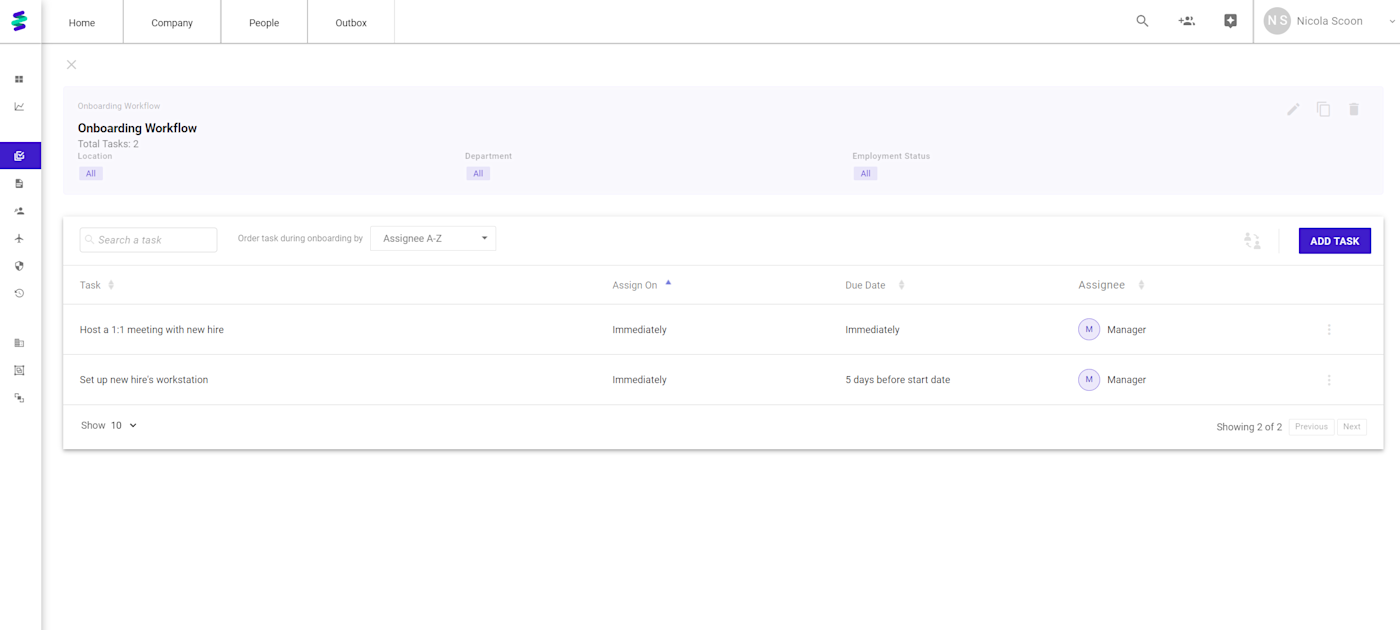
It’s easy enough to manage onboarding one new hire without a strong workflow, but what about hundreds? Sapling makes it easy to onboard team members at scale, even across diverse locations, departments, and roles.
Sapling’s approach to building an onboarding experience favors workflows, processes, and tasks. Create a workflow, add tasks, and assign them to someone—whether that’s the new hire, their manager, or a buddy. Each task can be given due dates, descriptions, and sub-tasks to help you organize your process. What I like about Sapling’s workflow approach is that you can set dates relative to milestones or other dates, so you can schedule a welcome email five days before your new hire starts. This makes it easy to repeat and automate workflows.
One feature that really stood out to me was Sapling’s Smart Automation. It helps recommend workflows, templates, and documents based on the data you enter about your new hire—like their location, home office, department, or employment status. I think this is so useful for busy HR teams that are handling lots of new hires, departures, and role changes.
As well as creating your own onboarding workflows, there’s a dedicated onboarding form. This walks you through adding all the personal, role, and benefits information you need for every new hire. Use Sapling’s template or personalize it to create your own. I like the idea of adding extra custom fields here to capture fun details about your new hires—like their favorite food or the names of their pets.
Like Trainual, Sapling has a bio space where your new hires can share some details about themselves. There’s a searchable organization chart and list of team members too, and a company page where you can talk about your culture and history. You can also highlight work anniversaries and birthdays on the dashboard, which is a nice touch.
Sapling might look like an enterprise-level tool, but it’s also practical for smaller teams and growing startups. With a focus on streamlining the whole process through clever categories and automation, it’s ideal if you have plans to scale up and want to invest in an app that can see you right through the growth process.
While the initial monthly price is higher than other apps, it remains the same until you hit around 19 team members—and the cost per user decreases with every new user. This means there’s room to change and grow your team, yet keep your monthly software bill stable.
Like a lot of HR tools, you can integrate Sapling with Zapier. Explore six triggers that you can use to make things happen when a stage gets completed, a key date is reached, or a profile change happens.
If you need to onboard and offboard employees at scale, Sapling is a great contender for your employee onboarding software app. Once you’ve set up your processes and workflows, adding new team members feels effortless—thanks to the clever Smart Assignment feature.
Sapling pricing: From $282/month for the Onboarding plan, which includes the features you need and the Smart Assignment automation. Sapling’s plans scale with the number of users, so you pay less per user the more you have. Upgrade to the People Ops platform plan to unlock extra reporting features, team workspaces, and company intranet.
Best employee onboarding software for optimizing your onboarding process for support
Enboarder (Web)
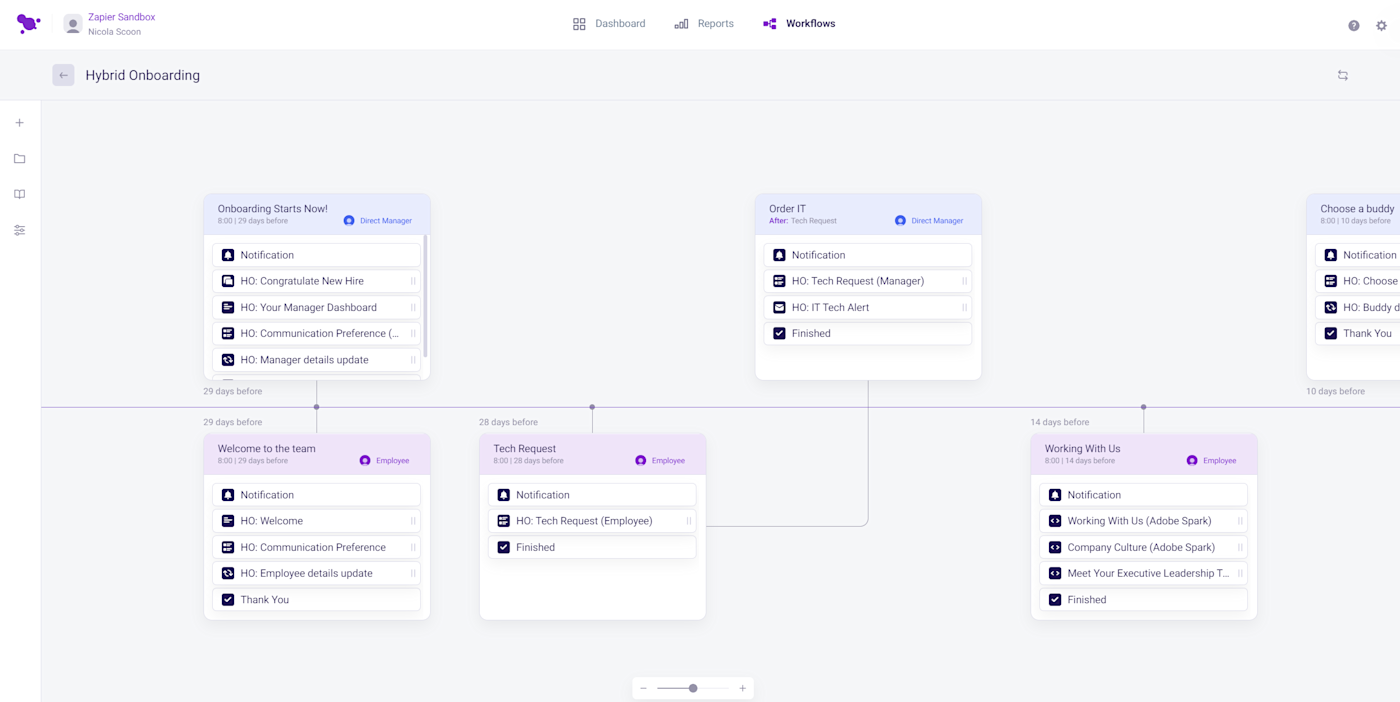
What I noticed almost immediately about Enboarder was the strong focus on supporting both your new hires and managers through the onboarding process. Often onboarding apps are built to serve content to a new hire, but Enboarder shifts the attention to building workflows that support everyone through this transitional moment.
Enboarder does this through an innovative, highly visual workflow builder. Instead of adding a task within a window, you create a journey that’s home to different tasks, activities, and assignments. You can assign tasks and responsibilities to new hires and managers, as well as a built-in buddy role that you can assign. I love this very visual approach to onboarding and milestones, and think it’s ideal if you’re used to mapping out projects this way.
Loading Enboarder for the first time, I was greeted with a walkthrough that explained the different buttons, features, and options. This was a welcome introduction—especially if you’re used to a more traditional approach to planning onboarding processes. Getting used to this new way of building takes some time, but I found it really intuitive once I was familiar with it.
Start with one of Enboarder’s templates (like the one above) to get inspiration for your ideal onboarding process, then tweak and optimize it—or start from scratch. Create and add tasks to your timeline, like notifications, forms, and emails. Set phase lengths, add sequence reminders, and add reminders for when tasks are overdue. There are a lot of options and settings, so you can personalize each and every step of the onboarding process. It’s very detail-oriented.
There’s lots of flexibility to use tasks, emails, and other mediums to build an onboarding process that matches your culture and needs. Use custom fields to personally address emails and pre-populate details, so your communication never feels generic. You can use forms to encourage new hires to upload documents or digitally sign documents, but there’s no central directory or resource library. This tool is very much focused on the process and workflow, leaving room for you to find the perfect employee engagement or culture app to work alongside it.
If you want to plan, optimize, and roll out a highly detailed employee onboarding experience, Enboarder should make your shortlist. Its unique approach to workflows and creating a person-focused journey makes it stand out as a great companion for any HR team with similar goals.
Enboarder pricing: Custom pricing
Best employee onboarding software for a more engaging onboarding experience
Coassemble (Web)
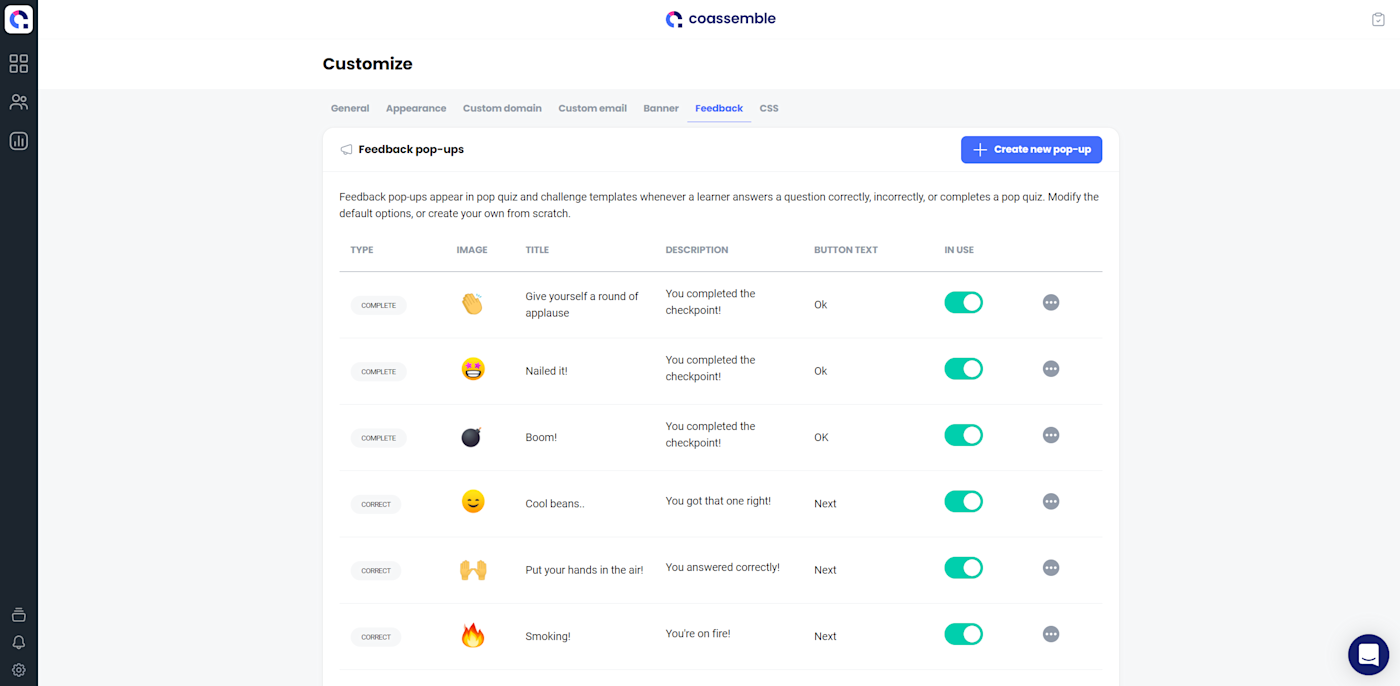
Online learning can feel dry and hard to work through. That’s not the case with Coassemble. This employee training and onboarding software brings a fresh energy to building and sharing onboarding programs with your team members.
I had a lot of fun testing out Coassemble. It seems to be designed around making the onboarding process more engaging, which is something I’m definitely on board with. Instead of static slides and generic emails, this app helps you create fun, interactive slides that introduce your company and your new hire’s place within it.
When I first launched Coassemble, I was asked if I’d used a training platform before or not. Next, there’s a quiz that gets you set up with a sample course based on your needs—for me, it was an onboarding course. This was a great introduction to the product and what it can be used for.
At the heart of Coassemble is the ability to build online courses that act as your onboarding program. It’s like an online playbook tool, only with way more interactive elements. You can add pop quizzes, wheels, flowcharts, flashcards, timelines, and more. I love the focus on engagement and creating better experiences through interacting and exploring the content.
Creating my own onboarding course felt intuitive and easy to achieve. You can edit everything visually, so there’s no wondering what changing the text or button might look like. You can preview your course too, to get a feel for how it’ll look for your new hires. It’s easy to add videos, embed Google Maps, and source royalty-free images directly through Unsplash. Combined with the different screen types, this gives you a lot of creativity to personalize your onboarding experience.
Coassemble comes with some useful templates built in, so you can quickly create your own employee handbook, onboarding program, or employee perks program. You’ll also find templates and checklists to support your managers through the onboarding process.
The theme of support and engagement continues throughout the app. You can create personalized certificates for your new hires after they complete onboarding, which is a sweet touch. I really enjoyed the “feedback popups” that you can add to quizzes and screens. These animated images and emojis are a fun way to interact with your new hires as they move through the process. You can add congratulations messages and digital confetti, too.
Coassemble stands strong alone, but you can make it even better thanks to its integrations with Zapier. There are 20 triggers and actions you can use to build a custom automation, or use one of Zapier’s ready-made templates to add new users straight from your HR software, send surveys to participants, or create new courses based on products.
For HR teams that want to create a dynamic, interactive onboarding process, Coassemble is a wonderful pick. It’s filled with features that help you share your culture with your new hire, while also covering the onboarding basics well.
Coassemble pricing: Free 7-day trial available. From $50/month for the Pro plan, which is perfect for up to 10 users. Upgrade for more users or for extra customization features and integrations.
Best employee onboarding software for delivering fun, hybrid onboarding experiences
Innform (Web, iOS, Android)
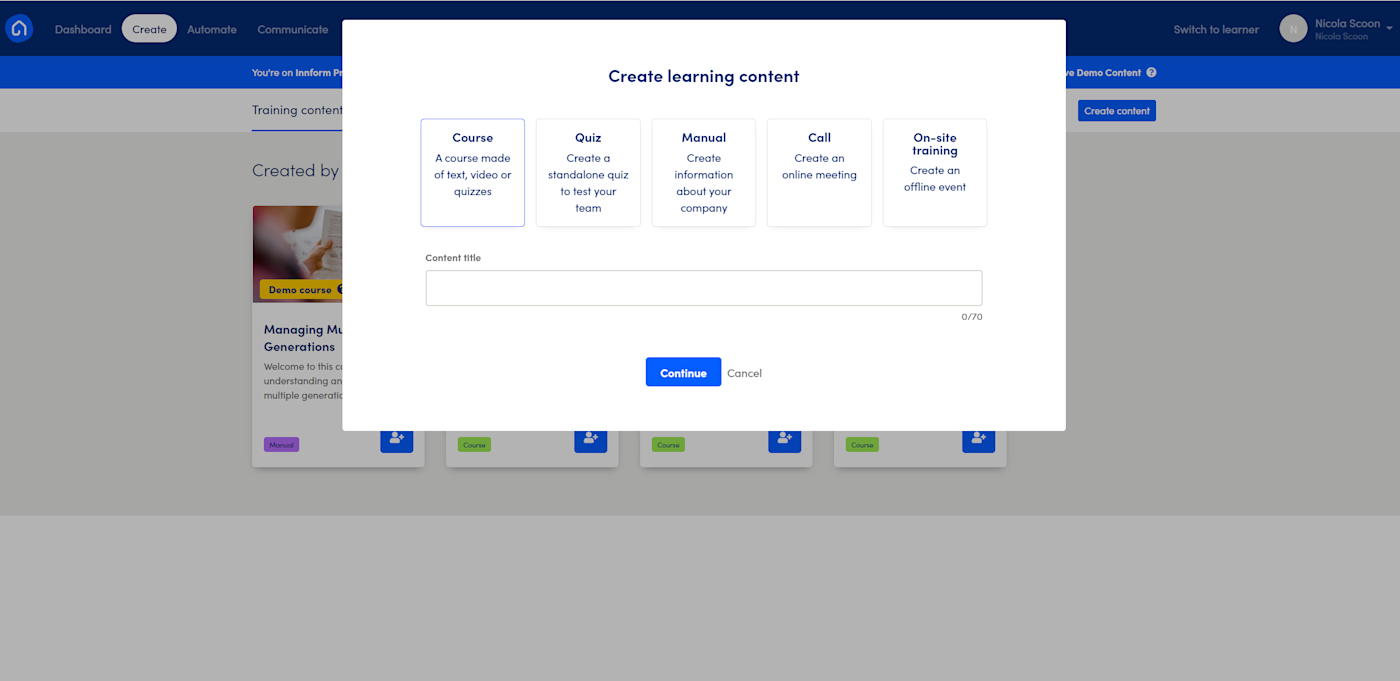
While many companies shift to remote work, sometimes you’ll want to add in-person meetings or training sessions to your onboarding process. This is something that Innform accounts for brilliantly, while also bringing a sense of fun and gamification to the experience.
When you load up Innform, you’re first brought to the learner dashboard. This is a great introduction to the app, and shows you exactly what your new hires will see when they join you. Innform’s dashboard is clear, bright, and easy to navigate.
One of the first features you’ll notice is the leaderboard. Innform takes onboarding and online learning and brings a healthy sense of competition to the mix. Your learners (or new hires!) can earn points for completing modules and training courses, causing them to rise up the leaderboard. This leaderboard is visible to everyone, so it’s a great incentive to work through your company training content. If you want to introduce gamification to your culture, this is a fun way to do it.
Creating content for your onboarding experience feels smooth and easy with Innform. I appreciated how fast the app runs, and loved the autosaving and quick preview features. It didn’t take long to create my first modules, and there’s a good mix of content types and editing features. Editing happens on the page too, so you can see what your content will look like.
A unique feature is the ability to create learning paths. These are user journeys that you can assign to new hires—either individually or based on a property or category. Use this to create pathways of online modules, or try the “Blended learning” feature for hybrid onboarding. Used this way, you can schedule online learning modules and virtual calls with all the details included, as well as details about in-person meetings and sessions. This helps streamline and organize the onboarding experience, and creates a better experience for your new hires.
It feels like the focus is very much on individuals “owning” their onboarding experience and learning journeys. Once you’ve assigned content, your new hires can find this in their dashboard and work their way through it. You can also create brightly colored “highlights” that draw their attention to specific content. After they’ve completed modules, they can be viewed at any time if you choose to turn them into manuals. This means you can build an easy to use self-service center filled with useful information about your company, culture, and benefits.
It’s easy to connect Innform to your other HR apps with the help of its Zapier integration. Explore six different triggers and actions to create and assign users and assignments.
If you’re looking for a tool that helps you organize your online-only or hybrid onboarding process, Innform is a fantastic choice. It’s a great mix of practical, useful features (like creating learning journeys) and fun elements (like your company leaderboard).
Innform pricing: Free plan available for up to 15 users, for 1 course. Paid plans start at $1.40/month/person for the Starter plan, with learning paths and blended learning unlocked in the Pro plan at $5.60/month/person.
How do you find the best HR onboarding software for your company?
Every great employee onboarding app should be easy to use, simple to automate, and give you back more of that precious resource—time. Beyond that, we all have different needs. Some HR teams want to bring more culture and engagement to the experience, while others need a robust onboarding platform that can help them onboard new hires worldwide. Think about the features you need the most, then use this guide to help you find the best options for you. Test out a handful of apps, then settle on the one that works best for your team.
Need Any Technology Assistance? Call Pursho @ 0731-6725516





