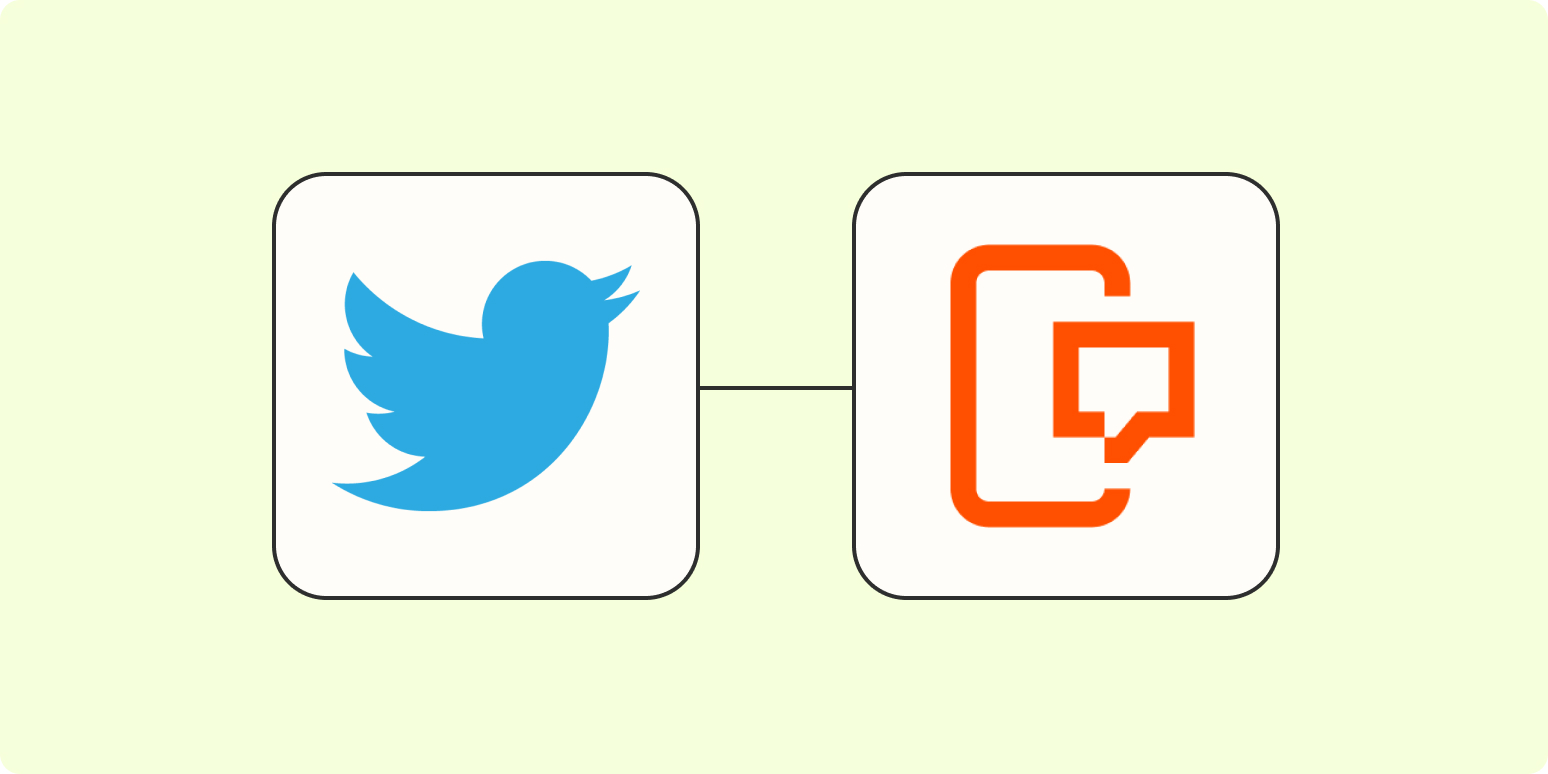Before smartphones, Twitter was basically an SMS service. Every tweet from users you followed was sent to you as a text message. Most users switched to the app over a decade ago, but many kept using Twitter’s legacy SMS system until it shut down in 2020.
Fortunately, there’s a workaround if you still rely on old school notifications to stay in the loop. You can get an SMS message without an internet connection, for example, and you can also get them on dumb phones.
If you still want SMS Twitter notifications, you can use Zapier to send text messages to US and UK phone numbers. Here’s how it works:
-
Click the button below to use our template (and create a Zapier account if you haven’t already).
-
Sign in to Twitter when prompted and select the user you’d like to follow.
-
Confirm your phone number.
-
Customize the Twitter SMS notification you’ll receive.
-
Test your Zap and begin using it.
Zapier is an automation tool that lets your apps talk to each other. You use Zapier to set up automated workflows, which we call Zaps. Check out this Zapier demo to learn more about how it works.
Click the button above to get started. You’ll need to set up a free Zapier account, if you haven’t already. You’ll be asked to sign in to Twitter, after which you can enter the username of the account you’d like notifications for (Don’t include the @.)
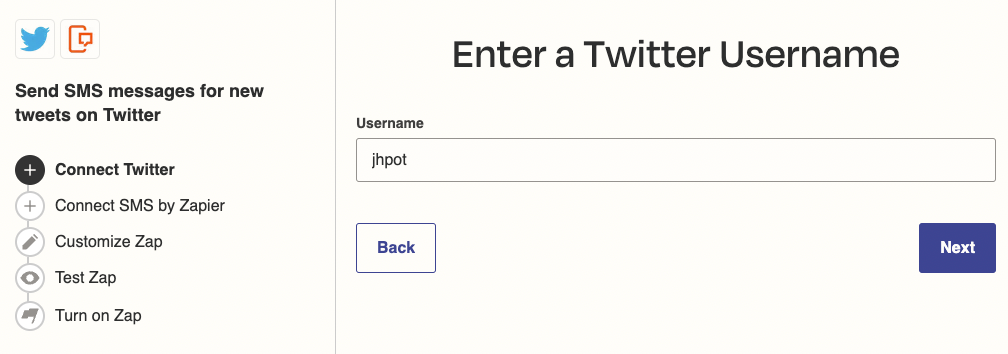
Click Next, and you’ll be asked to set up an SMS by Zapier account, which basically means providing your phone number and confirming a test message. After that, you can set up your SMS notifications however you want them.
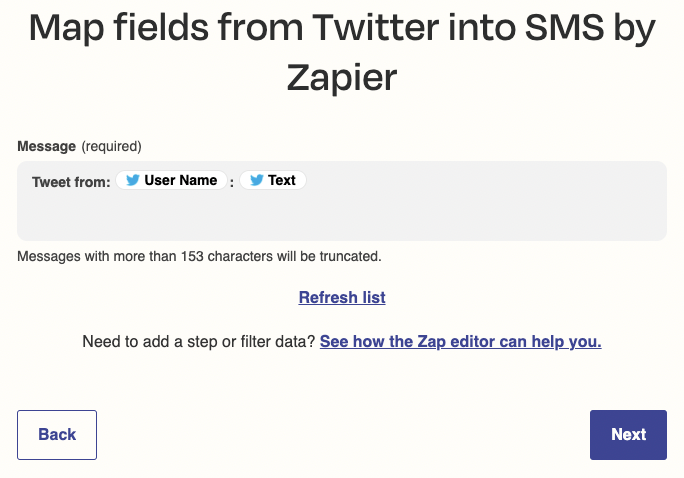
You can choose which phone number the texts will come from, if you want, and you can customize how your SMS notifications will look. By default, you’ll just get a message with the tweet itself, but you can add information like the username of the sender by clicking the Message text box, then clicking the relevant information from the dropdown menu to add it.
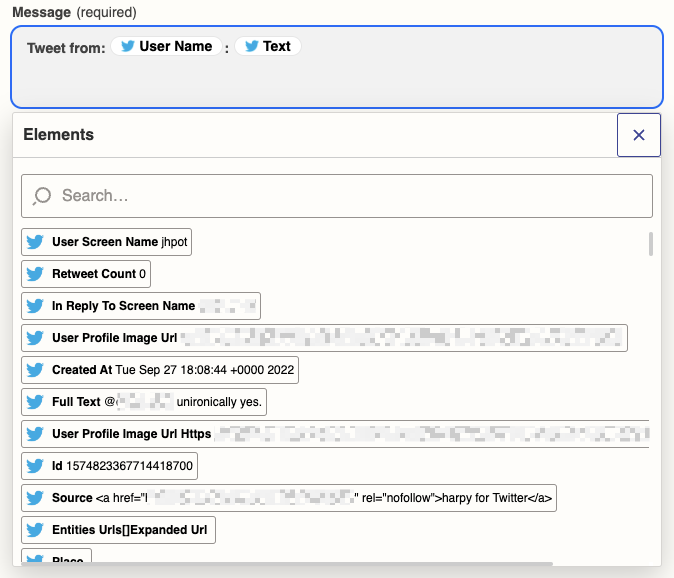
Customize everything until it looks just right, then click Next. You’ll be asked to test your Zap, at which point you should get an SMS message.
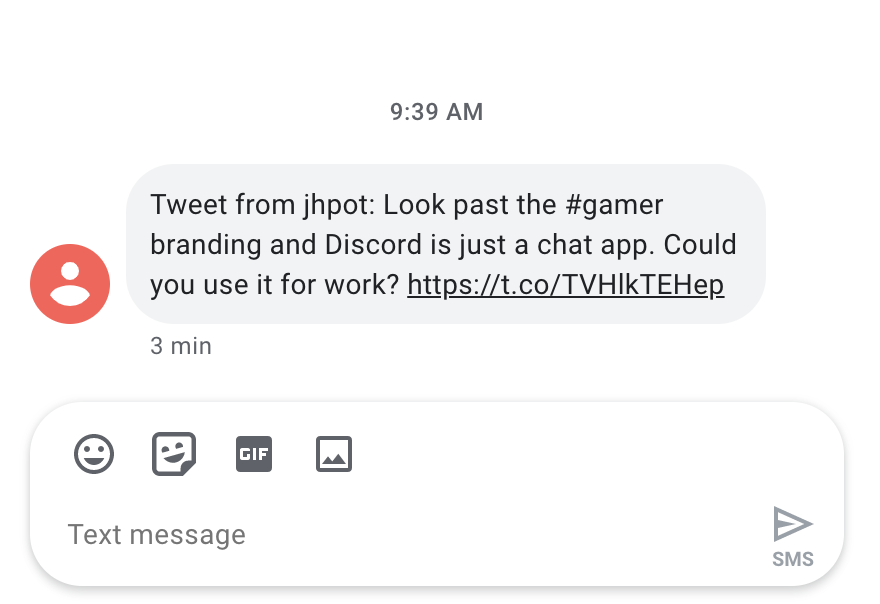
Feel free to go back and edit if things don’t look quite right. Once everything is set up correctly, you’re ready to begin using your Zap.
You’ll now get an SMS message every time that user sends a Tweet. You can repeat this process for as many users as you want.
And you’re not limited to users! You could get a message every time any user uses a specific phrase, or when your account gets new Twitter followers.
These are just a few ideas. Head to our Twitter SMS integrations page to learn more or to build your own integration that does pretty much anything you want.
Need Any Technology Assistance? Call Pursho @ 0731-6725516