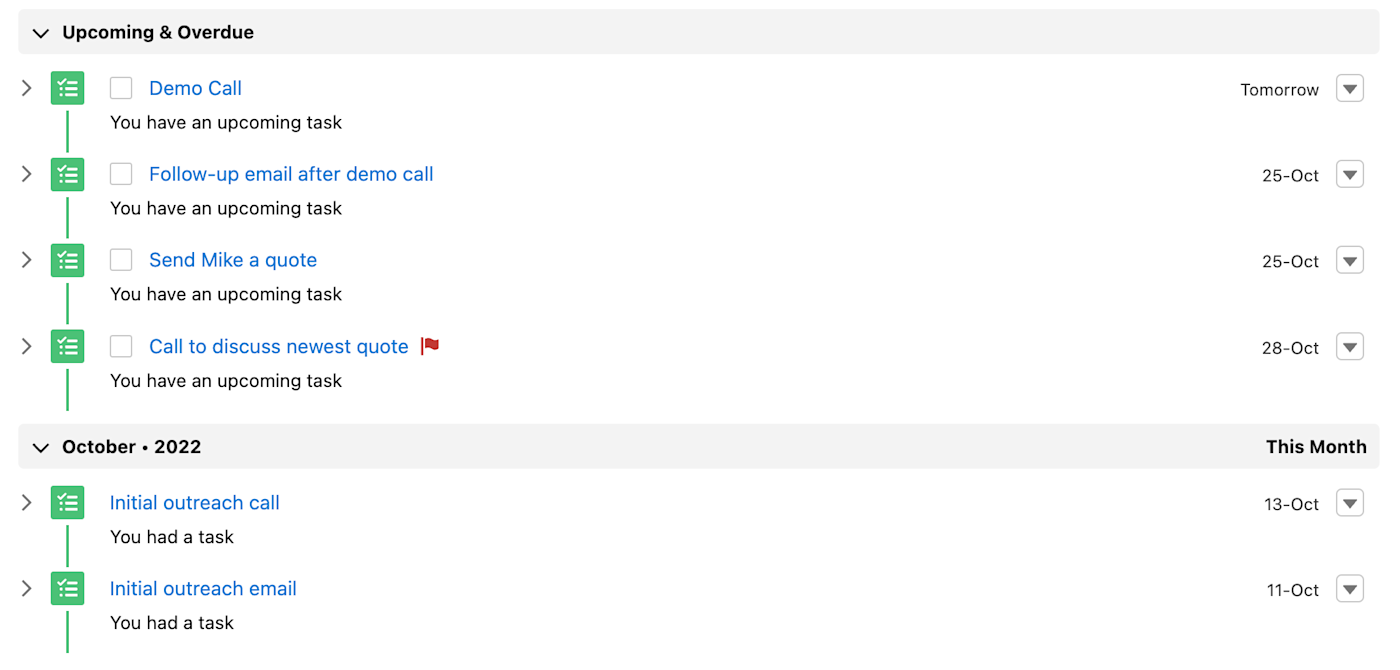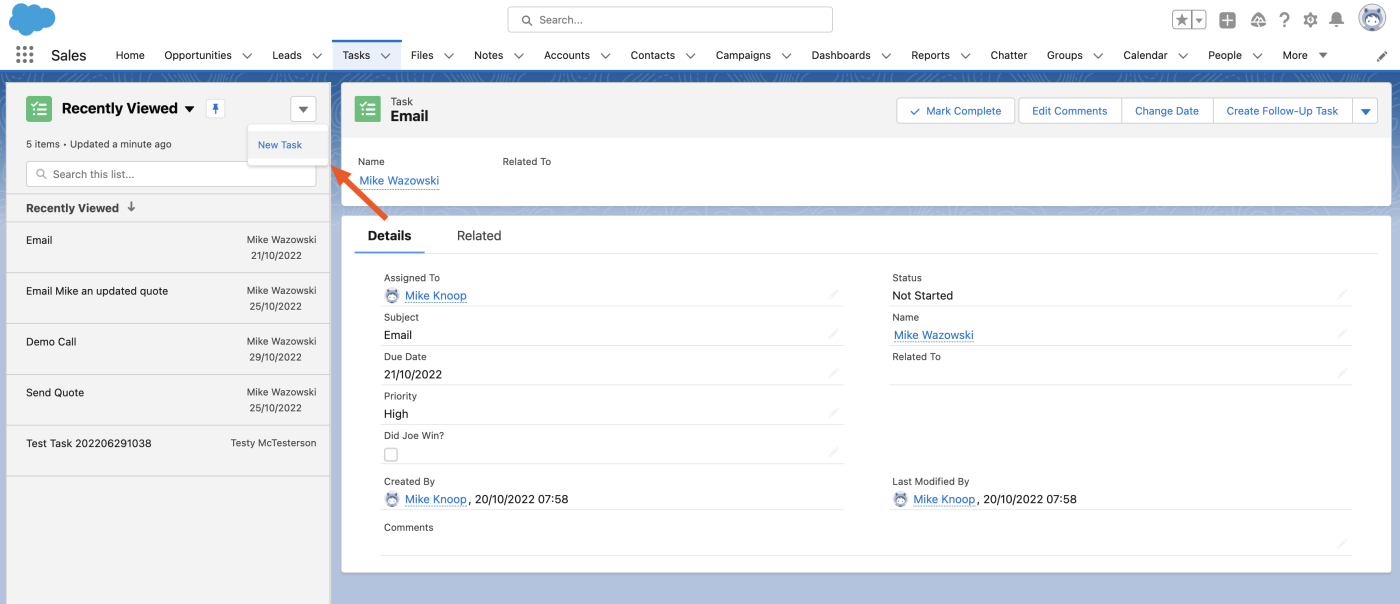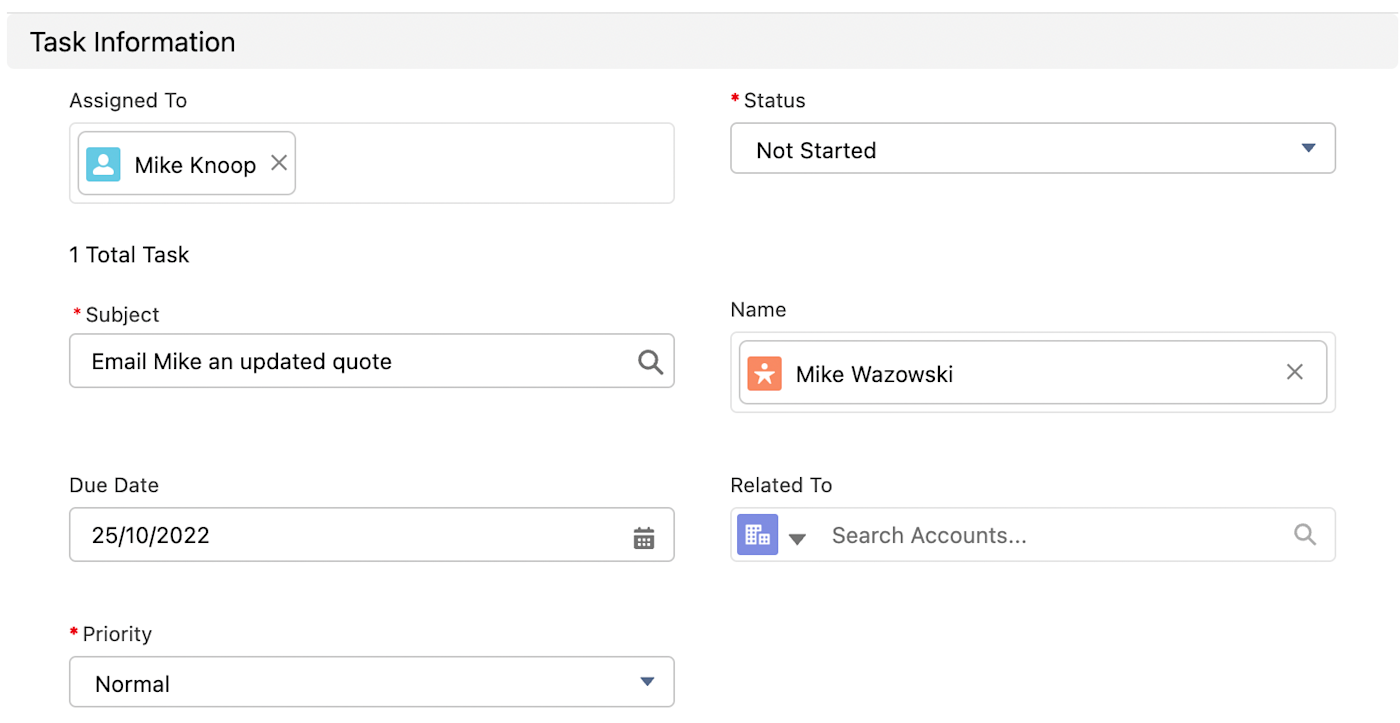.css-12p6n7x{overflow:auto;}.css-12p6n7x >*{margin-bottom:20px;margin-top:20px;}.css-12p6n7x >H2{margin-top:60px;}.css-12p6n7x >H3{margin-top:40px;}.css-12p6n7x>[id]{scroll-margin-top:20px;}@media (min-width: 660px){.css-12p6n7x>[id]{scroll-margin-top:100px;}}
.css-mj4bun-P{color:var(–zds-colors-neutral-700,#403f3e);font-family:var(–zds-typography-base,”Inter”,Helvetica,arial,sans-serif);font-size:16px;line-height:var(–zds-typography-paragraph3-lineheight,24px);font-weight:400;}.css-mj4bun-P a > *{font-size:16px;}@media (min-width:660px){.css-mj4bun-P{font-family:var(–zds-typography-base,”Inter”,Helvetica,arial,sans-serif);font-size:18px;line-height:31px;font-weight:400;}.css-mj4bun-P a > *{font-size:18px;}}
Comparing Salesforce to a .css-17ye4v2-Link[class][class][class][class][class]{all:unset;box-sizing:border-box;-webkit-text-fill-color:currentColor;cursor:pointer;}.css-17ye4v2-Link[class][class][class][class][class]{all:unset;box-sizing:border-box;-webkit-text-decoration:underline;text-decoration:underline;cursor:pointer;-webkit-transition:all 300ms ease-in-out;transition:all 300ms ease-in-out;outline-offset:1px;-webkit-text-fill-color:currentColor;outline:1px solid transparent;}.css-17ye4v2-Link[class][class][class][class][class][data-color=”ocean”]{color:var(–zds-colors-blue-jeans,#3d4592);}.css-17ye4v2-Link[class][class][class][class][class][data-color=”ocean”]:hover{color:var(–zds-colors-night,#2b2358);}.css-17ye4v2-Link[class][class][class][class][class][data-color=”ocean”]:focus{color:var(–zds-colors-blue-jeans,#3d4592);outline-color:var(–zds-colors-blue-jeans,#3d4592);}.css-17ye4v2-Link[class][class][class][class][class][data-color=”white”]{color:var(–zds-colors-neutral-100,#fffdf9);}.css-17ye4v2-Link[class][class][class][class][class][data-color=”white”]:hover{color:var(–zds-colors-neutral-500,#a8a5a0);}.css-17ye4v2-Link[class][class][class][class][class][data-color=”white”]:focus{color:var(–zds-colors-neutral-100,#fffdf9);outline-color:var(–zds-colors-neutral-100,#fffdf9);}.css-17ye4v2-Link[class][class][class][class][class][data-color=”primary”]{color:var(–zds-colors-blue-jeans,#3d4592);}.css-17ye4v2-Link[class][class][class][class][class][data-color=”primary”]:hover{color:var(–zds-colors-night,#2b2358);}.css-17ye4v2-Link[class][class][class][class][class][data-color=”primary”]:focus{color:var(–zds-colors-blue-jeans,#3d4592);outline-color:var(–zds-colors-blue-jeans,#3d4592);}.css-17ye4v2-Link[class][class][class][class][class][data-color=”secondary”]{color:var(–zds-colors-neutral-100,#fffdf9);}.css-17ye4v2-Link[class][class][class][class][class][data-color=”secondary”]:hover{color:var(–zds-colors-neutral-500,#a8a5a0);}.css-17ye4v2-Link[class][class][class][class][class][data-color=”secondary”]:focus{color:var(–zds-colors-neutral-100,#fffdf9);outline-color:var(–zds-colors-neutral-100,#fffdf9);}.css-17ye4v2-Link[class][class][class][class][class][data-weight=”inherit”]{font-weight:inherit;}.css-17ye4v2-Link[class][class][class][class][class][data-weight=”normal”]{font-weight:400;}.css-17ye4v2-Link[class][class][class][class][class][data-weight=”bold”]{font-weight:700;}to-do list is like comparing a new Tesla to the tricycle I bought for my kid at a garage sale. But Salesforce does have a tasks feature for sales teams that want to tighten up their lead follow-up and close deals faster. Here's how it works.
.css-v89zvp-H2{color:var(–zds-colors-neutral-800,#2d2e2e);font-family:var(–zds-typography-heading,”Degular”,Helvetica,arial,sans-serif);font-size:var(–zds-typography-pageheader7-fontsize,34px);line-height:var(–zds-typography-pageheader7-lineheight,40px);font-weight:var(–zds-typography-semibold-weight,600);-webkit-letter-spacing:var(–zds-typography-small-letter-spacing,normal);-moz-letter-spacing:var(–zds-typography-small-letter-spacing,normal);-ms-letter-spacing:var(–zds-typography-small-letter-spacing,normal);letter-spacing:var(–zds-typography-small-letter-spacing,normal);}
What are tasks in Salesforce?
.css-mj4bun-P{color:var(–zds-colors-neutral-700,#403f3e);font-family:var(–zds-typography-base,”Inter”,Helvetica,arial,sans-serif);font-size:16px;line-height:var(–zds-typography-paragraph3-lineheight,24px);font-weight:400;}.css-mj4bun-P a > *{font-size:16px;}@media (min-width:660px){.css-mj4bun-P{font-family:var(–zds-typography-base,”Inter”,Helvetica,arial,sans-serif);font-size:18px;line-height:31px;font-weight:400;}.css-mj4bun-P a > *{font-size:18px;}}
Salesforce tasks are essentially just a to-do list inside of Salesforce. Sales teams use them as reminders to follow up with leads, send over proposals, or do anything else related to closing deals.
.css-1tz65ju-EmbeddedHalfWidthCTA{background-color:var(–zds-colors-peach, #ffbf63);border-radius:5px;margin:20px auto;padding:20px;text-align:center;width:100%;}@media (min-width: 660px){.css-1tz65ju-EmbeddedHalfWidthCTA{float:right;padding:24px;margin-left:20px;width:50%;}}
.css-zsnymh-EmbeddedHalfWidthCTA__heading{font-family:var(–zds-typography-base, “Inter”, Helvetica, arial, sans-serif);font-size:24px;line-height:30px;font-weight:700;letter-spacing:var(–zds-typography-small-letter-spacing, normal);color:var(–zds-colors-neutral-800, #2d2e2e);}
Automate Salesforce to keep your business on track
.css-tt4ery-EmbeddedHalfWidthCTA__button{margin-top:24px;}
.css-edp72m-BaseButton[class][class][class][class][class]{–Button-baseBackgroundColor-1934a82c:transparent;–Button-baseBorderColor-5dc73f16:transparent;–Button-baseColor-2c30f322:#000;–Button-disabledBackgroundColor-38d170c9:var(–zds-colors-neutral-200,#f7f5f2);–Button-disabledBorderColor-68421a8b:var(–zds-colors-neutral-400,#d7d5d2);–Button-disabledColor-74feca57:var(–zds-colors-neutral-500,#a8a5a0);–Button-disabledOutlineColor-f9efacd:transparent;–Button-hoverBackgroundColor-59a5fbe9:var(–Button-baseBackgroundColor-1934a82c);–Button-hoverBorderColor-11a6ca55:var(–Button-baseBorderColor-5dc73f16);–Button-hoverColor-4b2f4289:var(–Button-baseColor-2c30f322);–Button-hoverOutlineColor-4c6b43ad:transparent;–Button-iconMargin-7d599177:6px;–Button-focusBackgroundColor-2041bb33:var(–Button-baseBackgroundColor-1934a82c);–Button-focusBorderColor-57a1908f:transparent;–Button-focusColor-66a0135b:var(–Button-baseColor-2c30f322);–Button-focusOutlineColor-c2e4549:var(–Button-focusBackgroundColor-2041bb33);–Button-selectedBackgroundColor-4fcb6936:var(–Button-baseBackgroundColor-1934a82c);–Button-selectedBorderColor-1d62690c:transparent;–Button-selectedColor-1de7b268:var(–Button-baseColor-2c30f322);–Button-selectedOutlineColor-1778394:transparent;–Button-buttonContentPadding-7e54ff1a:0 10px;background-color:var(–Button-baseBackgroundColor-1934a82c);border-color:var(–Button-baseBorderColor-5dc73f16);color:var(–Button-baseColor-2c30f322);-webkit-align-items:center;-webkit-box-align:center;-ms-flex-align:center;align-items:center;-webkit-appearance:none;-moz-appearance:none;appearance:none;border-radius:3px;border-style:solid;border-width:1px;box-sizing:border-box;position:relative;cursor:pointer;display:-webkit-inline-box;display:-webkit-inline-flex;display:-ms-inline-flexbox;display:inline-flex;-webkit-box-pack:center;-webkit-justify-content:center;-ms-flex-pack:center;justify-content:center;margin:0;min-width:0;opacity:1;text-align:center;-webkit-text-decoration:none;text-decoration:none;text-transform:none;-webkit-transition:all 200ms ease-in-out;transition:all 200ms ease-in-out;vertical-align:middle;white-space:nowrap;}.css-edp72m-BaseButton[class][class][class][class][class]::-moz-focus-inner{padding:0;border:0;}.css-edp72m-BaseButton[class][class][class][class][class]::before{content:”;position:absolute;pointer-events:none;top:0;right:0;bottom:0;left:0;border:2px solid transparent;border-radius:5px;-webkit-transition-property:all;transition-property:all;-webkit-transition-timing-function:ease-in-out;transition-timing-function:ease-in-out;-webkit-transition-duration:200ms;transition-duration:200ms;}.css-edp72m-BaseButton[class][class][class][class][class]:hover:not([disabled]),a:hover .css-edp72m-BaseButton[class][class][class][class][class]{background-color:var(–Button-hoverBackgroundColor-59a5fbe9);border-color:var(–Button-hoverBorderColor-11a6ca55);box-shadow:0px 5px 10px 0px rgba(0,0,0,0.2);color:var(–Button-hoverColor-4b2f4289);}.css-edp72m-BaseButton[class][class][class][class][class]:focus:not([disabled]),a:focus .css-edp72m-BaseButton[class][class][class][class][class]{background-color:var(–Button-focusBackgroundColor-2041bb33);border-color:var(–Button-focusBorderColor-57a1908f);color:var(–Button-focusColor-66a0135b);outline:none;}.css-edp72m-BaseButton[class][class][class][class][class]:focus:not([disabled])::before,a:focus .css-edp72m-BaseButton[class][class][class][class][class]::before{border-color:var(–Button-focusOutlineColor-c2e4549);top:-5px;right:-5px;bottom:-5px;left:-5px;}.css-edp72m-BaseButton[class][class][class][class][class][data-selected]:not([data-color=”button-nav”]){background-color:var(–Button-selectedBackgroundColor-4fcb6936);border-color:var(–Button-selectedBorderColor-1d62690c);color:var(–Button-selectedColor-1de7b268);}.css-edp72m-BaseButton[class][class][class][class][class][data-selected]:not([data-color=”button-nav”])::before{content:none;}.css-edp72m-BaseButton[class][class][class][class][class][data-color=”primary”]{–Button-baseBackgroundColor-1934a82c:var(–zds-colors-blue-jeans,#3d4592);–Button-baseColor-2c30f322:var(–zds-colors-neutral-100,#fffdf9);–Button-hoverBackgroundColor-59a5fbe9:var(–zds-colors-night,#2b2358);}.css-edp72m-BaseButton[class][class][class][class][class][data-color=”primary-alt”]{–Button-baseBackgroundColor-1934a82c:var(–zds-colors-neutral-800,#2d2e2e);–Button-baseColor-2c30f322:var(–zds-colors-neutral-100,#fffdf9);–Button-hoverBackgroundColor-59a5fbe9:var(–zds-colors-neutral-700,#403f3e);}.css-edp72m-BaseButton[class][class][class][class][class][data-color=”danger”]{–Button-baseBackgroundColor-1934a82c:var(–zds-colors-error-400,#ce482d);–Button-baseColor-2c30f322:var(–zds-colors-neutral-100,#fffdf9);–Button-hoverBackgroundColor-59a5fbe9:var(–zds-colors-error-500,#b83519);–Button-hoverColor-4b2f4289:var(–zds-colors-neutral-100,#fffdf9);–Button-focusColor-66a0135b:var(–zds-colors-neutral-100,#fffdf9);–Button-focusOutlineColor-c2e4549:var(–zds-colors-error-400,#ce482d);}.css-edp72m-BaseButton[class][class][class][class][class][data-color=”secondary”]{–Button-baseBackgroundColor-1934a82c:transparent;–Button-baseColor-2c30f322:var(–zds-colors-blue-jeans,#3d4592);–Button-hoverBackgroundColor-59a5fbe9:var(–zds-colors-acid-wash,#f0f1fa);–Button-hoverColor-4b2f4289:var(–zds-colors-blue-jeans,#3d4592);–Button-focusBackgroundColor-2041bb33:var(–zds-colors-acid-wash,#f0f1fa);–Button-focusColor-66a0135b:var(–zds-colors-blue-jeans,#3d4592);–Button-baseBorderColor-5dc73f16:var(–zds-colors-blue-jeans,#3d4592);–Button-focusOutlineColor-c2e4549:var(–zds-colors-blue-jeans,#3d4592);}.css-edp72m-BaseButton[class][class][class][class][class][data-color=”icon-primary”]{–Button-baseBackgroundColor-1934a82c:var(–zds-colors-neutral-100,#fffdf9);–Button-baseBorderColor-5dc73f16:var(–zds-colors-neutral-600,#95928e);–Button-baseColor-2c30f322:var(–zds-colors-neutral-800,#2d2e2e);–Button-hoverColor-4b2f4289:var(–zds-colors-blue-jeans,#3d4592);–Button-focusBorderColor-57a1908f:var(–zds-colors-blue-jeans,#3d4592);–Button-focusColor-66a0135b:var(–zds-colors-blue-jeans,#3d4592);–Button-focusOutlineColor-c2e4549:var(–zds-colors-blue-jeans,#3d4592);}.css-edp72m-BaseButton[class][class][class][class][class][data-color=”icon-primary”][disabled]{background-color:var(–Button-disabledBackgroundColor-38d170c9);border-color:var(–zds-colors-neutral-400,#d7d5d2);color:var(–zds-colors-neutral-500,#a8a5a0);outline-color:var(–Button-disabledOutlineColor-f9efacd);}.css-edp72m-BaseButton[class][class][class][class][class][data-color=”icon-alt”][data-color=”icon-alt”]{–Button-baseBackgroundColor-1934a82c:var(–zds-colors-neutral-100,#fffdf9);–Button-baseBorderColor-5dc73f16:var(–zds-colors-blue-jeans,#3d4592);–Button-baseColor-2c30f322:var(–zds-colors-blue-jeans,#3d4592);–Button-hoverColor-4b2f4289:var(–zds-colors-blue-jeans,#3d4592);–Button-hoverBackgroundColor-59a5fbe9:var(–zds-colors-acid-wash,#f0f1fa);–Button-focusBackgroundColor-2041bb33:var(–zds-colors-acid-wash,#f0f1fa);–Button-focusBorderColor-57a1908f:var(–zds-colors-blue-jeans,#3d4592);–Button-focusColor-66a0135b:var(–zds-colors-blue-jeans,#3d4592);–Button-focusOutlineColor-c2e4549:var(–zds-colors-blue-jeans,#3d4592);}.css-edp72m-BaseButton[class][class][class][class][class][data-color=”icon-alt”][data-color=”icon-alt”][disabled]{background-color:var(–Button-disabledBackgroundColor-38d170c9);border-color:var(–zds-colors-neutral-400,#d7d5d2);color:var(–zds-colors-neutral-500,#a8a5a0);outline-color:var(–Button-disabledOutlineColor-f9efacd);}.css-edp72m-BaseButton[class][class][class][class][class][data-color=”icon-secondary”]{–Button-baseBackgroundColor-1934a82c:var(–zds-colors-neutral-100,#fffdf9);–Button-baseBorderColor-5dc73f16:var(–zds-colors-neutral-600,#95928e);–Button-baseColor-2c30f322:var(–zds-colors-neutral-600,#95928e);–Button-hoverColor-4b2f4289:var(–zds-colors-neutral-700,#403f3e);–Button-focusBorderColor-57a1908f:var(–zds-colors-blue-jeans,#3d4592);–Button-focusColor-66a0135b:var(–zds-colors-blue-jeans,#3d4592);–Button-focusOutlineColor-c2e4549:var(–zds-colors-blue-jeans,#3d4592);}.css-edp72m-BaseButton[class][class][class][class][class][data-color=”icon-secondary”][disabled]{background-color:var(–Button-disabledBackgroundColor-38d170c9);border-color:var(–zds-colors-neutral-400,#d7d5d2);color:var(–zds-colors-neutral-500,#a8a5a0);outline-color:var(–Button-disabledOutlineColor-f9efacd);}.css-edp72m-BaseButton[class][class][class][class][class][data-color=”number”]{–Button-baseBackgroundColor-1934a82c:var(–zds-colors-neutral-100,#fffdf9);–Button-baseBorderColor-5dc73f16:var(–zds-colors-neutral-600,#95928e);–Button-baseColor-2c30f322:var(–zds-colors-neutral-700,#403f3e);–Button-hoverBackgroundColor-59a5fbe9:var(–zds-colors-blue-jeans,#3d4592);–Button-hoverBorderColor-11a6ca55:var(–zds-colors-blue-jeans,#3d4592);–Button-hoverColor-4b2f4289:var(–zds-colors-neutral-100,#fffdf9);–Button-focusBorderColor-57a1908f:var(–zds-colors-blue-jeans,#3d4592);–Button-focusColor-66a0135b:var(–zds-colors-blue-jeans,#3d4592);–Button-focusOutlineColor-c2e4549:var(–zds-colors-blue-jeans,#3d4592);}.css-edp72m-BaseButton[class][class][class][class][class][data-color=”number”][disabled]{background-color:var(–Button-disabledBackgroundColor-38d170c9);border-color:var(–zds-colors-neutral-400,#d7d5d2);color:var(–zds-colors-neutral-500,#a8a5a0);outline-color:var(–Button-disabledOutlineColor-f9efacd);}.css-edp72m-BaseButton[class][class][class][class][class][data-color=”primary-dark”],.css-edp72m-BaseButton[class][class][class][class][class][data-color=”icon-primary-dark”]{–Button-baseBackgroundColor-1934a82c:var(–zds-colors-neutral-100,#fffdf9);–Button-baseColor-2c30f322:var(–zds-colors-blue-jeans,#3d4592);–Button-hoverColor-4b2f4289:var(–zds-colors-night,#2b2358);–Button-hoverBackgroundColor-59a5fbe9:var(–zds-colors-neutral-100,#fffdf9);–Button-focusColor-66a0135b:var(–zds-colors-blue-jeans,#3d4592);–Button-focusOutlineColor-c2e4549:var(–zds-colors-neutral-100,#fffdf9);}.css-edp72m-BaseButton[class][class][class][class][class][data-color=”secondary-dark”],.css-edp72m-BaseButton[class][class][class][class][class][data-color=”icon-secondary-dark”]{–Button-baseBackgroundColor-1934a82c:transparent;–Button-baseColor-2c30f322:var(–zds-colors-neutral-100,#fffdf9);–Button-baseBorderColor-5dc73f16:var(–zds-colors-neutral-100,#fffdf9);–Button-hoverColor-4b2f4289:var(–zds-colors-neutral-800,#2d2e2e);–Button-hoverBackgroundColor-59a5fbe9:var(–zds-colors-acid-wash,#f0f1fa);–Button-hoverBorderColor-11a6ca55:var(–zds-colors-acid-wash,#f0f1fa);–Button-focusColor-66a0135b:var(–zds-colors-neutral-800,#2d2e2e);–Button-focusOutlineColor-c2e4549:var(–zds-colors-acid-wash,#f0f1fa);–Button-focusBackgroundColor-2041bb33:var(–zds-colors-acid-wash,#f0f1fa);}.css-edp72m-BaseButton[class][class][class][class][class][data-color=”button-nav”]{–Button-baseBackgroundColor-1934a82c:var(–zds-colors-neutral-200,#f7f5f2);–Button-baseColor-2c30f322:var(–zds-colors-neutral-800,#2d2e2e);–Button-baseBorderColor-5dc73f16:var(–zds-colors-neutral-600,#95928e);–Button-hoverColor-4b2f4289:var(–zds-colors-neutral-100,#fffdf9);–Button-hoverBackgroundColor-59a5fbe9:var(–zds-colors-blue-jeans,#3d4592);–Button-hoverBorderColor-11a6ca55:var(–zds-colors-blue-jeans,#3d4592);–Button-focusBackgroundColor-2041bb33:var(–zds-colors-neutral-200,#f7f5f2);–Button-focusBorderColor-57a1908f:var(–zds-colors-neutral-200,#f7f5f2);–Button-focusOutlineColor-c2e4549:var(–zds-colors-blue-jeans,#3d4592);border-radius:30px;}.css-edp72m-BaseButton[class][class][class][class][class][data-color=”button-nav”]::before{border-radius:30px;}.css-edp72m-BaseButton[class][class][class][class][class][data-color=”button-nav”][data-selected]{–Button-baseBackgroundColor-1934a82c:var(–zds-colors-neutral-700,#403f3e);–Button-baseColor-2c30f322:var(–zds-colors-neutral-100,#fffdf9);–Button-baseBorderColor-5dc73f16:var(–zds-colors-neutral-700,#403f3e);–Button-hoverBackgroundColor-59a5fbe9:var(–zds-colors-neutral-700,#403f3e);–Button-hoverBorderColor-11a6ca55:var(–zds-colors-neutral-700,#403f3e);–Button-focusBorderColor-57a1908f:var(–zds-colors-neutral-700,#403f3e);–Button-focusBackgroundColor-2041bb33:var(–zds-colors-neutral-700,#403f3e);–Button-focusOutlineColor-c2e4549:var(–zds-colors-neutral-700,#403f3e);}.css-edp72m-BaseButton[class][class][class][class][class][data-color=”brand”],.css-edp72m-BaseButton[class][class][class][class][class][data-color=”brand-nav”]{–Button-baseBackgroundColor-1934a82c:var(–zds-colors-zapier,#ff4f00);–Button-baseColor-2c30f322:var(–zds-colors-cream,#fff3e6);–Button-baseBorderColor-5dc73f16:transparent;–Button-hoverColor-4b2f4289:var(–zds-colors-cream,#fff3e6);–Button-hoverBackgroundColor-59a5fbe9:var(–zds-colors-zapier,#ff4f00);–Button-focusColor-66a0135b:var(–zds-colors-cream,#fff3e6);–Button-focusOutlineColor-c2e4549:var(–zds-colors-zapier,#ff4f00);–Button-focusBackgroundColor-2041bb33:var(–zds-colors-zapier,#ff4f00);–Button-focusBorderColor-57a1908f:transparent;}.css-edp72m-BaseButton[class][class][class][class][class][data-color=”brand”][data-size=”small”]{font-family:var(–zds-typography-base,”Inter”,Helvetica,arial,sans-serif);font-size:18px;line-height:var(–zds-typography-paragraph1short-lineheight,24px);font-weight:700;border-radius:18px;}.css-edp72m-BaseButton[class][class][class][class][class][data-color=”brand”][data-size=”small”]::before{border-radius:20px;}.css-edp72m-BaseButton[class][class][class][class][class][data-color=”brand”][data-size=”medium”]{font-family:var(–zds-typography-base,”Inter”,Helvetica,arial,sans-serif);font-size:18px;line-height:var(–zds-typography-paragraph1short-lineheight,24px);font-weight:700;border-radius:18px;}.css-edp72m-BaseButton[class][class][class][class][class][data-color=”brand”][data-size=”medium”]::before{border-radius:20px;}.css-edp72m-BaseButton[class][class][class][class][class][data-color=”brand”][data-size=”large”]{font-family:var(–zds-typography-base,”Inter”,Helvetica,arial,sans-serif);font-size:18px;line-height:var(–zds-typography-paragraph1short-lineheight,24px);font-weight:700;border-radius:24px;}.css-edp72m-BaseButton[class][class][class][class][class][data-color=”brand”][data-size=”large”]::before{border-radius:26px;}.css-edp72m-BaseButton[class][class][class][class][class][data-color=”brand-nav”]{–Button-iconMargin-7d599177:0;}.css-edp72m-BaseButton[class][class][class][class][class][data-color=”brand-nav”][data-size=”medium”]{font-family:var(–zds-typography-base,”Inter”,Helvetica,arial,sans-serif);font-size:18px;line-height:var(–zds-typography-paragraph1short-lineheight,24px);font-weight:700;border-radius:18px;}.css-edp72m-BaseButton[class][class][class][class][class][data-color=”brand-nav”][data-size=”medium”]::before{border-radius:22px;}.css-edp72m-BaseButton[class][class][class][class][class][disabled]{cursor:not-allowed;background-color:var(–Button-disabledBackgroundColor-38d170c9);border-color:var(–Button-disabledBorderColor-68421a8b);color:var(–Button-disabledColor-74feca57);outline-color:var(–Button-disabledOutlineColor-f9efacd);}.css-edp72m-BaseButton[class][class][class][class][class][data-full-width]{width:100%;}.css-edp72m-BaseButton[class][class][class][class][class][data-shadowed]{box-shadow:0px 5px 10px 0px rgba(0,0,0,0.1);}.css-edp72m-BaseButton[class][class][class][class][class][data-size=”xsmall”]{font-family:var(–zds-typography-base,”Inter”,Helvetica,arial,sans-serif);font-size:16px;line-height:var(–zds-typography-paragraph3-lineheight,24px);font-weight:600;–Button-buttonContentPadding-7e54ff1a:0 15px;height:30px;border-radius:3px;}.css-edp72m-BaseButton[class][class][class][class][class][data-size=”xsmall”][data-icon]{–Button-buttonContentPadding-7e54ff1a:0 8px 0 3px;}.css-edp72m-BaseButton[class][class][class][class][class][data-size=”xsmall”][data-square]{width:30px;}.css-edp72m-BaseButton[class][class][class][class][class][data-size=”small”]{font-family:var(–zds-typography-base,”Inter”,Helvetica,arial,sans-serif);font-size:16px;line-height:var(–zds-typography-paragraph3-lineheight,24px);font-weight:600;–Button-buttonContentPadding-7e54ff1a:0 20px;height:44px;}.css-edp72m-BaseButton[class][class][class][class][class][data-size=”small”][data-icon]{–Button-buttonContentPadding-7e54ff1a:0 10px;}.css-edp72m-BaseButton[class][class][class][class][class][data-size=”small”][data-square]{width:44px;}.css-edp72m-BaseButton[class][class][class][class][class][data-size=”small”][data-color=”button-nav”]{–Button-buttonContentPadding-7e54ff1a:0 20px;}.css-edp72m-BaseButton[class][class][class][class][class][data-size=”medium”]{font-family:var(–zds-typography-base,”Inter”,Helvetica,arial,sans-serif);font-size:16px;line-height:var(–zds-typography-paragraph3-lineheight,24px);font-weight:600;–Button-buttonContentPadding-7e54ff1a:0 20px;height:50px;}.css-edp72m-BaseButton[class][class][class][class][class][data-size=”medium”][data-icon]{–Button-buttonContentPadding-7e54ff1a:0 17px;}.css-edp72m-BaseButton[class][class][class][class][class][data-size=”medium”][data-icon][data-color=”brand-nav”]{–Button-buttonContentPadding-7e54ff1a:0 12px;}.css-edp72m-BaseButton[class][class][class][class][class][data-size=”medium”][data-square]{width:50px;}.css-edp72m-BaseButton[class][class][class][class][class][data-size=”large”]{font-family:var(–zds-typography-base,”Inter”,Helvetica,arial,sans-serif);font-size:18px;line-height:var(–zds-typography-paragraph1short-lineheight,24px);font-weight:600;–Button-buttonContentPadding-7e54ff1a:0 20px;height:60px;}.css-edp72m-BaseButton[class][class][class][class][class][data-size=”large”][data-icon]{–Button-buttonContentPadding-7e54ff1a:0 17px;}.css-edp72m-BaseButton[class][class][class][class][class][data-size=”large”][data-square]{width:60px;}.css-edp72m-BaseButton[class][class][class][class][class][data-unpadded],.css-edp72m-BaseButton[class][class][class][class][class][data-square]{–Button-buttonContentPadding-7e54ff1a:0 !important;}.css-edp72m-BaseButton[class][class][class][class][class][data-pill]{border-radius:100px !important;}.css-edp72m-BaseButton[class][class][class][class][class][data-pill]::before{border-radius:100px !important;}.css-1j36ts-BaseButton[class][class][class][class][class]{all:unset;box-sizing:border-box;-webkit-text-fill-color:currentColor;cursor:pointer;}.css-1j36ts-BaseButton[class][class][class][class][class]{–Button-baseBackgroundColor-1934a82c:transparent;–Button-baseBorderColor-5dc73f16:transparent;–Button-baseColor-2c30f322:#000;–Button-disabledBackgroundColor-38d170c9:var(–zds-colors-neutral-200,#f7f5f2);–Button-disabledBorderColor-68421a8b:var(–zds-colors-neutral-400,#d7d5d2);–Button-disabledColor-74feca57:var(–zds-colors-neutral-500,#a8a5a0);–Button-disabledOutlineColor-f9efacd:transparent;–Button-hoverBackgroundColor-59a5fbe9:var(–Button-baseBackgroundColor-1934a82c);–Button-hoverBorderColor-11a6ca55:var(–Button-baseBorderColor-5dc73f16);–Button-hoverColor-4b2f4289:var(–Button-baseColor-2c30f322);–Button-hoverOutlineColor-4c6b43ad:transparent;–Button-iconMargin-7d599177:6px;–Button-focusBackgroundColor-2041bb33:var(–Button-baseBackgroundColor-1934a82c);–Button-focusBorderColor-57a1908f:transparent;–Button-focusColor-66a0135b:var(–Button-baseColor-2c30f322);–Button-focusOutlineColor-c2e4549:var(–Button-focusBackgroundColor-2041bb33);–Button-selectedBackgroundColor-4fcb6936:var(–Button-baseBackgroundColor-1934a82c);–Button-selectedBorderColor-1d62690c:transparent;–Button-selectedColor-1de7b268:var(–Button-baseColor-2c30f322);–Button-selectedOutlineColor-1778394:transparent;–Button-buttonContentPadding-7e54ff1a:0 10px;background-color:var(–Button-baseBackgroundColor-1934a82c);border-color:var(–Button-baseBorderColor-5dc73f16);color:var(–Button-baseColor-2c30f322);-webkit-align-items:center;-webkit-box-align:center;-ms-flex-align:center;align-items:center;-webkit-appearance:none;-moz-appearance:none;appearance:none;border-radius:3px;border-style:solid;border-width:1px;box-sizing:border-box;position:relative;cursor:pointer;display:-webkit-inline-box;display:-webkit-inline-flex;display:-ms-inline-flexbox;display:inline-flex;-webkit-box-pack:center;-webkit-justify-content:center;-ms-flex-pack:center;justify-content:center;margin:0;min-width:0;opacity:1;text-align:center;-webkit-text-decoration:none;text-decoration:none;text-transform:none;-webkit-transition:all 200ms ease-in-out;transition:all 200ms ease-in-out;vertical-align:middle;white-space:nowrap;}.css-1j36ts-BaseButton[class][class][class][class][class]::-moz-focus-inner{padding:0;border:0;}.css-1j36ts-BaseButton[class][class][class][class][class]::before{content:”;position:absolute;pointer-events:none;top:0;right:0;bottom:0;left:0;border:2px solid transparent;border-radius:5px;-webkit-transition-property:all;transition-property:all;-webkit-transition-timing-function:ease-in-out;transition-timing-function:ease-in-out;-webkit-transition-duration:200ms;transition-duration:200ms;}.css-1j36ts-BaseButton[class][class][class][class][class]:hover:not([disabled]),a:hover .css-1j36ts-BaseButton[class][class][class][class][class]{background-color:var(–Button-hoverBackgroundColor-59a5fbe9);border-color:var(–Button-hoverBorderColor-11a6ca55);box-shadow:0px 5px 10px 0px rgba(0,0,0,0.2);color:var(–Button-hoverColor-4b2f4289);}.css-1j36ts-BaseButton[class][class][class][class][class]:focus:not([disabled]),a:focus .css-1j36ts-BaseButton[class][class][class][class][class]{background-color:var(–Button-focusBackgroundColor-2041bb33);border-color:var(–Button-focusBorderColor-57a1908f);color:var(–Button-focusColor-66a0135b);outline:none;}.css-1j36ts-BaseButton[class][class][class][class][class]:focus:not([disabled])::before,a:focus .css-1j36ts-BaseButton[class][class][class][class][class]::before{border-color:var(–Button-focusOutlineColor-c2e4549);top:-5px;right:-5px;bottom:-5px;left:-5px;}.css-1j36ts-BaseButton[class][class][class][class][class][data-selected]:not([data-color=”button-nav”]){background-color:var(–Button-selectedBackgroundColor-4fcb6936);border-color:var(–Button-selectedBorderColor-1d62690c);color:var(–Button-selectedColor-1de7b268);}.css-1j36ts-BaseButton[class][class][class][class][class][data-selected]:not([data-color=”button-nav”])::before{content:none;}.css-1j36ts-BaseButton[class][class][class][class][class][data-color=”primary”]{–Button-baseBackgroundColor-1934a82c:var(–zds-colors-blue-jeans,#3d4592);–Button-baseColor-2c30f322:var(–zds-colors-neutral-100,#fffdf9);–Button-hoverBackgroundColor-59a5fbe9:var(–zds-colors-night,#2b2358);}.css-1j36ts-BaseButton[class][class][class][class][class][data-color=”primary-alt”]{–Button-baseBackgroundColor-1934a82c:var(–zds-colors-neutral-800,#2d2e2e);–Button-baseColor-2c30f322:var(–zds-colors-neutral-100,#fffdf9);–Button-hoverBackgroundColor-59a5fbe9:var(–zds-colors-neutral-700,#403f3e);}.css-1j36ts-BaseButton[class][class][class][class][class][data-color=”danger”]{–Button-baseBackgroundColor-1934a82c:var(–zds-colors-error-400,#ce482d);–Button-baseColor-2c30f322:var(–zds-colors-neutral-100,#fffdf9);–Button-hoverBackgroundColor-59a5fbe9:var(–zds-colors-error-500,#b83519);–Button-hoverColor-4b2f4289:var(–zds-colors-neutral-100,#fffdf9);–Button-focusColor-66a0135b:var(–zds-colors-neutral-100,#fffdf9);–Button-focusOutlineColor-c2e4549:var(–zds-colors-error-400,#ce482d);}.css-1j36ts-BaseButton[class][class][class][class][class][data-color=”secondary”]{–Button-baseBackgroundColor-1934a82c:transparent;–Button-baseColor-2c30f322:var(–zds-colors-blue-jeans,#3d4592);–Button-hoverBackgroundColor-59a5fbe9:var(–zds-colors-acid-wash,#f0f1fa);–Button-hoverColor-4b2f4289:var(–zds-colors-blue-jeans,#3d4592);–Button-focusBackgroundColor-2041bb33:var(–zds-colors-acid-wash,#f0f1fa);–Button-focusColor-66a0135b:var(–zds-colors-blue-jeans,#3d4592);–Button-baseBorderColor-5dc73f16:var(–zds-colors-blue-jeans,#3d4592);–Button-focusOutlineColor-c2e4549:var(–zds-colors-blue-jeans,#3d4592);}.css-1j36ts-BaseButton[class][class][class][class][class][data-color=”icon-primary”]{–Button-baseBackgroundColor-1934a82c:var(–zds-colors-neutral-100,#fffdf9);–Button-baseBorderColor-5dc73f16:var(–zds-colors-neutral-600,#95928e);–Button-baseColor-2c30f322:var(–zds-colors-neutral-800,#2d2e2e);–Button-hoverColor-4b2f4289:var(–zds-colors-blue-jeans,#3d4592);–Button-focusBorderColor-57a1908f:var(–zds-colors-blue-jeans,#3d4592);–Button-focusColor-66a0135b:var(–zds-colors-blue-jeans,#3d4592);–Button-focusOutlineColor-c2e4549:var(–zds-colors-blue-jeans,#3d4592);}.css-1j36ts-BaseButton[class][class][class][class][class][data-color=”icon-primary”][disabled]{background-color:var(–Button-disabledBackgroundColor-38d170c9);border-color:var(–zds-colors-neutral-400,#d7d5d2);color:var(–zds-colors-neutral-500,#a8a5a0);outline-color:var(–Button-disabledOutlineColor-f9efacd);}.css-1j36ts-BaseButton[class][class][class][class][class][data-color=”icon-alt”][data-color=”icon-alt”]{–Button-baseBackgroundColor-1934a82c:var(–zds-colors-neutral-100,#fffdf9);–Button-baseBorderColor-5dc73f16:var(–zds-colors-blue-jeans,#3d4592);–Button-baseColor-2c30f322:var(–zds-colors-blue-jeans,#3d4592);–Button-hoverColor-4b2f4289:var(–zds-colors-blue-jeans,#3d4592);–Button-hoverBackgroundColor-59a5fbe9:var(–zds-colors-acid-wash,#f0f1fa);–Button-focusBackgroundColor-2041bb33:var(–zds-colors-acid-wash,#f0f1fa);–Button-focusBorderColor-57a1908f:var(–zds-colors-blue-jeans,#3d4592);–Button-focusColor-66a0135b:var(–zds-colors-blue-jeans,#3d4592);–Button-focusOutlineColor-c2e4549:var(–zds-colors-blue-jeans,#3d4592);}.css-1j36ts-BaseButton[class][class][class][class][class][data-color=”icon-alt”][data-color=”icon-alt”][disabled]{background-color:var(–Button-disabledBackgroundColor-38d170c9);border-color:var(–zds-colors-neutral-400,#d7d5d2);color:var(–zds-colors-neutral-500,#a8a5a0);outline-color:var(–Button-disabledOutlineColor-f9efacd);}.css-1j36ts-BaseButton[class][class][class][class][class][data-color=”icon-secondary”]{–Button-baseBackgroundColor-1934a82c:var(–zds-colors-neutral-100,#fffdf9);–Button-baseBorderColor-5dc73f16:var(–zds-colors-neutral-600,#95928e);–Button-baseColor-2c30f322:var(–zds-colors-neutral-600,#95928e);–Button-hoverColor-4b2f4289:var(–zds-colors-neutral-700,#403f3e);–Button-focusBorderColor-57a1908f:var(–zds-colors-blue-jeans,#3d4592);–Button-focusColor-66a0135b:var(–zds-colors-blue-jeans,#3d4592);–Button-focusOutlineColor-c2e4549:var(–zds-colors-blue-jeans,#3d4592);}.css-1j36ts-BaseButton[class][class][class][class][class][data-color=”icon-secondary”][disabled]{background-color:var(–Button-disabledBackgroundColor-38d170c9);border-color:var(–zds-colors-neutral-400,#d7d5d2);color:var(–zds-colors-neutral-500,#a8a5a0);outline-color:var(–Button-disabledOutlineColor-f9efacd);}.css-1j36ts-BaseButton[class][class][class][class][class][data-color=”number”]{–Button-baseBackgroundColor-1934a82c:var(–zds-colors-neutral-100,#fffdf9);–Button-baseBorderColor-5dc73f16:var(–zds-colors-neutral-600,#95928e);–Button-baseColor-2c30f322:var(–zds-colors-neutral-700,#403f3e);–Button-hoverBackgroundColor-59a5fbe9:var(–zds-colors-blue-jeans,#3d4592);–Button-hoverBorderColor-11a6ca55:var(–zds-colors-blue-jeans,#3d4592);–Button-hoverColor-4b2f4289:var(–zds-colors-neutral-100,#fffdf9);–Button-focusBorderColor-57a1908f:var(–zds-colors-blue-jeans,#3d4592);–Button-focusColor-66a0135b:var(–zds-colors-blue-jeans,#3d4592);–Button-focusOutlineColor-c2e4549:var(–zds-colors-blue-jeans,#3d4592);}.css-1j36ts-BaseButton[class][class][class][class][class][data-color=”number”][disabled]{background-color:var(–Button-disabledBackgroundColor-38d170c9);border-color:var(–zds-colors-neutral-400,#d7d5d2);color:var(–zds-colors-neutral-500,#a8a5a0);outline-color:var(–Button-disabledOutlineColor-f9efacd);}.css-1j36ts-BaseButton[class][class][class][class][class][data-color=”primary-dark”],.css-1j36ts-BaseButton[class][class][class][class][class][data-color=”icon-primary-dark”]{–Button-baseBackgroundColor-1934a82c:var(–zds-colors-neutral-100,#fffdf9);–Button-baseColor-2c30f322:var(–zds-colors-blue-jeans,#3d4592);–Button-hoverColor-4b2f4289:var(–zds-colors-night,#2b2358);–Button-hoverBackgroundColor-59a5fbe9:var(–zds-colors-neutral-100,#fffdf9);–Button-focusColor-66a0135b:var(–zds-colors-blue-jeans,#3d4592);–Button-focusOutlineColor-c2e4549:var(–zds-colors-neutral-100,#fffdf9);}.css-1j36ts-BaseButton[class][class][class][class][class][data-color=”secondary-dark”],.css-1j36ts-BaseButton[class][class][class][class][class][data-color=”icon-secondary-dark”]{–Button-baseBackgroundColor-1934a82c:transparent;–Button-baseColor-2c30f322:var(–zds-colors-neutral-100,#fffdf9);–Button-baseBorderColor-5dc73f16:var(–zds-colors-neutral-100,#fffdf9);–Button-hoverColor-4b2f4289:var(–zds-colors-neutral-800,#2d2e2e);–Button-hoverBackgroundColor-59a5fbe9:var(–zds-colors-acid-wash,#f0f1fa);–Button-hoverBorderColor-11a6ca55:var(–zds-colors-acid-wash,#f0f1fa);–Button-focusColor-66a0135b:var(–zds-colors-neutral-800,#2d2e2e);–Button-focusOutlineColor-c2e4549:var(–zds-colors-acid-wash,#f0f1fa);–Button-focusBackgroundColor-2041bb33:var(–zds-colors-acid-wash,#f0f1fa);}.css-1j36ts-BaseButton[class][class][class][class][class][data-color=”button-nav”]{–Button-baseBackgroundColor-1934a82c:var(–zds-colors-neutral-200,#f7f5f2);–Button-baseColor-2c30f322:var(–zds-colors-neutral-800,#2d2e2e);–Button-baseBorderColor-5dc73f16:var(–zds-colors-neutral-600,#95928e);–Button-hoverColor-4b2f4289:var(–zds-colors-neutral-100,#fffdf9);–Button-hoverBackgroundColor-59a5fbe9:var(–zds-colors-blue-jeans,#3d4592);–Button-hoverBorderColor-11a6ca55:var(–zds-colors-blue-jeans,#3d4592);–Button-focusBackgroundColor-2041bb33:var(–zds-colors-neutral-200,#f7f5f2);–Button-focusBorderColor-57a1908f:var(–zds-colors-neutral-200,#f7f5f2);–Button-focusOutlineColor-c2e4549:var(–zds-colors-blue-jeans,#3d4592);border-radius:30px;}.css-1j36ts-BaseButton[class][class][class][class][class][data-color=”button-nav”]::before{border-radius:30px;}.css-1j36ts-BaseButton[class][class][class][class][class][data-color=”button-nav”][data-selected]{–Button-baseBackgroundColor-1934a82c:var(–zds-colors-neutral-700,#403f3e);–Button-baseColor-2c30f322:var(–zds-colors-neutral-100,#fffdf9);–Button-baseBorderColor-5dc73f16:var(–zds-colors-neutral-700,#403f3e);–Button-hoverBackgroundColor-59a5fbe9:var(–zds-colors-neutral-700,#403f3e);–Button-hoverBorderColor-11a6ca55:var(–zds-colors-neutral-700,#403f3e);–Button-focusBorderColor-57a1908f:var(–zds-colors-neutral-700,#403f3e);–Button-focusBackgroundColor-2041bb33:var(–zds-colors-neutral-700,#403f3e);–Button-focusOutlineColor-c2e4549:var(–zds-colors-neutral-700,#403f3e);}.css-1j36ts-BaseButton[class][class][class][class][class][data-color=”brand”],.css-1j36ts-BaseButton[class][class][class][class][class][data-color=”brand-nav”]{–Button-baseBackgroundColor-1934a82c:var(–zds-colors-zapier,#ff4f00);–Button-baseColor-2c30f322:var(–zds-colors-cream,#fff3e6);–Button-baseBorderColor-5dc73f16:transparent;–Button-hoverColor-4b2f4289:var(–zds-colors-cream,#fff3e6);–Button-hoverBackgroundColor-59a5fbe9:var(–zds-colors-zapier,#ff4f00);–Button-focusColor-66a0135b:var(–zds-colors-cream,#fff3e6);–Button-focusOutlineColor-c2e4549:var(–zds-colors-zapier,#ff4f00);–Button-focusBackgroundColor-2041bb33:var(–zds-colors-zapier,#ff4f00);–Button-focusBorderColor-57a1908f:transparent;}.css-1j36ts-BaseButton[class][class][class][class][class][data-color=”brand”][data-size=”small”]{font-family:var(–zds-typography-base,”Inter”,Helvetica,arial,sans-serif);font-size:18px;line-height:var(–zds-typography-paragraph1short-lineheight,24px);font-weight:700;border-radius:18px;}.css-1j36ts-BaseButton[class][class][class][class][class][data-color=”brand”][data-size=”small”]::before{border-radius:20px;}.css-1j36ts-BaseButton[class][class][class][class][class][data-color=”brand”][data-size=”medium”]{font-family:var(–zds-typography-base,”Inter”,Helvetica,arial,sans-serif);font-size:18px;line-height:var(–zds-typography-paragraph1short-lineheight,24px);font-weight:700;border-radius:18px;}.css-1j36ts-BaseButton[class][class][class][class][class][data-color=”brand”][data-size=”medium”]::before{border-radius:20px;}.css-1j36ts-BaseButton[class][class][class][class][class][data-color=”brand”][data-size=”large”]{font-family:var(–zds-typography-base,”Inter”,Helvetica,arial,sans-serif);font-size:18px;line-height:var(–zds-typography-paragraph1short-lineheight,24px);font-weight:700;border-radius:24px;}.css-1j36ts-BaseButton[class][class][class][class][class][data-color=”brand”][data-size=”large”]::before{border-radius:26px;}.css-1j36ts-BaseButton[class][class][class][class][class][data-color=”brand-nav”]{–Button-iconMargin-7d599177:0;}.css-1j36ts-BaseButton[class][class][class][class][class][data-color=”brand-nav”][data-size=”medium”]{font-family:var(–zds-typography-base,”Inter”,Helvetica,arial,sans-serif);font-size:18px;line-height:var(–zds-typography-paragraph1short-lineheight,24px);font-weight:700;border-radius:18px;}.css-1j36ts-BaseButton[class][class][class][class][class][data-color=”brand-nav”][data-size=”medium”]::before{border-radius:22px;}.css-1j36ts-BaseButton[class][class][class][class][class][disabled]{cursor:not-allowed;background-color:var(–Button-disabledBackgroundColor-38d170c9);border-color:var(–Button-disabledBorderColor-68421a8b);color:var(–Button-disabledColor-74feca57);outline-color:var(–Button-disabledOutlineColor-f9efacd);}.css-1j36ts-BaseButton[class][class][class][class][class][data-full-width]{width:100%;}.css-1j36ts-BaseButton[class][class][class][class][class][data-shadowed]{box-shadow:0px 5px 10px 0px rgba(0,0,0,0.1);}.css-1j36ts-BaseButton[class][class][class][class][class][data-size=”xsmall”]{font-family:var(–zds-typography-base,”Inter”,Helvetica,arial,sans-serif);font-size:16px;line-height:var(–zds-typography-paragraph3-lineheight,24px);font-weight:600;–Button-buttonContentPadding-7e54ff1a:0 15px;height:30px;border-radius:3px;}.css-1j36ts-BaseButton[class][class][class][class][class][data-size=”xsmall”][data-icon]{–Button-buttonContentPadding-7e54ff1a:0 8px 0 3px;}.css-1j36ts-BaseButton[class][class][class][class][class][data-size=”xsmall”][data-square]{width:30px;}.css-1j36ts-BaseButton[class][class][class][class][class][data-size=”small”]{font-family:var(–zds-typography-base,”Inter”,Helvetica,arial,sans-serif);font-size:16px;line-height:var(–zds-typography-paragraph3-lineheight,24px);font-weight:600;–Button-buttonContentPadding-7e54ff1a:0 20px;height:44px;}.css-1j36ts-BaseButton[class][class][class][class][class][data-size=”small”][data-icon]{–Button-buttonContentPadding-7e54ff1a:0 10px;}.css-1j36ts-BaseButton[class][class][class][class][class][data-size=”small”][data-square]{width:44px;}.css-1j36ts-BaseButton[class][class][class][class][class][data-size=”small”][data-color=”button-nav”]{–Button-buttonContentPadding-7e54ff1a:0 20px;}.css-1j36ts-BaseButton[class][class][class][class][class][data-size=”medium”]{font-family:var(–zds-typography-base,”Inter”,Helvetica,arial,sans-serif);font-size:16px;line-height:var(–zds-typography-paragraph3-lineheight,24px);font-weight:600;–Button-buttonContentPadding-7e54ff1a:0 20px;height:50px;}.css-1j36ts-BaseButton[class][class][class][class][class][data-size=”medium”][data-icon]{–Button-buttonContentPadding-7e54ff1a:0 17px;}.css-1j36ts-BaseButton[class][class][class][class][class][data-size=”medium”][data-icon][data-color=”brand-nav”]{–Button-buttonContentPadding-7e54ff1a:0 12px;}.css-1j36ts-BaseButton[class][class][class][class][class][data-size=”medium”][data-square]{width:50px;}.css-1j36ts-BaseButton[class][class][class][class][class][data-size=”large”]{font-family:var(–zds-typography-base,”Inter”,Helvetica,arial,sans-serif);font-size:18px;line-height:var(–zds-typography-paragraph1short-lineheight,24px);font-weight:600;–Button-buttonContentPadding-7e54ff1a:0 20px;height:60px;}.css-1j36ts-BaseButton[class][class][class][class][class][data-size=”large”][data-icon]{–Button-buttonContentPadding-7e54ff1a:0 17px;}.css-1j36ts-BaseButton[class][class][class][class][class][data-size=”large”][data-square]{width:60px;}.css-1j36ts-BaseButton[class][class][class][class][class][data-unpadded],.css-1j36ts-BaseButton[class][class][class][class][class][data-square]{–Button-buttonContentPadding-7e54ff1a:0 !important;}.css-1j36ts-BaseButton[class][class][class][class][class][data-pill]{border-radius:100px !important;}.css-1j36ts-BaseButton[class][class][class][class][class][data-pill]::before{border-radius:100px !important;}.css-15pn9qt-BaseButton__buttonContent[class][class][class][class][class]{all:unset;box-sizing:border-box;-webkit-text-fill-color:currentColor;}.css-15pn9qt-BaseButton__buttonContent[class][class][class][class][class]{display:-webkit-box;display:-webkit-flex;display:-ms-flexbox;display:flex;-webkit-align-items:center;-webkit-box-align:center;-ms-flex-align:center;align-items:center;min-width:0;padding:var(–Button-buttonContentPadding-7e54ff1a);}.css-i33i6a-BaseButton__buttonText[class][class][class][class][class]{all:unset;box-sizing:border-box;-webkit-text-fill-color:currentColor;}.css-i33i6a-BaseButton__buttonText[class][class][class][class][class]{display:inline-block;overflow:hidden;text-overflow:ellipsis;-webkit-flex:1;-ms-flex:1;flex:1;}Learn more
.css-mj4bun-P{color:var(–zds-colors-neutral-700,#403f3e);font-family:var(–zds-typography-base,”Inter”,Helvetica,arial,sans-serif);font-size:16px;line-height:var(–zds-typography-paragraph3-lineheight,24px);font-weight:400;}.css-mj4bun-P a > *{font-size:16px;}@media (min-width:660px){.css-mj4bun-P{font-family:var(–zds-typography-base,”Inter”,Helvetica,arial,sans-serif);font-size:18px;line-height:31px;font-weight:400;}.css-mj4bun-P a > *{font-size:18px;}}
The most helpful part about a task in Salesforce, though, is that it's related to a particular record. Instead of flipping between a to-do list app and hub-of-all-things Salesforce, everything is right there in one place, and it's clear which leads, customers, or accounts each task is meant for.
.css-mj4bun-P{color:var(–zds-colors-neutral-700,#403f3e);font-family:var(–zds-typography-base,”Inter”,Helvetica,arial,sans-serif);font-size:16px;line-height:var(–zds-typography-paragraph3-lineheight,24px);font-weight:400;}.css-mj4bun-P a > *{font-size:16px;}@media (min-width:660px){.css-mj4bun-P{font-family:var(–zds-typography-base,”Inter”,Helvetica,arial,sans-serif);font-size:18px;line-height:31px;font-weight:400;}.css-mj4bun-P a > *{font-size:18px;}}
Salesforce also keeps a timeline of all of the tasks associated with each record, so you can see everything at a glance.
.css-1l8ttdo-Outer{display:grid;}
.css-1k8va2o-CenteredAlignedDiv{text-align:center;}
.css-j2b5z0-Image{border:1px solid var(–zds-colors-gray-20,#e6e6e6);border-radius:5px;height:auto;width:100%;}.css-12uxfoq-RichImageComponentStyled-Image{border-radius:3px;object-fit:cover;width:100%;max-height:100%;border:1px solid var(–zds-colors-gray-20,#e6e6e6);border-radius:5px;height:auto;width:100%;}.css-2u530l-MaxWidthImage-RichImageComponentStyled-Image{border-radius:3px;object-fit:cover;width:100%;max-height:100%;border:1px solid var(–zds-colors-gray-20,#e6e6e6);border-radius:5px;height:auto;width:100%;}
.css-1rrphk6-Caption{color:var(–zds-colors-gray-80,#424242);line-height:130%;margin-top:10px;}.css-1rrphk6-Caption > small{font-size:14px;}
.css-v89zvp-H2{color:var(–zds-colors-neutral-800,#2d2e2e);font-family:var(–zds-typography-heading,”Degular”,Helvetica,arial,sans-serif);font-size:var(–zds-typography-pageheader7-fontsize,34px);line-height:var(–zds-typography-pageheader7-lineheight,40px);font-weight:var(–zds-typography-semibold-weight,600);-webkit-letter-spacing:var(–zds-typography-small-letter-spacing,normal);-moz-letter-spacing:var(–zds-typography-small-letter-spacing,normal);-ms-letter-spacing:var(–zds-typography-small-letter-spacing,normal);letter-spacing:var(–zds-typography-small-letter-spacing,normal);}
How to create a task in Salesforce
.css-mj4bun-P{color:var(–zds-colors-neutral-700,#403f3e);font-family:var(–zds-typography-base,”Inter”,Helvetica,arial,sans-serif);font-size:16px;line-height:var(–zds-typography-paragraph3-lineheight,24px);font-weight:400;}.css-mj4bun-P a > *{font-size:16px;}@media (min-width:660px){.css-mj4bun-P{font-family:var(–zds-typography-base,”Inter”,Helvetica,arial,sans-serif);font-size:18px;line-height:31px;font-weight:400;}.css-mj4bun-P a > *{font-size:18px;}}
There are a lot of ways to create tasks in Salesforce, and the good news is that none of them are wrong. That said, I'll walk you through how to create a new task from the Tasks tab.
.css-10uwdg7-OL{color:var(–zds-colors-neutral-700,#403f3e);list-style:decimal;margin-left:10px;padding-left:27px;font-family:var(–zds-typography-base,”Inter”,Helvetica,arial,sans-serif);font-size:16px;line-height:var(–zds-typography-paragraph3-lineheight,24px);font-weight:400;}@media (min-width:660px){.css-10uwdg7-OL{font-family:var(–zds-typography-base,”Inter”,Helvetica,arial,sans-serif);font-size:18px;line-height:31px;font-weight:400;}}
.css-za45rc-LI{display:list-item;}.css-za45rc-LI::marker{color:#403f3e;}
.css-mj4bun-P{color:var(–zds-colors-neutral-700,#403f3e);font-family:var(–zds-typography-base,”Inter”,Helvetica,arial,sans-serif);font-size:16px;line-height:var(–zds-typography-paragraph3-lineheight,24px);font-weight:400;}.css-mj4bun-P a > *{font-size:16px;}@media (min-width:660px){.css-mj4bun-P{font-family:var(–zds-typography-base,”Inter”,Helvetica,arial,sans-serif);font-size:18px;line-height:31px;font-weight:400;}.css-mj4bun-P a > *{font-size:18px;}}
In the left sidebar, click the arrow button in the top-right corner, and select New Task.
.css-1l8ttdo-Outer{display:grid;}
.css-1k8va2o-CenteredAlignedDiv{text-align:center;}
.css-j2b5z0-Image{border:1px solid var(–zds-colors-gray-20,#e6e6e6);border-radius:5px;height:auto;width:100%;}.css-12uxfoq-RichImageComponentStyled-Image{border-radius:3px;object-fit:cover;width:100%;max-height:100%;border:1px solid var(–zds-colors-gray-20,#e6e6e6);border-radius:5px;height:auto;width:100%;}.css-2u530l-MaxWidthImage-RichImageComponentStyled-Image{border-radius:3px;object-fit:cover;width:100%;max-height:100%;border:1px solid var(–zds-colors-gray-20,#e6e6e6);border-radius:5px;height:auto;width:100%;}
.css-1rrphk6-Caption{color:var(–zds-colors-gray-80,#424242);line-height:130%;margin-top:10px;}.css-1rrphk6-Caption > small{font-size:14px;}
Next, enter the details of your new task.
.css-mj4bun-P{color:var(–zds-colors-neutral-700,#403f3e);font-family:var(–zds-typography-base,”Inter”,Helvetica,arial,sans-serif);font-size:16px;line-height:var(–zds-typography-paragraph3-lineheight,24px);font-weight:400;}.css-mj4bun-P a > *{font-size:16px;}@media (min-width:660px){.css-mj4bun-P{font-family:var(–zds-typography-base,”Inter”,Helvetica,arial,sans-serif);font-size:18px;line-height:31px;font-weight:400;}.css-mj4bun-P a > *{font-size:18px;}}
Tasks have three required fields:
.css-1kfcv46-UL{color:var(–zds-colors-neutral-700,#403f3e);list-style:disc;margin-left:10px;padding-left:10px;font-family:var(–zds-typography-base,”Inter”,Helvetica,arial,sans-serif);font-size:16px;line-height:var(–zds-typography-paragraph3-lineheight,24px);font-weight:400;}@media (min-width:660px){.css-1kfcv46-UL{font-family:var(–zds-typography-base,”Inter”,Helvetica,arial,sans-serif);font-size:18px;line-height:31px;font-weight:400;}}
.css-za45rc-LI{display:list-item;}.css-za45rc-LI::marker{color:#403f3e;}
.css-mj4bun-P{color:var(–zds-colors-neutral-700,#403f3e);font-family:var(–zds-typography-base,”Inter”,Helvetica,arial,sans-serif);font-size:16px;line-height:var(–zds-typography-paragraph3-lineheight,24px);font-weight:400;}.css-mj4bun-P a > *{font-size:16px;}@media (min-width:660px){.css-mj4bun-P{font-family:var(–zds-typography-base,”Inter”,Helvetica,arial,sans-serif);font-size:18px;line-height:31px;font-weight:400;}.css-mj4bun-P a > *{font-size:18px;}}
Status : the stage of completion is the task at
Subject : typically a description of what the task is
Priority : how important or urgent the task is
.css-mj4bun-P{color:var(–zds-colors-neutral-700,#403f3e);font-family:var(–zds-typography-base,”Inter”,Helvetica,arial,sans-serif);font-size:16px;line-height:var(–zds-typography-paragraph3-lineheight,24px);font-weight:400;}.css-mj4bun-P a > *{font-size:16px;}@media (min-width:660px){.css-mj4bun-P{font-family:var(–zds-typography-base,”Inter”,Helvetica,arial,sans-serif);font-size:18px;line-height:31px;font-weight:400;}.css-mj4bun-P a > *{font-size:18px;}}
You'll also have the option to fill out optional fields:
.css-1kfcv46-UL{color:var(–zds-colors-neutral-700,#403f3e);list-style:disc;margin-left:10px;padding-left:10px;font-family:var(–zds-typography-base,”Inter”,Helvetica,arial,sans-serif);font-size:16px;line-height:var(–zds-typography-paragraph3-lineheight,24px);font-weight:400;}@media (min-width:660px){.css-1kfcv46-UL{font-family:var(–zds-typography-base,”Inter”,Helvetica,arial,sans-serif);font-size:18px;line-height:31px;font-weight:400;}}
.css-za45rc-LI{display:list-item;}.css-za45rc-LI::marker{color:#403f3e;}
.css-mj4bun-P{color:var(–zds-colors-neutral-700,#403f3e);font-family:var(–zds-typography-base,”Inter”,Helvetica,arial,sans-serif);font-size:16px;line-height:var(–zds-typography-paragraph3-lineheight,24px);font-weight:400;}.css-mj4bun-P a > *{font-size:16px;}@media (min-width:660px){.css-mj4bun-P{font-family:var(–zds-typography-base,”Inter”,Helvetica,arial,sans-serif);font-size:18px;line-height:31px;font-weight:400;}.css-mj4bun-P a > *{font-size:18px;}}
Assigned to : the team member the task is assigned to
Name: the name of the lead or contact the task is associated with
Due date : the date that the task is due
Related to: the account that the task is associated with, if any
.css-1l8ttdo-Outer{display:grid;}
.css-1k8va2o-CenteredAlignedDiv{text-align:center;}
.css-j2b5z0-Image{border:1px solid var(–zds-colors-gray-20,#e6e6e6);border-radius:5px;height:auto;width:100%;}.css-12uxfoq-RichImageComponentStyled-Image{border-radius:3px;object-fit:cover;width:100%;max-height:100%;border:1px solid var(–zds-colors-gray-20,#e6e6e6);border-radius:5px;height:auto;width:100%;}.css-2u530l-MaxWidthImage-RichImageComponentStyled-Image{border-radius:3px;object-fit:cover;width:100%;max-height:100%;border:1px solid var(–zds-colors-gray-20,#e6e6e6);border-radius:5px;height:auto;width:100%;}
.css-1rrphk6-Caption{color:var(–zds-colors-gray-80,#424242);line-height:130%;margin-top:10px;}.css-1rrphk6-Caption > small{font-size:14px;}
.css-v89zvp-H2{color:var(–zds-colors-neutral-800,#2d2e2e);font-family:var(–zds-typography-heading,”Degular”,Helvetica,arial,sans-serif);font-size:var(–zds-typography-pageheader7-fontsize,34px);line-height:var(–zds-typography-pageheader7-lineheight,40px);font-weight:var(–zds-typography-semibold-weight,600);-webkit-letter-spacing:var(–zds-typography-small-letter-spacing,normal);-moz-letter-spacing:var(–zds-typography-small-letter-spacing,normal);-ms-letter-spacing:var(–zds-typography-small-letter-spacing,normal);letter-spacing:var(–zds-typography-small-letter-spacing,normal);}
Never miss a follow-up opportunity
.css-mj4bun-P{color:var(–zds-colors-neutral-700,#403f3e);font-family:var(–zds-typography-base,”Inter”,Helvetica,arial,sans-serif);font-size:16px;line-height:var(–zds-typography-paragraph3-lineheight,24px);font-weight:400;}.css-mj4bun-P a > *{font-size:16px;}@media (min-width:660px){.css-mj4bun-P{font-family:var(–zds-typography-base,”Inter”,Helvetica,arial,sans-serif);font-size:18px;line-height:31px;font-weight:400;}.css-mj4bun-P a > *{font-size:18px;}}
Tasks in Salesforce, while a simple concept, are hands down one of the best ways to make sure your team is following up with leads and closing new deals.
.css-mj4bun-P{color:var(–zds-colors-neutral-700,#403f3e);font-family:var(–zds-typography-base,”Inter”,Helvetica,arial,sans-serif);font-size:16px;line-height:var(–zds-typography-paragraph3-lineheight,24px);font-weight:400;}.css-mj4bun-P a > *{font-size:16px;}@media (min-width:660px){.css-mj4bun-P{font-family:var(–zds-typography-base,”Inter”,Helvetica,arial,sans-serif);font-size:18px;line-height:31px;font-weight:400;}.css-mj4bun-P a > *{font-size:18px;}}
Related reading:
.css-1kfcv46-UL{color:var(–zds-colors-neutral-700,#403f3e);list-style:disc;margin-left:10px;padding-left:10px;font-family:var(–zds-typography-base,”Inter”,Helvetica,arial,sans-serif);font-size:16px;line-height:var(–zds-typography-paragraph3-lineheight,24px);font-weight:400;}@media (min-width:660px){.css-1kfcv46-UL{font-family:var(–zds-typography-base,”Inter”,Helvetica,arial,sans-serif);font-size:18px;line-height:31px;font-weight:400;}}
.css-za45rc-LI{display:list-item;}.css-za45rc-LI::marker{color:#403f3e;}
.css-mj4bun-P{color:var(–zds-colors-neutral-700,#403f3e);font-family:var(–zds-typography-base,”Inter”,Helvetica,arial,sans-serif);font-size:16px;line-height:var(–zds-typography-paragraph3-lineheight,24px);font-weight:400;}.css-mj4bun-P a > *{font-size:16px;}@media (min-width:660px){.css-mj4bun-P{font-family:var(–zds-typography-base,”Inter”,Helvetica,arial,sans-serif);font-size:18px;line-height:31px;font-weight:400;}.css-mj4bun-P a > *{font-size:18px;}}
.css-17ye4v2-Link[class][class][class][class][class]{all:unset;box-sizing:border-box;-webkit-text-fill-color:currentColor;cursor:pointer;}.css-17ye4v2-Link[class][class][class][class][class]{all:unset;box-sizing:border-box;-webkit-text-decoration:underline;text-decoration:underline;cursor:pointer;-webkit-transition:all 300ms ease-in-out;transition:all 300ms ease-in-out;outline-offset:1px;-webkit-text-fill-color:currentColor;outline:1px solid transparent;}.css-17ye4v2-Link[class][class][class][class][class][data-color=”ocean”]{color:var(–zds-colors-blue-jeans,#3d4592);}.css-17ye4v2-Link[class][class][class][class][class][data-color=”ocean”]:hover{color:var(–zds-colors-night,#2b2358);}.css-17ye4v2-Link[class][class][class][class][class][data-color=”ocean”]:focus{color:var(–zds-colors-blue-jeans,#3d4592);outline-color:var(–zds-colors-blue-jeans,#3d4592);}.css-17ye4v2-Link[class][class][class][class][class][data-color=”white”]{color:var(–zds-colors-neutral-100,#fffdf9);}.css-17ye4v2-Link[class][class][class][class][class][data-color=”white”]:hover{color:var(–zds-colors-neutral-500,#a8a5a0);}.css-17ye4v2-Link[class][class][class][class][class][data-color=”white”]:focus{color:var(–zds-colors-neutral-100,#fffdf9);outline-color:var(–zds-colors-neutral-100,#fffdf9);}.css-17ye4v2-Link[class][class][class][class][class][data-color=”primary”]{color:var(–zds-colors-blue-jeans,#3d4592);}.css-17ye4v2-Link[class][class][class][class][class][data-color=”primary”]:hover{color:var(–zds-colors-night,#2b2358);}.css-17ye4v2-Link[class][class][class][class][class][data-color=”primary”]:focus{color:var(–zds-colors-blue-jeans,#3d4592);outline-color:var(–zds-colors-blue-jeans,#3d4592);}.css-17ye4v2-Link[class][class][class][class][class][data-color=”secondary”]{color:var(–zds-colors-neutral-100,#fffdf9);}.css-17ye4v2-Link[class][class][class][class][class][data-color=”secondary”]:hover{color:var(–zds-colors-neutral-500,#a8a5a0);}.css-17ye4v2-Link[class][class][class][class][class][data-color=”secondary”]:focus{color:var(–zds-colors-neutral-100,#fffdf9);outline-color:var(–zds-colors-neutral-100,#fffdf9);}.css-17ye4v2-Link[class][class][class][class][class][data-weight=”inherit”]{font-weight:inherit;}.css-17ye4v2-Link[class][class][class][class][class][data-weight=”normal”]{font-weight:400;}.css-17ye4v2-Link[class][class][class][class][class][data-weight=”bold”]{font-weight:700;}3 ways to automate your sales
Salesforce automation ideas to keep your business on track
Lead lifecycle stages: How to develop your lead management process
Connect Facebook Lead Ads to Salesforce and automatically save leads in your CRM
S&OP: Sales and operations planning 101
.css-mj4bun-P{color:var(–zds-colors-neutral-700,#403f3e);font-family:var(–zds-typography-base,”Inter”,Helvetica,arial,sans-serif);font-size:16px;line-height:var(–zds-typography-paragraph3-lineheight,24px);font-weight:400;}.css-mj4bun-P a > *{font-size:16px;}@media (min-width:660px){.css-mj4bun-P{font-family:var(–zds-typography-base,”Inter”,Helvetica,arial,sans-serif);font-size:18px;line-height:31px;font-weight:400;}.css-mj4bun-P a > *{font-size:18px;}}